The alarm rings on your phone. It’s 7 am. You swipe up to shut the alarm and unlock your phone to check your messages. The first message is from a client in Europe requesting an urgent video conference call for 7:30 am your time. You roll out of bed, freshen up, put on a crisp shirt over your shorts and flip flops, fix yourself a cup of coffee, and you’re ready to roll.
Video conferencing is the “new and improved” phone call that amplifies collaboration, improves efficiency, cuts costs, and crashes decision-making timelines. A recent study by Global Market Insight lists video calling as a $14 billion industry with a 20% projected CAGR through 2027.
Consumer demand and technology advancements are the growth drivers of this industry. In this blog, I will share an overview of video conferencing and how it works, its benefits and limitations, and the industry trends you need to monitor. Let’s dive in.
How video conferencing works
The modern workplace consists of geographically dispersed colleagues and clients who need to meet and collaborate daily. Video conferencing is the preferred solution for this face-to-face collaboration, with its live audio-visual connection between two or more remotely located people. It’s a virtual face-to-face meeting.
The days when videoconferencing was a luxury afforded to large companies are long gone. Thanks to the evolution of voice-over-internet protocol (VoIP) technology, you can now engage in video calling from your mobile devices and laptops at a minimal cost.
Setting up your video conferencing facility
At the most basic level, your mobile phone is all you need to initiate or participate in a video conferencing call. For companies that plan to have regular video conference calls or even webinars, the following infrastructure is a good starting point.
- A quiet room
- A stable high-speed internet connection
- A video display device like a TV, larger screens work better for multi-point meetings
- A desktop computer or laptop
- Other peripherals like webcams, microphones, headsets, and speakers
- Video conferencing software of your choice
If you have a flexible budget, invest in HD cameras and screens and good-quality audio systems designed for meetings. This initial investment will go a long way towards ensuring an excellent user experience.
Types of video conference calls
Video conferencing calls are classified based on the number of participants. Point-to-point calls have two participants communicating for different locations in real-time. One-on-one customer support and job interviews are two examples of point-to-point video conference calls.
Multi-point video conference involves three or more participants and is also called group videoconferencing. Multi-point conferencing is ideal for multi-location companies with remote employees. For these meetings, a conference bridge is a handy tool.
A conference bridge is the software and hardware used as a hub point for large meetings. Some video conferencing software has a limit on the number of participants. If your company plans to hold regular, multi-point video calls with a large audience, think team meetings, and webinars, then due diligence in selecting your videoconferencing software is in order.
Some tools allow a video conference call recording that is a simple recording of a video call for reference later on.
How does video conferencing work?
VoIP is the engine for video conference. The technology enables audio and video communication over the internet. VoIP transfers audio-visual signals between two remote locations with algorithms called codecs (coder-decoder).
Imagine a videoconference meeting in flow. When someone speaks, the microphone captures an analog signal while the camera captures the video signal. VoIP coders digitally code these signals and transmit them over the internet.
Decoders at the receiving end convert the digital signal back to analog audio and video signals, and the attendees at the other end can hear and see what was said. Most video calling software comes equipped with echo cancellation to eliminate any lag between the audio and video feeds. Some affordable business systems already contain VoIP software.
Benefits of video conferencing
The channels we use to communicate with each other change over time. Two decades ago, we relied on voice calls to communicate. At the moment videoconferencing is becoming increasingly popular because it helps people working in different locations communicate more effectively.
So what is it about video calls that make it such a good medium for communication? Let’s look at the top four advantages of weaving video conferencing calls into your corporate culture.
1. Video conference can cut costs
Payroll, healthcare, and travel are the three biggest expense heads for most companies. Video conference provides your employees with a cost-effective solution for many face-to-face meetings and can help you cut travel costs for routine meetings.
Here’s a fun fact. Virgin Atlantic estimates that video conferencing enabled it to save 20% on its travel cost by replacing in-person internal meetings with video calling. It is probably not something that an airline that profits from business travelers should advertise, but it gives you a sense of potential cost savings.
Videoconference won’t eliminate your travel costs. Sometimes a face-to-face meeting does need to happen in person. After all, it’s hard to have lunch after a business chat and make those important person-to-person connections that sales and businesses rely upon. However, you don’t need to travel for every meeting. On those occasions, video calling can help you run an effective business meeting.
2. Higher engagement and better collaboration
When two or more of our senses work together, we absorb information more quickly and retain it for longer. Humans process visual information faster than text or audio. Visual cues humanize conversations and raise engagement levels. Absorbing and processing inputs from two senses (auditory and visual) ensures that the input has longer retention.
According to Psychology Today, visual communication raises collaboration levels by building connections between the attendees. These connections improve working relations and create a sense of shared goals and outcomes.
For example, people use emojis all the time when they’re typing, because it helps the recipient understand the state of mind of the person sending the message. Just consider the following:
- We need to talk
- We need to talk 🙂
Those two messages mean the same thing. Yet, the way you interpret the statement might be very different.
Video calling builds on traditional phone calls by providing a visual reference point for a conversation. You can see what the person on the other side of the conversation is doing. You can react to their facial expressions, which all help you overcome issues associated with miscommunication.
3. Video conference increases efficiency and saves time
I mentioned the importance of visual and audio queues for communication. Of course, being able to see the person you are talking to is incredibly valuable. However, videoconference allows you to do more than just see another person.
Most video calling tools have functionality like screen sharing. Tools like screen sharing allow you to discuss complex ideas. For example, if I was explaining how to use WordPress, I could share my screen and walk you through how to upload a blog post. That over-the-shoulder view makes it easy for people to understand a difficult topic.
Screen sharing is just one of many added features available with modern video conferencing software. For example, you can record meetings, share meeting notes at the end of a call, and more. All of that functionality can help improve efficiency and save time.
4. Supports remote workers
The growth of video conferencing adds validation to hiring fully remote employees. Companies can hire the best talent independent of geographic location. Online team management tools combined with video calling can help businesses manage work better.
Video conference calls are also an opportunity for remote employees to bond and develop relations with their peers. This connectivity helps reduce the sense of isolation and can help with team building.
Another factor to consider, which relates to remote work, is commuting times. It’s fair to say that Covid-19 has changed the way that we work. I imagine that far more people will work from home at least one day a week when things get back to normal. Spending less time in the office, and more time where you live can help improve your work-life balance. Sure, you can’t attribute this to video calling, but it does play a part in the equation.
Limitations of videoconferencing
Video conferencing enables you to engage and build relations with your peers and clients while enhancing trust and camaraderie. However, despite its benefits, video calling comes with its own set of limitations and caveats.
1. It lacks the personal touch of in-person engagement
While video conferencing comes close to emulating in-person communication, there is still a gap between virtual interactions and the real thing. Most corporations understand this and use videoconferencing for routine meetings, both internal and external.
In-person meetings are still important and will play a critical role for many businesses. However, not all meetings are critical, and video conferencing tools can help you better manage communication for those less critical encounters.
2. Technical issues
Like any technology, you can encounter problems with video conferencing. Technical issues can range from glitches in the video conferencing software to internet issues and users unfamiliar with the software fumbling to figure things out in a live session.
However, on the upside, most videoconferencing software vendors provide 24×7 support. Proper training can help users get comfortable with the video conferencing software. Finally, even if you do encounter problems with your internet connection, most of the time things are fine.
3. Cost of supporting hardware
The cost of setting up multi-location and enterprise-grade videoconference solutions can be a significant investment for companies. The cost of specialized hardware and associated installation costs add to the cost of the software.
However, as I mentioned earlier, you can run a videoconference call on your phone. Alternatively, you can run a video conferencing call on most modern laptops. While an HD camera and a high-quality microphone improve the quality of the call, they are a ‘nice to have’ rather than an essential prerequisite.
Video conferencing trends to monitor in 2021
Video conferencing has taken dramatic steps over the past ten years. The last couple of years have witnessed remote and WFH becoming the new reality. According to a recent SkillScouter report, 78% of corporates use video calls for one-on-one and team meetings, and 58% use it as part of their daily operations.
The three video conferencing trends to monitor in 2021 include:
1. Video quality and audio fidelity will improve
Workforces will get more dispersed hence driving greater use of video conferencing. Employees need to connect with their peers and clients in ways that replicate in-person interactions.
The quality of video and audio will continue to improve, with HD video and audio becoming the norm. We will, over time, see the move towards UHD (ultra high definition) 4K video meets. Computers, mobile displays, and internet performance are already in place in most places to support this transition.
2. UX will be critical
Question. What makes FaceTime and WhatsApp the two most widely used video calling tools?
Answer. They are simple to use. One tap of a button can connect you people around the globe.
The simplicity of a software solution makes for a great user experience. The importance of a great UX is recognized by UI designers. Organizations will transition to video conferencing software that is easy to use and that offers a great user experience.
Digging through your emails to find a meeting ID and password may soon be a thing of the past. Browser-based video solutions will enable you to schedule and join video conferencing calls with a single click, like FaceTime and WhatsApp video calls.
3. Greater integration of productivity tools
Videoconference meetings are often more productive than in-person meetings. Going forward, video conferencing software will offer greater integration with productivity tools that enable users to do more in less time.
Tools like transcription and translation, video clipping, file sharing across formats, and integration with productivity apps will be accessible during videoconferencing engagements. This integration will enable users to share knowledge and data efficiently while kick-starting ideas generated in the video calling engagement.
4. Bonus: Enhanced security and privacy functions
Security and privacy of data is a top priority for all companies. Responsible video conferencing software providers are continually improving their safety protocols. For example, encryption solutions like Transport Layer Security (TLS) and Secure Real-Time Transport Protocol (SRTP) to protect client data and provide a secure engagement environment is becoming more common.
Wrapping up
This guide looked at the importance of video calling for modern businesses. I discussed why video conferencing is so important for many businesses and some of the benefits and limitations of videoconferencing.
Video calling will continue to gain traction and transform how organizations interact internally and externally. As remote and dispersed workforces become the new norm, video calls will help break barriers of distance. Video conferencing increases engagement, productivity, and profitability and improves the work-life balance of employees.







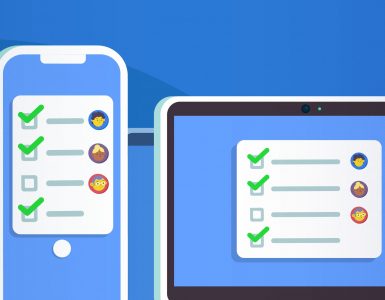



I think video conferencing is the real trend nowadays. Great post!
Hey Michal, Loved your post! Video conferencing was in the past, in the present, and will be in the future. Just a difference of upgrading it with new technologies. A detailed explanation on video conferencing system, covering all the desired information. Well done.
Video conferencing is the real trend is going on everywhere and it is very much helpful for everyone
Video conferencing certainly is an best solution in current online market. Thanks for Sharing a valuable post. very informative i like to read and also visit this site again.
Thank you so much for this article! This was exactly what I needed.
Thank you for sharing this informative blog.
Great explanation..
Video Conference is now a days very useful. It’s reduces travelling costs, timing to reduces from one place to another place.