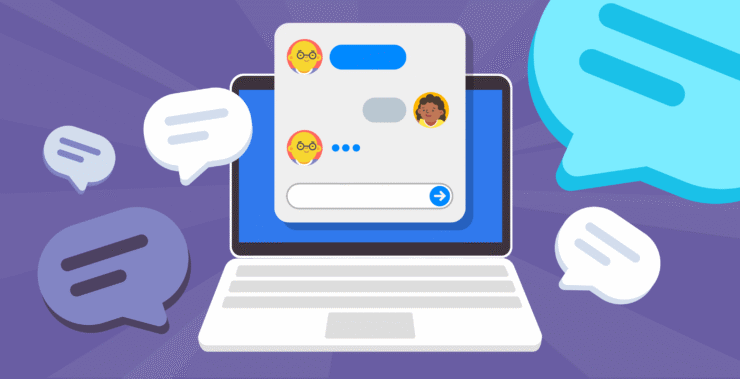Real-time communication. Real face-to-face moments.
When was the last time you turned your chair and chatted with the teammate next to you? These days, you’re more likely to swivel and meet the judging stare of your hungry cat, or the chaos your kids left behind in your once-quiet home office.
Since COVID flipped our worlds upside down, both our personal and professional lives have changed more than we ever expected. Offices turned into Zoom tiles. Coffee breaks became Slack pings. Teams now work from dining tables, tiny home offices, or entirely different time zones. Whether it’s to cut commute costs, spend more time with family, or embrace a new kind of freedom, remote and hybrid work is here to stay.
But with all this flexibility comes one major challenge: real connection. The kind of collaboration that flows naturally when people share space. The little moments that build culture, trust, and yes, even team gossip.
That’s exactly where real-time communication tools step in. They’re more than just chat windows or video calls — they’re your virtual office doors, always open. They keep conversations flowing, ideas bouncing, and teams united, even when miles apart.
And if you’ve ever felt like your current setup just isn’t cutting it — or if you’re still juggling between too many disconnected platforms — we’ve got you. At Chanty, we’ve been walking this road for a long time. As insiders in the world of team communication, we know what makes a tool truly work for teams like yours. Whether you’re a small startup or a remote-first enterprise, the right real-time communication tool can turn isolation into collaboration.
Ready to find your fit?
Let’s explore the best real-time communication tools out there — and discover which one can bring your team back together again, wherever you are.
One of the best options for real time communication for your business
- Chanty – Fast, simple team chat with tasks built-in
- Microsoft Teams – Integrated chat and video in Microsoft ecosystem
- Google Meet/Chat – Lightweight video and chat for Google Workspace
- Zoom – HD video conferencing for meetings and webinars
- Slack – Channel-based messaging with rich integrations
- ClickUp – Task-focused collaboration with built-in chat
- Cisco Webex – Secure video for enterprise collaboration
- 8×8 – Unified voice, video, and contact center tools
- Basecamp – Calm chat and project boards for team focus
- Confluence – Real-time collaborative documentation
- Wrike – Task tracking with real-time updates and files
- Connecteam – All-in-one hub for frontline team communication
- Dialpad AI Meetings – Smart video with AI notes and transcription
- Todoist – Simple shared to-do lists for fast coordination
- Helpjuice – Instant access to internal knowledge base
- Adobe Connect – Structured virtual rooms for live training
What is the real-time communication?
Real-time communication is exactly that — exchanging information in the moment, with no delays. It’s the immediate ping when your partner is looking for input, the spontaneous video call where you decide a concept, the group chat that keeps everything on schedule. It’s sending the revised design, posting the table packed with fresh data, or inserting that all-important doc so no one has to guess. No delay. No stoppages. Just instant, human connection — where and when you need it.
Picture. You’re in the middle of presenting a new feature from the marketing side of the table. Here’s the twist — you need to verify the latest news from the sales team. What do you do? You shoot off a message in your team chat, go on an audio call, and within a few minutes, you have the clarity you’re looking for. No mixed signals. No chasing emails. Just real-time communication making sure the product puzzle fits exactly right.
This kind of instant collaboration it’s the heartbeat of modern teamwork. Especially now, when most teams are remote or spread across different time zones. Without real-time tools, it’s easy to feel disconnected, out of the loop, or worse — like you’re working in isolation.
But with the proper toolkit (or preferably, a single app), all of that changes. Apps like Chanty consolidate chat, audio, video, task management, and screen sharing into one app. No more app switching. No more waiting around. Just seamless, real-time communication that gets your team moving.
Use it well, and it’s not only about efficiency — it’s your key to faster decisions, enhanced collaboration, and a business that keeps climbing higher.
So let’s take a closer examination of the top real-time tools of communication on the market today that can power your remote (or blended) workforce the way it should.
Chanty

In a world of blinking cursors and buzzing alerts, Chanty brings calm to the conversation. It’s a real-time communication tool built for teams who need to stay connected, not distracted. With instant messaging, voice huddles, and video meetings, communication happens as naturally as speaking up in a room — but without the noise.
You can easily switch from a quick message to a call, or drop a voice note when typing isn’t ideal. Need to move things forward? Turn any message into a task instantly and track it in the built-in task manager, complete with a Kanban view that shows everyone what’s moving and what’s stuck. And when the day gets busy, smart notification controls let you zero in on what matters most, without getting pulled in every direction.
- Unlimited messaging and clean, searchable history
- Crystal-clear audio/video calls with screen sharing
- Built-in task manager to turn conversation into action
- Voice messages, pinned content, and team-wide announcements
- Smart alerts to reduce distraction and increase focus
Chanty is especially helpful for remote and hybrid teams, creative crews, or growing startups that crave clarity without chaos. Whether you’re syncing across time zones or checking off a shared to-do list, Chanty helps your team feel present and productive, no matter where they work.
Runs smoothly on desktop and mobile, with a generous free plan, and paid options starting at just $3/user/month that won’t break your budget.
Microsoft Teams
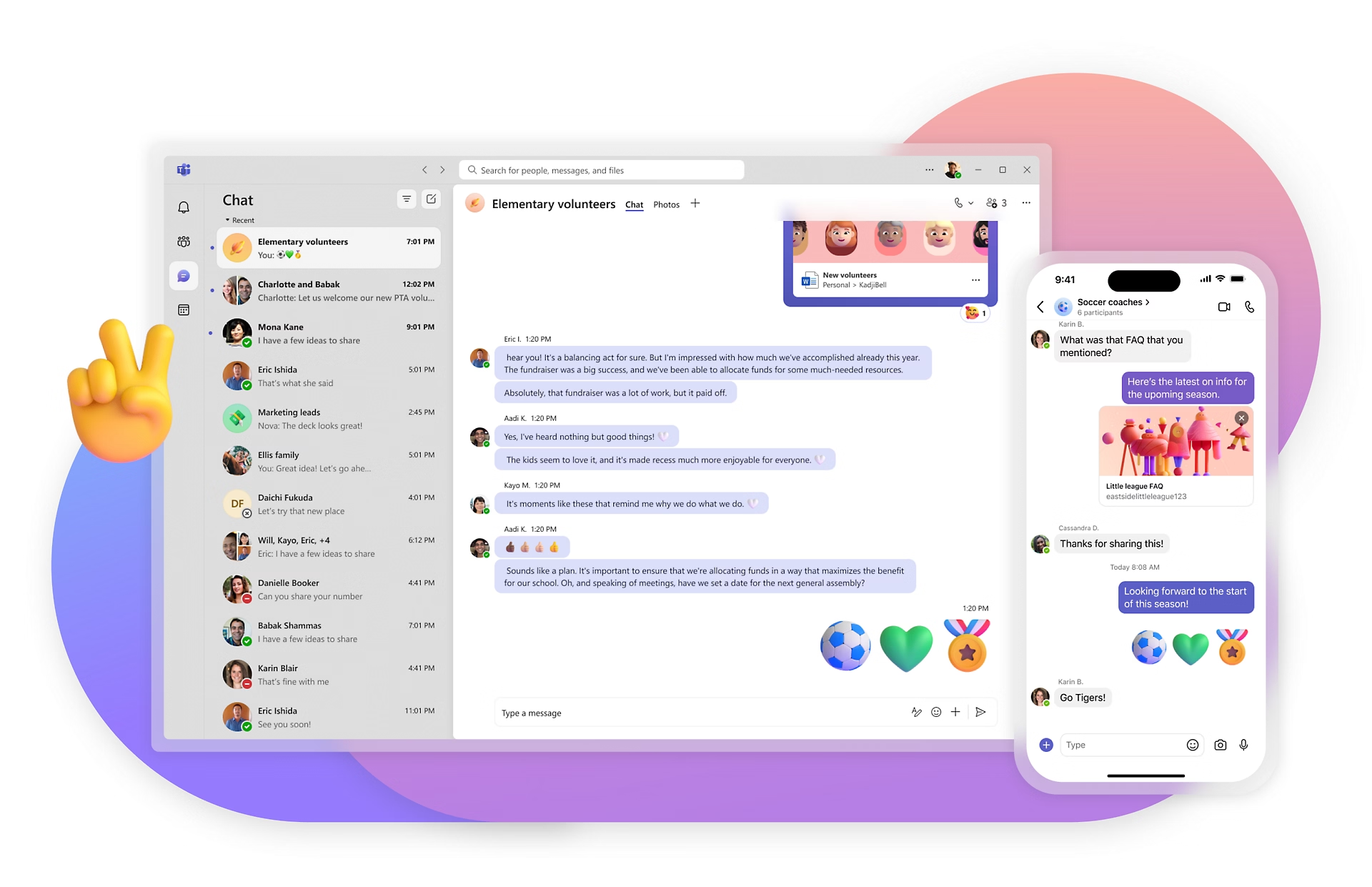
Microsoft Teams threads chat, calls, meetings, and file collaboration into one single, consolidated hub — making it a natural fit for organizations already committed to Microsoft 365. Whatever your structure is — within departments or across continents — Teams keeps the dialogue flowing in real-time and brings your docs, calendars, and projects together seamlessly.
- Group and private conversations with file sharing and threaded responses
- Integrated video meetings with calendar organization and breakout rooms
- Deep integration with Microsoft 365 (Word, Excel, PowerPoint, SharePoint, OneNote)
- Powerful admin and compliance capabilities for enterprise-scale management
Good for corporate teams, schools, government, and hybrid teams who already utilize Microsoft tools and would like to have it all in one location. It is strong, but the interface will be cluttered on small or casual teams.
Platform: Available on desktop, mobile, web, and as part of Microsoft 365. It is free, with premium tiers as part of Microsoft 365 Business and Enterprise plans.
Google Meet & Chat
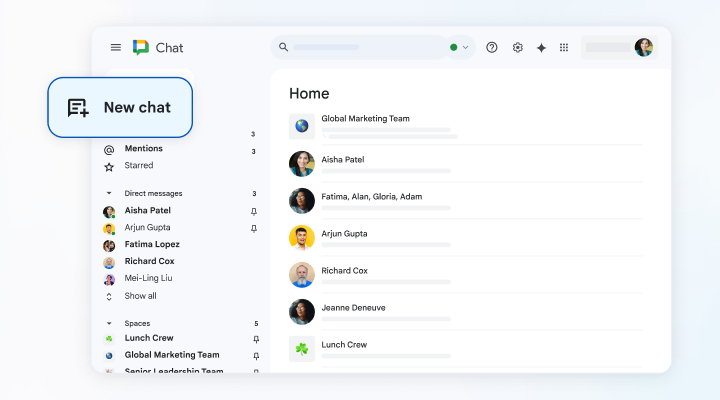
Google Meet and Chat are Google’s response to the demand for simple, uncomplicated communications. Google Meet and Chat are part of Google Workspace and offer clear video calling and instant text-based messaging — both in real time, and without distraction. It’s all integrated smoothly within the environment many teams are already using every day.
- One-tap video calling in Meet with live captions, noise cancellation, and screen sharing
- Google Chat for structured messaging across threads and rooms
- Seamless integration with Gmail, Calendar, and Google Docs
- Smart scheduling and real-time updates across Workspace applications
Perfect for remote teams, startups, teachers, and creative professionals who want minimal setup and maximum simplicity. Google Meet & Chat are ideal when you just want to connect — without downloading anything or switching apps.
On desktop, mobile, and directly in Gmail. Free for personal use; business plans are included in Google Workspace subscriptions.
Zoom
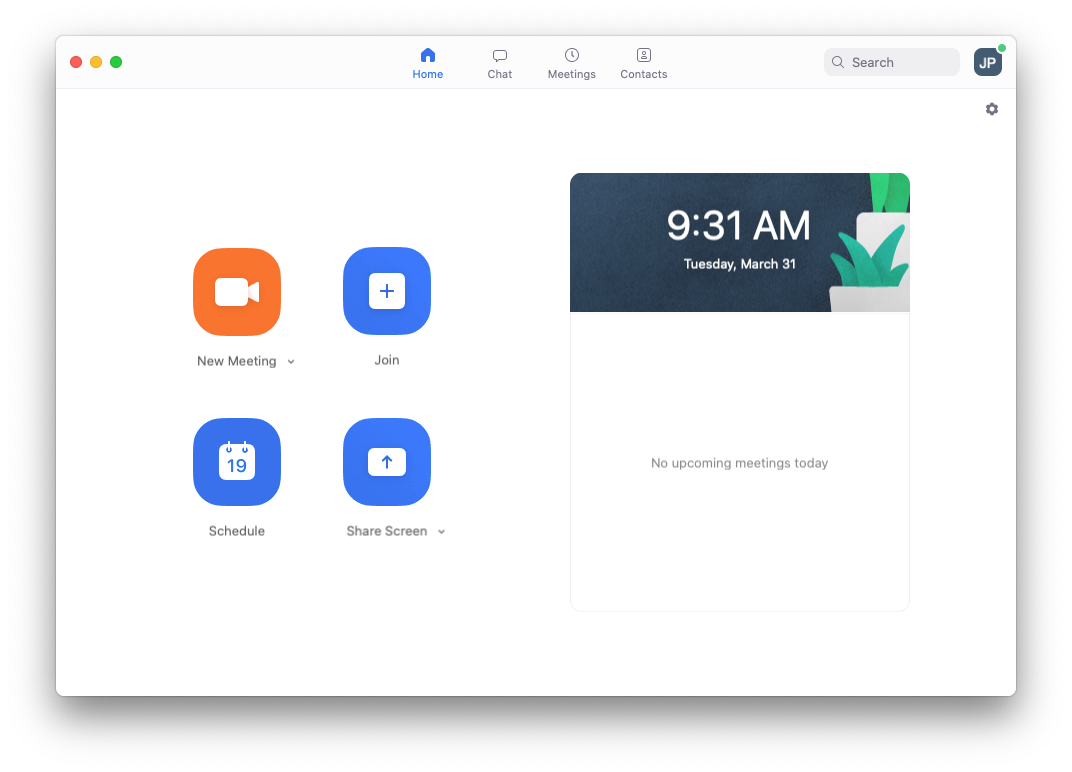
Zoom is a global standard for video calling — but it’s not just about virtual meetings. With HD video, voice, chat, and smart collaboration features, Zoom makes it easy for teams to come together in real-time without getting drained by the experience. Whether you’re having a quick catch-up or a full-blown webinar, Zoom has everything working like clockwork.
- HD video meetings, voice calls, and live screen sharing
- Breakout rooms and whiteboards for workshops and interactive meetings
- Smart features like auto-transcripts, recording, and AI note summaries
- In-meeting chat, polls, and reactions to drive engagement
Perfect for hybrid teams, educators, event planners, and enterprise-scale collaboration that demands reliability and reach. Zoom is fast to join, easy to join from any device, and flexible enough to support everything from daily scrums to world conferences.
Available on desktop, mobile, browser, and Zoom Rooms. Basic level is free with 40-minute meetings; paid levels start at $14.99/month with added business and enterprise features.
Slack
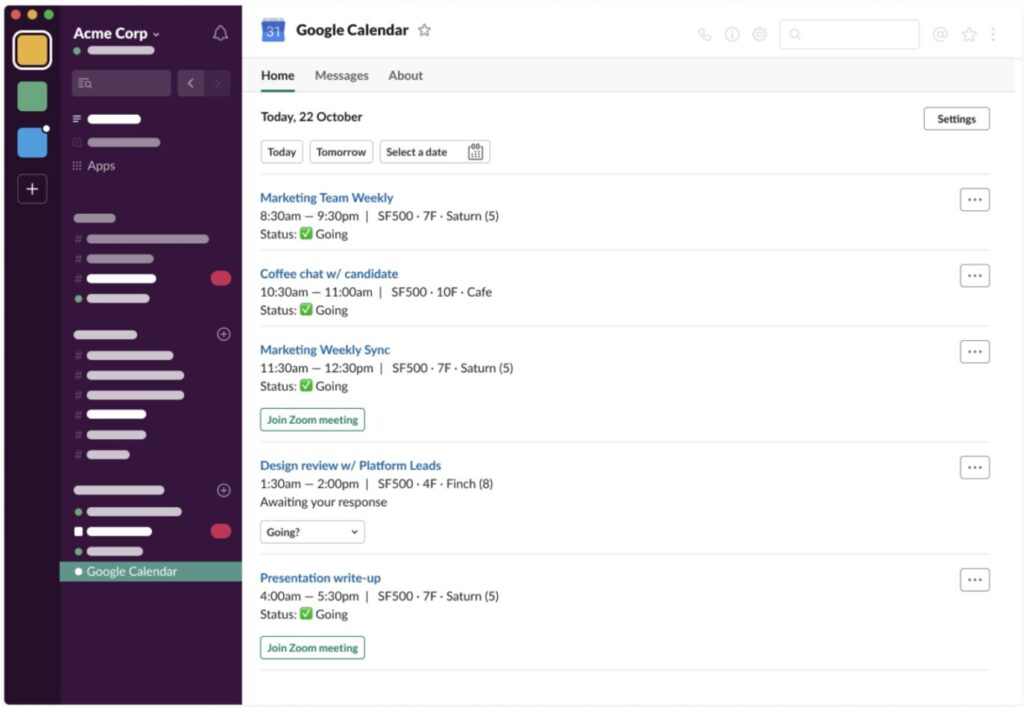
Slack is where spontaneous ideas are paired with speedier decisions. Built for high-speed teams, it integrates real-time messaging, dedicated channels, spontaneous voice conversations, and app integrations into one active digital workplace. It’s not a chat app – it’s the rhythm behind many high-performing teams.
- Organized channels for team topic of interest, projects, or departments
- Slack Huddles for ad-hoc voice calls with screen sharing
- App integrations galore — from Google Drive to Zoom to Jira
- Smart statuses and notifications to keep you setting boundaries when you must focus
Slack’s strength can also be Slack’s downfall, however. With haphazard use, threads accumulate, and attention splinters. That’s why it works best for cross-functional teams, client agencies, or large remote orgs that live off momentum — and recognize when to dial back the volume when it matters.
Supports all major platforms, with a free plan for small teams and pay-as-you-grow paid plans.
Clickup
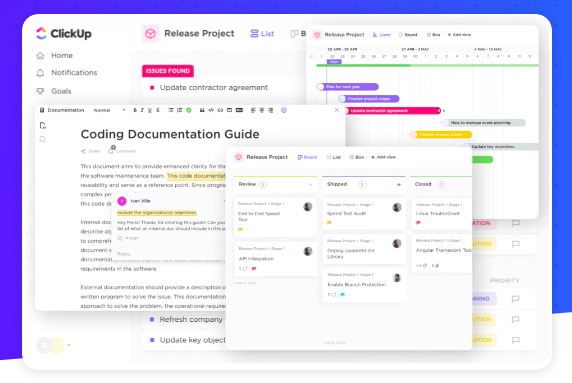
ClickUp is the Swiss Army knife of work platforms — combining tasks, docs, goals, chats, and dashboards into one place. It’s highly customizable and built to evolve with your team, whether you’re running agile sprints or planning a product launch. Everything updates in real time, so everyone stays in the loop.
- Tasks with subtasks, dependencies, and time tracking
- Docs, whiteboards, real-time chat, and dashboards
- Custom views (List, Kanban, Calendar, Gantt, Box, and more)
- Automation, goal tracking, and workload management
Ideal for product teams, agencies, operations, and any team that has multiple tools to manage, ClickUp gives you the flexibility to build your own workflows and scale your system with you. Great power comes at a price, however — be willing to tailor it to your needs.
Available on all platforms. Forever free plan with extremely generous features; premium plans start at $7/user/month.
Cisco Webex
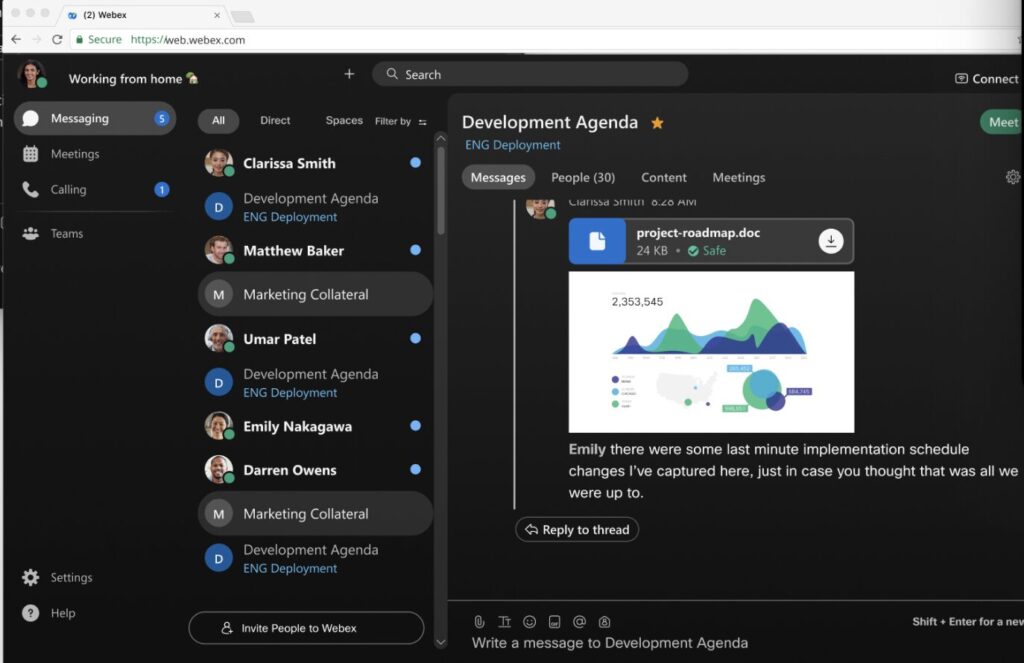
Webex brings the meeting room to your fingertips — securely, clearly, in real time. Renowned for rock-solid video quality and enterprise-grade features, it’s more than just a calling solution. It’s where conversations turn into actions, no matter the time zones and teams.
- HD video meetings and screen sharing that rarely miss a beat
- Continuous team messaging for continuing the conversation after the call and thereafter
- AI-powered noise reduction and meeting summaries to further enhance transparency
- Inherent enterprise-grade security and compliance controls
Ideal for corporate, healthcare, education, and IT teams that need a trusted, secure line of communication, especially where data size and privacy are issues. While the interface does feel somewhat complex for low-formal-training users, it shines in high-structure, high-stakes environments.
Accessible on all the big platforms. Provides a free plan with tiered pricing by meeting size and admin control.
8×8
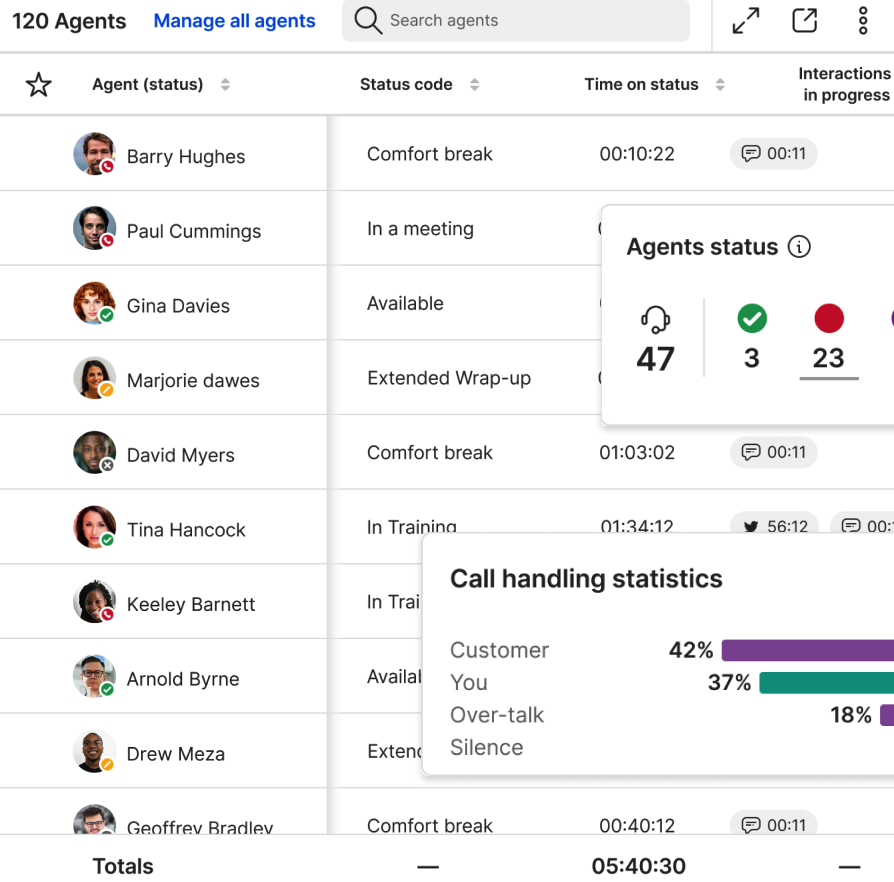
8×8 is more than a calling platform — it’s an end-to-end communications platform built for teams that need to stay connected across channels, continents, and customer touchpoints. From impromptu team chat to HD video meetings and a full-featured VoIP phone system, 8×8 brings it all under one secure roof.
- Voice, video, and messaging all in one place
- Cloud phone system with call recording and analytics
- Team chat and file sharing for speedy internal collaboration
- AI-powered call quality monitoring and virtual assistants
Designed for customer-facing teams, support teams, and global businesses requiring crystal-clear communications across all levels — internally within the team and externally to customers. 8×8 unites real-time speed with the kind of infrastructure that maintains calls stable and teams in sync.
Deploys on desktop, mobile, and web. Voices plans start with pricing at scalable bundles for full UCaaS capabilities.
Basecamp
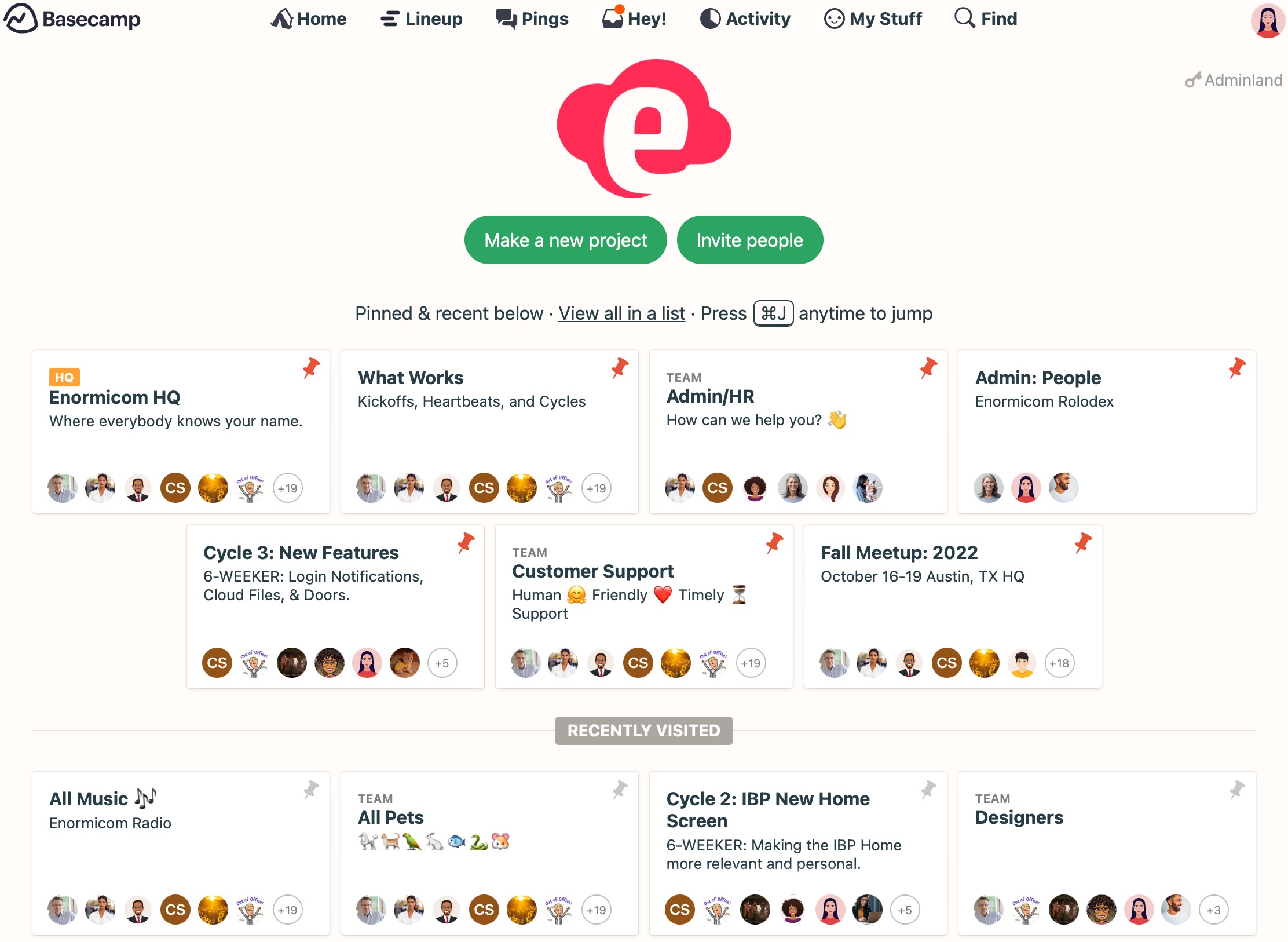
Basecamp simplifies the messy world of project management. Instead of messy discussions, emails, and tools, it brings everything — messages, tasks, documents, and schedules — into one place. With a “less is more” philosophy, Basecamp encourages simplicity and serenity, even when projects get crazy.
- Message boards, to-dos, calendars, and group chat all in one place
- Real-time pings and automated check-ins to reduce meeting overload
- Document commenting and file sharing for easy collaboration
- Hill Charts for seeing visual progress and momentum tracking
Perfect for creative teams, freelancers, agencies, and remote-first companies who desire transparency without micromanaging. Basecamp fosters a shared rhythm and accountability culture — without overwhelming users with features they’ll never use.
Desktop, mobile, and browser. Flat fee model: for non-commercial use, free; or $15/user/month (or $299 flat/month for unlimited users in Basecamp Pro).
Confluence
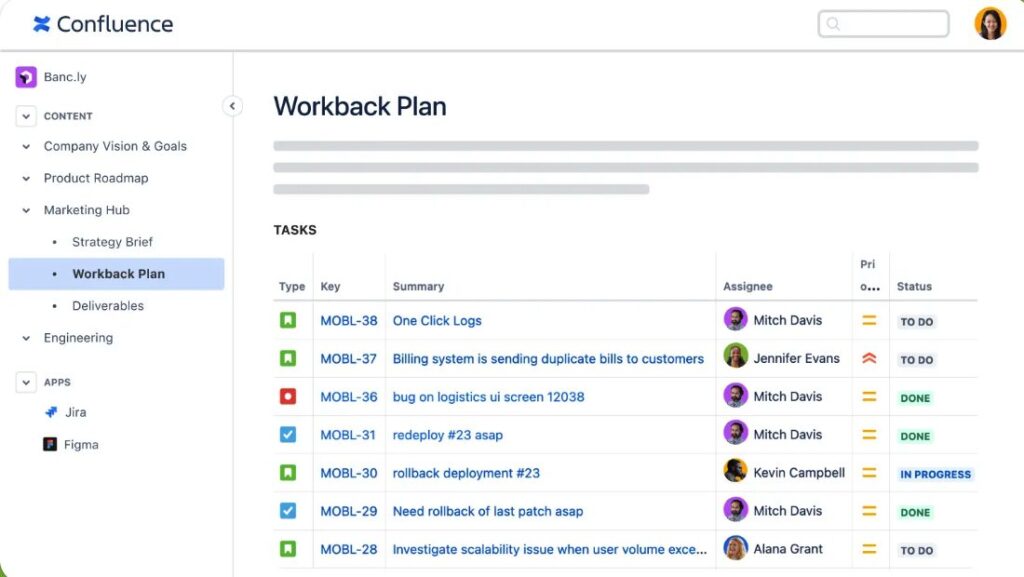
Confluence is the home online where teams create, share, and work together in real time. It transforms scattered notes and docs into a living, breathing environment that grows with your projects.
- Rich page editing and version control to keep knowledge current
- Team spaces and access controls to work securely organized
- Seamless integration with Jira, Slack, and other Atlassian tools
- Solid search and templates to speed up documentation
Suited for software teams, project leaders, and knowledge firms in need of one location to collaborate and document. While optimally suited for structured workflows, Confluence is flexible enough to be customized to work in numerous other industries.
Web, desktop (via browser), and mobile applications available. Small teams begin with free plans, and it extends to enterprises.
Wrike

Wrike is a project management tool — it’s a command center for teams working through multi-layered workflows, shifting timelines, and cross-functional requests. Designed for high-speed environments, Wrike allows teams to work in the moment, track every moving piece, and stay focused on execution, not email threads.
- Task and project tracking with Gantt charts and live timelines
- Live document collaboration and threaded feedback
- Automated workflow, dependencies, and approvals
- Sleek integrations with apps like Salesforce, Adobe, Slack, and Teams
Ideal for marketing teams, agencies, product teams, and enterprise projects that need transparency, organization, and scalability. Wrike scales with you — without cluttering your process.
Accessible through web, desktop, and mobile. Small team free plan, with scalable pricing tiers for more advanced functionality and team sizes.
Connecteam

Connecteam brings together real-time communication with employee scheduling, task management, and training capabilities — designed for frontline and deskless workers. It keeps everyone on the same page, informed, and productive regardless of where work gets done.
- Team chat and announcements in real time to avoid email congestion
- Everything scheduling, time tracking, and task management in a single app
- Integrated training and surveys for enhanced engagement and compliance
- Adjustable workflows here and on-the-go mobile design
Ideal for retail, hospitality, healthcare, and construction industries where desk-less workers need to have their communication and operational needs simplified. Connecteam shines in its ability to integrate communication and workforce management into one app.
Availability on iOS, Android, and web. Flexible pricing plans by users and functionality.
Dialpad AI Meetings
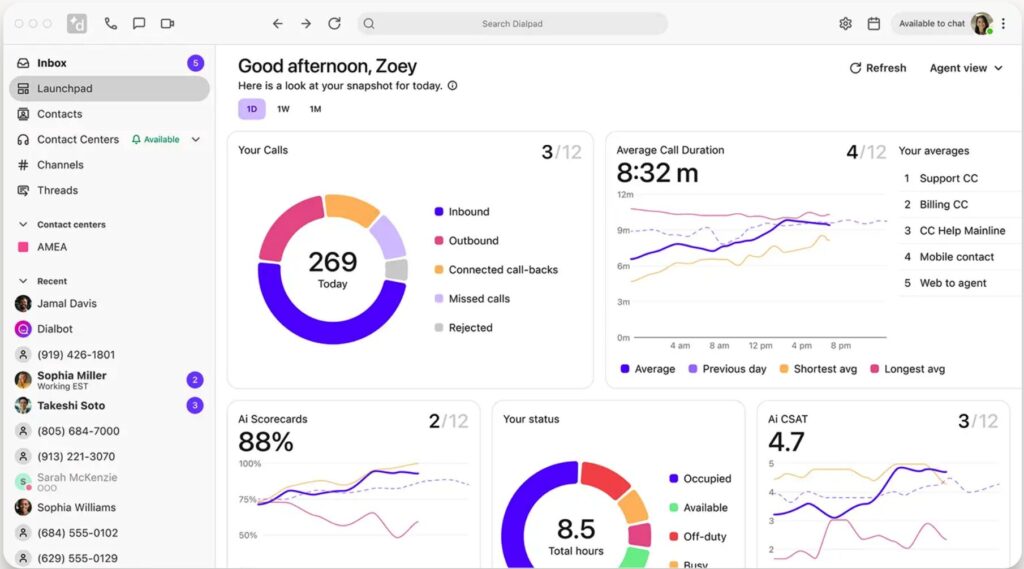
Dialpad AI Meetings doesn’t just unite your team — it listens, learns, and removes the weight of note-taking and missed details from your shoulders. With AI integrated to transcribe, summarize, and detect action items in real time, it converts each meeting into a record of progress.
- Real-time AI transcription and summaries
- HD voice and video with screen sharing
- Voice intelligence for action items and sentiment analysis
- No-download browser access for fast, frictionless joining
Perfect for sales teams, fast-burning startups, consultants, and virtual collaborators who need crystal-clear conversations and don’t have time to transcribe it all manually. As light and fast as it is, its real magic is in what it remembers — so you can stay focused on the conversation, not the typing.
On desktop, mobile, and browser. Free version has 45-minute calls; paid plans offer longer calls and more insightful analytics.
Todoist
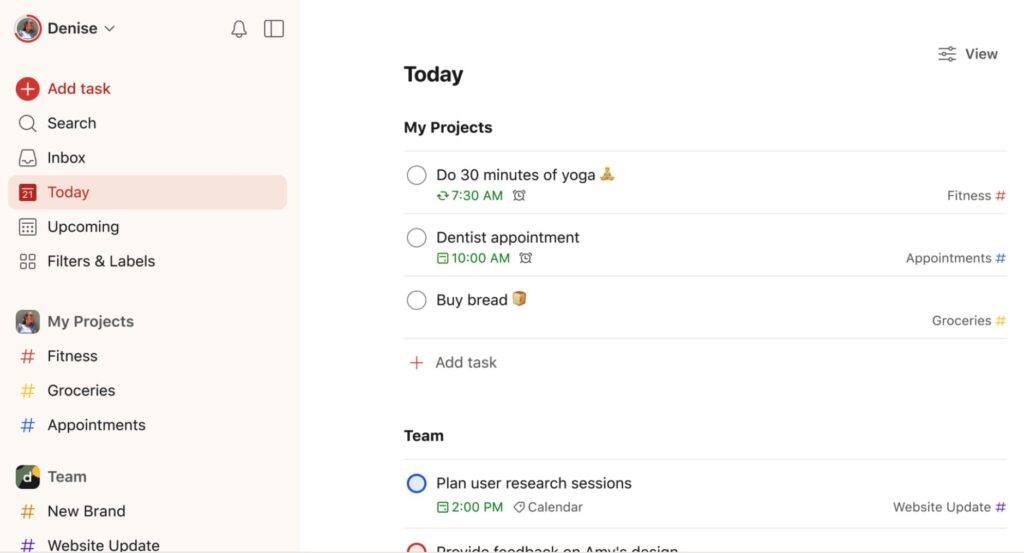
Whether you are organizing work projects, personal tasks, or team projects, Todoist tames the tumult. It’s a beautifully simple task manager that feels natural from the very first use. Designed for frictionless real-time organization, Todoist keeps your plans synchronized — and your head clear — wherever you go.
- Intuitive task creation with deadlines, priorities, and labels
- Real-time collaboration and task commenting to keep everyone on the same page
- Cross-platform syncing on desktop, mobile, and web
- Deep integrations with calendars, email, and productivity apps
Perfect for freelancers, remote teams, and professionals who require a clean, speedy interface with just the right amount of structure. Todoist is lean but reliable — like a daily planner that works smarter, not harder.
Available on all platforms. Offers a free standard plan, with premium and business plans offering extra features.
Helpjuice
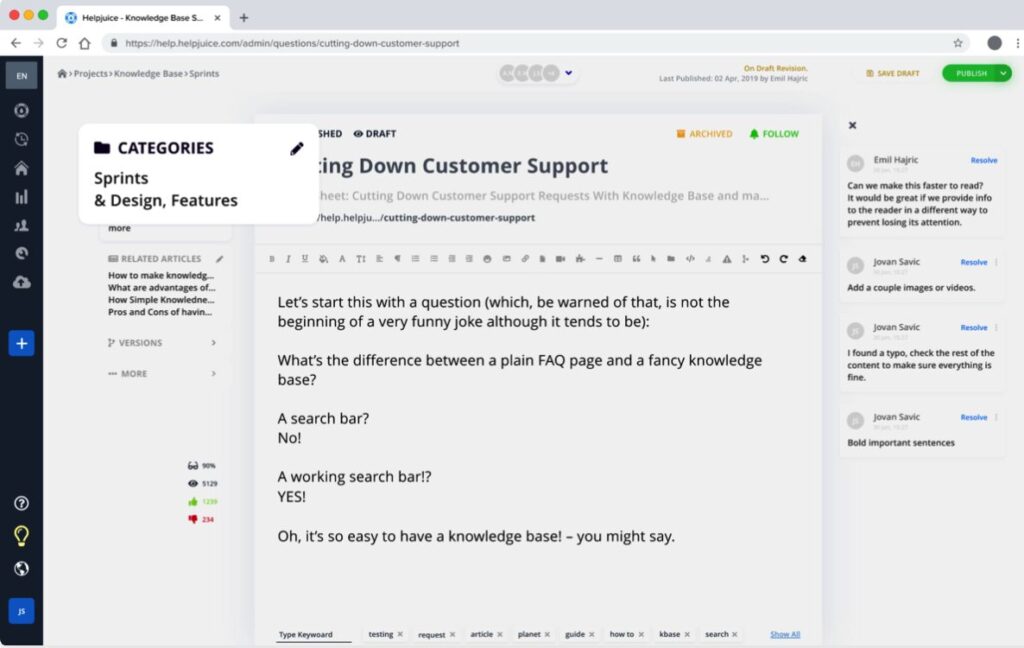
Helpjuice is a design-for-purpose tool for establishing and maintaining an internal (public) knowledge base — ideal for support teams, HR staff, and rapidly growing companies. It allows live co-authoring of articles and easy-to-spot quick answers, to be quick and clickable, expandable, and intuitive.
- Easy, article editor with live co-authoring
- Advanced search and analytics to track what employees/customers are searching for
- Permission options and branding management for bespoke knowledge sharing
- Smarts to remove duplicate content and boost searchability
Perfect for support teams, onboarding specialists, HR departments, and any business looking to reduce repeat questions and expand internal knowledge. Helpjuice helps users find answers quickly, so support teams can spend more time fixing new problems, rather than the same ones over and over.
Cloud solution with flexible pricing starting at around $120/month. No per-user pricing.
Adobe Connect
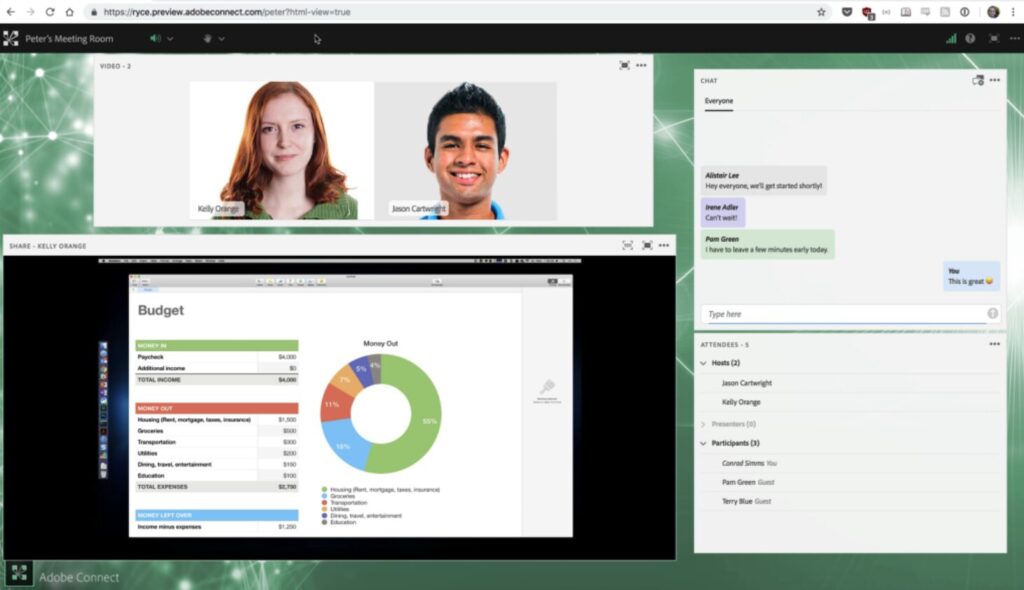
Adobe Connect is not just a run-of-the-mill video call — it’s a teaching, training platform for truly connecting. Built for engagement, it lets you design interactive virtual rooms where instant interaction is more personal, more memorable, and more meaningful.
- Fully customizable meeting layouts with permanent virtual rooms
- Interactive capabilities like polls, whiteboards, and breakout rooms
- Rich content sharing that’s more than mere screenshare
- On-demand recordings and deep analytics for after-session review
Ideal for trainers, educators, marketers, and event planners who require something more than a head-and-shoulders shot on screen. Adobe Connect excels when your goal is to grab attention, ignite discussion, or simulate in-person interaction, but may be too feature-heavy for routine catch-ups.
Functional on desktop and mobile with strong focus on browser access. Plans are tiered based on attendees and feature requirements.
Comparing the real time communication tools
| Tool | Role in Real-Time Communication | Best Fit For | Pricing |
| Chanty | Instant messaging, voice/video calls, task management with Kanban; simple & fast | Great for small to mid-sized teams who want quick, uncluttered communication | Free, Business $3/user/month |
| Microsoft Teams | Integrated messaging, video, and file sharing in Microsoft 365 | Best for enterprise teams using Microsoft ecosystem | Free, Microsoft 365 from $6/user/month |
| Google Meet/Chat | Lightweight video calls and team chat with Workspace integration | Ideal for Gmail & Google Workspace users | Free, Workspace from $6/user/month |
| Zoom | HD video meetings, breakout rooms, webinars, recordings | Webinars, remote training, client-facing teams | Free, Pro from $14.99/month |
| Slack | Threaded chat, channels, voice/video calls, app integrations | Popular with tech and marketing teams for flexible collaboration | Free, Pro from $7.25/user/month |
| ClickUp | Chat, tasks, docs, dashboards – all-in-one productivity suite | Teams combining project management with live updates | Free, Unlimited from $7/user/month |
| Cisco Webex | Secure video meetings, AI-powered noise removal, whiteboards | Enterprise meetings with strong security/compliance needs | Free, Paid from $14.50/user/month |
| 8×8 | Video, voice, and contact center tools in one real-time suite | Call-heavy teams, customer support | From $24/user/month |
| Basecamp | Group chat, message boards, schedules, and shared to-dos | Creative teams, agencies, and calm project workflows | $15/user/month, or flat $299/month |
| Confluence | Collaborative documents, inline comments, knowledge tracking | Internal documentation and structured collaboration | Free, Paid from $5.75/user/month |
| Wrike | Real-time task updates, file sharing, Gantt charts | Enterprise PMs needing progress visibility | Free, Team from $9.80/user/month |
| Connecteam | All-in-one platform with chat, task scheduling, forms, and training | Deskless and frontline teams in logistics, retail, field service | Free, Paid from $29/month (30 users) |
| Dialpad AI Meetings | Smart video calls with AI-generated summaries, transcription, and background noise reduction | Sales, fast-paced teams needing streamlined recaps | Free, Paid from $15/user/month |
| Todoist | Real-time task creation, shared lists, reminders | Freelancers and small teams managing personal + work priorities | Free, Pro from $4/month |
| Helpjuice | Knowledge base with live collaboration, analytics, and permissions | Support, HR, and knowledge-heavy orgs reducing repeated questions | From $120/month |
| Adobe Connect | Interactive virtual rooms with custom layouts for training, onboarding, and learning | Educators and enterprises needing structured e-learning | From $50/month |
Final thoughts
Real-time communication tools aren’t just about speed. They’re about presence. About keeping your team connected — even when everyone’s working miles apart.
We’ve explored different options. Each one brings something unique. Some focus on messaging. Others go deeper with video, tasks, file sharing, or full collaboration suites.
The right tool gives your workflow flexibility. It brings back that feeling of being part of something real. The kind of connection we’ve all been missing since office life turned remote.
Choose wisely, and your team gets more than just a chat app. You get a space to thrive, solve problems faster, share wins, and stay in sync — across time zones, borders, even oceans.
Sure, it can’t fully replace face-to-face talk. Nothing really can. But real-time communication makes a difference. It eases the loneliness. It adds structure to the chaos. And it helps build a rhythm your team can rely on.And if you’re looking for a simple, all-in-one place to bring your team together, Chanty might be just what you need. Smart, easy to use, and built for real teamwork — Chanty keeps everything in one flow, so your team can stay connected, productive, and actually enjoy the way they work.