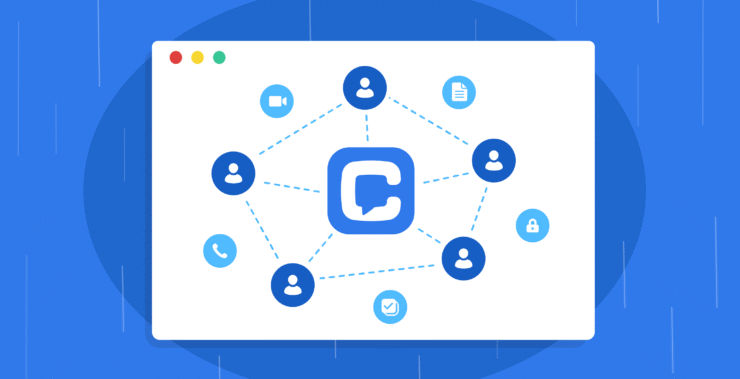You don’t need another app.
You require a system, because without one, your team is one missed message away from being that meme dog sitting in the flames, quietly muttering, “This is fine.”
Sound familiar? Endless pings on five tools. A hidden task in last week’s discussion. A simple question left unaddressed for hours, just when you need an answer now. Not that your team is apathetic. It’s that without a system, communication becomes messy. And things can fall apart faster than you think..
And the more you try to fix it with more tools, the worse it becomes.
Because tools can’t fix chaos, systems can.
At Chanty, we’ve learned that communication only works when it’s managed. Not micromanaged, just built right. That’s where a communication management system comes in — a clear, smart framework that helps teams move, respond, and work without losing hours in the noise.
Here in this article, we’re going to take it apart. What a communication management system actually is. Why your tools right now alone aren’t enough. What the key components look like. And how you can build one that works for your team — and not against it.
Let’s stop treating communication as an afterthought. Let’s get it right.
What is a сommunication management system?
Let’s make this clear: a communication management system isn’t some pretentious name for a tool. It’s not your Slack, your email, or your project board.
It’s the plan behind it all.
The strategy.
The system that makes tools actually talk to each other, not just coexist in the same room.
A communication management system is the structure that guides how, when, and why your team talks. It’s how information flows, decisions get tracked, and nothing slips through the cracks. It’s the difference between “we’re using five apps” and “we know exactly where to go for what.”
Think of it like this:
Communication tools are the what.
The system is the how.
And the how is where the real magic happens.
A solid communication system answers questions prior to them turning into issues:
- Where should we send updates, and how often?
- Where’s the ideal place for urgent vs non-urgent messages?
- Who should our team notify, and when?
- How do we follow up, check in, and close the loop?
Without a system, it’s a mess with software on top. With a system, your tools start to feel like one open, integrated space, not a juggling act.
Here’s what typically lies behind a solid communication management system:
- Channel and rule definitions. Not “use this app,” but specific instructions on where things go.
- Confirmed response times. So everyone knows what “ASAP” actually is, and what can wait.
- Message accountability. Each task, decision, or query has someone who owns it. No hanging threads.
- Access and visibility. The right people get the right information at the right time. No more “Oh, I wasn’t brought into it.”
It’s not about restricting the way your team is communicating. It’s about aligning it, so that communication is useful, not noisy.
The best part?
Once your system is set, the rest falls into place. Decisions are quicker. Fewer slips through. And individuals spend less time pursuing clarity, because it’s already incorporated.
This isn’t about perfection. It’s about direction.
And having one is the foundation for making your tools truly work for you, not the other way around.
Why bother with a system when you already have the tools?
You own the apps. Perhaps even too many of them.
Slack for messaging.
Asana or Trello for projects.
Zoom for video calls.
Email for… everything else.
So why add a system on top of that?
Because tools on their own don’t organize communication — people do.
And without a system behind them, even excellent tools just create more noise.
Let’s take a look at a few familiar names. They’re powerful, no question about that. But pay attention. Despite all the features, they can’t substitute for structure.
Slack
Slack is ideal for live chat. It gets teams moving quickly, organize conversations into channels, file-share, and bring in other tools. You can brainstorm, announce, or make a decision — all in one stream. But here’s the drawback: without organization, Slack turns into chaos. Messages pile up. Threads disappear. Folks feel the need to check 24/7 in order to stay in the loop. Big decisions get buried in chat history. Slack gives you speed, but not structure. That is why teams need a plan for Slack — or it becomes just noise with a brand.
Trello
Trello gives you visibility visually. Cards, lists, boards — it’s structured to get work organized and show progress in a glance. You can assign work, track status, and collaborate with simple setup. It’s minimalistic and adaptable. But Trello is not your center for communication. It won’t tell your team where to discuss, what to prioritize, or how to keep accountability clear. If your team ends up using Slack to talk about Trello and email to follow up on what was said, you’re spreading communication thin. Trello is a great tracker, but not a system by itself.
Zoom
Zoom makes it easy to talk face-to-face, even from miles away. It’s ideal for alignment calls, brainstorms, quick syncs. You get tone, expression, context — the things that don’t always carry over text. But Zoom doesn’t capture decisions. It can’t replace written clarity. And of course, it doesn’t keep communication structured after the call. Without structure—like agendas, follow-ups, and a place to capture action items, Zoom becomes another time drain on your team. You discussed. Then what?
Asana
Asana helps manage intricate tasks with sensitivity and structure. You can split work into tasks, assign deadlines, attach files, and track workflows. It’s one of the most effective tools for keeping teams aligned with the project timeline. But Asana doesn’t tell people how to talk about the work. Do updates go in comments? During a meeting? In Slack? What if priorities change — who do you update, and how? Without a common plan, Asana is just another place where individuals “might” search, with real conversations splintering elsewhere.
Microsoft Teams
Microsoft Teams is for business collaboration. It combines chat, meetings, file storage, and Office 365 integrations into a powerful platform. You can create channels, start calls, collaborate on documents, and run entire workflows in it. But it fills up fast. Teams, chats, and threads multiply. Individuals get out of sync. Files vanish in long strings of messages. The more powerful the tool, the easier it is to create digital noise where no direction exists. Without rules, roles, and routines — Teams become silos within a single app.
See the pattern?
These tools are excellent. But they’re not your communication strategy. They’re vehicles, not the map.
Tools don’t set boundaries. They don’t define urgency. They don’t tell people what belongs where. You do that with a system.
That’s why structure + tools = success.
Because the smartest tool still needs a plan behind it.
Chanty could be the solution you need
At Chanty, we see this play out daily. Teams come to us overloaded. Too many tools. Too much noise. No clarity.
So we kept things simple.
Chanty brings messaging, task management, calls, and file sharing into one clean space.
You can turn messages into tasks, assign them, track progress, and move on — all without jumping apps.
You get roles, mentions, threads, and a built-in Kanban board that actually clears the clutter instead of creating more.
But more than that, Chanty works with your system, not instead of it.
Because real communication happens when the tool supports the plan, not replaces it.
Key elements of a successful communication management system
Now that you realize tools are not enough, the subsequent question comes to mind: what is really needed in order to establish a successful communication management system?
The answer isn’t complicated — but it does require intentionality. A good system is built not out of features, but out of habits in common, mutually known rules, and collectively generated understanding. It’s a question of how team members communicate with one another, where team members communicate with one another, and how decisions, tasks, and progress flow through the business without opposition.
Below is the list of the essentials. Think of it as a practical checklist — something you can use to evaluate your current setup or build a new one from scratch.
1. Established Communication Channels
Every type of message needs its home. Without it, teams waste time looking for where things go — or, worse yet, reliving the same conversations across many different apps. When channels are properly defined, team members know exactly where to post a project update, raise a blocker, or pose a quick question. This clarity reduces friction and focuses communication in the right places.
2. Communication Roles and Responsibilities
Not everybody needs to join in on every conversation. A good system determines who owns sharing news, who signs off on whom, and who just needs to know. This reduces noise and makes communication relevant. Each message, task, or decision has an owner, and each person is aware of their position in the stream.
3. Response Time Expectations
Multiple teams operate at multiple speeds — but within any given team, stability is necessary. Setting response time expectations reduces anxiety and uncertainty. Everyone needs to know what constitutes an urgency, what doesn’t, and how quickly they should reply during work hours. This offers responsiveness and focus equilibrium.
4. Message Prioritization Guidelines
In a distracting setting, all of a sudden everything can be sensed as urgent. That’s an issue. A healthy system conditions the team to be able to distinguish among message types. Whether it’s an FYI, a blocker, a decision request, or feedback in general, each message type requires clear labeling or tone indicators. This enables individuals to scan, evaluate, and react appropriately.
5. Follow-up and Loop Closure Habits
A dialogue isn’t finished when a message is delivered — it’s finished when there is an outcome. Be it a decision, an action creation, or merely a seal of approval, squads must have organic follow-up traditions. Threads and messages need to wrap up in transparency: what transpired, what is next, and who is responsible. This prevents critical points from vanishing or remaining in suspended animation.
6. Centralized Documentation Space
Even the best discussions will eventually fall by the wayside. That’s where documentation comes in. A common, organized space — be it a knowledge database, wiki, or structured folder — gives your team a reliable place to stash the things that can’t be repeated. Decisions, plans, processes, and reference material should all be readily available without needing to sift through weeks’ worth of history in chat.
7. Onboarding into the System
Newbies need to get brought up to date with the communications system right away. If left on their own to figure it out, chaos begins to get beyond control. Your induction has to be more than merely tools, but also the logic behind them — when to speak up, where to ask questions, and how to keep communications in sync with the rest of the team.
8. Review and Adapt Loop
No system is perfect forever. As the organization grows or projects change, some patterns no longer apply. That’s why frequent check-in meetings on your communication patterns are important. What’s being used too much? What’s unclear? What’s working? A review process helps shift the system before issues become a crisis.
Building with Intention
A communication management system is not an item you buy — it’s an item you build. It doesn’t require flash tools, but it requires accord, consistency, and tenderness.
When all the elements above are in place, communication is more than just sending messages — it’s an integral part of the way your team works.
Final thoughts: Build it right, keep it clean
A communications management system isn’t a nicety — it’s core to the way a team works. It prioritizes the messy, reduces confusion, and makes sure messages are getting their job done rather than adding to the noise.
The majority of teams already have a set of tools at their disposal. But tools won’t solve communication problems in isolation. More often than not, they introduce more of them. A system provides the context — it sets up how those tools get used, how messages get directed, and how information passes cleanly from one person to another.
A good system doesn’t necessarily have to be complicated. It just has to be purposeful. Simple habits, shared expectations, and routine organization can cut down on fгiction and allow for collaboration and focus.
We at Chanty have designed our platform with this in mind. It brings messaging, tasks, and team coordination into one place, so that teams can simplify without sacrificing structure. It doesn’t replace your system. It makes it easier to stay with.
And if you’re still wondering what this all really feels like, here’s a little metaphor that might click. Building a solid communication management system it’s a bit like using the Marie Kondo method — but for your digital workspace.
When we clean up our homes, we sort, simplify, and reimagine how we use space. The same mindset applies to team communication.
| Marie Kondo Principle | Communication Management Equivalent |
| Tidy by category, not location | Organize communication by type (announcements, tasks, feedback), not scattered tools or departments |
| Keep only what sparks joy | Use only the tools and channels that provide real value — remove the rest |
| Everything has a place | Every message, update, and task should have a designated space where it can be followed or referenced |
| Follow a sequence | Establish communication routines: daily syncs, weekly updates, monthly reviews |
| Be mindful and intentional | Communicate with a clear purpose; avoid sending messages without context or reason |
| Respect your space and belongings | Respect your team’s attention — avoid unnecessary pings, overlapping tools, and repetitive threads |
| Declutter once, then maintain | Regularly review and clean up channels, threads, and outdated documents |
Organized communication is not about adding more — it’s about using less, better.When teams understand how to communicate, and where that communication should live, collaboration becomes clearer, not heavier. And once a system is in place, the tools you use — whether Chanty or anything else — finally begin to work the way they were meant to.