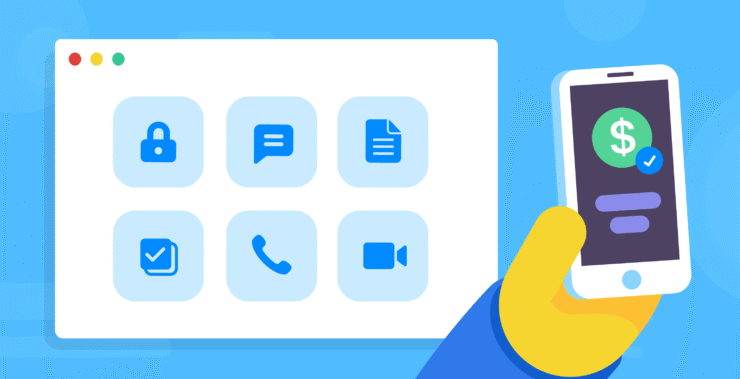When you’re running a small business, every little thing hits a little harder.
One lost update. One ambiguous message. One minute’s lag. That is all it takes to get the feeling that everything is slipping through your fingers.
We know the feeling — because we’ve lived it. Chanty didn’t start in a big shiny office with a ten-year roadmap. It started with four people, one shared dream, and a determination to build something better in the sea of competitors. Not just another app — but a simpler, more human way to communicate. A tool designed to support small teams where they are, and help them get where they’re going without the burnout.
We’ve survived the ugly middle of bootstrapping. When burnout becomes real. When lines are blurred. When even asking, “Did you get my message?” starts to feel exhausting. Small teams don’t have the giant corporations’ systems to fall back on; they have each other, and that has to be enough. So, effective communication is not a nice-to-have. It’s survival.
That’s exactly why we’ve put together this list. Ten tools — some well-known, some quietly brilliant — that can help your team stay connected, supported, and on track. Because with the right solutions in place, even the smallest team can grow with clarity and confidence.
- Chanty is an intuitive all-in-one team chat, audio and video calls, and task management app built to simplify and secure communication for small teams, helping them stay effortlessly organized and connected.
- Notion combines notes, documents, databases, and project management into one flexible and customizable workspace.
- ClickUp is a powerful project and task management tool that adapts to any workflow and supports seamless collaboration.
- Wave offers a straightforward video meeting and webinar platform to keep remote teams connected easily.
- Loom enables fast video messaging and screen recording to replace lengthy emails with clear visual updates.
- Tally provides an easy no-code form and survey builder that helps collect feedback and streamline processes.
- Linear is a modern issue tracking and project management tool that links communication directly to tasks for fast teams.
- Canva is an easy-to-use graphic design platform that helps teams create professional visuals and maintain brand consistency.
- Motion is a smart scheduling and task prioritization app that automates your day to reduce overload and boost focus.
- Pipedrive is a visual CRM that organizes sales pipelines and improves communication across sales and marketing teams.
How to build small business communication that actually works
Communication in small teams is not just part of the business — it is the business. It’s the way you plan, the way you move forward, the way you accomplish things. And when that breaks down, everything else starts to shake.
You don’t have levels of extra management or time to waste. You need to know who’s doing what, when, and why — without assumptions. That’s where a simple, considerate communication plan comes in. It doesn’t have to be flawless. It just needs to work.
Why is communication so crucial?
- It keeps everyone on the same page
When people do many things, clarity is necessary. Clarity of communication prevents crossed wires, duplicated effort, and lost priorities.
- It adds speed without going in circles
Small groups move quickly. But without a framework, velocity is a racket. A clear-cut strategy makes everyone grasp how to communicate — not fast, but well.
- It defines your culture
Communication builds your company’s culture. Is it open? Respectful? Clear? Confusing? That tone starts with the way you communicate inside your company.
- It sets the stage for customer conversations
Internal confusion always shows up externally. If your team has no idea what to say or when, your customers will pick up on it too. Smoother internal communication equals consistent, confident external messaging.
- It grows with you
What works for five people falls apart with fifteen. An established rhythm of communication serves to bring new players onto the team without chaos.
Top small business communication tools to try
Chanty |
Chanty is a robust yet intuitive team collaboration and communication platform specifically designed for small businesses. Built from the experience of a small startup itself, Chanty truly understands the exact pain points small teams face in keeping communication uncluttered, organized, and productive. Instead of juggling several apps, your team gets everything in one place — instant messaging, voice and video calls, and task management — all designed to keep you on track and in contact.
What sets Chanty apart is its simplicity and flexibility. The clean, intuitive interface means your team can get up and running quickly without a steep learning curve, saving valuable time from day one. Chanty supports both real-time (synchronous) conversations and async communication, so whether you’re catching up on a quick question or providing detailed project updates, nothing slips through the cracks.
Here’s what makes Chanty especially helpful for small teams:
- Group messaging & instant communication for straightforward day-to-day chat
- Screen-sharing voice and video calls to keep in touch with remote teams
- Built-in Kanban board for visual task and project management right inside the app — no need for extra tools
- File sharing and powerful search so important documents are always easy to find
- Roles and permissions management to control who sees and does what, keeping your workspace safe and organized
- Security is not an option — it’s a guarantee. Chanty uses end-to-end encryption for every message so your conversations stay confidential. Two-factor authentication protects your workspace from unauthorized access. Plus, Chanty never shares your team’s information with third parties.
For small businesses looking for an end-to-end secure communication platform that grows with their company, Chanty is a smart, sensible option that truly gets what your team needs.
Try Chanty for free today and see how it can simplify your team’s communication.
Notion
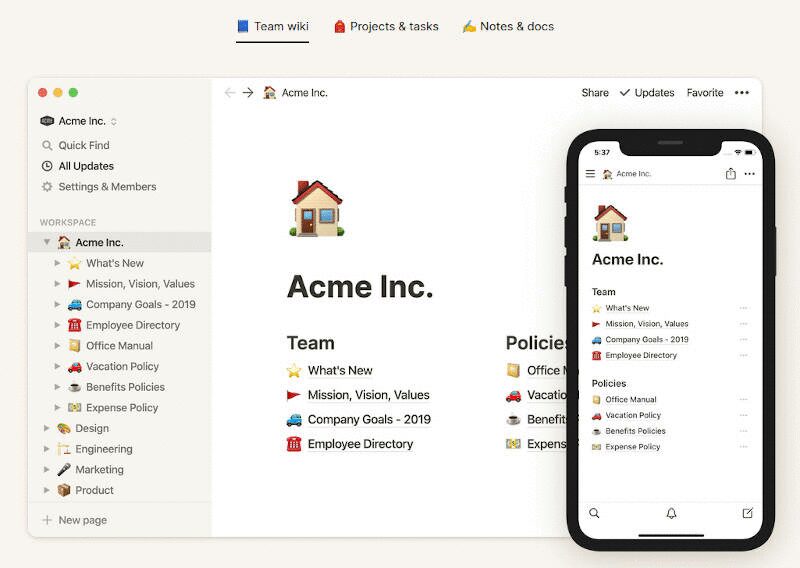
Notion is a multi-purpose workspace that integrates notes, docs, databases, and project management into one place — a great small business app. Instead of having to work with several tools, your team can build collaborative documents, keep track of projects, and round up all the information that’s required in one clean, adaptable space. Meeting notes, to-do lists, company assets, and workflows are at your fingertips and within reach, making lost files or scattered emails a thing of the past.
For small teams, Notion shines through by facilitating asynchronous communication. Team members can leave comments on any document directly, tag colleagues, and keep conversations that are attached to the right context. This helps in keeping conversations intact without losing concentration and causing miscommunication.
Here’s what makes Notion especially helpful for small teams:
- Common, central space for notes, docs, and data
- Commenting and tagging to enable async contextual conversations
- Adequate templates and databases to suit your team’s own needs
- Powerful search to find information fast
- Adjustable permission settings for secure data sharing
As far as security goes, Notion encrypts information in transit and at rest, supports two-factor authentication, and features admin controls to manage user access, so your sensitive information is secure.
By aggregating your team’s discussions and information, Notion helps small businesses build clarity, transparency, and a reliable single source of truth — all essential to fast-moving and smart-growing teams.
Clickup
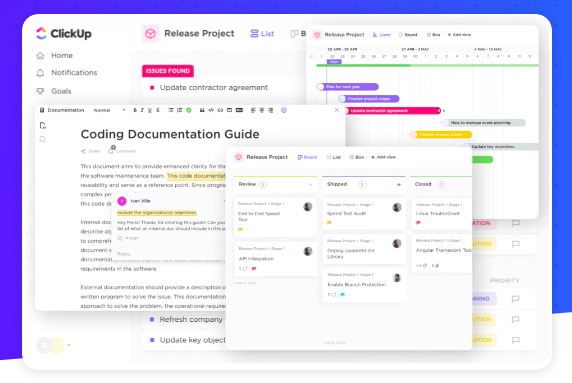
ClickUp is a versatile work platform that brings project management, task tracking, and team communication under a single powerful application—perfect for small businesses that need to make collaboration easier. By bringing conversations directly within tasks, ClickUp helps teams simplify email overload and scattered messages, retaining communication that’s streamlined and on-target.
Small groups enjoy ClickUp’s adaptability. Customized workflows, multiple task views (lists, boards, calendars), and sharing of documents enable you to structure projects the way you need to organize them. Everyone is kept up to date with real-time alerts, while integrations with email, calendar, and messaging provide your entire workflow a presence.
Here’s what makes ClickUp especially helpful for small teams:
- Task comments and assigned comments for accurate, accountable discussions
- Document sharing and co-editing to have everything in one place
- Tailored workflows and views with your team’s workflow
- Real-time notifications that keep everyone up to speed
- Deep integrations with top productivity and tools of communication
Security is baked-in with enterprise-grade encryption, two-factor auth, and just-right permission controls, so your data stays safe and access stays in your hands.
ClickUp revolutionizes communication by directly linking it to the work, minimizing misinterpretations and enhancing productivity — just what small teams require when everybody’s wearing multiple hats.
Wave.video
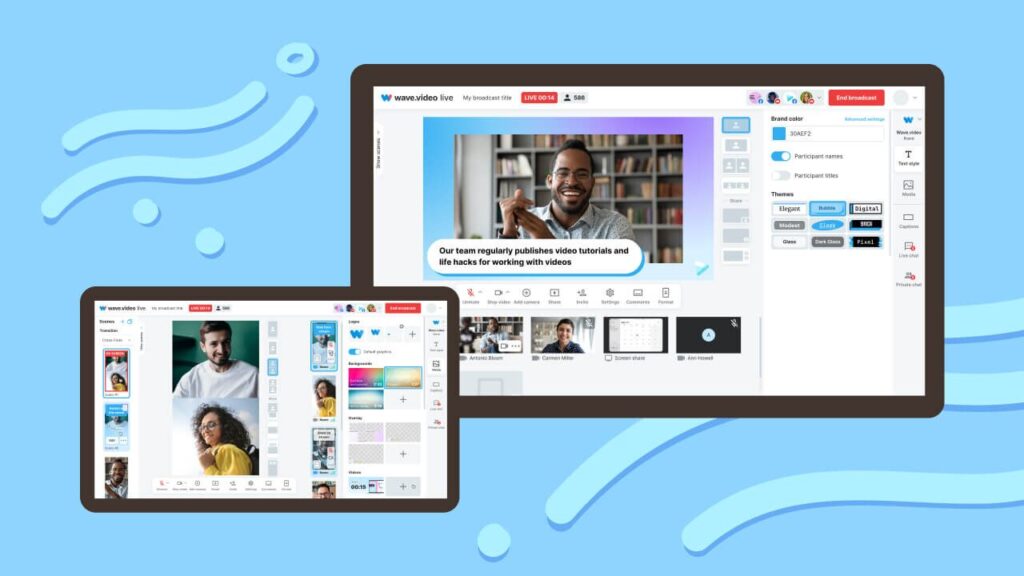
Wave.video is a simple collaboration tool that is made to facilitate instant messaging and effortless video conferencing. It’s for small businesses to stay connected and make quick decisions without having to toggle between different apps.
Wave.video excels in speed and simplicity. With video calls, screen sharing, and instant messaging all rolled into one, small groups can easily switch between video and chat without ever leaving their workstream. This seamless experience prevents miscommunication and keeps collaboration as natural and effective as possible.
Here’s what makes Wave.video especially helpful for small teams:
- Instant messaging to create quick, easy conversations
- Built-in video calls with screen sharing to facilitate remote discussion
- Intuitive interface that requires minimal or no setup or training
- Safe calls and messages to protect confidential business information
- Adherence to global privacy standards for greater security confidence
Wave.video places high value on security. It end-to-end encrypts all messages and has data centers that meet international privacy legislation, so your team’s conversations are private and secure.
For close-knit communities that long for rock-solid no-nonsense communication that brings everyone into the same page in harmony, Wave.video delivers velocity, convenience, and security — the best building blocks to stay sharp and connected.
Loom
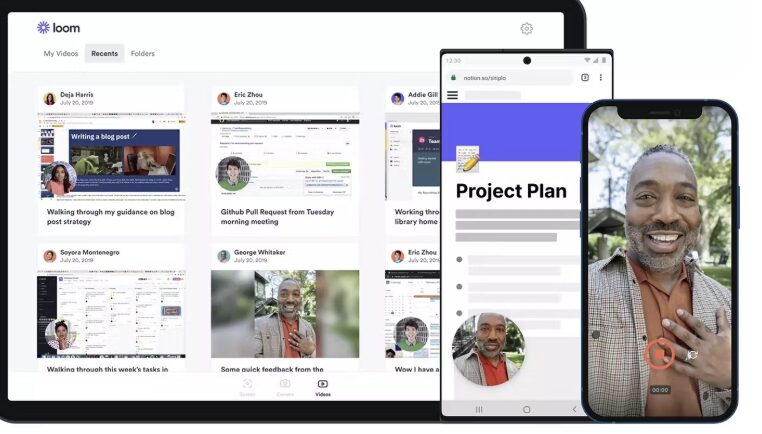
Loom is a video messaging platform that is meant to make communication faster, easier, and more engaging for small teams. Instead of long emails or confusing threads, Loom lets you create short videos of your screen, yourself, or both — perfect for explaining things, demonstrating processes, or providing feedback without having to schedule real-time meetings.
For small businesses, Loom bridges the gap between text messages and in-the-moment calls, and adds tone, visuals, and context lost with text. It comes in handy for remote or hybrid teams, where personal communication is difficult to execute but crucial to avoid errors and delays.
Here’s what makes Loom especially helpful for small teams:
- Recording and sharing videos instantly for quick updates
- Screen and webcam recording to show exactly what you mean
- Encrypted video storage with secure uploads and downloads
- Password protection and limited access to control who views your videos
- Two-factor authentication to provide additional account security
Loom’s video-first philosophy saves small teams time by reducing back-and-forth emailing, get past confusion, and facilitate teamwork — all while keeping your messages private and secure.
Tally
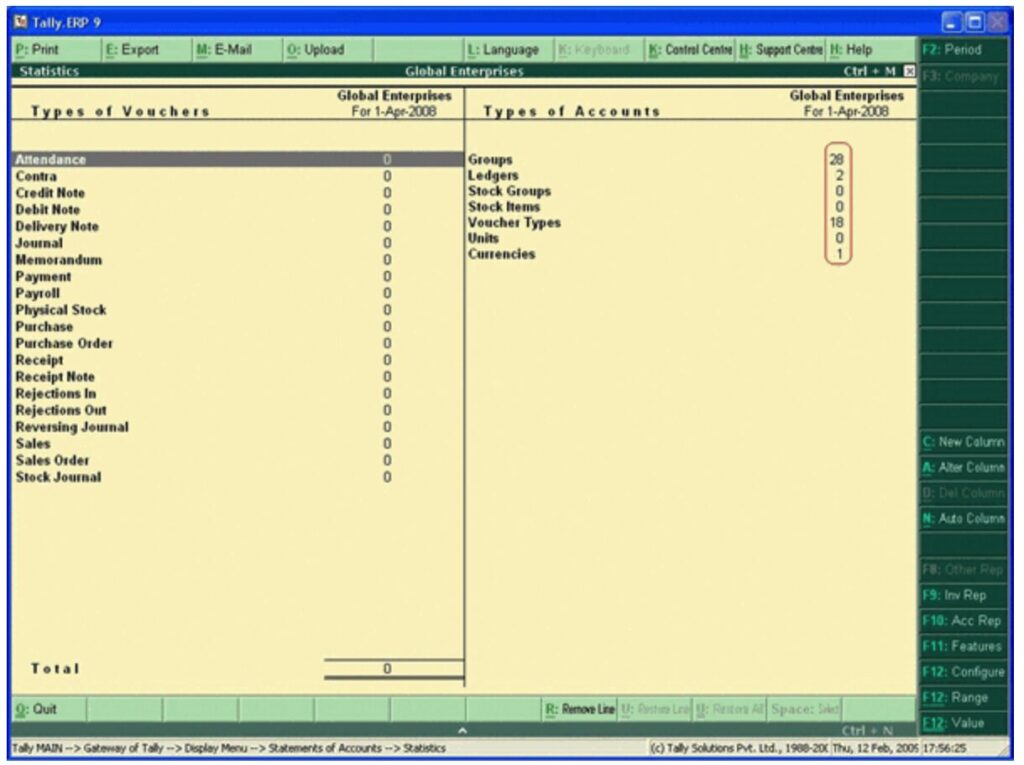
Tally is a no-code form builder that streamlines how small businesses collect information from customers, partners, and team members — an essential component of successful communication. Whether you want instant feedback, lengthy surveys, or internal questionnaires, Tally simplifies the process of gathering insights with ease and efficiency without the need for technical expertise.
For small teams, clean data collection means better decisions and better communication channels. Tally empowers you to create forms, polls, and surveys in minutes so that you can listen actively to customers and co-workers as well. This feedback loop is the secret to small businesses working to make products, services, or team processes better.
Tally integrates with leading tools like Google Sheets, Slack, and Notion so form answers become part of your existing workflows instantly, reducing manual entry and losing nothing in transit.
Here’s what makes Tally especially helpful for small teams:
- Easy drag-and-drop form creator, no code needed
- Infinite forms and answers to fit your needs
- App integrations for simple data flow
- Safe storage of data that is encrypted in transit and at rest
- Compliance with GDPR to secure customer and employee privacy
Efficiently how you capture and organize feedback, Tally allows small businesses to have open communication, data-backed, and quick to respond — essential for growing teams that can’t afford to waste a minute.
Linear
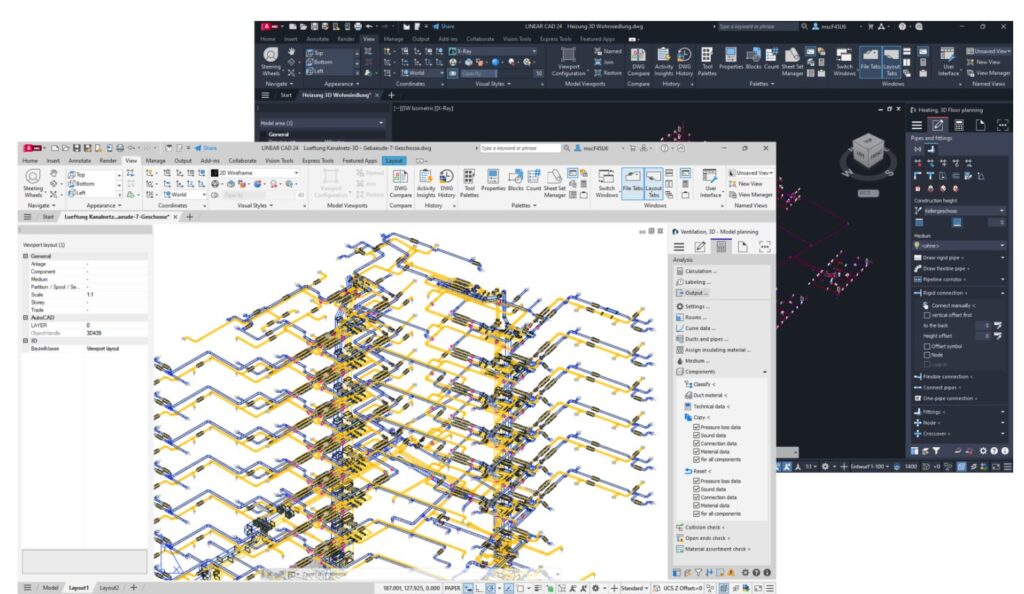
Linear is a modern bug tracking and project management tool that is designed from the ground up for speedy teams and therefore is an excellent small business app for teams that like their communication tightly coupled with actual work activity. Instead of scattered messages and email, Linear organizes discussions directly around feature requests, tasks, and bugs, and keeps the communication actionable and on point.
Small teams are well-served by Linear’s simple, intuitive interface and lightning-fast performance, which reduce overhead and keep the team in sync without distraction. Its built-in comment threads linked with each issue mean discussions aren’t lost, and collaboration is open and efficient.
Here’s what makes Linear especially helpful for small teams:
- Issue tracking and task simplification with linked team discussion
- Real-time notifications and updates to keep everyone in sync
- Seamless integrations with GitHub, Slack, Figma, and other workflow tools
- Responsive, speedy interface that minimizes distraction
- Robust security with in-transit and at-rest encryption, two-factor authentication, and granular access controls
By tying communication directly to work items, Linear helps small businesses avoid miscommunication, improve transparency, and move projects forward confidently — a necessity for teams with a lot of hats to wear and deadlines to meet.
Canva
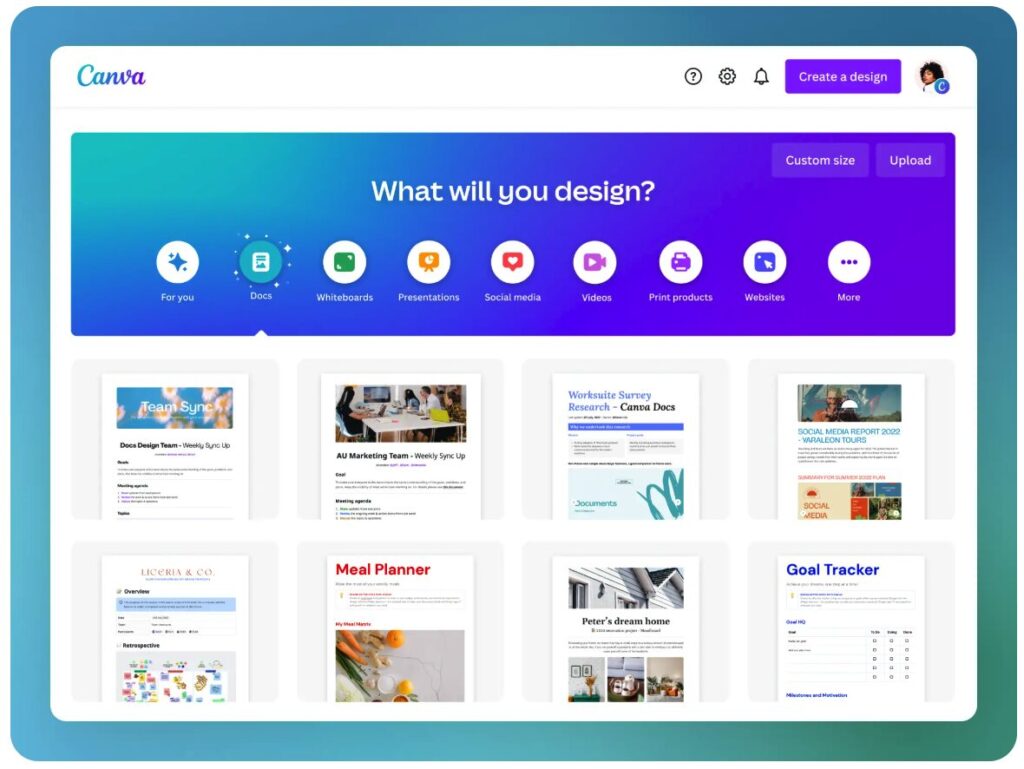
A graphic design tool, Canva is so much more — it’s a powerful communication ally for small businesses. A picture speaks more than a thousand words, and Canva helps your team create short, powerful content in different formats that make complex ideas easy and make messages come alive. Whether designing internal presentations, infographics, reports, or posts or creating compelling social media, Canva makes creating professional-grade visuals without any need for design expertise.
For small teams, that means faster, more effective communication—among the team and to customers or partners. Visual storytelling boosts understanding, reduces confusion, and gets your brand shining as professional and consistent across all channels.
Here’s what makes Canva especially helpful for small teams:
- Simple drag-and-drop editor, no design skills required
- Thousands of editable templates for presentations, social media posts, and more
- Collaboration features with your team to leave comments and co-edit in real time
- Secure cloud storage with encrypted files
- Access controls to protect confidential brand assets and documents
Security matters too: Canva ensures your files are encrypted when stored and shared, and enables you to manage team permissions deliberately, keeping your visual assets safe and your brand intact.
With a simple and secure means of transforming ideas into powerful visuals, Canva helps small businesses to express themselves clearly, creatively, and confidently in a competitive market.
Motion

Motion is a time management and task automation app for smart teams that need to plan time and communicate priorities in a simple manner. Motion uses smart automation to plan your day, dynamically rescheduling tasks and meetings as things arise. This avoids endless back-and-forth and keeps everyone in sync on what matters most.
For small business, Motion is a communication and time game-changer. Instead of grappling with multiple calendars or endless emails, teams have a universal, live calendar and deadlines. Assignments can be given and tracked within the same platform, so it’s as clear as day what needs to be prioritized for the whole team.
Here’s what makes Motion especially helpful for small teams:
- Scheduled daily scheduling that adjusts in real-time
- Shared calendars and task lists that are visible to everyone
- Instant updates and notifications to keep everyone on the same page
- Simple assignment and tracking of tasks in one app
- Secure with data encryption and access controls to protect sensitive scheduling data
By simplifying planning and facilitating end-to-end communication regarding deadlines and priorities, Motion assists small teams in avoiding overwork, reducing meeting fatigue, and staying aligned — all essential for rapidly growing businesses.
Pipedrive
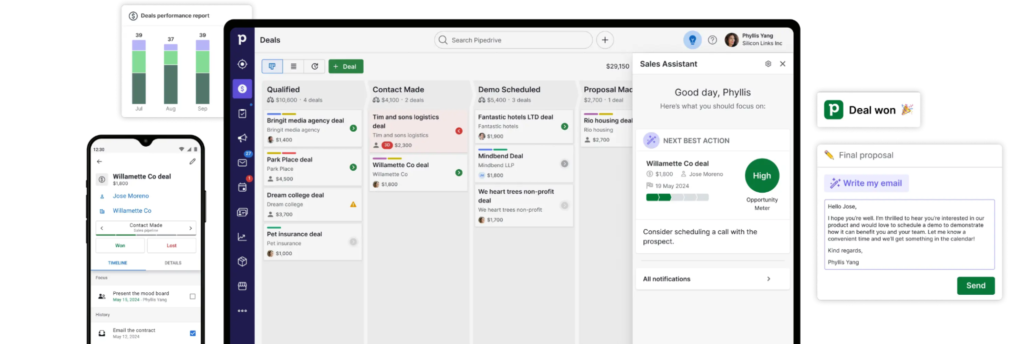
Pipedrive is a sales team CRM but invaluable for small businesses that need to communicate more effectively between sales, marketing, and support. It maps leads, deals, and customer information into a comprehendible pipeline that’s easy to follow and see so your team can stay in sync on where every opportunity is.
For smaller businesses, Pipedrive shines by bringing all customer communication to one place. Automated reminders such as the ones listed above ensure follow-ups never slip through the cracks. Collaborative notes and activity timelines put everyone on the same page and prevent miscommunication. And with email integration, you can send, receive, and track emails completely within the platform, never leaving the tool.
Here’s what makes Pipedrive especially helpful for small teams:
- Visual sales pipeline for easy deal tracking
- Automated reminders and follow-up alerts
- Shared notes and activity timelines for team visibility
- Email syncing and tracking within the CRM
- Mobile access to remain connected on-the-go
Security is a top concern. Pipedrive safeguards your data with encryption in transit and at rest, multi-factor authentication, and rigorous compliance with international privacy regulations such as GDPR and CCPA. This keeps your customer information secure and private.
By centralizing customer communications and sales activities, Pipedrive allows small companies to automate internal collaboration and deliver standardized, professional customer experiences.
Quick summarizing look at the best communication solutions for small teams
| App | Category | Why It’s Perfect for Small Teams | Pricing Plans |
| Chanty | Team Communication & Collaboration | Simple, all-in-one messaging, audio/video calls, and task management; easy onboarding; secure with end-to-end encryption | Free plan available; Paid: $4/user/month (billed annually) |
| Notion | All-in-One Workspace & Documentation | Flexible for docs, project management, and knowledge sharing; customizable; supports async collaboration | Free personal plan; Team plan: $8/user/month; Enterprise available |
| ClickUp | Project Management & Task Tracking | Highly customizable, combines tasks, docs, goals; supports multiple views; great for cross-functional teams | Free plan; Unlimited: $5/user/month; Business: $12/user/month |
| Wave.video | Video Communication & Events | Simplifies video meetings and webinars; good for remote teams to connect; easy setup and use | Free basic plan; Pro: $16/month; Business: Custom pricing |
| Loom | Video Messaging & Screen Recording | Enables quick video updates to replace lengthy emails or meetings; improves async communication | Free plan; Business: $15/user/month; Enterprise custom pricing |
| Tally | No-Code Form Builder & Surveys | Quick feedback collection, integrates well with workflows; simple and scalable | Free plan; Pro: $29/month; Team and Enterprise plans available |
| Linear | Issue Tracking & Project Management | Links communication directly to tasks and bugs; fast and intuitive interface; supports integrations | Free for small teams (up to 10 users); Team: $8/user/month; Enterprise pricing on request |
| Canva | Graphic Design & Visual Communication | Enables non-designers to create professional visuals; supports team collaboration; great for brand consistency | Free plan; Pro: $12.99/month; Enterprise available |
| Motion | Smart Scheduling & Task Management | Automates scheduling and task prioritization; reduces meeting overload; keeps team aligned | Free plan; Paid plans: custom pricing |
| Pipedrive | CRM & Sales Communication | Organizes sales pipelines with integrated communication tools; improves sales and marketing alignment | Essential: $14/user/month; Advanced: $24/user/month; Professional: $49/user/month |
What every small business communication strategy needs to succeed
You’ve got the tools. Now let’s make them work together.
Even the best small business communication tools won’t fix scattered conversations or unclear updates if there’s no structure behind them. That’s why a simple, flexible communication strategy is the real power-up for small teams. It helps you stay connected, move faster, and keep your message consistent — inside and out.
Here’s a quick guide to shape a winning communication strategy for your small business:
Internal communication best practices for small teams
Your tools are only as useful as the habits behind them. Use them intentionally.
- What communication tools do we use — and why?
Choose a few key tools and stick to them. Chanty for team chat and task management, email for formal updates, video calls for quick check-ins. No need to juggle five apps for the same purpose — that just causes confusion. - What’s async vs. what needs real-time talk?
Not everything needs an instant reply. Agree on what can wait and what’s urgent. This helps reduce distractions and keeps everyone focused. - How do we handle updates, decisions, and questions?
Create clear habits. Do updates go in one dedicated channel? Is there a “decision log” everyone can access? Who’s responsible for answering what? - How often do we meet — and for what?
Daily standups? Weekly planning calls? Don’t meet just to meet — keep every meeting purposeful and focused. - Where does info live — and who makes sure it’s shared?
If someone misses a message, is it gone forever? Or does it show up in a weekly recap, shared doc, or task board? Assign ownership to keep info flowing smoothly.
How to nail external communication with your customers
How your team talks inside shows up in how you talk to your customers.
- What’s our brand voice — friendly, expert, direct?
Your tone sets expectations. Choose it early and make sure everyone knows it. - How do we reply to support messages and emails?
Scripted or human? Fast and casual or more formal? Agree on a standard — customers notice consistency. - Who speaks where?
Whether it’s a tweet, newsletter, or product update, assign ownership. Mixed signals confuse people. - What do we do when something goes wrong?
Have a plan. Even a simple one. Who speaks, what do they say, and where do you communicate it?
Brand messaging clarity is the foundation of your communication
Even if you’re only two people, your message matters.
- What’s our main message — and does everyone know it?
You’d be surprised how often teams give five different answers to “What do we do?” - Are we saying the same thing across email, chat, and socials?
Keep the tone consistent. A relaxed social post and a formal email shouldn’t feel like they’re from different brands. - Can everyone explain what we do in one sentence?
If not, simplify. That one sentence is your foundation.
Start simple. Keep it visible. Revisit it often as you grow.Remember: Communication isn’t just something you fix when it’s broken — it’s something you build before things break.