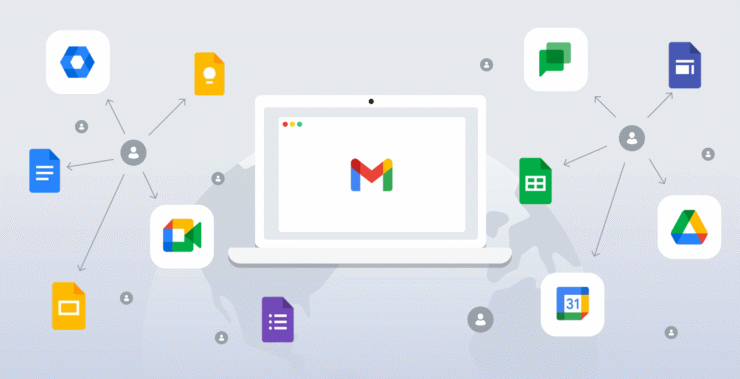Google. Just saying the word feels like opening a portal.
A vault of the world’s questions. A living archive of everything we’ve ever wanted to know.
At some point, we all started hearing the same response to every question: “Google it”.
And we did. We still do.
From how to fix a leaky faucet to what time it is in Tokyo.
From the meaning of dreams to the weird ache in your left side at 2am.
Though let’s be honest — Googling symptoms is usually a terrible idea. Talk to a real doctor instead. And if you’re in healthcare, tools like Chanty are a much better way to collaborate and share accurate information in real time with the real professionals.
Still, that instinct — to open a new tab and ask — it’s wired into us now.
Google became our second brain.
But somewhere along the way, it stopped being just a search engine.
It became a platform. A workspace. A quiet, all-knowing system that powers the way we communicate at work, every single day.
Gmail. Meet. Chat. Calendar. Docs. Sheets. Slides. Drive.
If you’re in business, you’ve probably used at least three of these before lunch.
It’s not flashy. It’s not loud.
But it works. Smoothly. Together. Everywhere.
It’s the backbone of meetings, brainstorms, launches, strategy docs, and “just checking in” emails. So if we’re going to talk about communication tools, let’s start with the one that quietly runs half the working world.
Let’s take a closer look at Google’s communication ecosystem — how it works, why it’s everywhere, and what makes it the silent powerhouse behind modern business.
The Google communication Swiss knife:
- Google Groups — Create group emails and discussion boards. Perfect for team-wide announcements and managing permissions.
- Gmail — Trusted, feature-rich email with smart replies, labels, and tight Google integration. Handles everything from casual notes to formal threads.
- Google Voice — Get a virtual business number for calls, texts, and voicemail. Works across devices — no extra hardware needed.
- Google Chat — Quick team messaging with Spaces to organize topics and projects. Great for daily coordination and fast replies.
- Google Meet — HD video meetings with screen sharing and live captions. Ideal for remote work, client calls, and hybrid teams.
The power of Google Workspace
Does Google have a communication tool?
Yes. In fact, it offers several.
Google Chat lets teams stay connected through instant messages, quick file sharing, and collaborative threads that feel simple yet effective.
Then there’s Google Meet, the go-to for video calls, virtual meetings, screen sharing, and remote presentations.
If your work relies more on voice than video, Google Voice steps in as a flexible calling solution that integrates well with the rest of your workspace.
Need a space for discussions or announcements? That’s where Google Groups fits in.
And, of course, Gmail — the global heavyweight in corporate email communication — needs no introduction. It continues to anchor workdays across industries, handling everything from one-line updates to full-blown project plans.
Does Google have a collaboration tool?
Absolutely. Collaboration is where Google shines just as brightly.
With Google Docs, teams can co-write in real time, seeing edits and comments appear instantly. Google Sheets supports data work and number crunching with the same smooth, collaborative experience. Google Slides makes creating and delivering presentations fast and fluid, whether you’re building a pitch deck or a company report. And Google Forms turns information gathering into a seamless experience, letting you run surveys, collect feedback, or build internal requests with just a few clicks.
These tools don’t exist in isolation. They’re built to work together, forming a cohesive and powerful system. No need to switch platforms. No juggling attachments or version history. It’s all live, all in sync.
And this is just a part of something far bigger — a digital empire that started from a conversation between two Stanford students who wanted to organize the world’s information. Over the years, that simple idea evolved into one of the most dominant forces in global business infrastructure.
Today, we don’t just turn to Google for answers to our questions. We use it to manage our teams, to connect across time zones, to collaborate on what matters most. The modern workplace runs on tools that were built quietly but built to last. And together, they form what we now recognize as the Google communication toolkit — a system that continues to shape the way businesses talk, plan, and grow.
Inside Google’s communication tools
Google Workspace isn’t just a collection of apps. It’s a living toolkit for modern communication. Let’s take a closer look at the core tools that businesses rely on every day — how they work, where they shine, and where they sometimes fall short.
Google Groups
Let’s start where it quietly began. Google Groups. February 2001. A time when online communication was still taking shape and forums ruled the digital world. Google stepped in with a vision to connect people through conversations that could live online, searchable and accessible. It wasn’t about speed back then. It was about knowledge sharing. About keeping discussions open and organized.
At its core, Google Groups was built as a place to host public and private discussions. Anyone could create a group. Start a topic. Reply. Read old threads. Follow along. The tool was especially useful for mailing lists and technical communities. Messages didn’t get lost. They stayed archived. Searchable. Forever.
Over time, Groups became a quiet workhorse inside businesses. Teams used it to send internal announcements. Manage email aliases. Share documents with everyone in one click. It helped organize access to calendars, files, and permissions. Some used it to replace team inboxes. Others kept it for the mailing list function alone.
It didn’t change much. The interface stayed old-school. The structure stayed functional. But that’s also what kept it alive. It kept doing the job.
Today, Google Groups is still here. It’s part of Google Workspace. Still active. Still doing what it always did. It’s not flashy. It’s not modern. But for many companies, it still plays a role in how things get done.
What it does best:
- Creates group mailing lists
- Archives message threads
- Shares files and calendar invites
- Manages access to shared content
- Hosts internal forums and announcements
Is it the top choice for dynamic communication today? Probably not. But if you need a stable, low-maintenance tool to organize group messages and permissions inside the Google ecosystem, Groups still delivers. Quietly. Consistently. Still doing the work.
Gmail
Gmail. The inbox that became a companion for modern life. For many of us, it was our first real connection to the digital world. A place where confirmation emails, job offers, flight updates, and friendships quietly arrived. It felt endless. And in 2004, it was. Google offered a full gigabyte of storage when others gave you megabytes. Suddenly, email wasn’t just for sending — it was for keeping.
But Gmail didn’t stop at being personal. It grew up with us. Evolved as the world moved faster. Businesses started picking it up — not just because it worked, but because it worked everywhere, for everyone. Across continents. Across teams. Across time zones.
Today, Gmail is more than a place to send a message. It’s a digital headquarters. The platform folds neatly into the Google Workspace ecosystem. You get your email. But also your calendar. Your docs. Your video calls. Your files. Everything, in one flow. No switching tabs. No losing track. Just smooth, continuous communication.
Yes, you can use Gmail for business. But the business version, through Google Workspace, gives you more. A professional email address with your domain. Advanced security. Admin controls. 99.9% uptime. Smart spam filtering. Data loss prevention. Built-in encryption. It scales as you grow, whether you’re a one-person startup or a global company.
You can customize signatures, create shared inboxes, delegate access, build filters, schedule sends, and set rules for an entire organization. It’s built for clarity. Built for speed. Built to help teams stay sharp.
What Gmail offers for business:
- Branded email with your domain
- Seamless integration with Meet, Chat, Calendar, Drive
- Powerful spam and phishing protection
- Admin and compliance tools
- Offline access and mobile syncing
- Smart suggestions and search
- Shared inboxes and collaborative email features
Gmail isn’t just still here. It’s still ahead. A communication tool trusted by startups, hospitals, universities, and some of the largest organizations in the world. It’s familiar, yes. But that’s its strength. It stays simple. While everything around it gets smarter.
Google Voice
Google Voice is one of those tools that quietly gets the job done. It started back in 2009, built on the bones of GrandCentral, a startup Google acquired. The goal was clear from the start. Give people one number for all their phones. One inbox. One control panel for voice communication. No matter the device.
At first, it was built with individuals in mind. You got a free number. You could forward calls, screen spam, and even read voicemails like emails. But as work moved online and businesses became more mobile, Google Voice evolved. It stepped into the business world with structure, control, and clean integration with Google Workspace.
The difference between personal and business is in the depth. Personal Voice gives you the basics. One number. Call forwarding. Voicemail. Perfect for freelancers or casual users. But Voice for business goes further. It lets teams assign numbers, manage users, set routing rules, and record calls. Admins can monitor usage, protect data, and keep communication professional across devices and locations.
For businesses, Voice is simple and scalable. It works on laptops, desktops, tablets, mobile phones. No extra hardware. No cables. You just log in and call. And it lives right next to Gmail, Calendar, and Meet, keeping everything in sync.
Pricing is another reason Voice stands out. Business plans start at $10 per user monthly. That’s often cheaper than traditional VoIP and landline setups. Especially when you skip the installation fees and outdated hardware.
What Google Voice offers for business:
- VoIP calls with a dedicated number
- Voicemail with transcription
- Call forwarding and routing rules
- Integration with Google Workspace
- Spam filtering and call screening
- User and number management
Google Voice is still active. Still used. Still trusted. For many companies, it’s the easiest way to keep the phones ringing without the headache of phone lines.
Google Chat
Google Chat didn’t come out of nowhere. It grew from the mess of evolving team needs. First, there was Google Talk. Then Hangouts. Then Hangouts Chat. None of them fully hit the mark for modern business. So Google stepped back and built something new. Something that works the way teams work today.
Google Chat is that tool. A clean, threaded messaging platform built into Google Workspace. It’s made for focused team communication. For fast replies. For shared goals. It’s not here to distract you. It’s here to keep your day moving.
You can talk one-on-one. You can create rooms for teams. You can build spaces for projects. It doesn’t try to entertain. It tries to organize. And it does it well.
Inside Chat, you can share Docs. Drop in Slides. Assign tasks. Schedule meetings. All without leaving the chat window. It speaks the same language as Gmail and Calendar. Everything updates in real time. You don’t need to repeat yourself. You don’t need to dig through email threads.
Industries across the board benefit from it. Startups use it to move fast. Schools use it to connect faculty. Healthcare teams use it for internal updates. Marketing departments track projects. Support teams keep their shifts tight. It’s flexible enough for small groups. Scalable enough for global teams.
What Google Chat offers for business:
- Direct messaging and group spaces
- Threaded conversations to avoid clutter
- Deep integration with Google Workspace
- File sharing and smart suggestions
- Task management and calendar syncing
- Access from desktop and mobile
- Secure by design with admin controls
Google Chat it’s part of the core communication toolkit for businesses using Google Workspace. It’s not the loudest tool out there. But it’s one of the sharpest.
Google Meet
Google Meet didn’t appear by accident. It came when the world needed it most. When teams started to went remote. Offices closed. The rhythm of work changed. Google stepped up with something fast, reliable, and built for business. A direct evolution from Hangouts, but more focused, more secure, more scalable. No clutter. No extra steps. Just a clean video link that works.
From the start, Meet was built into Google Workspace. You didn’t need to install anything. Just open your browser, click the Calendar invite, and you’re in. For businesses, that simplicity made a difference. No technical blockers. No long set-up. Meetings could start on time — and stay on track.
The free version lets you host up to 100 people. With Google Workspace plans, that number jumps to 500 participants per call. Need more? You can livestream events internally to up to 100,000 viewers. It’s flexible. Quietly powerful.
Google Meet stands out not by doing too much, but by doing the essentials right. Background noise gets filtered out. Lighting adjusts automatically. Real-time captions help across languages. Everything integrates — Docs, Slides, Calendar, Drive. You can pull in files, screen-share, co-edit, and plan — all from inside the call. You’re not switching tabs. You’re not losing time.
And while you can’t use your Google Voice number to dial into a Meet directly, Voice and Meet still play well together. You can receive a dial-in number, join meetings by phone, and manage communication across both tools with ease.
What Google Meet offers for business:
- Smooth HD video with built-in noise cancellation
- Up to 500 participants per meeting
- Real-time captions, breakout rooms, hand-raising
- Full Workspace integration for docs and calendars
- Secure by design with admin controls
- No software required to join
Today, Google Meet is still one of the central rooms of modern work. Reliable, simple, and deeply connected with the tools people already use. It’s not just another video call app. It’s the digital boardroom that keeps the work moving.
Google communication tools at a glance
| Tool | Key Features | Pricing | Solves These Business Needs | Platforms |
| Google Groups | Shared inbox, discussion forums, Q&A boards, access control for content sharing | Included in Google Workspace | Team announcements, customer forums, role-based content access | Web |
| Gmail | Smart compose/reply, labels, advanced search, offline access, custom domains | Free personal use; Workspace includes business Gmail | Professional email communication, file exchange, integrated productivity tools | Web, Android, iOS, offline mode |
| Google Voice | Business phone number, voicemail transcription, call forwarding, SMS | Starts at $10/user/month (U.S. only) | Business calling, work-from-anywhere voice/SMS communication | Web, Android, iOS |
| Google Chat | Threaded messaging, Spaces for teams, emoji reactions, file sharing | Included in Google Workspace (starts at $6/user/month) | Team collaboration, project-based discussions, quick internal updates | Web, Android, iOS |
| Google Meet | HD video calls, screen sharing, live captions, meeting recording | Free with limits; premium in Workspace plans | Virtual meetings, client calls, remote collaboration | Web, Android, iOS |
Wrapping up
We don’t just use Google. We live with it. It’s in our pockets. In our browsers. In our habits. It answers our questions. Stores our memories. Helps us find the way home.
But it also helps us talk. And that part is easy to overlook.
The truth is, Google isn’t just about search. It’s a fully built communication system. Quietly working behind meetings, messages, emails, forms. Whether we’re writing to a client or checking in with a teammate. Whether we’re sharing numbers or brainstorming in real time.
Google makes all of that feel simple.
Gmail keeps messages organized. Google Meet handles the meetings. Google Chat lets teams talk without overthinking. Google Voice covers the calls. Google Groups creates spaces where conversations live and grow.
This toolkit helps people stay connected. Inside a company. Across departments. Between partners. It makes remote work feel less remote. It gives structure to daily flow. And in the background, it keeps everything moving.
We rely on these tools more than we notice. They’re in our calendar links. In the quick responses. In the weekly syncs and the late-night edits.
Yes, they’re made for business. But they’re human too.
And if you’re looking for a space where all of that lives under one roof, there’s Chanty. Built not to replace every tool, but to bring communication and collaboration into one clear stream. Messaging. Video calls. Audio calls. VoIP and landline options. A built-in Kanban board to plan and track work. Nothing scattered. Nothing clunky. Just one place where your team can talk, meet, plan, and move forward—without switching tabs every five minutes.Because real productivity doesn’t come from juggling apps. It comes from flow. And that’s exactly what Chanty is built for.