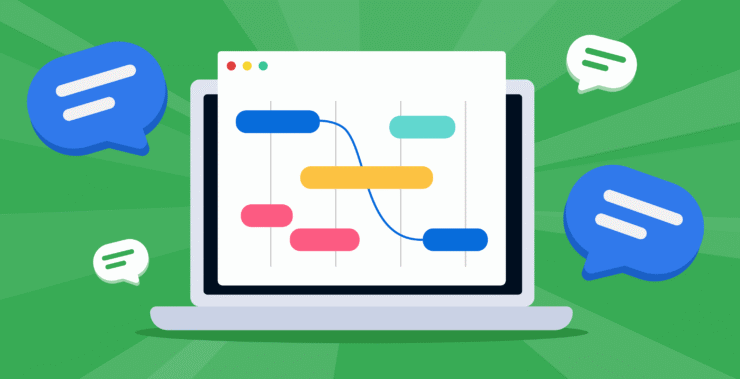“Wait, what are we even doing again?”
If you’ve worked on a project, you’ve probably heard that question more than once. It usually shows up right in the middle of complete chaos. Budget bills are piling up. Timelines stretching. Markets shifting. Resources shrinking. Research everywhere. Notes floating around like confetti. All of it was somehow connected and barely held together.
Then someone new joins the call and asks that one question. The question that sends you back into the cycle of explaining. Again. And again. And again. Brick by brick. Word by word. Just to remind everyone what this project is really about.
Sometimes project management feels like a living meme. That one with Charlie Day from It’s Always Sunny in Philadelphia. Wild-eyed, standing in front of a wall, trying to explain how all the pieces make sense. It’s stressful. It’s messy. And it’s real.
Now add the fun part. Someone says, “Let’s bring back that project from a few years ago.” So you start digging through the archive. You open that giant folder covered in digital dust. You search for that one great idea from back then. It’s somewhere in there. Hopefully.
But projects at work are not school group assignments. They’re more like engine rooms. One part of the team builds the system. The other shapes it, polishes it, and gets it ready for the world. And among all these people, you need communication. Real communication.
That’s even more important today, when teams work remotely, and time zones don’t usually match. When there are power issues, delays, and unexpected life events. Here is where communication tools in project management come in. They don’t just help. Sometimes, they save the whole thing.
Because even that messy, half-finished draft? It’s still there. Still waiting for the right moment to shine.
At Chanty, we live this every day. Our app is our project. Our team communicates constantly. We talk. We pause. Sometimes there’s silence. But then someone opens the Kanban board. Moves a task. Drops a comment. And the whole machine starts again.
In this article, we’ll share 10 powerful communication tools in project management. Tools that help your team stay on track. Tools that make sure no one falls overboard. Because project chaos is real, but with the right tools and the right people, it can be handled.
And even turned into something great.
10 tool pics for communication in project management
- Chanty – Simple communication with built-in task tracking
- Miro – Visual planning for project clarity
- ClickUp – All-in-one platform with deep search and visibility
- Jira – Structured task tracking for software teams
- Confluence – Long-term documentation and contextual collaboration
- Monday.com – Easy-to-learn visual project management
- Notion – Customizable workspace for project stories
- Airtable – Smart data management with contextual chat
- Asana – Task-first management with clear communication
- Trello – Visual boards with straightforward updates
What is communication in project management, and why does it matter?
Communication management in project work is the heart of success. It’s not just about sending messages or sharing files. It’s about creating a clear, ongoing flow of information that aligns everyone’s efforts toward the project’s goals.
Companies and teams rely on communication to connect people, clarify expectations, and solve problems fast. When communication works well, it reduces mistakes, keeps timelines intact, and boosts productivity. It turns scattered efforts into a focused, collective push forward. When communication breaks down, confusion spreads, tasks get delayed, and projects risk failure.
In essence, effective communication shapes the project’s outcome. It influences how smoothly the team moves, how fast decisions get made, and how well challenges are handled. It keeps everyone informed, engaged, and accountable — no matter where they are or what role they play.
Managing communication means managing the project’s pulse. It means giving teams the right communication platform in project management to connect, share, and respond. Because clear communication is what turns chaos into progress.
How communication works from different angles — choosing the right tools
Communication in project management happens on many levels, and understanding the types of communication involved is key to choosing the right tools.
There’s real-time communication — instant chats, calls, or video meetings — perfect for quick clarifications, brainstorming, or urgent updates. It keeps conversations dynamic and immediate.
Then comes visual communication, where teams use diagrams, mind maps, or Kanban boards to see ideas and workflows at a glance. It helps everyone understand complex plans faster and stay aligned.
Task-focused communication ensures messages link directly to work items. Comments and updates tied to tasks keep discussions organized and actionable, so nothing falls through the cracks.
Technical projects often need issue tracking communication, where bugs, fixes, and feature requests are logged and tracked transparently.
Knowledge sharing and documentation tools centralize project info, guides, and decisions, so the whole team can access what they need without endless searching.
Some teams prefer collaborative communication — working together on documents or whiteboards in real time.
Others want flexible all-in-one communication tools that combine chat, task management, calls, and files in one place.
There are also tools focused on visual and database-driven communication, blending visual project views with powerful data handling.
Simple task-centred communication tools help teams keep their to-do lists and priorities crystal clear.
And sometimes, all a project needs is simple visual communication for straightforward planning and progress tracking.
Each of these types of communication calls for specific communication tools in project management that excel at supporting them. In the next section, we’ll explore 10 top communication tools in project management — each mapped to the communication types they serve best. This way, you can find the perfect fit for your team and project needs.
Best tools for communication in project management
Chanty

Real-time communication
Too many projects go off track not because of poor planning, but because team communication slowly falls apart. A missed message here, an unclear deadline there — and suddenly no one knows what’s been done or what comes next.
Chanty solves this by turning every conversation into structured, actionable progress. It’s more than just a chat app — it’s a full communication hub designed for project teams.
At its core, Chanty combines real-time messaging with built-in task management, so your team doesn’t just talk — it builds. You can turn any message into a task, organize it on a Kanban board, and track everything in one place. No more jumping between tools or losing updates in endless chat threads.
This tight integration between discussion and execution means fewer misunderstandings and faster decision-making, especially when deadlines are tight or resources are limited.
How Chanty helps in project communication:
- Real-time messaging with searchable history
All team discussions, updates, and feedback are instantly available and easy to find later. Stay synced whether you’re working from a desk or a different time zone. This ensures that everyone stays on the same page, even if team members join midway through a project. - Search in conversation
Quickly find what was said, when, and by whom — even weeks or months later. No more scrolling endlessly to locate that one important message. Recover client requests, team decisions, or deadlines without digging through your inbox or other tools. - Built-in Kanban board
Visualize progress with drag-and-drop simplicity. Tasks live right alongside the discussions that created them — no need to switch tools. It’s communication and action side-by-side, reducing delays between planning and execution. - Turn messages into tasks
Spot a good idea or a clear action item in chat? Turn it into a task with one click. Assign it, add a due date, and watch it move across the board. This closes the gap between decision and delivery, helping teams move faster without forgetting critical action points. - Pinned messages and task previews
Pin critical updates to keep them top of mind. Get a live preview of task progress directly in chat — no digging around or status meetings required. This helps leaders keep priorities visible and actionable across the team. - Voice messaging
Record and send quick updates or detailed context without typing everything out. Perfect for mobile check-ins or when tone matters. Use voice messages for nuanced updates or to replace long emails with faster, more natural communication. - Simple setup and user-friendly design
Teams can get started in minutes — no training, no confusion. Just clear, fast communication from day one. Perfect for busy teams who need to onboard quickly without a steep learning curve.
Chanty is made for project teams who want less clutter and more clarity. Whether you’re launching something new or trying to untangle an old project file, Chanty helps bring everyone back to the same page — and move forward.
Miro
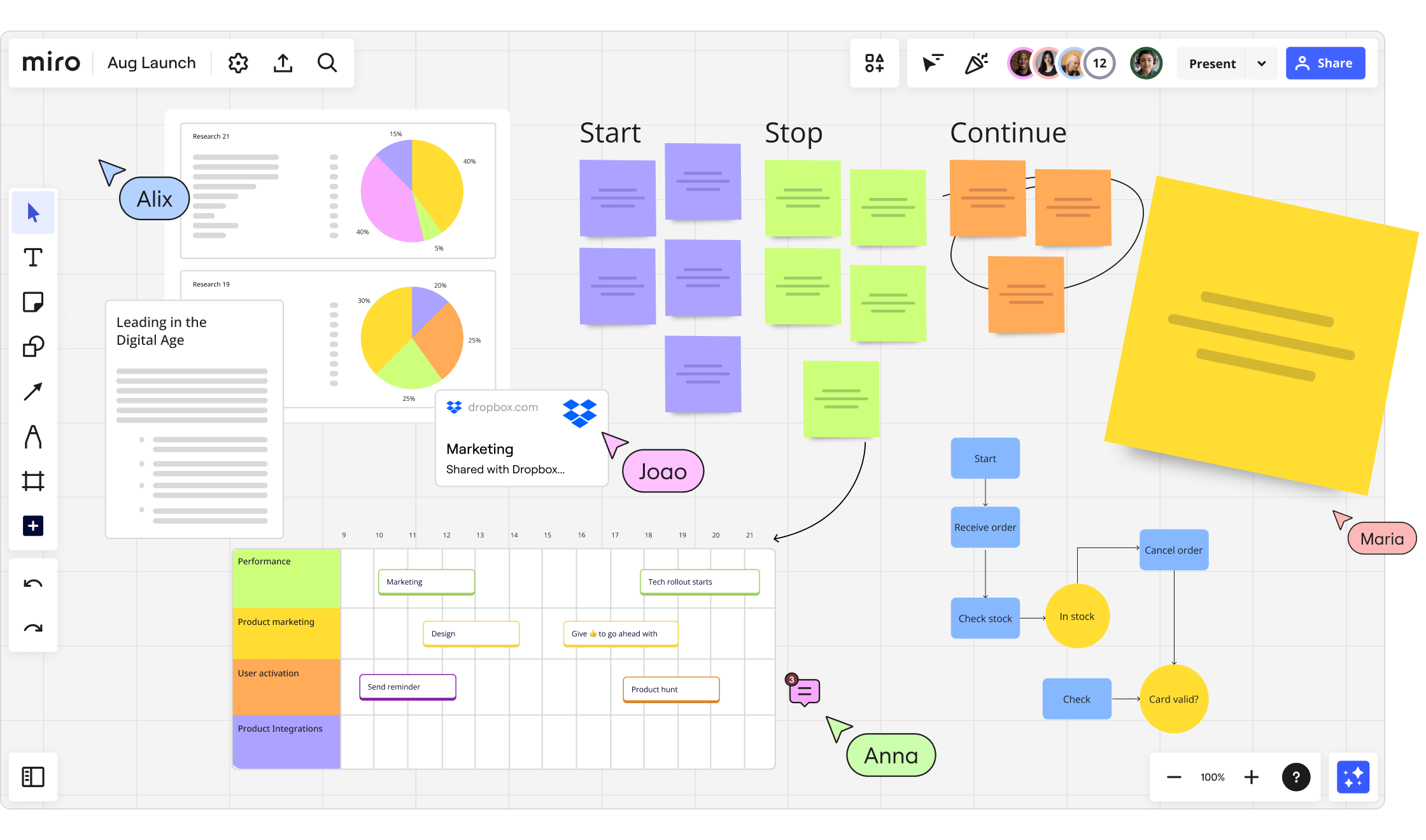
Visual сommunication
Sometimes, project planning feels like trying to explain a dream, full of ideas, but hard to lay out clearly. That’s where Miro excels. It turns scattered thoughts into shared visuals that everyone can understand at a glance.
Miro is a collaborative online whiteboard built for brainstorming, mapping processes, and designing workflows. Whether your team is visualizing a sprint or sketching a new feature, Miro brings structure to creative chaos.
How Miro helps in project communication:
- Real-time visual collaboration
Brainstorm together with sticky notes, drawings, and flowcharts — even if your team is spread across time zones. Visual thinking makes abstract ideas tangible, helping technical and non-technical teammates communicate better. - Templates for project workflows
Use ready-made canvases for Agile boards, mind maps, user journey maps, and more. Speeds up communication during planning sessions and helps standardize project documentation. - Live cursor tracking and comments
See who’s doing what in real-time and drop comments right where context is needed. Avoid misunderstandings by communicating directly on diagrams and processes. - Presentation mode
Turn your board into a clear narrative for project updates or client walkthroughs. Share progress visually during stand-ups or sprint reviews, keeping everyone aligned. - Integration with tools like Jira, Asana, and Slack
Keep your board connected with the rest of your project ecosystem.
Updates in Miro automatically reflect in your project tools, reducing duplicate communication. - Easy access and sharing
Invite anyone to collaborate — even clients or stakeholders outside your team. Break down silos by making your work visible and interactive to external partners.
Miro is ideal for teams who rely on visual thinking to move projects forward. It helps transform scattered input into shared understanding, without a single messy whiteboard marker in sight.
Clickup
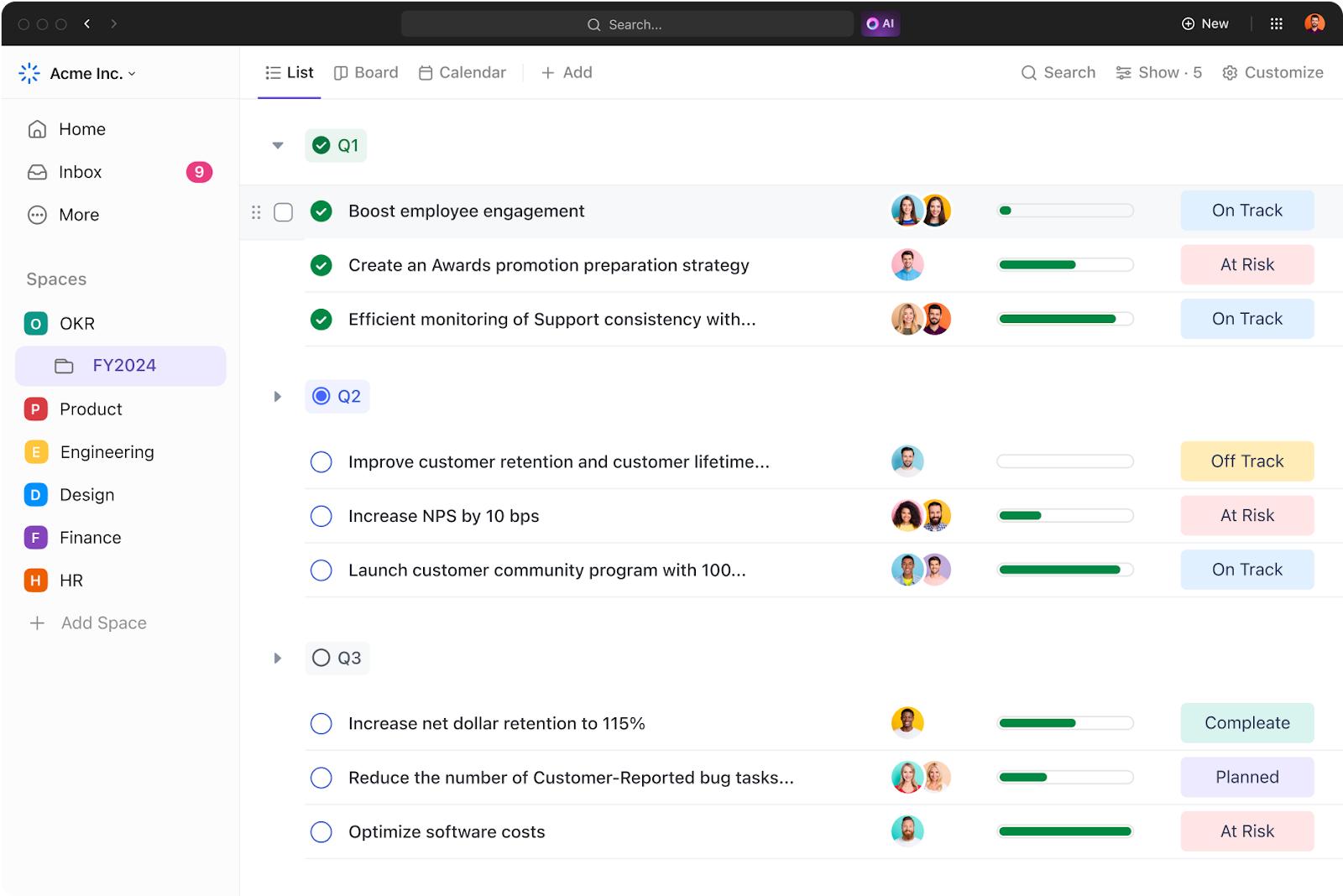
Task-focused communication
When tasks are flying in from every direction, and nobody’s sure what’s due when or by whom, that’s when ClickUp steps in. It helps teams turn scattered to-dos into structured, trackable progress.
ClickUp is a powerful all-in-one project management platform that brings together tasks, docs, goals, and chats in one place. It’s designed for keeping communication closely tied to action — no more searching through threads to remember who was doing what.
How ClickUp supports project communication:
- Built-in chat and comment threads
Discuss tasks right where they live. Leave feedback, ask questions, or clarify deliverables — all inside the task itself. Cuts down on scattered conversations and makes it easy to see decisions in context. - Custom dashboards and views
Each team member sees the project the way they need — by priority, timeline, workload, etc. Clearer views mean fewer meetings and less back-and-forth about who’s doing what. - Task relationships and dependencies
Visualize how tasks connect. Know what must be done first, and what’s holding things up. Better coordination reduces miscommunication and keeps teams aligned. - Docs with inline commenting
Create project wikis, SOPs, or meeting notes with real-time collaboration and feedback. Centralized information avoids confusion and speeds up onboarding or handoffs. - Email and time tracking inside tasks
Send emails and track hours without leaving ClickUp. Keeps communication and progress visible in one place.
ClickUp makes complex projects feel manageable by putting communication at the heart of your workflow.
Jira
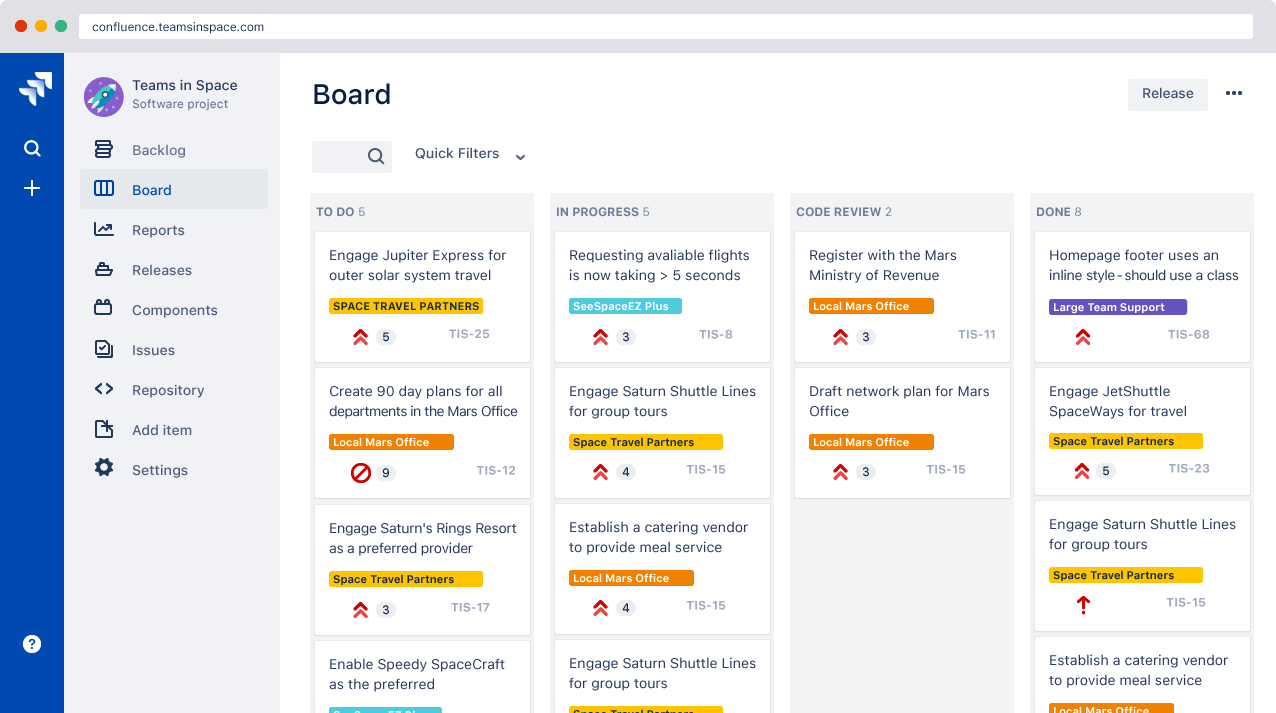
Technical & issue tracking communication
Managing software projects or complex workflows means tracking issues, bugs, and updates with precision. When things break or requirements shift, clear communication around problems and solutions is critical.
Jira is the go-to platform for development teams who need a powerful, customizable way to track issues and progress. It helps teams communicate directly through tickets, keeping every problem, update, and fix linked and visible.
How Jira supports project communication:
- Task comments and @mentions
Keep conversations tied to issues. Everyone involved sees updates, decisions, and status changes in real-time. This prevents critical details from getting lost in emails or external chats. - Custom workflows with clear transitions
Define how tasks move from “To Do” to “Done,” and make responsibilities transparent. Reduces bottlenecks and clarifies who’s responsible at each step. - Sprint planning and burndown charts
Visualize what’s getting done and what’s at risk. Keeps team discussions focused on priorities, not guesswork. - Automation rules and notifications
Trigger status updates, reassignments, or reminders based on task changes. Less manual follow-up, more consistent updates for everyone involved. - Integration with Confluence, Slack, GitHub, etc.
Link code, docs, and chat tools to issues. Creates a full communication loop across dev, QA, and product.
Jira excels where precision and technical detail matter most. It keeps complex projects organized by ensuring every issue gets the right attention, conversation, and resolution.
Confluence
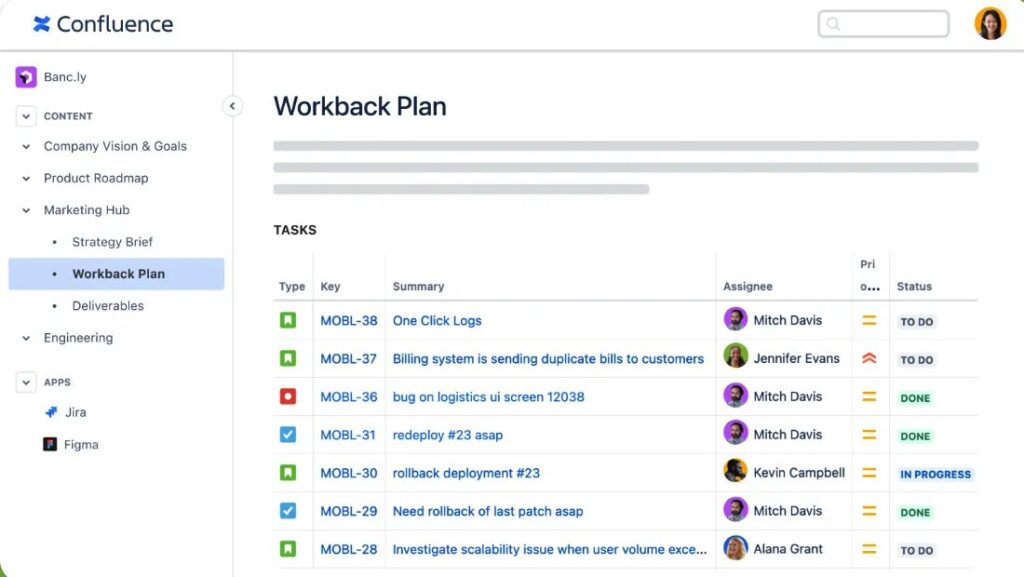
Knowledge sharing & documentation
When project communication goes beyond tasks and issues, it moves into sharing knowledge and keeping documentation accessible. Clear, organized information helps everyone stay on the same page, no matter the project size.
Confluence is a collaboration tool designed to create, share, and manage project documentation in one place. It transforms scattered notes, meeting minutes, and specs into structured, searchable knowledge bases.
How Confluence supports project communication:
- Collaborative pages and team spaces
Create project plans, meeting notes, decision logs, and knowledge bases with your team. Keeps all project-related information accessible, version-controlled, and easy to update. - Inline comments and feedback
Discuss specific text or sections directly on a page. Helps teams clarify ideas, resolve questions, and make decisions quickly, in context.
Templates for consistency
Use pre-built templates for project retrospectives, product requirements, and status updates. Standardizes communication formats so teams don’t waste time recreating documents. - Smart linking with Jira
Mention Jira issues or embed sprint boards to connect tasks with project documentation. Bridges the gap between planning and execution, keeping communication seamless. - Searchable knowledge base
Quickly find previous discussions, documentation, or archived updates. Avoids repeated questions and makes onboarding smoother for new team members.
Confluence is ideal for teams that value transparent, well-documented communication. It turns a project’s knowledge into a living resource that anyone can tap into at any moment.
Monday.com
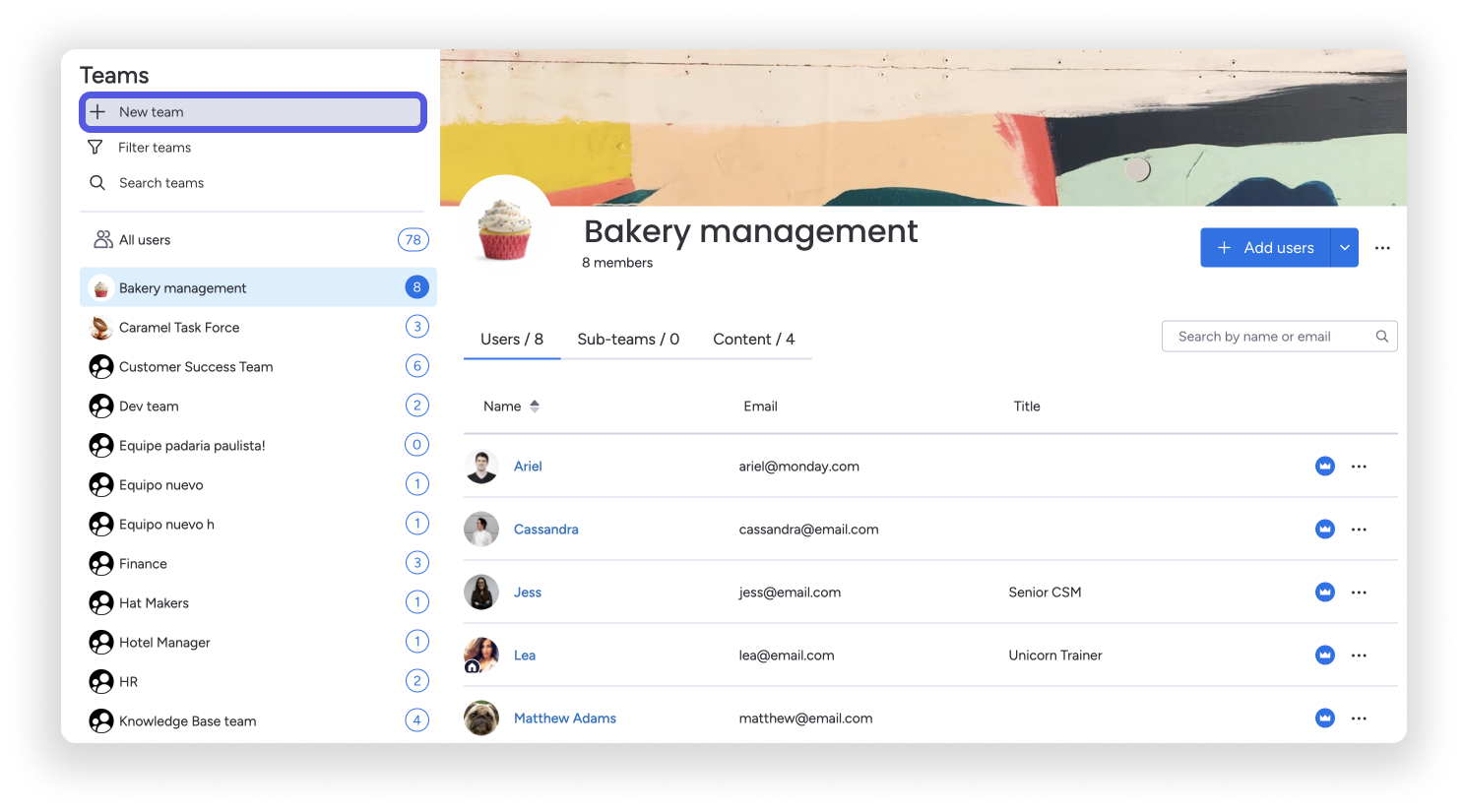
Collaborative сommunication
Project management thrives on teamwork and transparency. When every member needs to stay aligned and contribute, communication must be clear and collaborative.
Monday.com is a versatile work operating system that helps teams plan, track, and deliver projects together. Its visual interface and automation features simplify team coordination and keep everyone in the loop.
How Monday.com supports project communication:
- Color-coded boards and timelines
Use drag-and-drop boards to map out tasks, timelines, and responsibilities. Gives everyone a clear visual on project progress and who’s doing what, at a glance. - Item updates and threaded conversations
Communicate directly within tasks using comments, file attachments, and @mentions. Keeps discussions centralized and tied to specific action items. - Custom automation and notifications
Set automatic updates like “Notify Jane when status changes to ‘Stuck.’” Reduces follow-ups and ensures the right people are alerted instantly. - Dashboards and status overviews
Visualize metrics, priorities, and blockers in real time. Helps teams communicate big-picture updates to stakeholders without extra meetings. - Guest access and shared boards
Collaborate with external partners or clients on select projects. Improves cross-team and cross-company communication without sacrificing control.
Monday.com is great for teams looking to boost collaboration and keep communication flowing smoothly. It helps everyone work together toward shared goals without confusion.
Notion
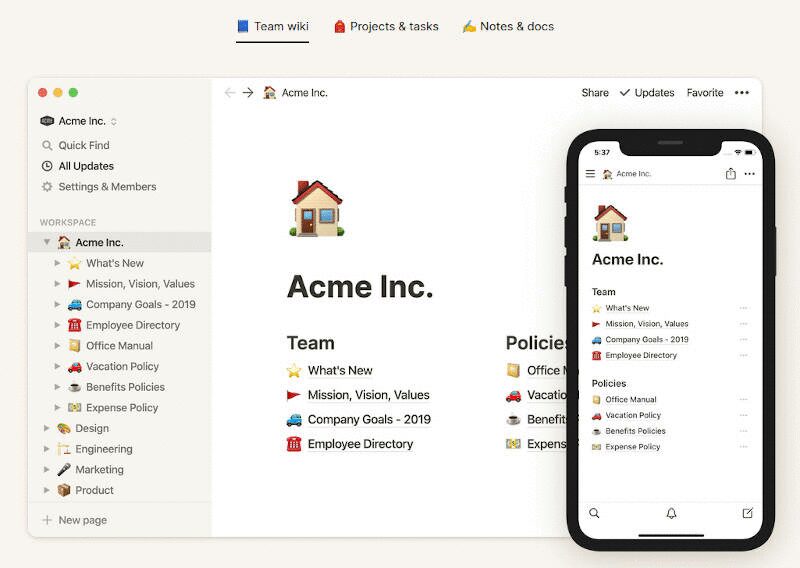
Flexible & all-in-one communication
When projects demand adaptability, and teams juggle notes, tasks, and databases, communication needs to be as flexible as the work itself.
Notion is a highly customizable workspace that combines note-taking, project management, and knowledge sharing into one platform. It allows teams to build their own systems for communication and collaboration.
How Notion supports project communication:
- Pages and subpages for everything
Document meeting notes, team policies, project outlines, and tasks in one workspace. This reduces scattered docs and makes it easier to share context. - Comments and mentions
Give feedback or ask questions right next to the content you’re discussing. Makes communication precise and easy to track. - Databases with filters and tags
Organize tasks, resources, and ideas with flexible views. Improves clarity when managing large or complex projects. - Team wikis and project hubs
Build a living resource your team can contribute to and reference at any time. Strengthens internal communication and self-service. - Real-time collaboration
Edit pages together and see changes instantly. Useful for brainstorming, planning, or drafting documentation as a group.
Notion shines for teams that want one platform to centralize communication, documentation, and task management — all adaptable to their unique needs.
Airtable
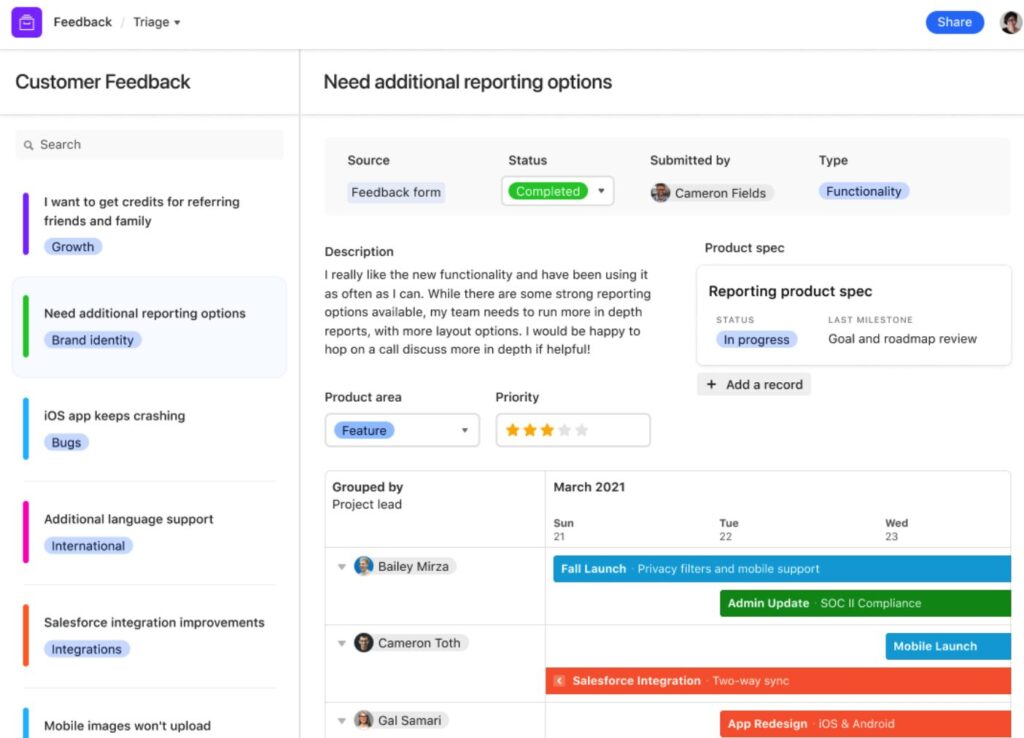
Visual & database-driven communication
Complex projects need clarity, especially when managing data, assets, and workflows. Teams benefit from seeing information organized visually and connected smartly.
Airtable combines the familiarity of spreadsheets with the power of a database, making it easier to organize project details and communicate progress visually.
How Airtable supports project communication:
- Customizable views
Switch between grid, Kanban, calendar, and gallery views to suit different communication needs. - Linked records
Connect related data points, tasks, and assets for seamless context sharing. - Comments and attachments
Add notes and files directly to records to keep conversations tied to the right info. - Collaborative editing in real-time
Team members update and review data simultaneously, avoiding version conflicts. - Powerful filtering and sorting
Quickly find what’s relevant and focus team discussions on key items. - Integration with other tools
Sync Airtable with Slack, Gmail, and more for smoother workflows.
Airtable is ideal for teams who want to communicate through organized, data-driven views, helping everyone see the big picture and the details at once.
Asana
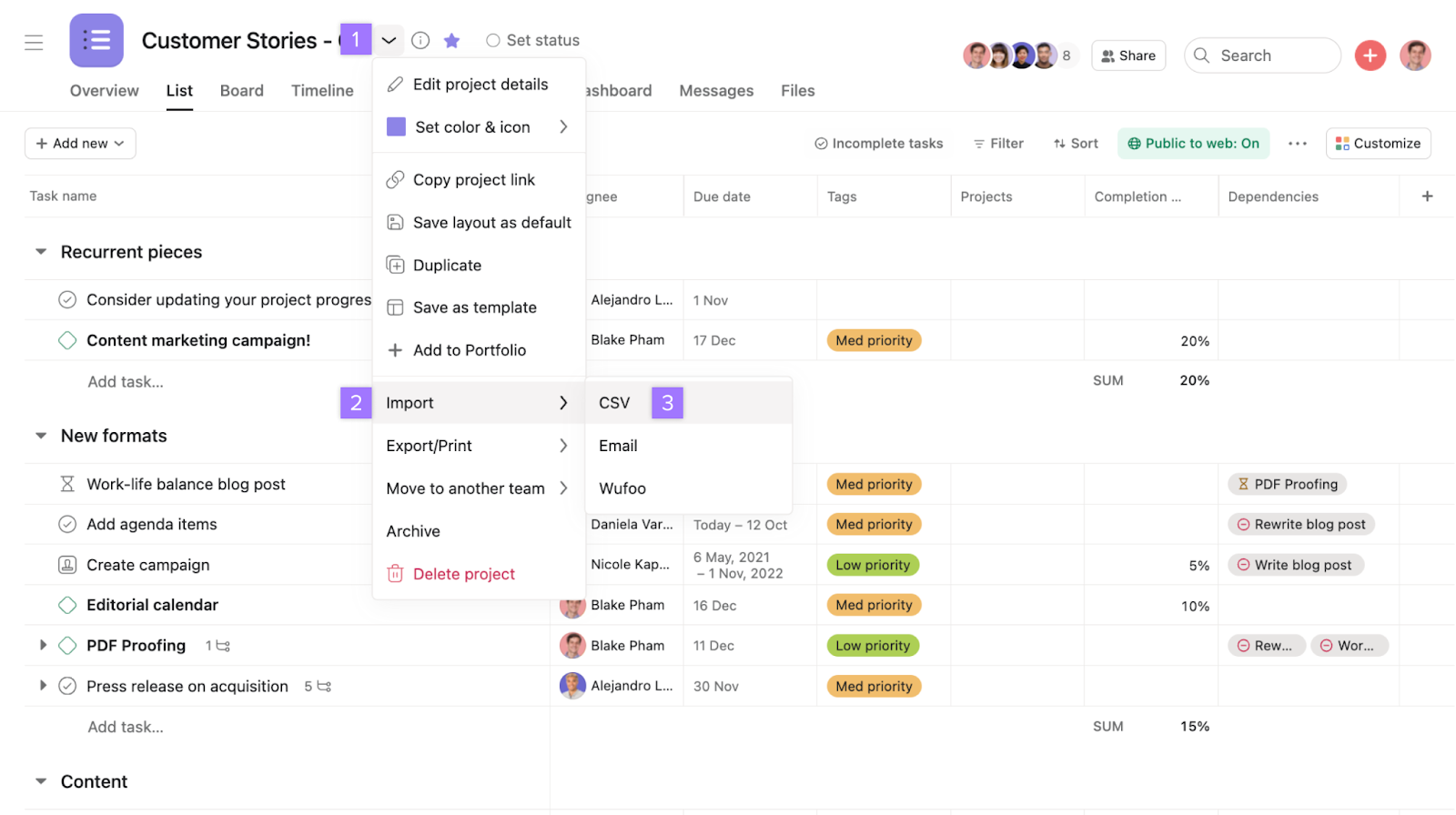
Task-centred communication asana
Keeping projects on track means clear, focused communication about what needs to be done, by whom, and when.
Asana is a popular project management tool that helps teams organize tasks, deadlines, and conversations all in one place, reducing confusion and keeping everyone aligned.
How Asana supports project communication:
- Task conversations and updates
Comment directly on tasks to give feedback, share files, or ask for changes. Keeps discussions relevant and easy to follow later.
- Project timelines and milestones
Lay out who’s doing what by when, and visualize dependencies. Improves planning conversations and reduces deadline surprises.
- My Tasks and Inbox views
Each team member has a personal view of tasks and updates. Eliminates confusion about what’s due or what needs attention.
- Team-wide status updates
Use project dashboards and update summaries to keep everyone in the loop. Makes communication about progress proactive, not reactive.
- Integration with tools like Zoom, Slack, and Gmail
Turn conversations or emails into tasks and keep context visible. Links chat and action seamlessly for smoother workflows.
Asana is best for teams that want communication tightly integrated with task management, making sure no detail or deadline slips through the cracks.
Trello
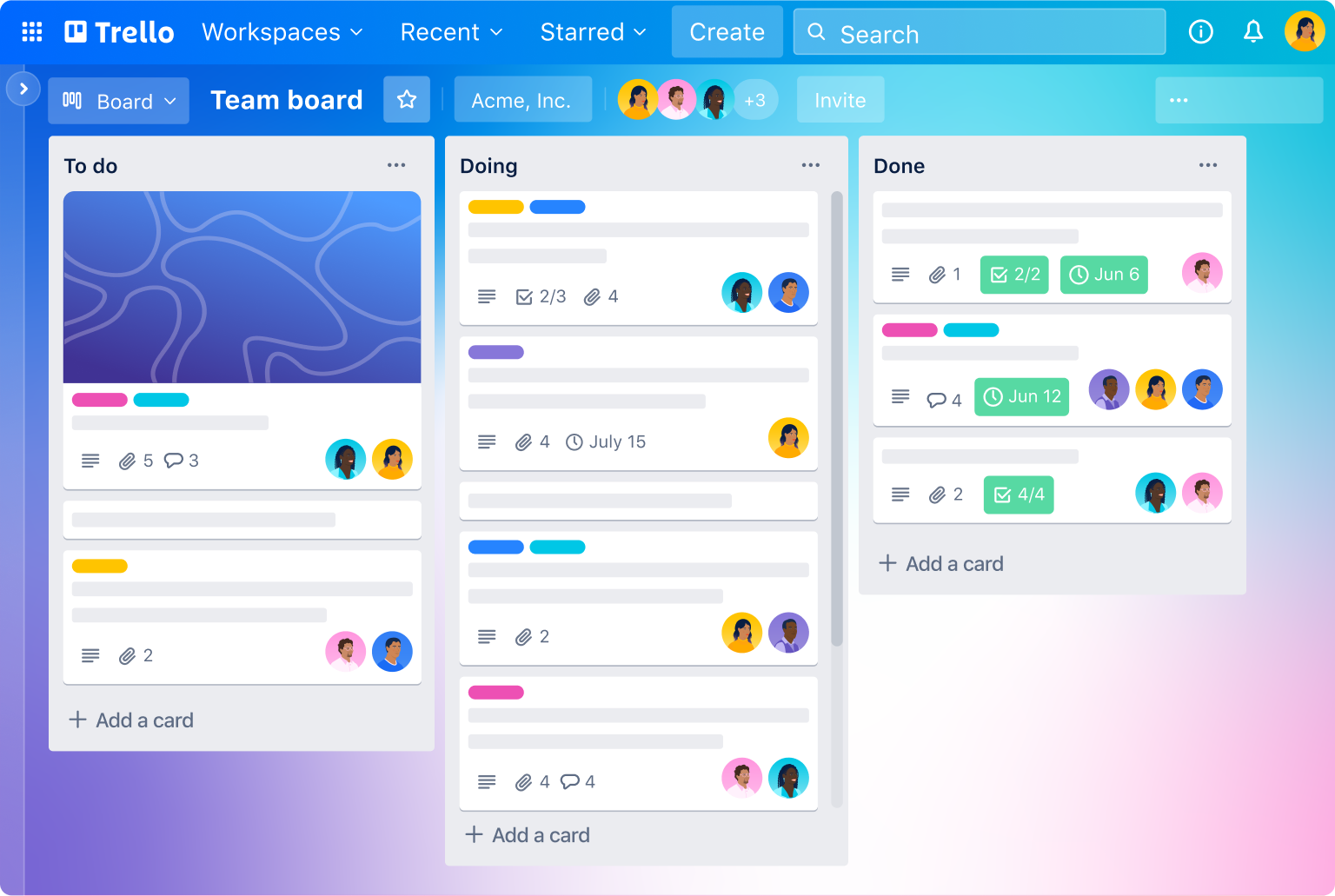
Simple visual communication
Sometimes, communication works best when it’s straightforward and easy to follow. Visualizing tasks on boards helps teams stay organized and connected.
Trello uses a card-and-board system that’s simple yet powerful for managing projects and team conversations.
How Trello supports project communication:
- Comment threads on cards
Discuss each task or idea right on its card. Keeps updates and decisions tied to specific work items — no lost emails. - Card attachments and checklists
Add files, steps, or links directly to a task. Makes it easy to share details and ensure team members are on the same page. - Labels and due dates
Use colour-coded tags and calendar reminders to organize and track progress. Visually communicates priorities and timelines to everyone involved. - Simple drag-and-drop interface
Move tasks across columns like “To Do,” “Doing,” “Done.” Gives instant status updates without needing status meetings. - Power-Ups for integrations (Slack, Google Drive, etc.)
Enhance boards with tools your team already uses. Keeps conversations connected across platforms.
Trello is ideal for teams who want an easy-to-use tool that keeps communication visual, simple, and task-focused.
Quick recap of the top communication tools in project management
| Tool | Communication style | How does it help communication in project management | Pricing plans (starting) |
| Chanty | All-in-one chat + Kanban | Easy to onboard and use. Instantly turn messages into tasks with threaded discussions and comments. Great for clear, traceable communication. | Free plan; Paid from $3/user/mo; Enterprise: custom |
| Miro | Visual collaboration & brainstorming | Collaborative boards help teams visualize workflows, brainstorm ideas, and present project progress clearly. | Free plan; Paid from $8/user/mo |
| ClickUp | Task & document collaboration | Centralizes tasks, docs, comments, and dashboards with powerful search and flexible views like Gantt and timelines. | Free plan; Paid from $5/user/mo |
| Jira | Agile project communication | Supports Agile workflows with threaded comments and issue tracking, ideal for technical teams needing detailed progress records. | Free up to 10 users; Paid from $7.75/user/mo |
| Confluence | Documentation & team collaboration | Stores docs, drafts, and meeting notes with inline commenting and version history. Powerful search for quick info retrieval. | Free up to 10 users; Paid from $5.75/user/mo |
| Monday.com | Collaborative project communication | Colour-coded boards and timelines simplify navigation. Automations and task comments improve clarity and real-time updates. | Free trial; Paid from $10/user/mo |
| Notion | Flexible all-in-one workspace | Combines databases, documents, and tasks for flexible project tracking and collaboration with strong search capabilities. | Free for personal use; Paid from $8/user/mo |
| Airtable | Visual database communication | Mixes spreadsheets and databases with comments on records, customizable views, and traceable discussions. | Free plan; Paid from $10/user/mo |
| Asana | Task-centered communication | Simple for teams to start. Comments, mentions, and timelines keep milestones and next steps clear. | Free plan; Paid from $13.49/user/mo |
| Trello | Visual Kanban communication | Intuitive Kanban boards with card comments and checklists, easy to use with Power-Ups for extra features. | Free plan; Paid from $5/user/mo |
Wrapping Up: Communication is the heart of every project
Most projects don’t fall apart because people didn’t care — they fall apart because people didn’t connect. A message was missed. A task drifted. A deadline was assumed, not agreed upon. And suddenly, you’re backtracking.
That’s why tools of communication in project management matter. Not just for sending messages, but for making sense of the mess before it spirals. Every tool we’ve explored here helps with a specific piece of that puzzle. Some let teams move faster. Some help them move with more focus. Together, they help keep the project alive and aligned.
Chanty brings everything under one roof — chat, tasks, boards, calls. ClickUp keeps teams centred around goals. Miro gives ideas shape. Jira keeps bugs and blockers in check. Each tool has a purpose, and when used well, they do more than support your work — they make it easier to finish what you started.
If your meetings often leave people more confused than prepared, a few tweaks can make a big difference:
- Be clear about why you’re talking. Even a two-line goal helps the team focus.
- Match the message to the medium. A fast update doesn’t need a call. A complex shift might.
- Don’t let decisions float. Capture them, assign them, and follow through.
- Give space for quiet. Not everyone thinks out loud — async tools help.
- Keep your tools tidy. A chaotic workspace makes for chaotic communication.
Projects can get messy — that’s normal. But they don’t have to feel like chaos. The right communication setup won’t make every day smooth, but it will make progress possible.
And if you’re looking for one place to pull it all together without the noise, Chanty is built for that — flexible, simple, and ready when you are.
Because good communication doesn’t shout. It clicks. It flows. And it gets the work done.