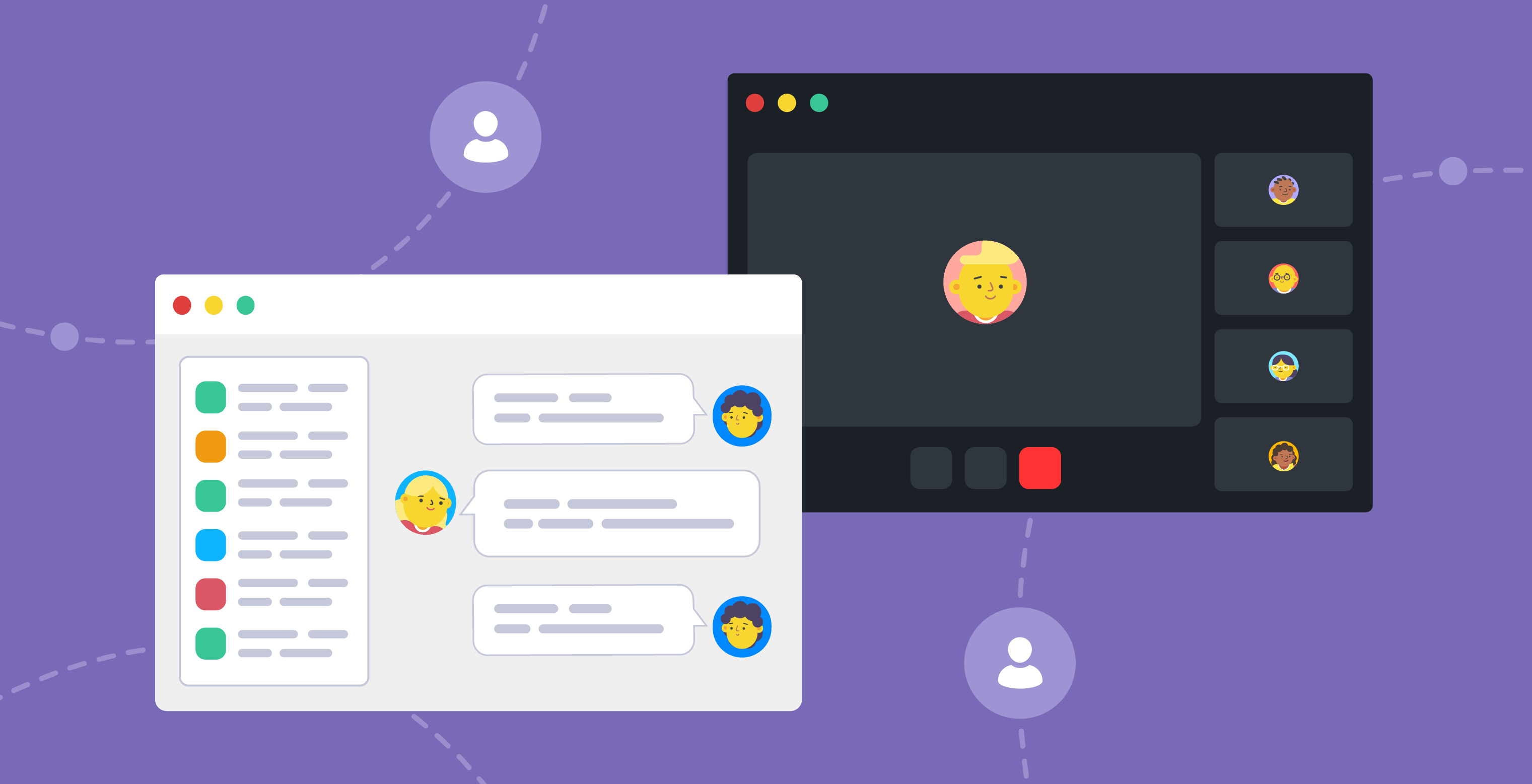First, there was silence. Then came the “ok.”
No more chatter over coffee. No quick whispers from the next desk. No nervous laughter before stepping into a manager’s office. Just screens. Just tiny icons with frozen expressions, or none at all. The shift to remote and hybrid work flipped the workplace upside down. Nearly five years in, we’re still adapting to a world where connection happens through pixels, not hallways.
Suddenly, your meeting room is your own reflection on the laptop screen. Your teammates are little tiles with names, some muted, some frozen, some showing off their adorable cat. Someone just gave a ten-minute speech about massive company changes… while still on mute. Another has so many back-to-back meetings that they don’t even have five minutes to do actual work.
And when your boss replies with a plain “ok.” to your carefully written update? Looks polite, but still feels like a punch. No tone, no clue, just vibes. You sit there spiraling, wondering if “ok.” means “nice work” or “pack your things.”
Working from home might sound like a dream at first. No commute, no dress code, and just more control over your day. But it often comes with a quiet kind of loneliness. That same feeling of being cut off. Different time zones don’t help either. You can’t always ping your designer or your marketing lead for a quick update. Sometimes, even a five-minute wait feels like shouting into the void.
These aren’t just small annoyances. They’re symptoms of how communication in the workplace has changed, and not always for the better. But here’s where things get interesting.
Communication tools for the workplace have become the real glue holding it all together. They fill the gaps. They connect the dots. They ease the stress, cut the delays, and bring a bit of humanity back into digital work. In the age of remote everything, the right communication tools aren’t just nice to have. They’re essential.
Let’s take a closer look at the top picks that make the biggest difference.
How communication tools shape the modern workplace in 2025
It’s fast. It’s crazy. And it’s never really off.
Those were speedy corridor chats days ago. Now they’re fragmented pings, DMs, and emoji gestures on five platforms. On three tabs. On two screens. Around the clock. And ironically, the more channels we have available to us for communicating, the harder it is to feel fully heard.
This is the environment we’re working in. Digital-first. Remote-heavy. Constantly changing.
There’s been a year’s worth of discourse on workplace communication tools becoming louder. Not just what we need in terms of features, but what we’ll lose. Updates come faster than we demand them. AI’s now writing your answers. Interfaces change overnight. And everyone has an opinion on what’s too little or too much.
Terms like “notification fatigue” and “context switching burnout” are popping up in group chats as if they should be on a physician’s chart. It is not white noise. It is real tension under the surface. Because too many tools without a clear system do not produce clarity. They produce chaos.
So what precisely are communication tools in 2025?
They’re not messaging apps. They’re the entire infrastructure behind how work is done today. The check-ins. The status updates. The nudges. The approvals. The instruments your team uses every hour, unwittingly. They dictate the manner in which people exchange information, choices are made, and leadership is seen or heard.
Used properly, they propel work ahead and people along. Used improperly, they bury important updates in a flood of noise.
We get this storm at Chanty because we’re in it too. We’re like the majority of our users, always changing. Testing. Tweaking. Finding ways to make work not so much a juggling act. And that’s why we built Chanty to put all the pieces together under one roof. Messaging, calls, tasks, and collaboration all live in the same space, without clutter.
If you’re looking for a communications solution that infuses a bit of peace of mind into the daily chaos, you’re among friends. We can help navigate that.
Because the goal isn’t more talk. It’s better talk. Solutions that allow individuals to feel heard, seen, and aligned without chasing down every “hey, got a sec?” on six tabs.
That’s what really counts today.
7 best communication tools for the workplace in 2025
Your practical guide to smoother, smarter team communication
Communication in modern teams is no longer about just chatting, it’s about managing tasks, sharing updates, documenting knowledge, handling noise, and respecting each other’s time. And in a workplace flooded with tools, choosing the right ones makes all the difference.
Below are 7 tools that help you handle specific workplace communication challenges, from async collaboration to visual thinking, including one platform, Chanty, that brings it all together in one place.
Chanty

Simplify team communication and collaboration in one place
Chanty is one of the best communication tools for the workplace if you’re looking for clarity, structure, and smooth teamwork. It’s a team communication app designed to reduce noise while keeping every message, task, and conversation within reach.
At its core, Chanty is a messaging app. But it’s more than that. It brings together real-time chat, voice and video calling, screen sharing, and task management into a single workspace. You can start a conversation, turn it into a task with one click, and move it into a built-in Kanban board. That way, nothing gets lost. Every conversation stays actionable.
For growing teams, Chanty is especially helpful. It’s easy to onboard, simple to navigate, and doesn’t require a long setup or learning curve. You can organize chats into public or private channels, create threads to keep discussions clean, and use mentions and pins to highlight what matters.
Key benefits include:
- All-in-one tool for chat, tasks, and calls
- Clean, distraction-free interface
- Powerful search to find messages, files, and people
- Company-wide announcements and polls
Unlike many other team collaboration tools, Chanty avoids feature overload. It focuses on giving your team exactly what’s needed. Nothing extra that adds friction. The platform evolves based on real-time feedback, with new features and integrations added regularly. Our team also works closely with clients to adapt the platform to specific workflows.
If you’re searching for a calm, efficient, and supportive place for team communication, Chanty offers all core features under one roof. It helps you cut through the noise and focus on work that actually moves things forward.
Loom
Clearer communication through video messaging
Loom is a go-to solution when written text isn’t enough to explain something clearly. It is a video messaging app for the workplace that allows you to record quick videos of your screen, your face, or both. It is ideal for walkthroughs, updates, or sharing feedback without having to schedule another meeting.
The concept behind Loom is simple. You record it once and share it instantly. This helps you communicate asynchronously while still keeping a personal and human tone. Team members can see your face, hear your voice, and follow your screen in real time or later on their own schedule.
This makes Loom one of the most effective communication tools for remote teams.
Key features of Loom include:
- Onboard new employees with personalized walkthroughs
- Share product demos or feature updates
- Give feedback on visual content such as designs or decks
- Replace standups or status updates with short video reports
Loom is lightweight and fast. You hit record, and it instantly generates a shareable link. The video can be sent via email, team chat, or project management tools. Viewers can respond with emoji reactions or leave comments directly on the video timeline.
It is important to note that Loom is primarily for one-way communication. It does not include live chat, real-time meetings, or collaboration features. For best results, it should be paired with team collaboration tools like Chanty or Notion.
For teams trying to reduce the number of meetings without losing context or clarity, Loom offers an engaging and flexible option. It is especially useful for visual thinkers, team leads, and remote-first organizations looking to improve communication and save time.
Notion
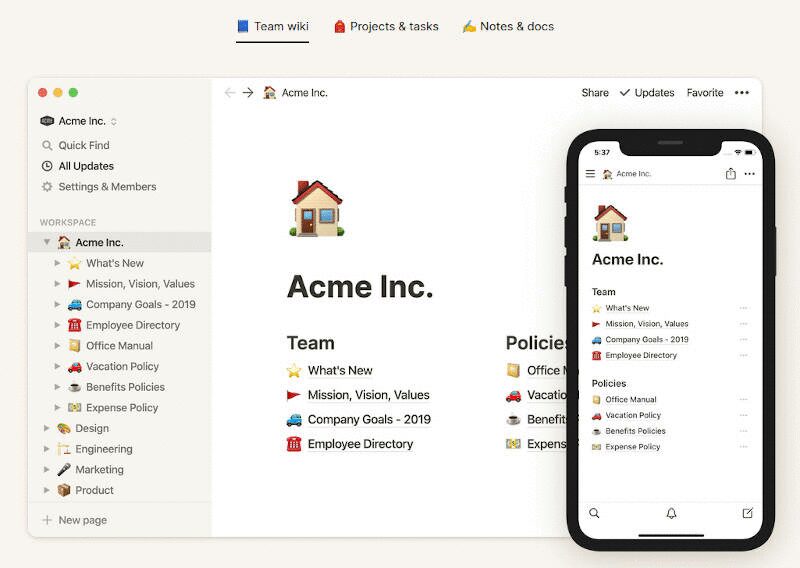
Centralize team knowledge and internal communication
Notion is a flexible all-in-one workspace that blends documents, databases, tasks, and internal wikis. It is one of the most useful team communication tools for organizing company knowledge and ensuring everyone stays on the same page.
With Notion, you can transform scattered files, notes, and feedback into a single, well-structured system. Teams use it to write project documentation, build knowledge bases, track campaign progress, and more. It brings structure to internal communication by turning static files into living documents.
Key features of Notion include:
- A shared roadmap or project dashboard
- A content calendar or database with filters and tags
- Pages for meeting notes with comments and task assignments
- Centralized onboarding materials for new hires
Everything lives in a single workspace. Team members can collaborate through real-time editing, comments, and mentions. Notion also supports integrations with tools like Google Drive, Figma, Loom, and Typeform to centralize work in one view.
However, Notion is not designed for real-time chat or quick discussions. It does not replace your daily communication app or video calling software. It works best as a documentation hub that complements other collaboration tools such as Chanty, Zoom, or Google Meet.
The learning curve can be a hurdle. Building an efficient system in Notion often requires thoughtful setup or pre-built templates. Once configured, though, it can reduce miscommunication, support transparency, and create a reliable source of truth for your team.
For businesses focused on internal communication, shared workflows, and long-term knowledge management, Notion is a versatile solution that supports clarity and alignment.
Google Meet
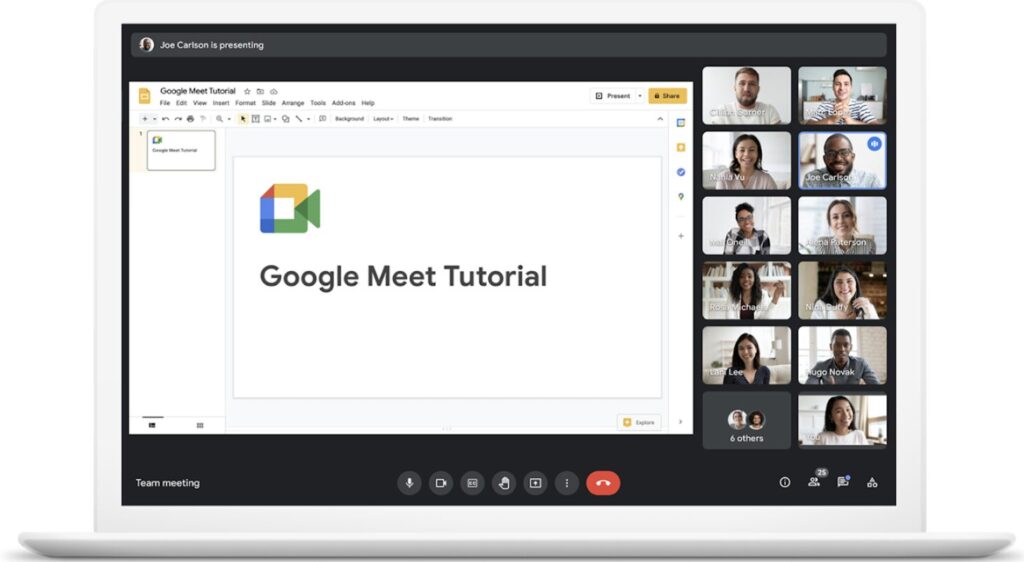
Reliable video calling for remote teams
Google Meet is one of the most accessible video communication tools for remote work. Designed as part of Google Workspace, it integrates smoothly with Gmail, Google Calendar, and other tools your team likely already uses.
Scheduling and joining meetings with Google Meet is simple. You can create a calendar event with a video link, send automatic invites, and join from your inbox or event reminder. This reduces friction and helps people start meetings quickly and on time.
Key features of Google Meet include:
- High-quality video and audio calling
- Screen sharing for collaborative discussions
- Real-time document collaboration with Google Docs, Sheets, and Slides
- Live captions for accessibility
- Strong security protocols with end-to-end encryption
It works well for one-on-one calls, team check-ins, retrospectives, and external client meetings. Users can join from any device, whether desktop or mobile, which supports hybrid and remote setups.
However, Google Meet is designed for live communication. It does not include persistent chat, task tracking, or asynchronous updates. It is best used alongside workplace communication platforms like Chanty for daily collaboration or Notion for structured documentation.
Despite those limitations, Google Meet remains a go-to video platform for teams that value stability, ease of access, and smooth integration with Google tools. When paired with the right communication strategy, it helps maintain face-to-face connection without the complexity of heavy software.
Miro
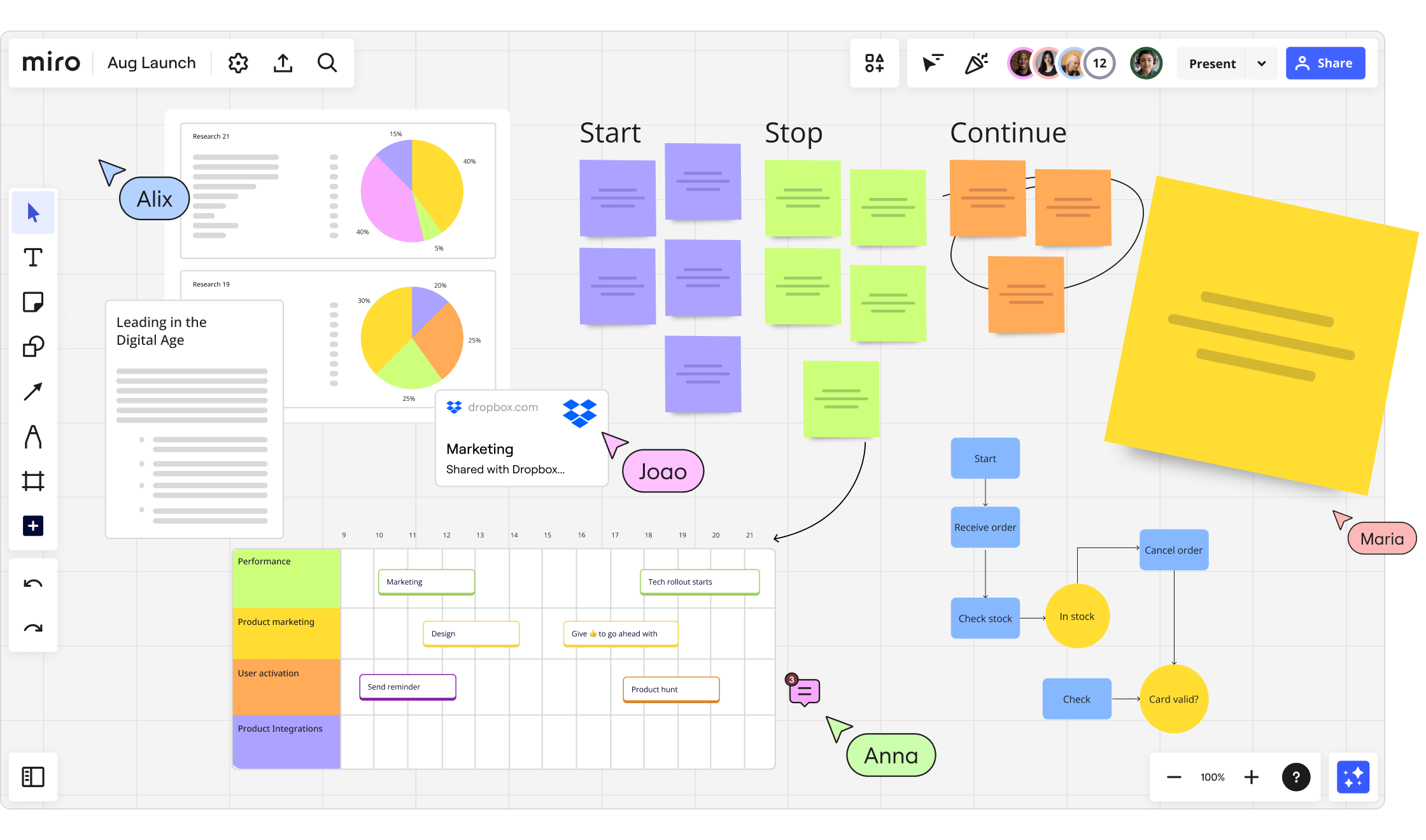
Visual collaboration for distributed teams
Miro is a powerful visual collaboration tool for the workplace. It gives remote teams a shared online whiteboard where they can brainstorm, plan, and organize ideas visually. Whether you’re mapping a product journey, facilitating a workshop, or connecting abstract ideas, Miro brings teams together around a canvas. It works no matter where they are.
What makes Miro stand out is its flexible interface. You can drag and drop sticky notes, add text, create flowcharts, embed media, or draw by hand. There are hundreds of pre-built templates, from sprint planning boards to customer journey maps, so teams can get started quickly. Everyone on the team can work together in real time or asynchronously. Team members can add comments, tag others, and update the board as the project evolves.
Key features of Miro include:
- Real-time collaboration with visual tools
- Templates for meetings, planning, and creative work
- Embedded video chat and presentation mode
- Integration with tools like Jira, Slack, Notion, and Google Drive
Miro is ideal for creative teams, project managers, or any group that relies on visual thinking and collaborative planning. It fills the communication gap that often appears when working on complex or abstract tasks.
However, Miro is not a messaging app or task manager. It is best used in combination with a dedicated team communication platform like Chanty. Chanty supports daily chat, tasks, and direct updates, while Miro allows for more open-ended creative sessions.
When it comes to breaking down silos and turning ideas into shared understanding, Miro plays an essential role. It helps make your team’s thinking visible. This is key in remote and hybrid environments where misalignment can quickly slow things down.
Krisp
Smart note-taking and crystal clear audio for remote communication
Krisp is more than just a noise cancellation app. It’s a powerful assistant for modern remote teams, helping you capture every word and eliminate misunderstandings during meetings. Designed to improve the quality of your calls and the clarity of your follow-ups, Krisp enhances team communication by combining real-time voice cleanup with intelligent note-taking and transcription.
One of its most useful features is automatic meeting transcription. With Krisp, every conversation can be recorded and turned into searchable, organized notes. This ensures that no important point gets lost, even if someone steps away or joins late. It’s a major advantage for teams that rely on virtual meetings to make decisions, delegate tasks, or share updates.
Whether you’re on Zoom, Google Meet, Microsoft Teams, or Chanty, Krisp captures key dialogue clearly and cleanly. It filters out background distractions like dogs barking, traffic noise, or keyboard clicks while making sure your voice comes through strong and intelligible.
Key features Krisp include:
- Live transcription and AI-generated meeting notes
- Call recording with searchable text for follow-up and documentation
- AI-powered noise cancellation for both outgoing and incoming sound
- Echo and room reverberation reduction
- Talk time insights to monitor engagement during calls
You don’t need to change your daily routine. Krisp runs quietly in the background and integrates seamlessly with any conferencing platform. It’s especially helpful for team leads, support reps, remote managers, and anyone who needs to document discussions and ensure that nothing gets missed.
Krisp isn’t a standalone communication app, but it makes your existing stack more effective. When used with platforms like Chanty, Krisp adds the missing layer of clarity and accountability. Your meetings become easier to follow, easier to review, and easier to act on.
RescueTime
Better time awareness for workplace communication
RescueTime is not a chat app or video tool. It is a time management solution that enhances communication by making your team more aware of how they spend their workday. It shows what’s taking up time and where communication may be interfering with productivity.
After a quick setup, RescueTime runs quietly in the background. It tracks how much time is spent in meetings, messaging platforms, creative apps, or even in distractions like social media. With this insight, individuals and teams can plan better. You can set goals, block unproductive websites, and launch Focus Sessions that silence notifications during important work blocks.
RescueTime is especially useful for teams struggling with:
- Notification overload from multiple communication platforms
- Meeting fatigue with little to no outcomes
- Poor balance between communication and focused work
Key insights include:
- Real-time reports on time spent in active versus passive communication
- Alerts when you’re drifting away from focus
- Daily and weekly summaries of productivity trends
RescueTime does not replace your communication apps, but it helps you use them with more intention. It reveals how tools like email, Slack, or even video meetings impact your ability to focus and get work done.
For team leaders and HR professionals, this kind of data can guide better communication policies. You can reduce unnecessary check-ins, guard deep work hours, and improve the work environment for everyone.
Paired with apps like Chanty, RescueTime helps your team create a healthy digital balance. It promotes smarter work habits and ensures that communication supports productivity, not distracts from it.
Wrapping up: Workplace communication tools that really work
As we just mentioned, workplace communication lately is like ping pong between isolation and needing to flee from yet another notification. You wish to be plugged in, but yearn for some downtime to do things without the digital distraction.
That’s exactly why choosing the right communication tools for the workplace matters more than ever. These tools aren’t just about chatting or calling. They’re here to help us reconnect with clarity, reduce chaos, and make collaboration less chaotic.
We’ve looked at seven powerful tools that can bring balance across the four core types of workplace communication:
- Verbal communication — in meetings, calls, or a quick huddle before deadlines
- Non-verbal communication — tone, facial expressions, gestures, body language in video calls
- Written communication — emails, reports, messages, to-dos
- Visual communication — charts, boards, diagrams, and the “can we draw this out” moment
Let’s bring it all together:
Chanty facilitates written and verbal communication in a tidy, neat way. Chats become tasks, calls are made without ever having to leave the platform, and everything is housed under one digital roof. It’s ideal for teams seeking one place for communications without non-stop tool-switching.
Loom makes it easier to speak and view, especially if you’re finished with long meetings. Record a quick video, say what’s on your mind, and let your team view it when they’re ready.
Notion is where you turn for large written co-working. It holds everything from notes to documents to processes in it. It’s best for teams who must write down their brain without becoming drowned in files.
Google Meet ensures human, face-to-face, real-time verbal and non-verbal interaction. It’s an excellent option for hybrid and remote teams that need reliable, simple video calls.
Miro provides visual thinking. If you’re mapping out a plan, running a workshop, or trying to clarify a vague idea, Miro gives you a shared canvas so everyone gets on the same page.
Krisp clarifies your calls and makes sloppy meetings sound clear and trustworthy notes. It’s your behind-the-scenes verbal clarity hero.
RescueTime doesn’t talk much, but listens a lot. It helps teams see how their time is spent on messages, meetings, and switching back and forth between things. It’s the quiet one behind smarter, more intentional communication habits.
Choosing the right communications tools isn’t about adding more apps. It’s about giving your team’s rhythm room to breathe. Making space for deep work. And giving individuals the freedom to communicate in the way they do best — whether it’s talking it out, writing it down, drawing it up, or just being quiet when they’re in the zone.
If you’re looking to create a calmer, more efficient workplace, start with tools that understand how people actually communicate. Like Chanty, which brings your chats, tasks, and calls into one place and adapts to your workflow as it grows.
Because clear communication isn’t just a goal. It’s the ground everything else is built on.