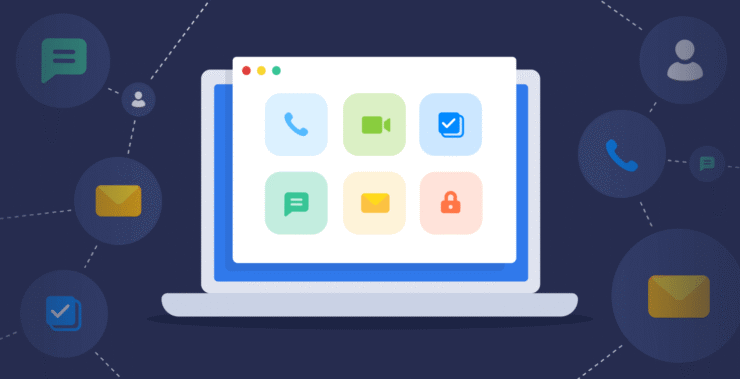Why do communication apps multiply like stars scattered across the sky? Because communication itself isn’t a single thread — it’s a tapestry woven from many strands. Some conversations happen in words spoken aloud, fast and fluid.
Others unfold silently through gestures, expressions, or a glance. Some messages are carefully crafted in writing, precise and thoughtful. And some speak through images, charts, and visuals that paint a thousand words.
It’s not just about the tools — chat, calls, or task boards, but about honoring the ways we naturally express and receive information. The spoken, the unspoken, the written, the visual — each demands its own space and rhythm.
If you’ve found yourself here exploring “types of communication tools,” perhaps you’re seeking a way to bring harmony to these different styles within your team — to cut through noise without losing the human connection. There’s no perfect all-in-one (though some, like our Chanty, are quietly and steadily building toward it), because real communication is layered and complex.
Let’s explore these tools through the lens of both purpose and style — and uncover how to craft a communication toolkit that truly resonates with every voice on your team.
What you’ll discover in this guide:
- Real-time messaging tools – For fast, fluid conversations that keep your team synced.
- Chanty: Combines clean messaging with built-in task management, making it easy to chat and act without switching apps. Perfect for teams wanting smooth communication plus simple task flow.
- Twist: Prioritizes calm, threaded conversations for remote teams who value thoughtful async discussions over constant pings.
- Rocket.Chat: Open-source and self-hosted, great for teams needing full control, customization, and security.
- Ryver: Blends chat and task management for teams wanting to keep conversations and action tightly connected.
- Voice & video communication tools – When you need to hear the tone or see the face.
- Chanty: Offers easy-to-start voice and video calls directly from chat, perfect for quick sync-ups without jumping platforms.
- Whereby: Browser-based video calls with no downloads, great for simple external meetings and quick collaborations.
- Vowel: Adds searchable transcripts and notes to video calls, helping teams capture decisions and revisit conversations asynchronously.
- Zoom: Known for video calls with strong VoIP features like voice calls and voicemail — perfect for reliable, all-in-one communication.
- Document collaboration tools – Co-create, draft, and refine ideas together in real time.
- Chanty: Supports lightweight document sharing and threaded conversations, ideal for day-to-day notes and quick file collaboration inside your chat workflow.
- Notion: Powerful all-in-one workspace combining docs, databases, and wikis — perfect for building structured internal hubs.
- Coda: Turns docs into interactive apps with logic and automation, great for replacing spreadsheets and simple tools.
- Slite: Simple, async-friendly docs designed for remote teams building living handbooks and knowledge bases.
- Task & project management tools – Turn ideas into action and keep progress visible.
- Chanty: Built-in Kanban boards and the ability to turn messages into tasks make managing daily workflows simple and seamless.
- ClickUp: Highly customizable platform for managing complex projects, multiple teams, and layered workflows.
- Zenkit: Flexible views (Kanban, mind maps, Gantt) for visual thinkers who want to organize projects their way.
- Paymo: Combines task tracking with time management and invoicing, ideal for agencies and freelancers.
- Knowledge sharing tools – Build the long-term memory of your company.
- Chanty: Enables pinning important threads and easy message search, keeping key info accessible within everyday conversations.
- Slab: Clean, powerful internal wiki focused on discoverability and simple documentation.
- Nuclino: Lightweight, real-time collaborative docs with graph navigation, great for fast knowledge flow.
- Guru: Delivers bite-sized knowledge cards right inside your workflow, perfect for frontline teams needing instant answers.
- Survey Tools – Listen without interrupting.
- Chanty: Supports quick polls and integrates with popular survey apps, making feedback part of daily conversations.
- Typeform: Creates engaging, conversational surveys that boost response rates and deliver quality insights.
- Google Forms: Free, fast, and easy to use for internal surveys and simple polls.
- Polly: Native Slack and Teams surveys for instant team check-ins and recurring feedback loops.
Real time messaging tools: The heartbeat of daily communication
Fast, unstructured, and constant, real time chat is the digital hallway conversation. It fits verbal communicators, supports quick decision-making, and often acts as the pulse of a distributed team. But it can also overwhelm when it’s not built right.
Here are four real-time messaging tools — each serving different flavors of speed and clarity:
Comparing the real time messaging tools
| Tool | Key Features | Best For | Integrations | Pricing |
| Chanty | Clean messaging interface, threads, in-chat task creation, message bubbles | Small to mid-size teams needing chat + task flow | Trello, Google Drive, Zoom, Zapier | Free plan up to 10 users (20 GB); Business at $3/user/month (annual); Enterprise: custom |
| Twist | Async-first threaded discussion, limited interruptions | Distributed teams prioritizing thoughtful communication | Todoist, GitHub, Slack | Free tier (limited history); Unlimited at $6/user/month (annual) |
| Rocket.Chat | Self-hosted, open-source, compliant with industry standards | Security-sensitive technical teams or those needing full control | GitHub, Zapier, LDAP | Free self-hosted; Enterprise support and cloud options available |
| Ryver | Chat + topic threads + task management + unified inboxing | Teams wanting combined chat and task functionality | Google Drive, Dropbox | Free for up to 6 users; then $99/month flat for unlimited users |
Tool reviews
Chanty
Chanty brings focus to real-time messaging by combining clean chat UX with built-in productivity tools. Messages are fast, searchable, and easy to track with our newly introduced message bubble feature, making the chat space feel even more organized and visually intuitive. Whether you’re skimming past conversations or settling into a deep thread, the improved layout makes the experience both pleasant and efficient. Most importantly, Chanty also offers powerful in-conversation search so that teams can locate key messages without scrolling forever. Threads clean up conversations, and tasks can be created from any message directly and tracked using the built-in Kanban board. For small to medium-sized teams looking to streamline both communications and follow-up in a single streamlined app, Chanty offers thoughtful structure without getting in your way. It’s a chat app that keeps pace — but knows when to take a breath.
Twist
Twist takes a deliberate stance against chat overload. Rather than encouraging endless real-time chatter, it organizes everything into clearly separated threads and channels. There’s no online status, no typing indicators — just space to think and respond when you’re ready. For distributed teams that work async, this layout alleviates pressure and burnout and makes discussions readable and searchable. It’s a great choice if your team is drowning in real-time chat or struggling to stay focused during the day.
Rocket.Chat
A full-control messaging platform underneath. Rocket.Chat is made for businesses that need high data security, self-hosting, or deep customization. IT and dev teams especially love its flexibility, LDAP integration, and open-source framework. While the interface is straightforward and installation requires technical expertise, it delivers solid messaging with compliance and control inherent. For regulated industries or teams dealing with sensitive data, it’s one of the few chat platforms that offer complete autonomy.
Ryver
Ryver attempts a compromise between team chat and lightweight task management and topic threading. It’s a good choice for small teams seeking Slack-like messaging with Trello-like task visibility. Discussions can be divided into topics for added organization, and tasks can be delegated within the application. The interface, though, is showing its age next to newer tools, and there’s no free version — which may inhibit adoption among cash-poor teams. Nevertheless, for groups who want simplicity without excessive feature bloat, Ryver does the basics very nicely.
Voice & video communication tools: making distance feel personal
When tone, nuance, or presence matter, text isn’t always enough. Voice and video tools recreate the human layer of communication — useful for verbal communicators, and essential in remote and hybrid work where nonverbal cues like facial expressions, pauses, or tone often say more than words. These tools restore what email and messaging strip away: the ability to be seen, heard, and understood in full.
Here are four tools that help teams hear and see each other clearly, without unnecessary friction.
Comparing voice & video communication tools
| Tool | Key Features | Best For | Integrations | Pricing |
| Chanty | One-click audio/video calls, screen sharing, | Teams needing fast, lightweight sync-ups, internal or external | Zoom, Google Drive | Free; Business $4/user/mo (~$3 annual); Enterprise: custom |
| Whereby | Browser-based calls, no downloads, custom room links | External meetings and quick guest access | Google Calendar, Trello | Free personal; Pro $8.99/mo or $89.90/yr; Business $11.99/mo or $119.90/yr |
| Vowel | Live transcription, AI summaries, searchable notes | Teams needing meeting summaries & searchable content | Slack, Google Calendar | Free (up to 12 participants, 14‑day transcripts); Pro $16.49/user/mo |
| Zoom | HD video meetings, VoIP calling, voicemail, IVR, call routing | Teams needing enterprise-grade virtual communication | Google, Microsoft, CRMs | Zoom Phone: Metered $10/mo; Regional Unlimited $15/mo; Global $20/mo; Bundled Zoom + Phone Pro+Phone $18.33, Business+Phone $22.49/user/mo |
Tool reviews
Chanty
Chanty makes voice and video calling feel like a natural extension of chat rather than a separate communication system. Teams can jump into audio or video calls directly from a conversation, which keeps spontaneous discussions fast and low-friction. When words are not enough, built-in screen sharing lets participants walk through documents, designs, or workflows in real time, making collaboration more visual and more efficient. The experience is designed for everyday teamwork rather than formal meetings. Calls start quickly, quality is reliable, and there is no context switching between apps. While Chanty is not built for hosting large webinars or events, it shines in daily team communication, offering simple, dependable audio and video calls that support focused collaboration without unnecessary complexity.
Whereby
Whereby is built for simplicity. It allows users to join meetings right away — no downloads, no logging in for guests, just a browser link. This makes Whereby ideal for external calls, client meetings, or rapid collaborations without the tech headache. Its UI is minimalist and deliberately clean, reducing distraction during meetings. While it lacks some of the enterprise-level capabilities like breakout rooms or deep integrations, it’s a good, low-threshold option when speed and simplicity are more critical than capacity.
Vowel
Vowel is more than a video tool — it’s a memory machine for meetings. In calls, it auto-writes what’s said, enables real-time collaborative note-taking, and marks key moments with timestamps. This streamlines follow-ups and does away with the need for other documentation tools. For teams that need to record decisions, sift through past discussions, or impose more structure on recurring meetings, Vowel brings order. The appearance is modern and clean, though the feature set can be more than less formal teams need for throwaway calls.
Zoom
Zoom remains among the most flexible video and voice communications platforms. Known for its HD video conferencing, it also has VoIP, voicemail, call queues, and routing, so it can be utilized for internal syncs, external webinars, and even phone system replacement. Its easy-to-use interface is intuitive to most, and its scalability and reliability it’s a major selling points. All things considered, Zoom is heavyweight for teams that merely need lightweight talk, but for those requiring a full communication setup, it is still market-leading.
Document collaboration tools: Where ideas are written together
Written communication has long been the backbone of clear thinking at work, but in distributed teams, it becomes even more vital. Document collaboration tools support written and visual communication, providing shared workspaces where teams can draft, revise, and build knowledge together, asynchronously or in real time. They reduce version chaos, create living documents, and turn information silos into shared context.
Here are four tools that approach collaboration through documents, each in their own way:
Comparing document collaboration tools
| Tool | Key Features | Best For | Integrations | Pricing |
| Chanty | Rich-text notes, pinned messages, in-chat docs, 20 GB team storage (free) | Small to mid-sized teams needing lightweight, in-chat documentation | Google Drive, OneDrive, Dropbox | Free plan (20 GB); Business at $3/user/month (annual); Enterprise: custom |
| Notion | Modular pages, wikis, blocks, databases, templates | Teams building versatile, structured content systems | Slack, GitHub, Google Drive, Zoom | Free for personal; Team plan $10/user/month (annual) |
| Coda | Docs with tables, formulas, automations, buttons | Teams combining documentation with workflow automation | Figma, Jira, Salesforce, Slack | Free; Pro at $10/Doc Maker/month (annual); Team $30/DM/month |
| Slite | Async-friendly editor, team handbooks, structured docs | Remote teams creating internal guides and knowledge bases | Trello, GitHub, Asana | Free tier; Standard $8/user/month; Premium $15/user/month |
Tool reviews
Chanty
Chanty offers a lightweight, practical way to keep internal documentation accessible right within your messaging space. You can create rich-text notes, pin important messages, and easily share files inside team conversations. With up to 20 GB of storage per team on the free plan, it provides more room than many competitors for day-to-day document sharing and knowledge capture. Pinned threads keep key information at the top, while inline previews help make shared docs more visible and usable. While Chanty isn’t a full-fledged wiki tool, its focus on embedded knowledge sharing means your team doesn’t have to leave the chat just to find what they need. Ideal for small to medium teams looking for just-enough documentation in the same space they already work.
Notion
Notion is a modular documentation platform where everything is built from blocks: text, images, tables, embeds, databases. It allows teams to create internal wikis, project hubs, and collaborative docs that grow organically with the company. Notion shines in its customizability — users can create templates, nest pages, and structure their content in nearly any way they want. It supports both async collaboration and live editing, making it popular with hybrid teams. However, the flexibility can be overwhelming at first, and search/navigation becomes more important as content scales.
Coda
Coda blurs the line between documents and applications. You can start with text, then add tables, logic, buttons, and automations — turning your document into a mini-tool. It’s ideal for teams that want to combine documentation with lightweight workflows or calculations, such as product roadmaps or onboarding flows. Coda’s collaborative editing is smooth and responsive, and its layout is more structured than Notion’s. However, it leans more technical and works best for users comfortable mixing writing with formula-driven logic.
Slite
Slite is built for clarity and async-friendly collaboration. It offers a focused space for teams to document knowledge — whether that’s policies, meeting notes, or project plans. Its editor is intuitive, clean, and designed for team writing, with features like shared templates, comments, and a team wiki structure. The app gently nudges you toward better internal communication habits, making it especially appealing for remote teams that want to replace scattered docs with a central source of truth. While it lacks the database flexibility of Notion or Coda, Slite’s simplicity is its strength.
Task & project management tools: turning plans into progress
Task and project management tools transform scattered ideas and conversations into clear, actionable work. They support both written and visual communication, organizing assignments, deadlines, and workflows into transparent systems. For remote and hybrid teams, these tools are vital to maintain alignment and accountability, helping everyone see what’s next and how their work fits into the bigger picture.
Here are four tools designed to keep your projects on track and your teams coordinated:
Comparing task & project management tools
| Tool | Key Features | Best For | Integrations | Pricing |
| Chanty | Built-in Kanban boards, turn messages into tasks, in-chat updates | Small to mid-sized teams blending chat & task flows | Trello, Google Drive, Zapier | Free plan; Business at $3/user/month (annual billing); Enterprise: custom |
| ClickUp | Multiple views (list, board, Gantt, calendar), automations, goals | Teams managing complex and multi-layered projects | Slack, GitHub, Google Calendar, Zoom | Free Forever; Unlimited $7/mo or $10/mo; Business $12/mo; Enterprise custom |
| Zenkit | Kanban, Gantt, mind maps, collection types, flexible views | Visual thinkers in hybrid or matrix-style teams | Zapier, Slack, Google Drive, Trello | Free plan; Plus $9/user/mo; Business $25/user/mo |
| Paymo | Task management, time tracking, invoicing, resource scheduling | Agencies & freelance teams needing project + billing support | Google Calendar, QuickBooks, Trello | Free plan; Starter $9.90/user/mo; Small Office $15.90/user/mo; Business quotes available |
Tool reviews
Chanty
Chanty combines real-time chat with an integrated task management system to bridge the gap between communication and action. Messages can be instantly converted into tasks, which then appear on a built-in Kanban board for easy progress tracking. This seamless switch from conversation to task reduces context loss and saves time. The task board supports statuses, deadlines, and simple prioritization, making it a good fit for small to mid-sized teams that want to keep communication and work management in one lightweight app. Chanty’s intuitive interface minimizes onboarding friction, so teams can start managing projects without a steep learning curve.
ClickUp
ClickUp is a powerhouse of customization, allowing teams to tailor workflows with multiple views including lists, boards, Gantt charts, and calendars. It supports advanced features like automations, dependencies, and custom statuses — perfect for complex projects requiring detailed oversight. Collaboration is enhanced with assigned comments, time tracking, and goal setting. While ClickUp’s depth is powerful, it can feel overwhelming for smaller teams or those new to project management software.
Zenkit
Zenkit offers a refreshing mix of visual tools — Kanban boards, mind maps, Gantt charts — catering to different work styles. Its flexibility makes it ideal for hybrid teams balancing creative brainstorming and structured delivery. The clean UI is approachable, and integration with tools like Zapier allows for automation. Zenkit strikes a balance between simplicity and versatility, though it’s best suited for teams that appreciate visual project planning.
Paymo
Designed with agencies and freelancers in mind, Paymo combines task management with time tracking and invoicing. This integration helps teams track project budgets alongside progress. The interface is straightforward, with task lists, Kanban boards, and calendar views. Paymo is ideal for teams that bill hourly or need to closely monitor project profitability, though it may be more than necessary for teams focused solely on communication and basic task tracking.
Knowledge sharing tools: Capturing your company’s collective wisdom
Knowledge sharing tools turn scattered insights, policies, and experiences into organized, searchable repositories. They emphasize written and visual communication, enabling teams to document and access information asynchronously, which is critical for remote and hybrid environments. By centralizing knowledge, these tools reduce repetition, speed onboarding, and empower employees with the answers they need — exactly when they need them.
Here are four tools designed to build and preserve your company’s brain:
Comparing knowledge sharing tools
| Tool | Key Features | Best For | Integrations | Pricing |
| Chanty | Pinned messages, searchable chat history | Teams needing quick, embedded knowledge | Google Drive, Slack | Free plan;Business at $3/user/mont;Enterprise: custom |
| Slab | Wiki-style KB, unified search | Companies building a central knowledge base | Slack, GitHub, Google Drive | Free for up to 10 users;Startup $6.67/user/m;Business $12.50/user/mo; Enterprise custom |
| Nuclino | Real-time docs, graph view | Teams organizing fast, lightweight knowledge | Jira, Slack | Free (up to 50 items, 2 GB); Starter $6/user/mo annual; Business $10/user/mo |
| Guru | Knowledge cards, browser extensions, AI | Frontline teams needing fast answers | Slack, Zendesk | Starter free for 3 users; Builder $14/user/mo monthly or $12/user/mo annually; Enterprise custom |
Tool reviews
Chanty
Chanty is a straightforward and efficient knowledge-sharing center built into your regular chat environment. Key messages can be pinned within channels or teams, making important information available without having to leave conversations. Its robust search searches message history for rapid access, allowing users to obtain answers promptly. Though Chanty does not support individual wiki pages, it does have the basic needs of small and medium-sized teams who want their knowledge naturally stored within their communication stream. This reduces tool overload and keeps learning moments an organic part of daily work.
Slab
Slab is for modern internal wikis with a simple editor and org system that encourages teams to build a single source of knowledge. Its simple interface minimizes adoption friction, so it’s easy to write up policy, FAQs, and project insights. Slab’s powerful search and Slack integration features keep knowledge accessible and connected to workflows. It’s a great choice for companies needing a centralized but not complicated knowledge hub.
Nuclino
Nuclino unites real time co-authoring with a unique graph visualization, graphically representing knowledge relationships so teams can explore and link information more easily. Its lightweight editor supports markdown and inline comments, providing an immersive experience for capturing dynamic knowledge. Nuclino’s simplicity and visuality appeal to speed- and discovery-focused teams who have no interest in heavy structure.
Guru
Guru is about bite-sized cards of information that deliver just-in-time responses to support and frontline teams. Its browser extensions and integrations leave information in places where workers already spend time, making less friction. Guru works well for businesses with confirmed, up-to-date answers that must be accessible immediately, especially in customer-facing roles. It lacks a free version and may overwhelm small, informal teams.
Survey tools: Listening beyond the conversation
Surveys offer a structured way to capture honest, asynchronous feedback across teams. They emphasize written communication and help amplify voices that might be lost in real-time chats or meetings. In remote and hybrid setups, surveys create safe spaces for reflection and insight, enabling organizations to tune into employee sentiment, collect ideas, and measure engagement effectively.
Here are four tools that make listening simple and actionable:
Comparing survey tools
| Tool | Key Features | Best For | Integrations | Pricing |
| Chanty | Built-in polls, survey app integrations | Quick, in-chat feedback | Typeform, Google Forms via Zapier | Free plan; Business $3/user/month (annual billing); Enterprise: custom |
| Typeform | Conversational surveys, logic branching | Engaging surveys for internal/external audiences | Slack, HubSpot, Google Sheets | Free plan (10 responses); Basic $25/mo (100 responses); Plus $50/mo (1k responses); Business $83/mo (10k); Enterprise custom |
| Google Forms | Simple, no-code forms with unlimited responses | Internal polls, quizzes, feedback | Google Workspace | Free with Google account |
| Polly | Native Slack/Teams polls, recurring check-ins | Pulse surveys and instant team feedback | Slack, Microsoft Teams | Free tier with full polling; Basic $12/user/month, Pro $24/user/month, Enterprise (quote-based) |
Tool reviews
Chanty
Chanty has simple polling features so teams can quickly gather opinions without ever having to step out of the chat. Lightweight polls simply fit into day-to-day conversations, leaving feedback quick and impromptu. For more in-depth surveys, Chanty simply integrates with leading survey apps like Typeform and Google Forms so teams can quickly scale back feedback initiatives while keeping results handy. The integration offers a flexible means of listening — either a fast thumbs-up or comprehensive findings.
Typeform
Typeform is renowned for creating surveys that look like human dialogue. Its beautiful and interactive design boosts response rates by framing questions as more welcoming and less like traditional forms. Teams use Typeform to collect deep feedback from stakeholders, employees, and customers. Typeform boasts logic skips and multimedia embeds and allows tailored experiences that keep the respondent interested. Although Typeform’s pro features are worthy, they do carry a cost that might not be in everyone’s budget.
Google Forms
Google Forms is an easy, free solution that is ideal for quick data capture. Its simplicity means anyone can quickly create surveys, quizzes, and polls and have them neatly collected in Google Sheets. While it lacks design flair or branching logic, Google Forms’ simplicity and integration with Google Workspace make it the default choice for most internal surveys and low-end requirements for feedback.
Polly
Polly integrates both in Slack and Microsoft Teams, allowing teams to hold real-time polls, regular check-ins, and anonymous surveys without ever having to exit the primary collaboration platform. Being natively integrated, it allows for rapid deployment and instant results, perfect for pulse surveys or monitoring team mood on a regular basis. The analytics dashboard in Polly allows managers to see trends over time. It is extremely convenient but relies on the team already being on supported platforms.
Final thoughts
In the end, communication tools aren’t just tools. They’re the quiet infrastructure of how we show up at work. They shape our pace, our habits, our clarity — and often, our connection. A ping takes the place of a hallway knock. A survey becomes a safe space to speak. A document becomes a shared table for thinking together.
There are so many tools because there are so many ways we communicate, and no one way works for everyone. Some thoughts are spoken in real-time. Others unfold slowly in writing. Some are best shared face-to-face. Others, silently through a click, a vote, a diagram. The messiness of human interaction can’t be solved by one tool. But it can be supported by the right mix.
Each category — chat, video, tasks, docs, surveys — aligns with a core communication type: verbal, nonverbal, written, or visual. Each offers space for different personalities to participate, for different workflows to breathe.
The challenge isn’t just about picking tools — it’s about curating a system that brings structure without suffocating. One that supports your team’s natural communication patterns, not forces them to adapt to rigid ones. That’s where tools like Chanty come in — not to replace everything, but to quietly bring things together. Less noise. More flow.
You don’t need every tool.
You need the right ones — arranged with purpose, built around your team’s voice.When that happens?
Work begins to sound like what it’s always meant to be: clear, connected, and human.