There’s a special place in healthcare where time vanishes, nerves fray, and no one wins – paperwork. Intake forms, consent sheets, and feedback questionnaires. They’re essential, they save lives, and yet somehow they still feel like something invented in administrative purgatory.
Doctors and medical staff don’t show up each day hoping to chase signatures or decode someone’s handwriting. But that’s the reality for many teams. Paper-based workflows don’t just slow things down; they pull attention away from actual care and leave patients waiting.
That’s why more and more healthcare providers are moving to HIPAA-compliant online forms. No to exclude the paperwork, but to make the entire intake and data collection process more streamlined, secure, and convenient for both staff and patients. When forms are done right, they don’t just collect information – they improve patient engagement, reduce wait times, and enable teams to focus on what matters.
But let’s be clear – not every online form is right for healthcare. And the creation of one that’s secure, user-friendly, and compliant with HIPAA is more than just picking a pretty template and publishing it.
In this guide, we’ll walk through what makes an online form HIPAA-compliant, how to avoid common design mistakes that turn patients away, and what tools can actually make this process easier instead of adding more friction.
And if you’re tired of switching between apps just to manage one HIPAA-compliant form submission or assign someone to review it, Chanty can help. It connects your team in real time, keeps communication on track, and integrates easily with the top form builders. So that process you used to dread? It turns into just a few clicks.
What are HIPAA-compliant online forms?
HIPAA online forms are electronic tools healthcare providers use to collect patient data in a way that is compliant with the privacy and security standards under the Health Insurance Portability and Accountability Act.
They protect sensitive health information while it is being transmitted as well as when it is stored. That includes real-world information like medical history, insurance, and prescription requests – all of which are protected health information (PHI).
To be compliant, a form must use encryption, secure hosting, access controls, and activity logging. It must also carry a signed Business Associate Agreement (BAA) from the platform working with the data.
What is it about a form that makes it truly HIPAA-compliant?
When dealing with sensitive health data, any old online form will not suffice. A HIPAA-compliant form is not just a paperless form – it’s a shield. It protects patient confidentiality, offers legal protection, and earns trust in an era where data breaches make the headlines too often.
To comply with HIPAA standards, a form must penetrate surface-level security. Here’s what separates a truly HIPAA-compliant web form from an insecure kludge:
- End-to-end encryption (in transit and at rest) to block any unauthorized access.
- Authentication and access control to verify identities.
- Secure storage of data in HIPAA-certified environments.
- Signed Business Associate Agreement (BAA) between the platform and the provider.
- Audit trails that document every step – because accountability is important.
- Automatic timeout settings and role-based permissions to reduce human error.
Without these safeguards, even a basic contact form could lead to massive fines – or worse, the loss of patient trust you’ve worked years to earn.
What types of HIPAA-compliant forms exist?
Once these core protections are put in place, HIPAA-friendly online forms can be designed and constructed in countless ways depending on their purpose as part of the patient’s journey. The most common applications utilized throughout modern digital healthcare include:
1. Digital patient intake forms
These intake forms help clinics gather key information upfront – contact information, insurance, medical history – without paper or data entry within the clinic.
2. Electronic consent forms
Safe electronic consents that capture patient authorization for treatment, sharing of records, or research study participation. A flat-out requirement for legal protection.
3. Medical history forms
Detailed, HIPAA-compliant online surveys to collect clinical history, medications, allergy information, and chronic illnesses before visits.
4. Telehealth сonsent forms
These inform patients of their rights and risks during telecare, making remote medicine compliant and transparent.
5. Mental health intake forms
Very sensitive in nature, these forms require special handling for security. They are designed to allow behavioral health providers to gather context before first contact.
6. COVID-19 screening forms and pre-visit risk assessments
Built during times of crisis, they help providers move with speed yet remain within the bounds of law.
7. Insurance and billing authorization forms
They collect patient authorization for payment and responsibility for claims processing – without forgetting compliance.
8. HIPAA release of information (ROI) forms
Authorize the disclosure of a patient’s health information to another provider, insurance company, or third party. Release forms can be general or specific to certain data types, timeframes, or recipients.
Each form is a touchpoint. Each bit of information is a moment of trust. Whether you’re a HIPAA-compliant website form on your site, or a secure patient survey over email, it’s all about how well you protect the person behind the data.
What can drive patients away from your online form – and how to avoid it
Even the most secure, HIPAA-compliant web forms can be a flop if they’re a pain. Patients are used to a smooth online experience today – if the form is too much of a headache, they’ll press the back button. Here’s what you should never do if you don’t want patients to lose interest from the first click:
❌ Extremely long and disorganized forms
When a patient encounters your online intake form and is given five screens of tiny text with no obvious flow, they’re going to click away instead of completing. Break up the segment forms into simple-to-follow sections, show progress, and avoid making it too lengthy – nobody wants to write a book in order to schedule an appointment.
❌ No obvious evidence of security
Patients should have the assurance that their data is safe. Your form on the web should not mention HIPAA compliance or display trust symbols like encryption icons or privacy notifications. If it does, it can instantly trigger red flags right away. Be clear: this is a secure HIPAA-compliant form, and their data is still safe.
❌ Not mobile-friendly
Over 80% of users access healthcare websites from their phones. If your form requires printing, pinching to zoom, or just doesn’t load well on Safari, you’ve already lost them. HIPAA-compliant forms should be optimized for mobile, period.
❌ No confirmation or feedback after submission
Did the form process? Was it received? Patients require closure. Always offer a confirmation screen, send an auto-response, and where possible, notify them what the next steps are.
❌ All fields are required – no exceptions
Forcing patients to fill out every field, even if it is not applicable, creates tension. Sometimes, they do not know the accurate diagnosis or the name of the medication. Let them leave blank or check “Not applicable” – it builds trust and reduces form abandonment.
An online form is patient-centric and HIPAA compliant if it can be filled from the couch in five minutes with complete guarantees that the information is safe and received.
Also, keep in mind – some types deter users as thoroughly as they bemuse them. No one wants to complete highly intimate questions with no seeming purpose, or compose an essay in a text entry box with one line. And if your form resembles something that’s more for your clinic reports, not the patient’s well-being, don’t expect them to engage. Good patient engagement starts with respecting their time, privacy, and experience.
How to create HIPAA-compliant online forms that patients actually use
Creating secure medical forms it’s about building trust. A HIPAA-compliant form should do more than protect patient data behind layers of encryption. It should guide patients with ease, reassure them, and become a natural part of their care journey.
Yet many forms still feel like cold, clunky paperwork from the past. Confusing language, poor mobile design, and lack of feedback turn patients away before they ever click “submit.”
Here’s how to create HIPAA-compliant online forms that people actually use – and feel good about using.
1. Choose the right HIPAA-compliant form builder
To create secure, user-friendly forms that patients will actually fill out, you need more than just checkboxes and text fields – you need the right tool. The best HIPAA-compliant form builders make it easy to gather and protect sensitive data, while adapting to real healthcare workflows.
Jotform Enterprise
Popular among clinics and small practices, Jotform Enterprise is often used for digital patient intake and consent forms. Its drag-and-drop builder supports conditional logic, file uploads (like ID cards or lab results), and automated email confirmations – all wrapped in a HIPAA-compliant framework.
Formstack
Formstack goes beyond just form creation – it’s a workflow powerhouse. Frequently used in hospitals and large provider networks, it supports multi-step forms for referrals, e-signature consent flows, and integration with EHR/CRM platforms. Ideal for teams looking to automate repetitive administrative tasks securely.
LuxSci SecureForms
LuxSci is favored by privacy-first institutions, especially those handling sensitive specialties like mental health or addiction care. It offers maximum control over how form data is stored, transmitted, and accessed. Common use cases include secure patient self-reporting, pre-visit questionnaires, and contact request forms on clinic websites.
FormDr
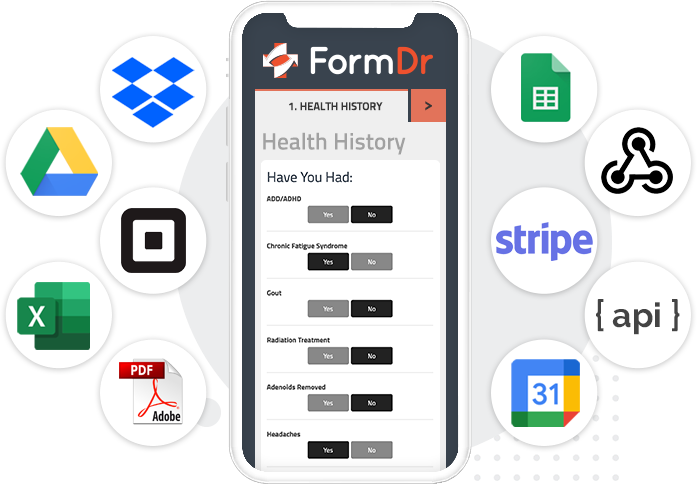
FormDr streamlines patient intake and clinical documentation with a focus on efficiency and compliance. Often used by clinics and specialty practices, it supports digital intake forms, e-signatures, and automated patient reminders. With integration options for EHR systems, FormDr helps healthcare teams reduce paperwork, improve data accuracy, and accelerate patient onboarding. Ideal for practices aiming to combine convenience with secure, HIPAA-compliant workflows.
NexHealth
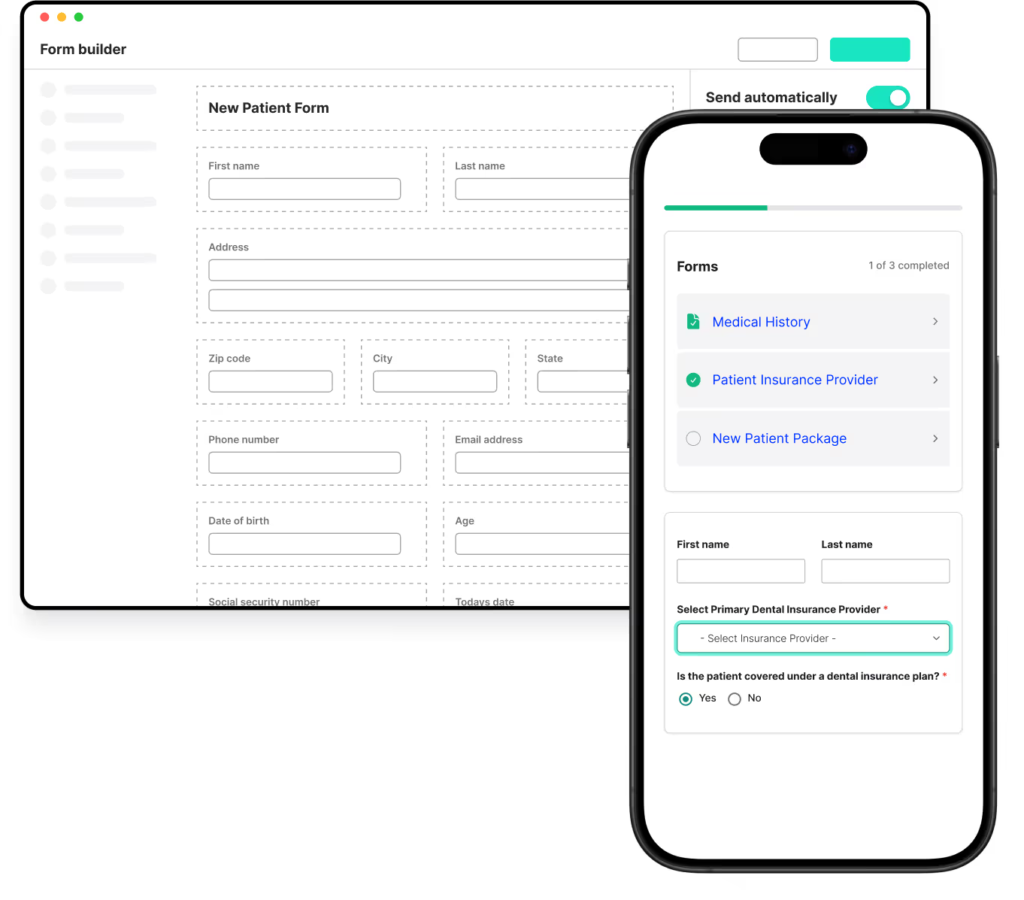
NexHealth is a patient experience platform designed to simplify scheduling, communication, and digital intake. Frequently adopted by medical practices and multi-provider networks, it offers online appointment booking, automated reminders, secure messaging, and form management. Its integrations with EHR systems and practice management tools allow teams to coordinate care seamlessly while reducing administrative burden. Perfect for providers seeking an all-in-one platform to improve patient engagement and operational efficiency.
2. Write like a human, not a legal disclaimer
Be in plain language. Patients shouldn’t need a medical degree to understand what the form is asking for.
Include brief explanations below each field if needed, and reassure patients why something is being requested. For example:
“We ask your insurance company to help us verify your coverage before your visit.”
Where appropriate, include wee notes such as:
“Your information is encrypted and held safely in accordance with HIPAA requirements.”
3. Make mobile experience a priority
Most patients fill out forms on their phones. If your form isn’t optimized for mobile, you’re already losing them.
- Use large, tap-friendly fields
- Avoid dropdowns with 50+ options
- Make sure the text scales properly
- Limit scrolling and unnecessary steps
- Test the entire process on both iOS and Android. Then test it again.
4. Provide clear confirmation and feedback
After clicking “Submit,” patients should instantly know what happens next.
Include:
- A warm confirmation page (and not a chilly “Success” notification)
- A return email with contact details
- Optional guidance on what to anticipate (e.g., “We’ll contact you in 24 hours”)
Feedback of this kind eases tension and builds trust – both essential to healthcare communication.
Secure online forms are only half of the patient engagement system. In the background, your team needs to scan, respond, and manage effectively.
Instead of dealing with emails or sacrificing privacy through generic messaging apps, healthcare teams are moving to HIPAA-compliant messaging tools like Chanty.
It combines secure team messaging with easy task delegation, file sharing, and in-house collaboration – so whatever is attached to a form stays organized, secure, and traceable.
Chanty helps transform submitted forms from static documents into dynamic steps in a care process.
Final thought: Paperwork second, people first
Every day, medical professionals juggle an infinite number of activities – admitting patients, dealing with emergencies, and yes, processing seemingly never-ending paperwork. We understand that paperwork was not what drew you into the practice of medicine. But done correctly, HIPAA-compliant web forms can actually take some of the burden off instead of putting it on.
Good forms make patients feel heard and respected from the start. They accelerate check-in, reduce confusion, and safeguard confidential data. That’s real patient engagement in action – simplifying the experience for everyone.
Behind each form is a group of people working hard to put it all together. Nurses, physicians, front-desk personnel – they all require easy-to-use, secure means of exchanging information and coordinating follow-up without getting bogged down in emails or compromising patient confidentiality.
That’s why numerous healthcare professionals trust Chanty. Chanty is a secure, easy-to-use communication platform built with healthcare teams in mind. It fits smoothly into your existing workflows and keeps patient information protected. Most importantly, it helps reduce the mental load, so your team can stay focused on what really matters: providing excellent care.
If you’re ready to see how smarter forms and better team communication can come together to improve your daily work and patient experience, book a demo with Chanty. Because when your internal processes run smoothly, your whole practice benefits – and patients notice.








