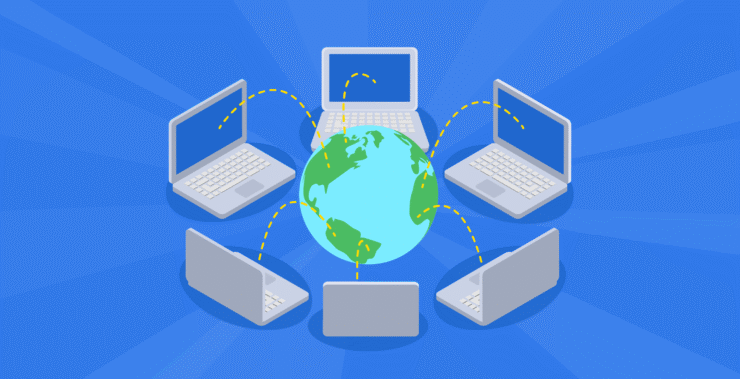A spark of an idea. Brilliant minds united by a common goal. That’s where most success stories begin. But talent, vision, even passion, mean little without the essential force of effective communication.
Because in business, it’s not what you say, but how, when, and by what means. A good plan is worthless if no one can receive it. An inspired team can meander without guidance. And collaboration? It simply can’t happen in the dark. Without visibility into objectives, work, status, and context, teams work alongside each other, not with each other.
Communication is not a support system — it’s an operating system. It energizes coordination, creates ideas, prevents duplication, and offers transparency into what’s going on across the team. It is how things get accomplished, or fail to.
That’s where it has a tendency to become tangled. Teams rely on different modes of communication — verbal and nonverbal, written and visual, formal and informal, synchronous and asynchronous. Ideas seep through in meetings, in messages, through documents, calls, updates, comments, and reactions. The sheer variety is overwhelming. And the cost of getting it wrong? Disconnection, delays, and the kind of workplace friction that eats away at focus.
And that’s why so many teams turn to communication platforms. Not because they need “yet another tool” — but because they need a space where all these styles intersect, sync, and harmonize. A space where live chats coexist with formal updates, where spontaneous calls do not drown out recorded context, and where collaboration is not splintered over five discrete apps.
In this article, we’ll explore what defines a modern communication platform, the core features it should offer, and some of the best tools for teams of all shapes and sizes.
- Chanty – Simple, all-in-one team chat with built-in task management
- Slack – Flexible, integration-rich platform for real-time collaboration
- Microsoft Teams – Enterprise-ready hub for messaging, meetings, and Microsoft 365
- Zoom – Video-first platform built for reliable virtual meetings
- Google Chat – Lightweight messaging tool tightly connected to Google Workspace
At Chanty, we’ve spent years helping teams cut through the noise. So let’s unpack what this space is really about — and help you find the platform that finally makes communication feel natural again.
What is a communication platform?
A communication platform isn’t a chat app. At work, it’s the digital space where discussions happen, decisions are made, knowledge is shared, and progress is tracked. It’s the platform that brings order to the endless back-and-forth of work each day — across teams, departments, and even continents.
It’s where your team checks in each morning. Where somebody posts the latest project news. Where questions are asked, files are shared, decisions are noted, and plans are altered on the fly. Synchronously or asynchronously, communication platforms keep people on the same page — even when they’re not in the same room, country, or timezone.
But communication platforms are not created equal, and neither are the issues they solve.
For small teams, they reduce tool overload. No more switching between a dozen applications just to check on a file or get a task update. In one elegantly designed platform, messaging, collaboration, and workflow live side by side.
For fast-growing startups, they’re the antidote to chaos. When roles proliferate and projects stack up, communication platforms are the nervous system that keeps everything connected — and nothing lost.
For enterprises, they bring back order and visibility. With remote team setups, cross-functional alignment, and compliance needs, a communication platform unifies and secures conversations while offering the right level of control and hierarchy.
And for remote or hybrid teams, these platforms are the workplace. Every chat, every call, every document shared replaces the hallway check-in or whiteboard session. Without them, distance equals disconnection.
On their most basic level, communication platforms allow teams to overcome:
- Lack of visibility: No more wondering who’s doing what or where the project is at.
- Scattered conversations: Context remains intact, not scattered in inboxes or comment threads.
- Missed updates: Everyone receives the memo on time.
- Information silos: Knowledge is out in the open, searchable, and not stuck in one person’s head.
- Wasted time: Fewer meetings, quicker answers, and less ping-ponging with streamlined workflows.
Used well, a communications platform becomes the team’s collective memory. The single source of truth. The living document of all that’s significant, and a place where collaboration actually happens.
Most wanted features of communication platforms
The best communication platforms don’t just enable conversation, but also clarify the messiness of today’s work and bring it under management. It’s not about piling in a dozen features. It’s about reacting to real needs as they arise, without slowing down the team or drowning them in noise.
1. Rich integrations
No team exists in isolation. Designers toggle between cloud drives, marketers live in CRMs, and project managers scan five dashboards for lunch. A good comms platform doesn’t mean you have to leave those tools behind — it speaks to them. Silently. The moment your documents, calendars, and task boards start talking to your messenger, you’re not tab-switching — you’re getting work done. For scaling teams or high-growth businesses, integration isn’t an extra feature — it’s how you survive.
2. Real-time communication
Because in business, the window of opportunity is short-lived. A reluctant response can stall a deal, hinder a sprint, or simply drain the life out of a great idea. Teams need minute-by-minute updates, rapid feedback, and decisions that don’t get stuck in inboxes for days. Developers, support teams, and marketing teams on launch day — all rely on this beat-to-beat rhythm. When communication software delivers it, things start to happen.
3. Simple UX
This is at the core of any seriously effective platform. If it takes three clicks to do something that ought to take one, your team will use it discreetly behind your back. Easy design, being easy to navigate, responsive behavior — these are not aesthetics. They’re what enable the tool to feel like an organic extension of your team. In startups scaling rapidly or high-turnover businesses, good UX is friction vs. flow.
4. Multi-device and mobile support
Work doesn’t stop the moment people are out of their stations. Whether it is an instant reply on a mobile, reading a document on a tablet, or receiving a call on a commute, being able to stay present without being tied to a screen matters. Field workers, blended workers, and remote freelancers — each needs mobility. A platform that lacks presence on mobile is a platform that half runs.
5. Search and archiving
No matter how perfect the messages and the quickest responses, one thing always brings you back: Where did we say that? That’s where the search and archiving step in. To be able to call up old decisions, shared documents, or that thread of last quarter with a click is one of the most underrated abilities of a platform. To lawyers, HR, compliance officers, or anyone who’s ever scrolled through abandoned channels — it’s liquid gold.
6. Security and access control
Nothing else matters if your platform isn’t secure. With the right controls in place, communication is trusted. Individuals must understand who gets to see what, that their data is safe, and sensitive content stays where it should. Especially for organizations handling sensitive data, it’s crucial to ensure their platform is compatible with cloud compliance standards to guarantee all digital communications meet regional and industry-specific legal requirements. Enterprise permissions, encryption, and admin consoles — these aren’t add-ons. These are the foundations of open, trusting collaboration.
7. Voice and video conferencing
Every now and again, you need to catch sight of the face, listen for the quiet, feel the vibe in a room — even if the room is virtual. Something that enables you to transition from message to call without tool switching creates presence and urgency. For remote teams, for everyday stand-ups, or for those situations where subtlety makes a difference, this one feature can be worth the messaging weight.
8. Collaboration tools
Real value happens when talk turns into action. That’s why collaboration tools — like shared to-do lists, project boards, and document co-editing — are no longer a nicety. It’s not just about talking about the work anymore. Teams need to do something about it, collectively, all together in one place. Platforms that combine talk and creation not only get teams aligned — they get them done.
9. AI and automation
These aren’t about replacing people — they’re about complementing them. Clever reminders, message abstracts, workflow alerts, auto-scheduling: these small automations do great things. They filter out noise, bring forward the important stuff, and generate what every team needs more of time and focus. For busy leaders or task-switching team members, AI comes in as the unobtrusive facilitator, making everything work.
How to choose the right communication platform for your team
By now, we’ve explored the core features that define a strong communication platform — from real-time messaging and seamless integrations to security, search, and built-in collaboration tools. But knowing what’s possible is only half the equation. The real challenge is finding a platform that feels made for your team.
Start by considering the size, shape, and work style of your team. A remote-first company may prioritize mobile access and async messaging, while a fast-moving product team may depend on real-time chat, task boards, and speedy video stand-ups. Enterprise teams typically crave robust admin controls, compliance features, and deep integrations with tools that they already use.
Look beyond the feature set and ask:
- Will this platform reduce app overload or add to it?
- Does it support the way your team actually communicates — not just how it “should”?
- Can your team onboard quickly and adopt it without constant guidance?
A great platform doesn’t force your workflow to fit the tool — it accommodates it. It brings clarity, reduces friction, and allows teams to work more easily and intentionally.
To help you make that choice, we’ve matched the leaders against the features that matter most — and thrown in a brief rundown of what each tool excels at (and maybe not so much).
| Feature / Tool | Chanty | Slack | Microsoft Teams | Zoom | Google Chat |
| Rich Integrations | ⭐⭐⭐⭐⭐ | ⭐⭐⭐⭐⭐ | ⭐⭐⭐⭐ | ⭐⭐⭐ | ⭐⭐⭐⭐ |
| Real-time Communication | ⭐⭐⭐⭐⭐ | ⭐⭐⭐⭐⭐ | ⭐⭐⭐⭐ | ⭐⭐⭐⭐ | ⭐⭐⭐⭐ |
| Simple UX | ⭐⭐⭐⭐⭐ | ⭐⭐⭐ | ⭐⭐⭐ | ⭐⭐⭐ | ⭐⭐⭐⭐ |
| Multi-device Support | ⭐⭐⭐⭐⭐ | ⭐⭐⭐⭐⭐ | ⭐⭐⭐⭐ | ⭐⭐⭐⭐ | ⭐⭐⭐⭐ |
| Search & Archiving | ⭐⭐⭐⭐ | ⭐⭐⭐⭐ | ⭐⭐⭐⭐ | ⭐⭐ | ⭐⭐⭐⭐ |
| Security & Access Control | ⭐⭐⭐⭐ | ⭐⭐⭐⭐ | ⭐⭐⭐⭐⭐ | ⭐⭐⭐ | ⭐⭐⭐⭐ |
| Voice & Video Conferencing | ⭐⭐⭐⭐ | ⭐⭐⭐ | ⭐⭐⭐⭐⭐ | ⭐⭐⭐⭐⭐ | ⭐⭐⭐ |
| Collaboration Tools | ⭐⭐⭐⭐ | ⭐⭐⭐ | ⭐⭐⭐⭐⭐ | ⭐⭐ | ⭐⭐⭐ |
| AI & Automation | ⭐⭐⭐ | ⭐⭐⭐ | ⭐⭐⭐ | ⭐⭐ | ⭐⭐ |
| Capterra Rating (out of 5) | 4.7 | 4.7 | 4.5 | 4.6 | 4.5 |
Ratings reflect user reviews and feature evaluations as of mid-2025.
This snapshot can be a helpful guide, but remember — the best communication platform is the one that fits your team’s style, needs, and workflows perfectly. Whether simplicity, deep integration, or enterprise security matters most, there’s a solution ready to help your team communicate better.
Chanty

Chanty is all about keeping things simple but powerful. It combines team chat and task management into one clean, easy-to-use platform that works well for startups and growing teams alike. No more juggling a bunch of apps Chanty helps you keep everything in one place so you can focus on the work, not the tools. With smart integrations and a great search function you can always find what you need, whenever you need it. It works smoothly on any device which means your team stays connected wherever they are. As your team grows, Chanty scales with you offering solid security without complexity. Plus with features like shared to-do lists and Kanban boards built right into the chat, moving tasks from start to finish feels natural. Smart notification settings help remote teams stay in the loop without feeling overwhelmed. Simply put Chanty makes teamwork feel easy and enjoyable no matter your team size.
Slack
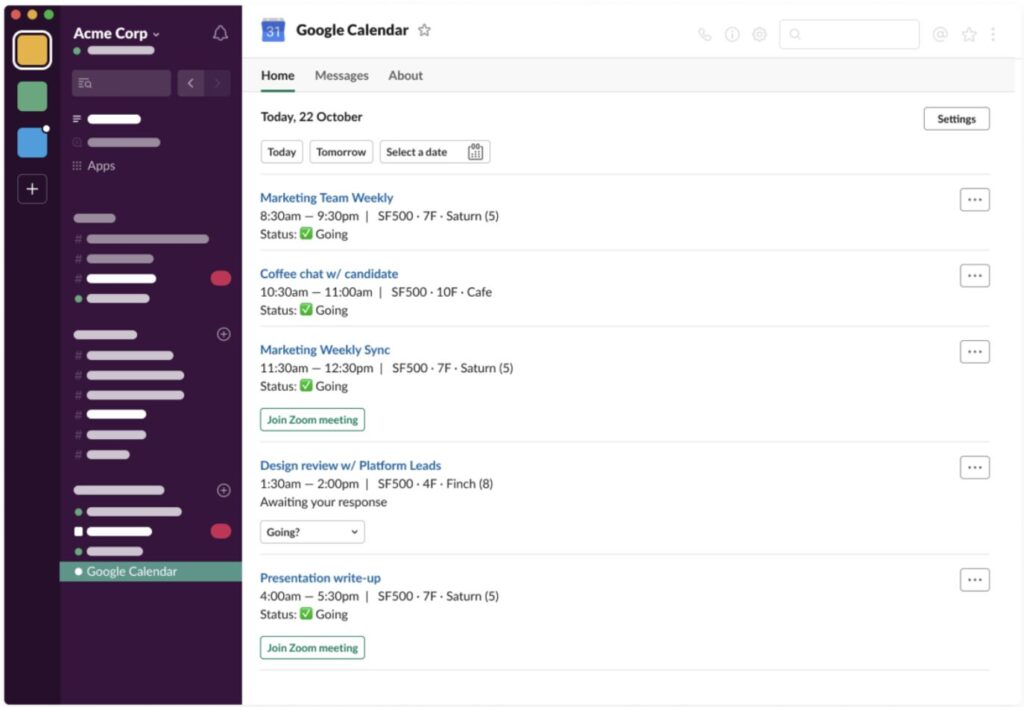
Slack is well known for creating a lively space where teams can connect and get things done. Its channel system helps you organize conversations by project or topic so your chats don’t get lost in the noise. What makes Slack special is how it connects to thousands of other apps letting you build your own custom workflow. Whether you’re a small team just starting out or a large company needing powerful integrations Slack adapts to your needs. It offers real-time messaging voice and video calls and smooth file sharing all in one place. Slack’s strong search feature and an active community making bots and automations mean you can tailor it to fit your team perfectly. If you’re managing remote work or juggling complex projects Slack gives you the flexibility and tools to keep everyone aligned and moving forward.
Microsoft Teams
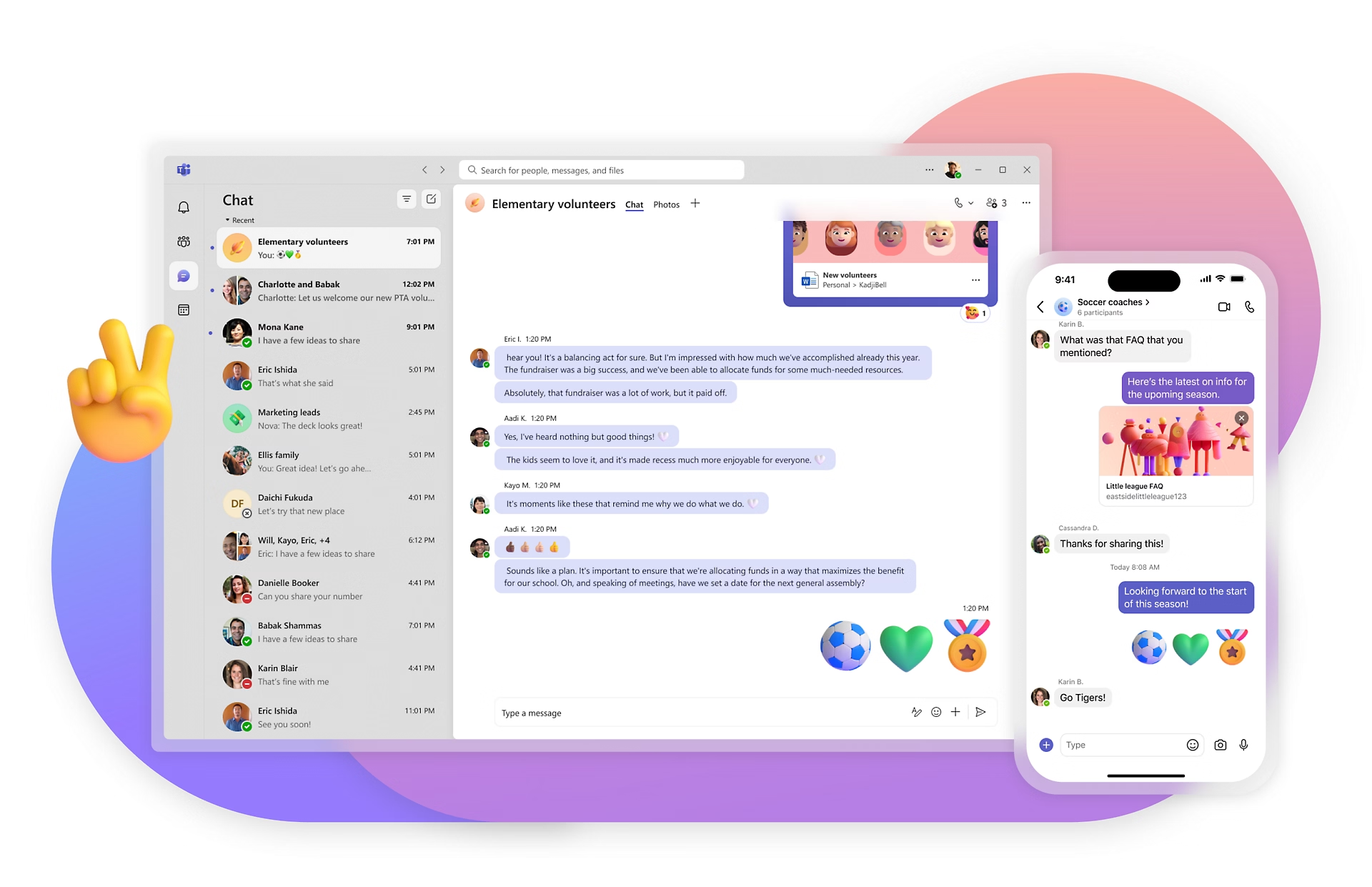
If your company uses Microsoft 365 Teams fits right into your world. It brings chat video calls file sharing and live collaboration on Office documents together all inside one secure platform. Big companies love Teams for its strong security and compliance features, which help keep sensitive data safe and meet industry standards. Teams goes beyond simple chat with custom apps, bots, and workflows powered by Microsoft’s tools. Its meeting and webinar features let you connect with colleagues and clients easily, whether it’s a small team huddle or a large all-hands meeting. For small businesses, Teams can be a budget-friendly option since it comes bundled with Microsoft 365 giving you a familiar set of productivity tools alongside communication. No matter the size Teams delivers a powerful and scalable place for teams to work better together.
Zoom
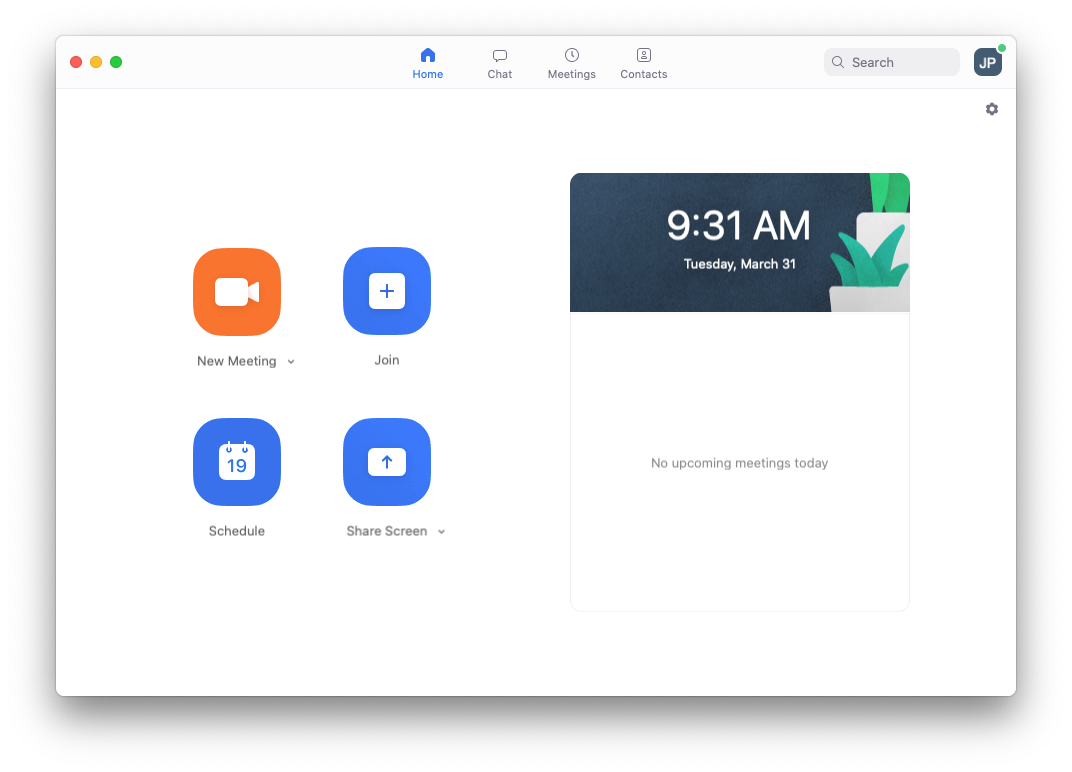
Zoom has become synonymous with video meetings for good reason. It offers crystal clear video and audio making remote meetings and webinars feel as close to face-to-face as possible. Easy to use and reliable Zoom works well for small startups and huge enterprises alike. Features like breakout rooms screen sharing and chat during meetings keep conversations lively and interactive. That said Zoom focuses mostly on video communication and doesn’t have as many built-in messaging or collaboration tools as some all-in-one platforms. This makes it a perfect choice when live video connection is your priority often alongside other tools for the rest of your communication needs. Zoom scales from quick one-on-one chats to massive webinars with thousands of attendees and provides strong security features businesses trust. If your team needs top-notch video communication Zoom is hard to beat.
Google Chat
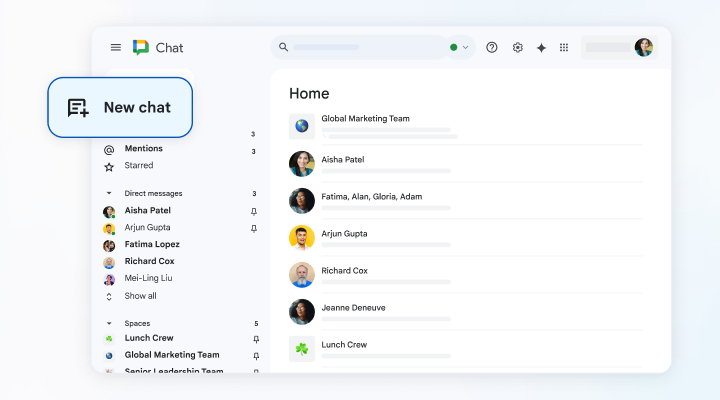
Google Chat is the natural fit for teams already using Google Workspace. It keeps messaging simple but effective while tightly linking with Gmail Drive Docs and Calendar. Conversations are organized into rooms and direct messages so it’s easy to follow what’s going on. Threaded chats and smart search help you stay on top of things and find what you need fast. Collaboration is smooth since you can open and edit Google Docs or share Drive files right inside your chats. Whether your team is working remotely or in the office, Google Chat’s apps keep everyone connected on any device. It also meets strong security and compliance standards so enterprises can trust it with their data. Google Chat might not have all the bells and whistles of bigger platforms, but its tight Google Workspace integration makes it a straightforward and reliable choice for teams focused on productivity and easy collaboration.
What’s next? Making your communication platform choice work
By now, you have a clearer picture of what to look for, and saw how some of the top platforms compare. But the real magic isn’t just in choosing the right tool. It’s in how you bring it to life and make it work for your team.
Communication platforms today are more like your secret weapon to transform the endless corporate cycle of tasks, meetings, and back again into a smooth, flowing journey.
Whether you’re a small business owner worried about lost messages and missed clients, a team leader navigating your crew through a new tool like Odysseus, steering his ship home, or part of a larger enterprise balancing robust security and compliance with quality, the key is not to stress.
Take it one step at a time:
- Start small and scale: Begin with key teams or projects to build familiarity and refine workflows before rolling out company-wide.
- Train and onboard thoughtfully: Help your team understand not just how to use the platform, but why it matters — saving time and keeping everyone aligned.
- Encourage open feedback: Platforms only work well if people actually use them. Listen to your team’s input and be ready to adjust settings or add integrations that improve their experience.
- Keep collaboration front and center: Remember, a communication platform isn’t just about chatting — it’s about making work happen together, smoothly and transparently.
You don’t need to rush the hunt for the perfect all-in-one solution. Sometimes, what you really need is something straightforward and reliable. But always keep in mind that Chanty is here with open arms.
We’re ready to help you navigate the communication maze, turning tasks from “to do” into “done” with ease, reaching colleagues for approval even when oceans apart (but of course, with due respect for time zones with our flexible notification settings), so your team can move forward — together.