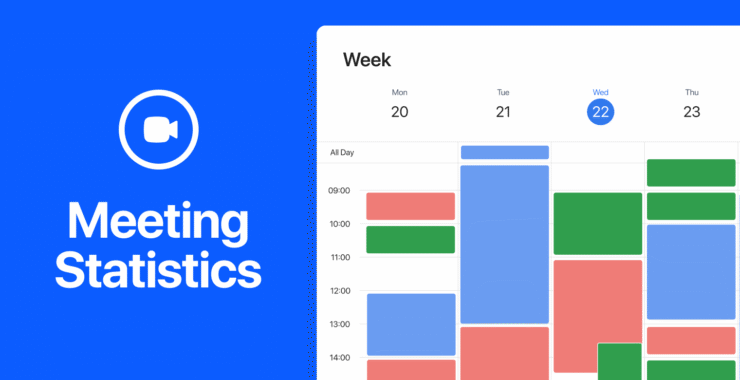Your day starts with a ping – than another, and another. Before your coffee even cools, your calendar looks like a Tetris board packed with all kinds of invites. Brainstorming session, team sync, catch up, alignment call … and suddenly you’re wondering when you actually get to work.
According to recent meetings statistics by Fellow, the average employee now spends around 11.3 hours per week in meetings. That’s nearly a day and a half of talking about the work instead of doing it.
When the pandemic pushed teams fully remote, the endless chain of Zoom and Teams calls became our new office reality. Suddenly, we were performing before a digital wall of black rectangles, trying to make “eye contact” with the void or unmute ourselves at just the right moment – all while juggling the housework and background noise.
Have all these meetings really made us more connected, or just more exhausted?
The numbers tell an interesting story – one that might change how we think about collaboration tools, and why smart platforms like Chanty, with its built-in videoconferencing and task management, help teams cut down on unnecessary meetings and focus on real progress. Let’s see what the recent data reveals about meetings and how they continue to shape our workdays.
Key meeting statistics: Time spent in meetings & other hard truths
Since our offices turned virtual, the line between real work and “meeting life” has blurred. What used to happen in quick hallway chats, or coffee machine small talk now fills our calendars as endless syncs, check-ins, and status updates. The result? Meeting overload quietly eats into our productive hours.
Still, not all meetings are created equal. According to research by Archie App, 55% of employees say meetings actually help them be more productive when they’re well-organized – proof that structure and purpose can turn discussions into real progress.
Below are some of the most striking meeting statistics showing how meetings, when mismanaged, drain time, focus, and energy.
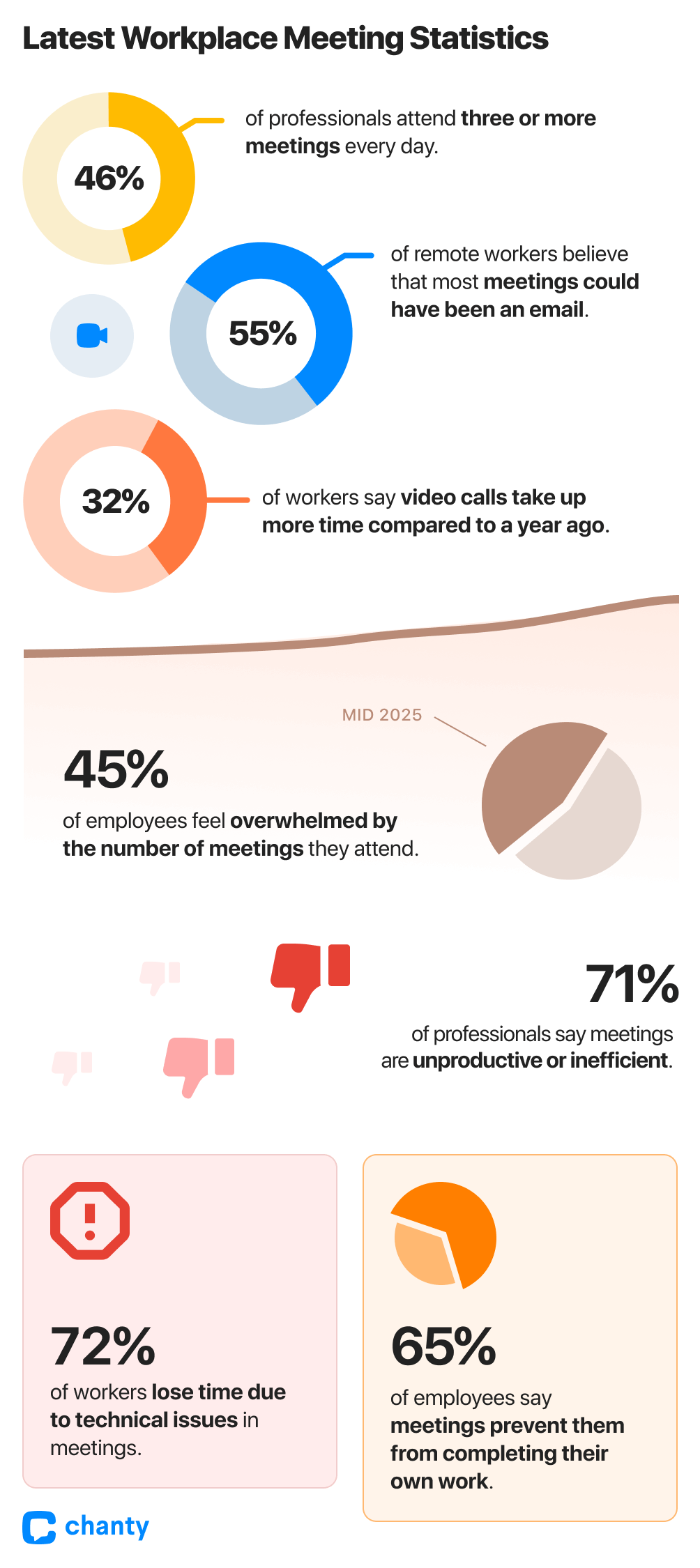
- 71 % of professionals say meetings are unproductive or inefficient. That’s more than seven out of ten employees and managers who feel that many of their meetings could have been skipped – or at least conducted differently. People show up, discuss, nod, and leave, only to wonder: “Did we actually solve anything?”
- 55% of remote workers believe most meetings could have been an email, according to Notta. Remote work made scheduling calls easier, but that convenience often comes at the expense of focus. Instead of spending time on meaningful work, employees get pulled into calls that could have been handled through quick updates or chat threads.
- 65 % of employees say meetings prevent them from completing their own work. With calendars packed with back-to-back calls, finding uninterrupted time for deep work becomes a rare luxury. Tasks pile up, deadlines slip, and the frustration of being “always busy but never done” quietly sets in.
- Nearly 46 % of professionals attend three or more meetings every day. That constant cycle of preparing, joning, unmuting, showing up on camera, sharing screens without the unnecessary tabs, and note-taking quickly drains energy. By the end of the day, people are mentally exhausted, yet real progress often feels minimal.
- 72% of workers lose time due to technical issues in meetings, according to the Owl Labs Annual State of Hybrid Work report. Frozen screens, dropped audio, and login problems eat into collaboration time. Instead of discussing solutions, teams spend the first few minutes troubleshooting – small interruptions that add up quickly.
- 45 % of employees feel overwhelmed by the number of meetings they attend. Too many calls leave people mentally drained, replacing a sense of accomplishment with fatigue. Motivation fades, and maintaining focus throughout the day becomes harder.
- 32 % of workers say video calls take up more time compared to a year ago. As teams rely more on live video calls and less on asynchronous tools like emails or recorded updates, “Zoom fatigue” continues to grow – stretching both attention spans and work hours.
However, there’s also a clear understanding of what makes meetings work. Research by MyHours shows that 79% of professionals believe having a clear agenda is key to a productive meeting, while Flowtrace found that shorter meetings – between 15 and 30 minutes – maintain significantly higher engagement. When structured well, these focused sessions strengthen collaboration rather than draining it, as the workplace collaboration statistics show.
And when combined with flexible work arrangements, the benefits extend beyond productivity – 82% of remote employees say flexibility and well-designed video meetings improve their overall satisfaction, according to Cisco.
Looking at these insights, it’s clear that time spent in meetings has ballooned, often at the expense of productivity and focus. Yet these same numbers show a path forward: when meetings are shorter, better planned, and purpose-driven, they can support connection, creativity, and real progress.
Meetings aren’t just a calendar item anymore – they define the rhythm of the modern workday, the energy of employees, and how teams collaborate in an increasingly virtual world.
Why too many meetings hurt productivity
The hidden cost of endless meetings
As the meeting statistics show, meetings have quietly taken over the modern workday. What started as a way to keep teams connected has evolved into a time-consuming routine that often leaves employees wondering where their day went. Across companies, the rhythm of work is increasingly shaped by scheduled calls, updates, and check-ins, all meant to align teams but too often draining focus instead. According to a report from the London School of Economics and Political Science, the overall annual cost of unproductive meetings is estimated at $259 billion in the United States and £50 billion ($64 billion USD) in the United Kingdom. This staggering figure highlights how much time and energy organizations lose to poorly structured or unnecessary meetings, underscoring the urgent need for smarter scheduling and more purposeful collaboration.
When meetings steal our most productive hours
It’s not just the amount of time that matters, but when those meetings happen. The most valuable hours of the workday – the periods when most people experience their natural productivity peak – are now ruled by someone else’s agenda. Studies show that half of all meetings are scheduled between 9–11 a.m. and 1–3 p.m., exactly when our brains are wired for deep focus and creative problem-solving. Instead of using that energy for meaningful progress, employees often find themselves discussing status updates, leaving their best hours lost to conversations that could have been shorter or even avoided altogether.
Part of the problem lies in how meetings are planned – or rather, how often they aren’t. Many start without a clear purpose, stretch well past the point of usefulness, and often end not with decisions but with a new invitation for yet another meeting. It’s no surprise that 77% of workers say they regularly attend sessions that lead to nothing more than scheduling another one. Around 70% of employees admit that meetings prevent them from being productive elsewhere, and 65% feel they waste time in them week after week.
The real challenge: too many calls are poorly timed
The workplace communication statistics show, the balance between communication and concentration has tipped too far. According to Microsoft 2023 Work Trend Index: Annual Report, the average employee now spends 57% of their time in meetings, emails, and chats – leaving only 43% for focused work. For 78% of workers, the sheer volume of calls and discussions makes it hard to complete essential tasks. The workday becomes a loop of coordination rather than creation.
Even the format of meetings reshapes productivity. Psychologists in 2021 found that turning off cameras and microphones during video calls can improve focus, allowing people to stop concentrating on their own faces and pay more attention to the content of the meeting. At the same time, other studies suggest that keeping cameras on helps maintain engagement, preventing multitasking and keeping participants anchored in the conversation, according to employee engagement statistics. Balancing these effects is crucial for optimizing productivity and reducing stress during virtual collaboration, as productivity statistics say.
The real challenge isn’t just too many meetings – it’s their timing. A single meeting dropped onto a Monday morning can derail the entire week’s momentum, scattering energy before work even begins. Meetings have expanded to fill every gap on our calendars, leaving little room for focus, creation, or recovery. Until employees reclaim this time, productivity loss due to meetings will remain one of the biggest hidden costs of modern work, silently sapping both efficiency and well-being.
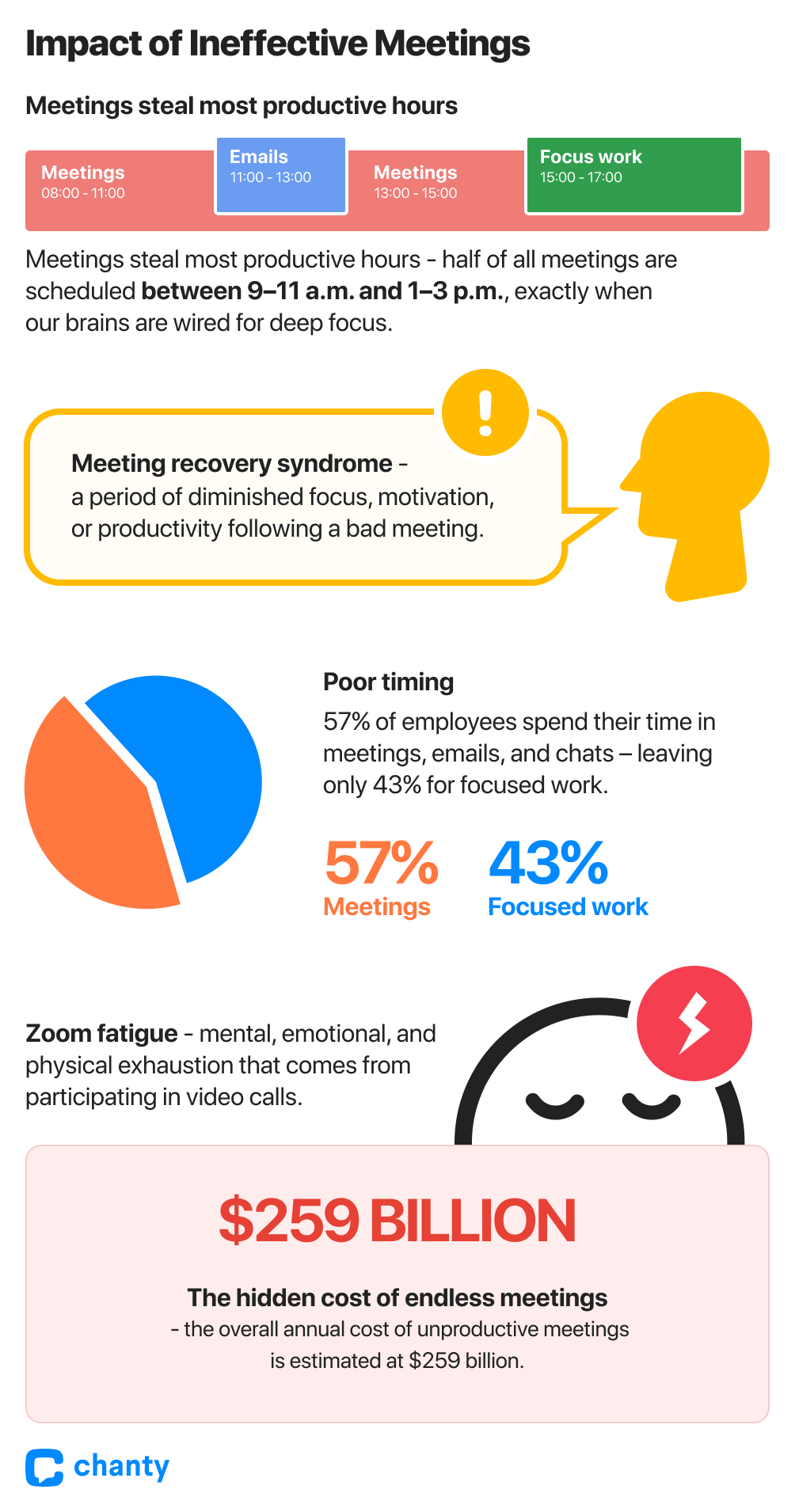
How constant meetings impact employee well-being
All those hours spent talking about work instead of doing it don’t just cut into productivity – they slowly drain the energy that keeps people engaged. The rhythm of constant coordination has reshaped how we experience work itself. Today’s workers attend more meetings than ever, and the exhaustion that follows isn’t just about being busy – it’s about the mental toll of being “on” all the time. Many employees describe finishing a day of calls feeling more depleted than accomplished, trapped in a cycle of communication that leaves little room for real thought.
Zoom fatigue and pressure to perform
Zoom fatigue refers to the mental, emotional, and physical exhaustion that comes from participating in video calls. Unlike in-person meetings, video calls demand continuous attention to multiple cues at once: monitoring your own appearance, interpreting colleagues’ expressions through screens, and maintaining focus while distractions abound in your environment. The constant cognitive load, combined with limited opportunities for natural breaks or movement, makes back-to-back sessions particularly draining, leaving employees depleted long before they finish their workday.
Researches show how deep this fatigue runs. A survey by Honest Paws, found that 80% of U.S. remote workers experience some level of Zoom fatigue, often caused by long, aimless sessions and the pressure to appear attentive on camera. Another study revealed that 49% of professionals feel significant exhaustion after multiple online meetings in a day. Stanford researchers even found that women experience 14% higher levels of video-call fatigue than men, linking it to self-monitoring and constant visual performance pressure.
Meeting recovery syndrome
The exhaustion from constant meetings, combined with the pressure to perform visually and mentally, has been described as meeting recovery syndrome (MRS). We often call this a meeting hangover: a period of diminished focus, motivation, or productivity following a bad meeting. MRS reflects the cognitive and emotional toll of meetings, showing that it’s not just the sheer volume of calls or tools used that drains employees – it’s the stress, uncertainty, and multiple pressures present during the session itself.
Frustrated workers often continue to reflect and replay what went wrong – both internally and with colleagues – which prolongs the recovery period. Surveys indicate that more than 90% of employees have experienced meeting hangovers, feeling mentally scattered and struggling to regain momentum. Recovery from these draining sessions can take 20–30 minutes or more, leaving employees perpetually trying to catch up with their own energy before returning to meaningful work.
Prioritizing mental recovery
Endless chains of aimless meetings can push anyone toward burnout, especially when employees are already juggling heavy workloads. Without careful management, the mental and emotional toll builds up, leaving people drained and struggling to keep up. The key is to approach meetings thoughtfully: assign clear tasks, set strict time limits, and include even short moments for rest and mental recovery.
The right video conferencing tools can help maintain focus and structure, making it easier to stay connected without constantly draining energy. Thoughtful planning and small breaks are enough to protect mental well-being and reduce the risk of burnout. As emoji statistics say, incorporating emojis is a simple and engaging way to gauge mood or engagement levels—can also add an extra layer of insight, helping teams recognize when people are feeling overwhelmed or disengaged.
Smart tools for smarter meetings
Recent statistics on meetings by Zebracat show that today’s workers spend a large portion of their week in calls, often squeezing out time for actual focused work. In 2025, 86% of remote workers use video conferencing tools at least once a week, with 42% of sessions happening on mobile devices and 58% on desktops or laptops.
Hybrid companies often rely on more than one platform, and teams that use integrated solutions notice a real improvement in meeting productivity, cutting down unnecessary calls, and keeping priorities visible.
Without the right tools, workdays can feel like a constant scramble of back-to-back calls and messages, leaving little room for mental breathing space. Platforms that combine messaging, video calls, file sharing, and task management help teams communicate efficiently and maintain focus, allowing employees to save energy and avoid the exhaustion that comes from endless coordination.
Next, we will look at popular collaboration and video conferencing tools, showing how their features make meetings more productive, keep teams engaged, and help preserve mental energy.
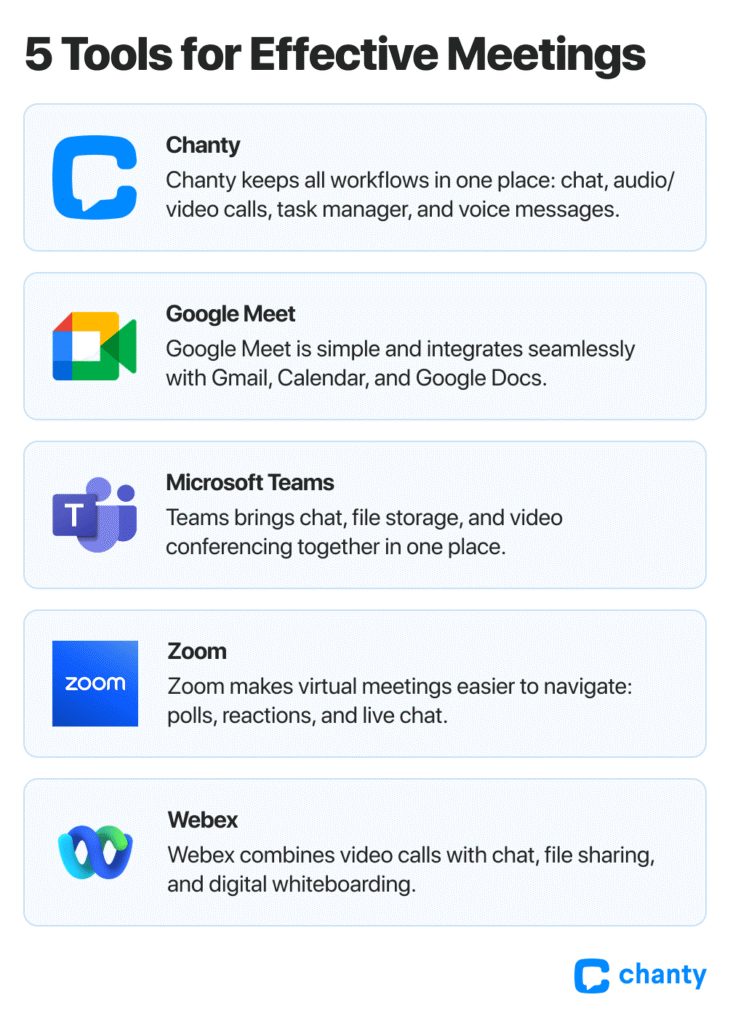
Chanty
Chanty keeps all essential workflows in one place. Teams can send instant messages, start audio or video calls, manage tasks with Kanban boards, run polls, make announcements, and pin important messages without switching apps. AI-assisted reminders and searchable history make sure nothing slips through the cracks. By centralizing communication, task management, and meetings, Chanty helps teams collaborate efficiently, reduce unnecessary calls, and maintain focus, supporting both productivity and mental energy.
Zoom
Zoom makes virtual meetings easier to navigate. Breakout rooms allow small teams to discuss without derailing the main session. Polls, reactions, and live chat let participants contribute quickly. AI noise suppression and automatic transcription keep the conversation clear and reduce mental strain, letting employees stay engaged without feeling drained.
Microsoft Teams
Teams brings chat, file storage, and video conferencing together in one place. Scheduled meetings, live captions, task assignments during calls, and AI-generated summaries ensure important points are not lost. Threaded conversations and notifications allow participants to see key updates without getting overwhelmed, supporting real meeting productivity.
Google Meet
Google Meet is simple and integrates seamlessly with Gmail, Calendar, and Google Docs. Live captions and low-light adjustments make calls more comfortable. AI noise cancellation and easy screen sharing help meetings stay focused. Real-time collaboration on Docs or Slides allows teams to work together without interrupting the flow of the day.
Webex
Webex combines video calls with chat, file sharing, and digital whiteboarding. AI highlights, automatic transcription, and real-time noise removal keep meetings on track. Polls, Q&A, and whiteboards make discussions interactive, helping teams focus on outcomes rather than just talking.
Using the right tools changes not just where meetings happen but also how work happens. Purposeful meetings and smart platforms help teams stay connected, get things done, and still leave energy for focused, meaningful work.
How to organize meetings without draining your team
As we’ve already learned, in the near future there’s no hiding from video conferences. Many of us have opened calendars packed with colorful blocks reserved for updates, brainstorms, syncs, and “quick” check-ins. Before adding another one, pause and ask yourself if it really needs to happen. Since we can’t turn every work interaction into a single document or a quick message, let’s figure out how to make meetings productive, meaningful, and burnout-free.
1. Define the purpose
Be clear about why you’re meeting and what outcome you expect. Share the goal and approximate duration in advance. Meetings for the sake of meetings steal time and focus that could go into real work. Keep video calls short, structured, and relevant – protect your energy and your team’s attention.
2. Respect timing
Avoid stacking calls back-to-back or stuffing all meetings into Monday mornings or Friday evenings. It won’t make anyone more productive; it will just drain energy like a dementor. Remember, your team needs time to rest and actually do their work. A day filled only with meetings rarely moves a project forward. Give people breathing space; it keeps the week steady and the mind clear.
3. Balance visibility and comfort
Research shows that 58% of introverts experience Zoom fatigue compared to 40% of extroverts. Full participation is important, but everyone has off days – bad hair, dark circles, or a shirt that didn’t survive the morning coffee. Keeping the camera on doesn’t guarantee engagement; it can become another stress trigger that pulls focus away from the discussion. Combine live conversations with shared notes or collaborative documents so work continues smoothly even when someone can’t attend in real time.
4. Close with clarity
Even if everyone seemed engaged during the call, don’t end the session without a quick wrap-up. Summarize what was decided, who’s responsible, and by when. This simple step prevents endless follow-ups and helps capture fresh ideas while they’re still alive. A good meeting provides direction, not confusion.
5. Choose and use tools wisely
Technology can either simplify your meetings or make them unbearable. Stick to tools that bring everything together – chat, video, and tasks – instead of scattering your attention across multiple platforms. Learn how to use their features properly: record key sessions, share agendas beforehand, and use integrated notes instead of cluttered chat threads. The right setup not only saves time but also keeps your team aligned, focused, and less stressed.
Take control of your meetings today
Video conferences can feel like both a drain on time and energy, yet remain one of the few ways to feel truly connected when teams are spread across the globe. As we spend more hours in chats, voice messages, and asynchronous tools, face-to-face interaction naturally shrinks, making genuine connections harder. The constant stream of notifications, trivial calls, and back-to-back meetings can even leave your eye twitching, a small but telling signal of the mental load we carry.
Purposeful, well-structured video meetings help reduce stress by letting participants read nonverbal cues, ask questions, and get answers in real time. Thoughtful scheduling, short agendas, and small breaks between calls allow teams to stay aligned without burning out.
We hope this guide brings you closer to mastering video conferencing challenges. To make each day more productive and team collaboration less stressful, schedule a Chanty demo today and see how the right tools can turn meetings into moments of clarity and real connection.