Business communication always was some kind of a chaos.
Even when everyone shares the same office, things like messages, context, tasks can get lost. Now imagine adding distance, time zones, and a pile of tools that don’t talk to each other. That’s when communication really starts to break down.
Communication was never easy. Every person has their own way of understanding. Sometimes you need to adjust your tone, choose your words more carefully. Sometimes you need to read the room before opening a meeting or signing a contract. And sometimes, it’s just about walking between departments to get a paper signed or to check what time the meeting actually starts.
It gets more complicated when teams are spread out. Different cities, different countries, different rhythms. What was already hard becomes messy, slow, and exhausting.
If you’ve ever found yourself juggling five open tabs, such as email, messaging apps, a video call, and a project board, you’re not alone. It’s tiring. Noisy. And it’s too easy to lose focus.
But there’s good news: today, you can talk, assign tasks, meet, share files, and work together from the same place, whether you’re at your desk or on your phone. The right business communication systems don’t just make things faster. They make things clearer.
We’ve reviewed dozens of top business communication services to find those that actually help teams work smarter. No fluff, just platforms built for the way people really work today. If your team needs less clutter and more connection, this guide will help you find the right system.
Top business communication services
- Chanty – All-in-one chat and task management for focused, streamlined teamwork. Perfect for businesses that value simplicity without sacrificing function.
- Slack – A popular choice for many teams, though its fast-paced, notification-heavy style can be overwhelming for some.
- Microsoft Teams – A strong fit for enterprises already working within the Office 365 ecosystem. Combines messaging, meetings, and file sharing.
- Google Chat & Meet (Google Workspace) – Lightweight and efficient. Best for teams already built around Gmail, Docs, and Drive.
- Twist – Designed for async communication. Encourages deep work by keeping conversations organized and less urgent.
- ClickUp – A powerful blend of communication and project management. Ideal for teams that want to centralize conversations around tasks.
- Zoom – More than just video calls. Now includes team chat, whiteboards, and async video updates—all in one interface.
- Basecamp – A structured, all-in-one workspace with messaging, tasks, docs, and more. Great for teams that appreciate clear boundaries.
- Notion – Highly flexible. Combines documents, tasks, and collaboration tools. Best for teams that like to build their own workflows.
- Zoho Workplace – A budget-conscious suite with email, chat, video, and file tools. Works well for small to mid-sized businesses.
- Loom – Fast, async video messaging. Saves time and cuts down on meetings by letting teams record quick updates and walkthroughs.
- Monday.com – Visual project and task management with communication built in. Best for teams that thrive on timelines, boards, and easy collaboration.
- Mattermost – Secure, open-source team communication. Built for privacy and used by industries with strict data requirements.
- Rocket.Chat – Another open-source option, highly customizable and suited for developer teams or internal use cases.
What is a business communication service?
At its core, a business communication service is the digital backbone of how teams stay connected and get work done. It’s a single platform where messages, calls, files, and tasks all come together, cutting through the noise of endless apps and scattered emails.
Instead of hopping between tools or drowning in inbox clutter, these services simplify communication. They help teams share updates instantly, assign tasks clearly, and hold meetings seamlessly, whether everyone’s in the same office or spread across the globe.
But it’s not just about speed. It’s about creating clarity and reducing the chaos that so often slows teams down. As remote and hybrid work have become the norm, these services have shifted from convenient add-ons to essential work hubs.
To fully appreciate today’s tools, it helps to look back at how business communication has evolved.
A brief history of business communication services
Before the digital revolution, business communication took a little longer, but in some ways, was more thoughtful. In-person talks were the default. If something needed discussion, people booked rooms, placed calls, or stopped by desks. Memos, faxes, and printed schedules were everywhere. Paper trails were literal.
Interdepartmental communication involved physical errands, such as handing over forms, chasing signatures, or calling extensions to schedule meetings. Cross-city or cross-country collaboration? That used up long-distance calls, documents flown out with a courier, or carefully timed email shots fired off once or twice per day. All took longer, and that time dictated how people worked: less distraction, but slower.
Then came email. At first, it was revolutionary. Сonnecting teams in an instant without even having to leave your seat. But soon enough, it became a double-edged sword: too many emails, no filtering, and constant back-and-forth. It solved some problems but created new ones.
As companies grew more connected, the cracks in traditional tools became obvious. Teams needed faster ways to talk, clearer ways to track work, and better ways to share files and updates, especially as remote work took off.
Business communication began shifting. Chat apps appeared. Phone lines gave way to video calls. Post-its were replaced by task boards. And then the rise of all-in-one platforms promised something new: single location where everything would take place, with fewer silos and less chaos.
Today’s tools are the result of that evolution. They’re built for speed, simplicity, flexibility, and remote-friendly communication. But understanding where we started explains why so many teams are still struggling to figure out what actually works for them.
Top business communication services reviewed
Chanty |
Chanty is a collaboration tool that has been crafted to simplify business communication and help teams stay focused. It combines instant messaging, task management, and live communication into a single easy-to-use app. If you’re the owner of a startup or someone responsible for managing communication between departments within a large corporation, Chanty offers a clean, distraction-free space where you can accomplish work.
Core focus: a smarter way to communicate at work
Chanty is more than a chat application. It’s an all-in-one solution where your messages, tasks, and documents live in one place, where they organized, easily accessible, and secure. Designed with productivity in mind, Chanty helps teams to reduce message overload and communicate effectively.
Key features that enable effective business communication
- Instant messaging with order: Public and private channels help to structure conversation by teams or topic. Create general channels for announcements. You can disable replies and allow only reactions to keep them clean and visible.
- Real-time collaboration: Communicate instantly via chat, voice, or video. Need to reach someone on the go? Use landline calling to ensure important conversations don’t get delayed.
- Role-based access & permission control: Not every message or file for everyone. Designate roles and set permissions to limit sensitive information to the inappropriate eyes.
- Built-in task manager with Kanban board: Turn any message into a task with one click. View progress, assign tasks, and monitor deadlines, all within the same app.
- Easy setup and intuitive use: No steep learning curve. Teams can start using Chanty with little or no onboarding or IT help.
- Useful integrations: Already compatible with tools like Google Calendar, Dropbox, Trello, and more. Need a new one? We’re open to discussing custom integrations based on your needs.
- Enterprise-grade security: All communication on Chanty is encrypted using bank-level protocols. Your data stays private. What happens in Chanty stays in Chanty.
What makes Chanty stand out
- Clear separation between chat and task management
- Team-wide announcements to reduce message noise
- Smooth performance with minimal setup
- Ongoing support and flexibility for enterprise features
- Respectful of your focus it helps reduce communication clutter
Limitations
Some users have encountered minor hiccups while making large group video calls. Our team is continuously working to enhance this for more seamless performance at scale.
Platforms
Web, Windows, macOS, iOS, Android
Plans & Pricing
- Free Plan: Unlimited messaging for up to 10 members
- Business Plan: $3/user/month — includes audio/video calls, task management, unlimited integrations, and more
- Enterprise: contact our sales team to get additional information
Slack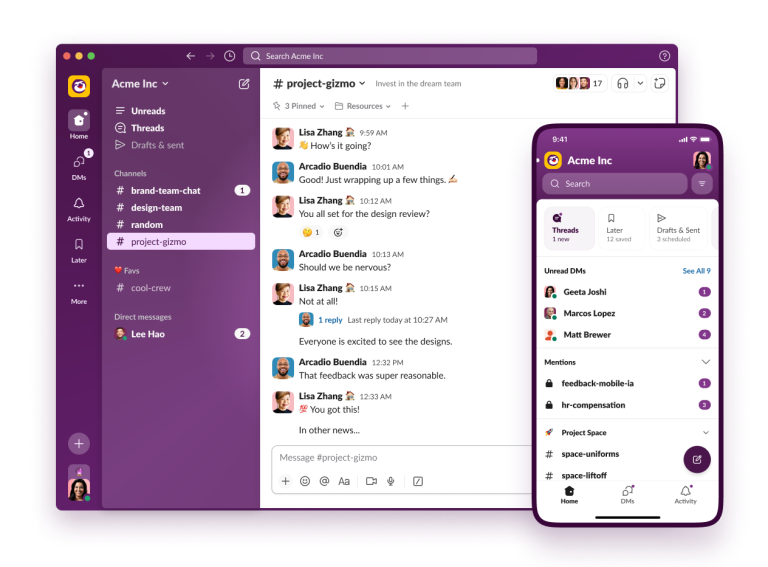 |
Slack is a very popular team communication platform, well-known for its chat interface and wide range of support for integration with lots of other applications. Slack is especially popular in the tech and creative industries with the added benefit of flexibility in the way teams structure their discussions.
Core focus: channel-based messaging
Slack organizes discussion into channels (public or private) to enable groups to work based on topics, projects, or departments. Slack supports real-time messaging and async workflows via threads and integrations.
Primary Functions for Business Communication
- Threaded messaging for structuring discussions
- Searchable message history and file sharing
- Voice and video calls (call limits in free plan)
- Integration with 2,000+ apps like Google Drive, Asana, and Salesforce
- Simple workflows builder to automate repetitive tasks
What makes Slack stand out
- Integrated ecosystem rich
- Already in use at many external vendors and partners
- Well suited to cross-functional teams in complex workflows
Disadvantages
- Has a tendency to get noisy and scattered when teams are large
- Search and features are somewhat limited in the free plan
- High cost of scaling in large organizations
Platforms
Web, Windows, macOS, iOS, Android
Plans & Pricing
- Free: Access to 90-day message history, 1:1 calls only
- Pro: $8.75/user/month
- Business+: $15/user/month
- Enterprise Grid: Custom pricing
Microsoft Teams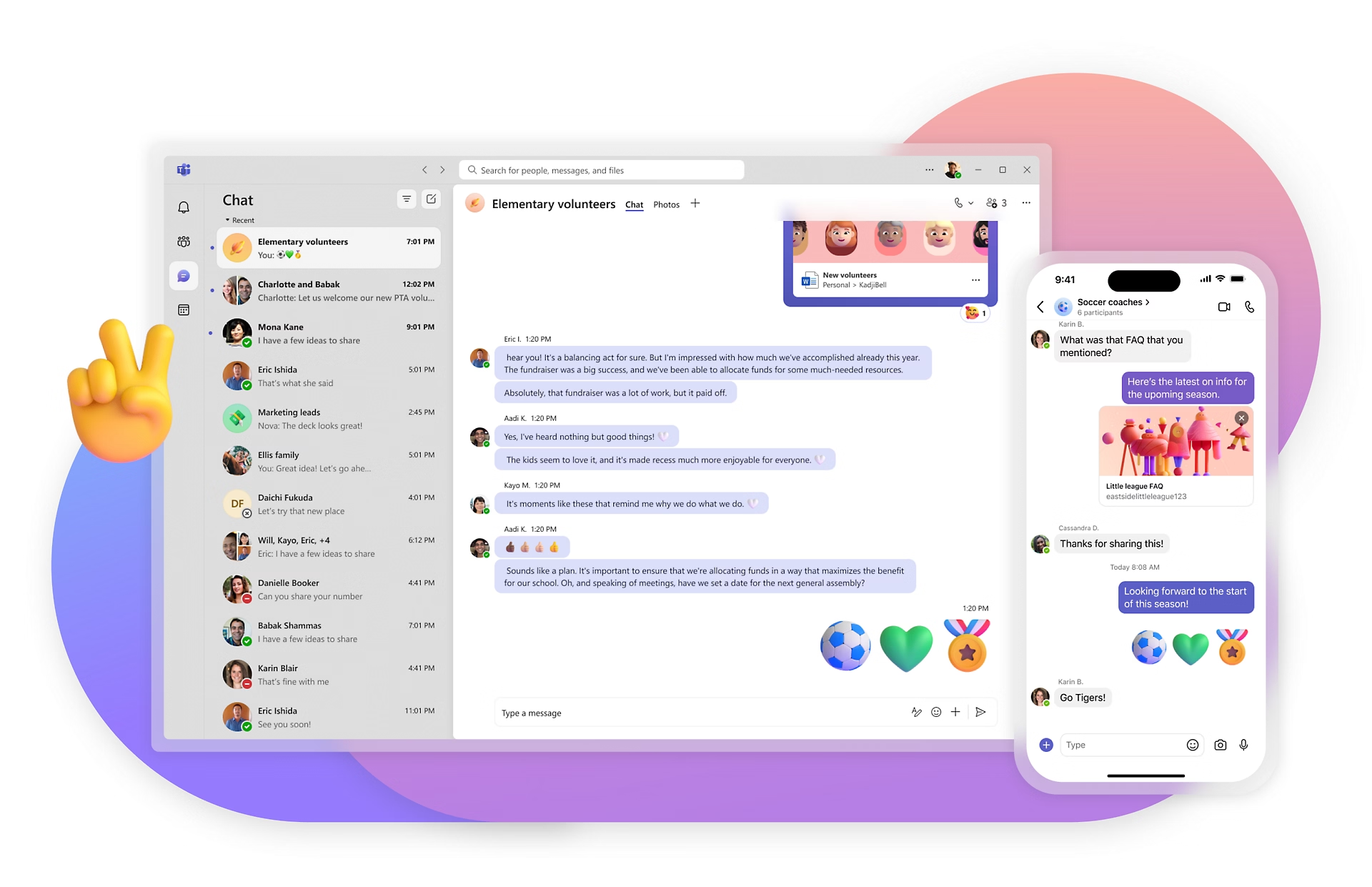 |
Microsoft Teams is an enterprise business communication service deeply integrated within Microsoft 365. It’s for large enterprises that are reliant on Office tools such as Outlook, Word, and SharePoint. Teams consolidates meetings, chats, and document sharing under one roof.
Core focus: enterprise-ready communication and collaboration
Made for organizations already leveraging Office tools, Teams makes it easy to share files, collaborate on documents in real-time, and have all communications in one place using channels, chat, and meetings.
Primary functions for business communication
- Ongoing 1:1 and group conversation with file sharing and mentions
- Video calls, webinars, and screen sharing
- Simultaneous co-authoring of Word, Excel, and PowerPoint documents
- Calendar and email integration through Outlook
- Admin controls for user roles, compliance, and data protection
What makes Microsoft Teams stand out
- Native deep integration with Microsoft 365 applications
- Video conferencing integrated with scheduling
- Scalable to large companies with rich admin and compliance capabilities
Limitations
- Feels cluttered and slow to use on older hardware
- High learning curve for non-Microsoft users
- Fewer integrations beyond the Microsoft family
Platforms
Web, Windows, macOS, iOS, Android
Plans & Pricing
- Free Plan: Limited features, basic chat and meetings
- Microsoft 365 Business Basic: $6/user/month
- Microsoft 365 Business Standard: $12.50/user/month
- Enterprise Plans (E3, E5): Enterprise pricing customized
Google Chat & Meet (Google Workspace)
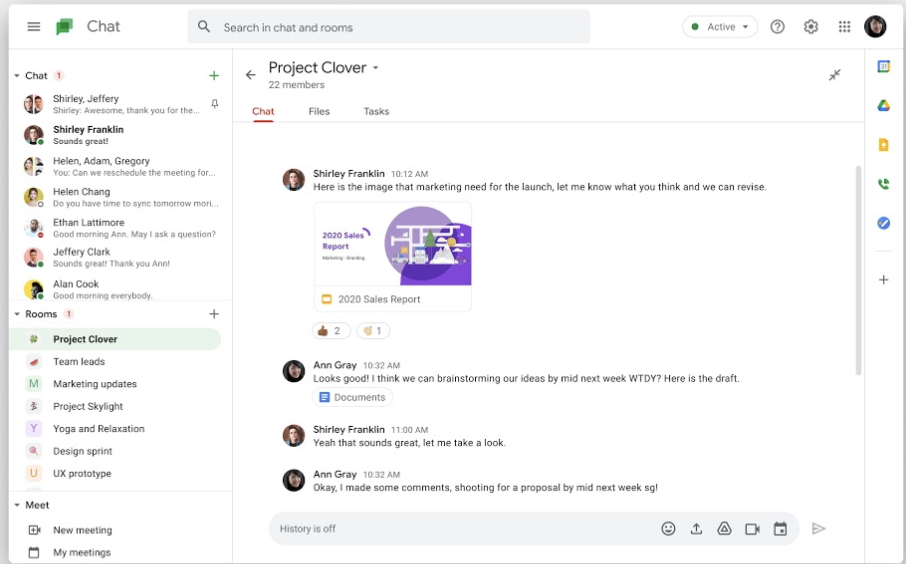
Google Meet and Google Chat are part of the broader Google Workspace platform, created to allow simple and natural communication for teams of any size. Together, they offer a simple messaging and video conferencing solution, especially handy for companies already working within the Google ecosystem. The apps are cloud-based, light, and constructed for simplicity rather than feature overload.
Core focus: seamless cloud communication for Google-focused teams
Google Chat is where direct messaging, group discussions by topic, and team “Spaces” happen. Google Meet, conversely, is where live video calls and conferences occur with features like screen sharing, noise cancellation, and live captions. Together, they simplify collaboration by bringing communication directly into Google Docs, Sheets, Calendar, and Gmail, and with this keeping the conversation close to where work is happening.
Primary functions for business communication
- Direct and group messaging through Google Chat
- Team “Spaces” for discussions by project or topic
- Deep integration with Google Docs, Sheets, Slides, Calendar, and Gmail
- Google Meet for video meetings, screen sharing, and chat within meetings
- Mobile-first, browser-friendly design for use anywhere, anytime
What makes Google Chat & Meet stand out
- Integrated experience across all Google Workspace apps
- Easy onboarding for teams already using Gmail and Drive
- No additional software downloads required—it’s all in the browser
Drawbacks
- No native project and task management features
- Customization choices are limited
- Not ideal for teams requiring integration with non-Google systems
Platforms
Web, iOS, Android (desktop apps not available, browser use recommended)
Plans & Pricing
- Business Starter: $6/user/month
- Business Standard: $12/user/month
- Business Plus: $18/user/month
- Enterprise: Custom pricing available
Twist
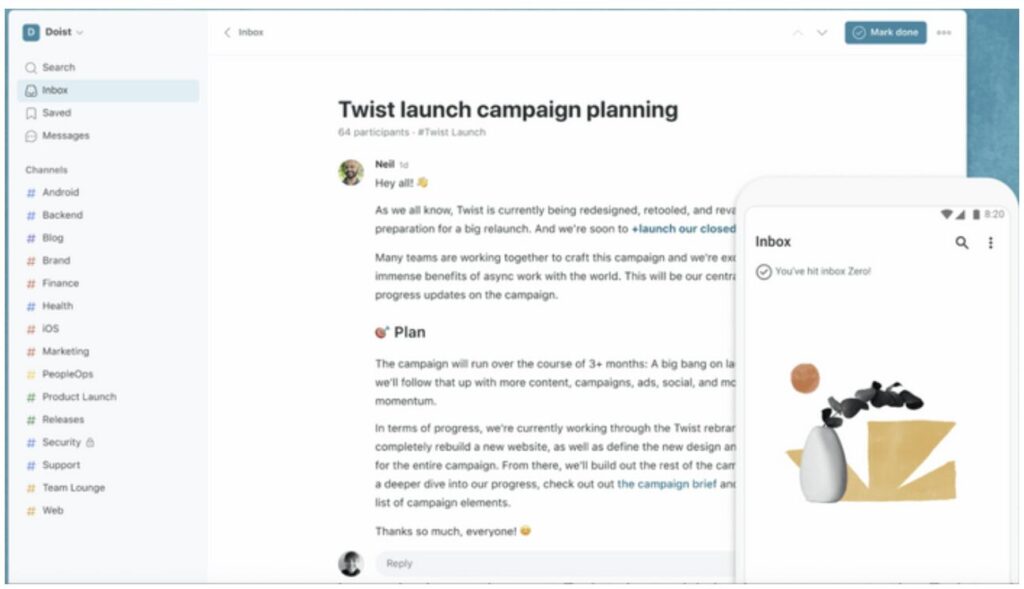
Twist is a team communication app built by the same team that built Todoist, where their goal was to reduce digital noise and invite calm, asynchronous collaboration. It was built for remote and distributed teams who value considered communication over endless real-time pings. Twist breaks with the high-energy, always-on frequency of traditional chat apps and invites a more coherent, thread-based way.
Core focus: asynchronous messaging for deep work
Twist seeks to give groups more agency with their time and attention. Instead of threaded chat in real-time, it uses structured conversations centered around subject matter. This gives a smoother mechanism for finding prior conversation history and reduces pressure to respond instantly. For groups spread across different time zones or wanting to protect deep work time, Twist offers relief from the pace of high-volume communication.
Primary functions for business communication
- Threaded discussions for clarity and instant reference
- Direct messages and private groups for concise conversations
- Sleek, clean interface that enables distraction-free interaction
- Asynchronous design promotes flexibility and focused work
- Integrations with Todoist, GitHub, Zapier, etc.
What makes Twist stand out
- Values composed communication over instant response
- Easy-to-follow threads ensure that information is readily accessible in the future
- Designed with real remote and distributed teams in mind
Limitations
- Real-time communication features (e.g. video/audio) are not supported
- May be too slow for high-speed teams or time-sensitive use cases
- It has a smaller ecosystem than big platforms
Platforms
Web, macOS, Windows, iOS, Android
Plans & Pricing
- Free Plan: Limited history and features
- Unlimited Plan: $6/user/month with unlimited access to history, integrations, and admin controls
Clickup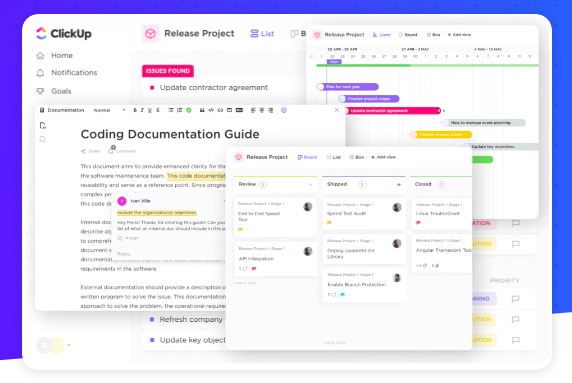 |
ClickUp is an integrated productivity platform that merges task management, document sharing, time tracking, and team communication into one system. While it is primarily utilized as a project management application, ClickUp has built-in chat and collaboration features that position it as a challenger for business communication, especially for teams who want to have everything in one place.
Core focus: complete platform for work and communication
ClickUp is created to unite workflows, reducing the need for many stand-alone tools. Beyond task tracking and dashboards, it has real-time chat, comments, mentions, and document collaboration. For teams that prefer having conversations linked directly to projects, tasks, or docs, ClickUp provides a straightforward, context-aware experience.
Primary functions for business communication
- Real-time team and project spaces for chat
- Task comments and threaded conversations for quality communication
- Collaborative whiteboards and documents with inline conversation
- Mentions, assigned comments, and alerts for readability
- Async feedback feature through video recording (Clip)
- Integration with services like Slack, Zoom, GitHub, and Google Workspace
What makes ClickUp stand out
- Binds messaging, documentation, and task management together under one platform
- Communication that is contextual and directly attached to workflows and projects
- Highly customizable to support different team structures and needs
Limitations
- Overwhelming due to the number of features
- Initial setup and configuration may be time-consuming and require training
- Chat is secondary to task/project utilities — less capable than independent messaging applications
Platforms
Web, Windows, macOS, Linux, iOS, Android
Plans & Pricing
- Free Forever Plan: Limited capabilities and storage
- Unlimited Plan: $7/user/month
- Business Plan: $12/user/month
- Enterprise Plan: Custom pricing on request
Zoom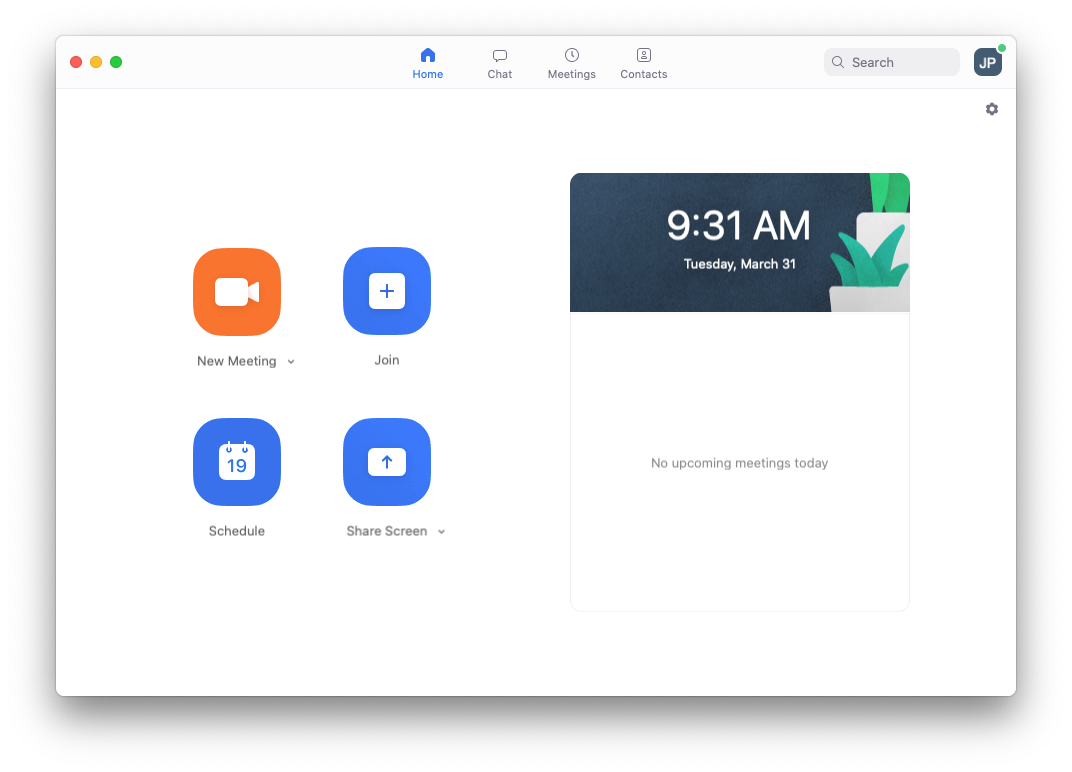 |
Zoom is primarily synonymous with video conferencing, but it has slowly become a more integrated communication platform. Zoom offers team chat, channels, voice calls, and collaboration features that position it as a participant in the market for business communication. It’s also extremely well adopted across industries ranging from education to enterprise because it’s stable and accessible anywhere in the world.
Core focus: video-centric communication with broadening team features
Originally designed for virtual meetings, Zoom now boasts complete chat rooms, permanent channels, and asynchronous teamwork. It’s ideal for teams that are reliant on face-to-face interaction, client pitches, or hybrid setups. With new features like whiteboards and integration with email/calendars, Zoom is aiming to be something other than a meeting software.
Primary functions for business communication
- High-definition video meetings with screen share and breakout rooms
- Team chat and topic channels for regular discussion
- Zoom Phone for cloud and VoIP business calling
- Whiteboard and annotation features for visual communication
- Mail, Calendar, and Scheduler integrations for comprehensive communication
- Deploys with Slack, Google Workspace, Microsoft 365, and more
What makes Zoom stand out
- Industry-leading video and audio reliability, even on low bandwidth
- Scalable up seamlessly from small teams to big enterprise webinars
- Expanding toolkit makes it more general-purpose than ever before
Limitations
- Team chat capabilities are not as polished as in dedicated messaging apps
- Certain features (like Whiteboards or Zoom Phone) are locked behind more premium plans
- Must toggle between modules, not fully integrated into UX
Platforms
Web, Windows, macOS, iOS, Android, Linux
Plans & Pricing
- Basic (Free): 40-minute limit on meetings, basic chat
- Pro: $14.99/user/month
- Business: $21.99/user/month
- Business Plus & Enterprise: Custom pricing with full suite access
Basecamp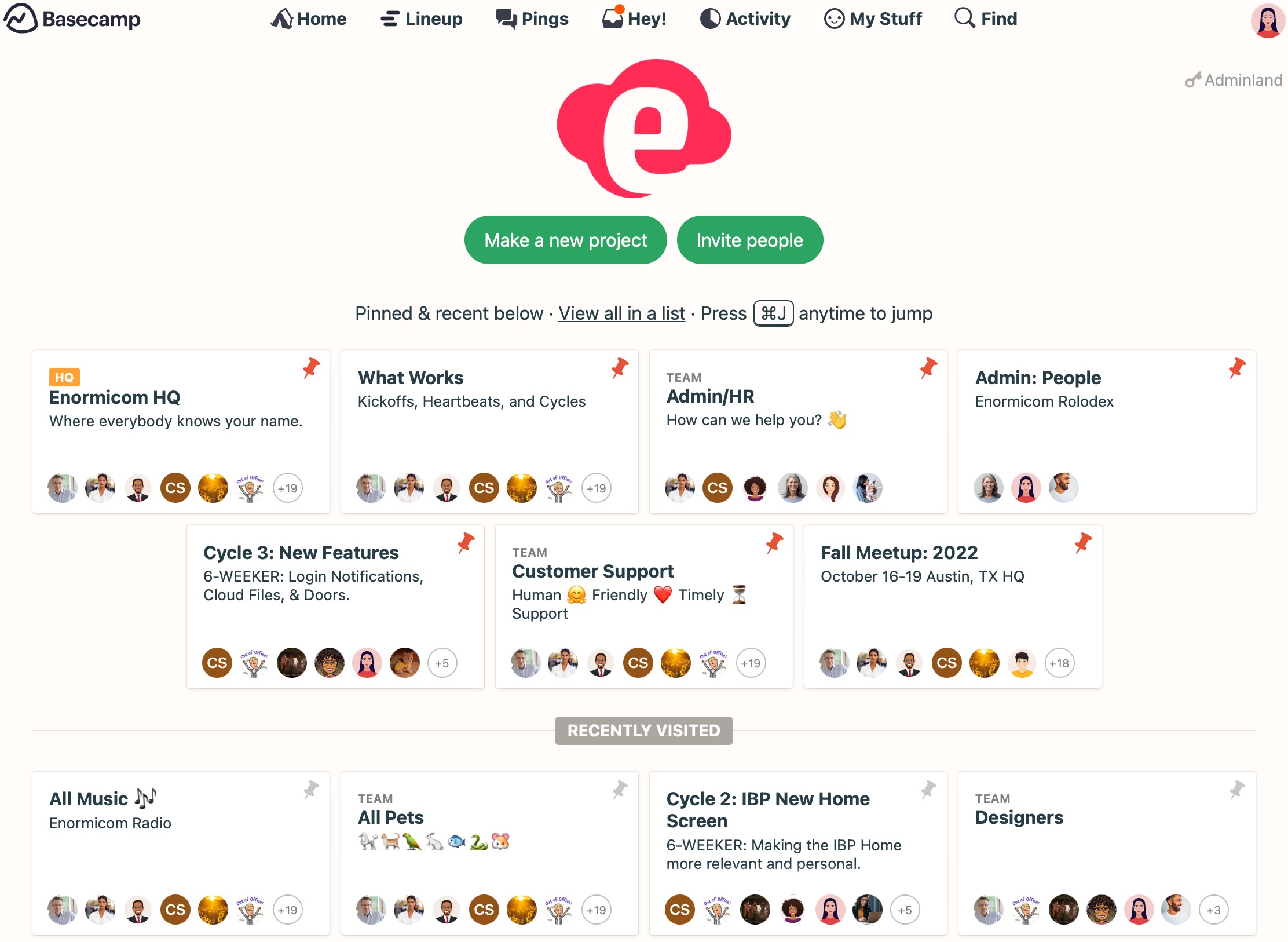 |
Basecamp is an all-in-one team communications and project management solution built around simplicity and organization. It unifies to-dos, message boards, calendars, and group chat in one workspace. Basecamp appeals to teams in need of a straightforward solution that keeps the conversation tidy without complexity.
Core focus: simple, organized communication and project monitoring
Basecamp is designed to cut out email noise and info sprawl by keeping communications and tasks together. Its message boards replace endless email threads, while real-time group chat and calendars keep everyone on the same page. It’s especially wonderful for organizations that desire a clear separation between different kinds of communication and projects.
Primary business communications features
- Message boards for organized topic discussion
- Real-time group chat (“Campfires”) for quick, informal discussions
- Deadlined assignments in to-do lists
- Schedules and automated check-ins for ongoing updates
- File sharing and document collaboration
- Notification and email digest to keep everyone on the same page
What makes Basecamp stand out
- Opinionated interface that encourages organized, open communication
- Combines project management and messaging into a simple interface
- Flat fee for unlimited users, appealing to large teams
Limitations
- Lacks features that more specialized tools offer
- Fewer integrations than in competing tools
- UI may feel dated or rigid to some
Platforms
Web, Windows, macOS, iOS, Android
Plans & Pricing
- Basecamp Business: $99 flat rate per month, unlimited projects and users
- Basecamp Personal: Free for small teams with few projects
Notion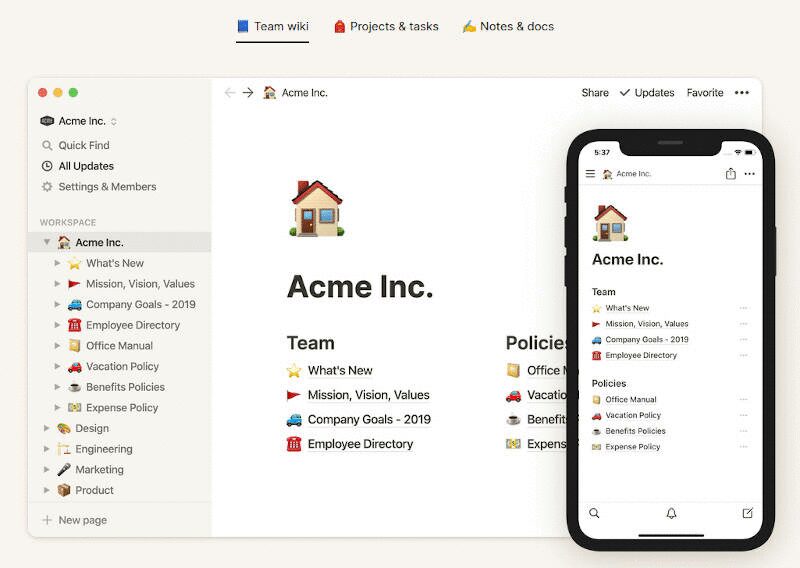 |
Notion is a flexible workspace that combines notes, databases, task management, and team collaboration in a single app. While it’s primarily known as a documentation and knowledge management tool, Notion’s collaboration features make it a useful platform for business communication, especially for teams that value customization.
Core focus: customizable workspace for docs and collaboration
Notion enables teams to create shared workspaces tailored to their unique workflows. Its block-based system allows mixing of text, tables, task lists, and media, supporting real-time collaboration. Notion is well-suited for teams that want to combine communication with project tracking and documentation in one place.
Primary functions for business communication
- Real-time collaborative editing with comments and mentions
- Shared pages and databases for team knowledge and project tracking
- Inline discussions and notifications to keep conversations contextual
- Templates for meetings, project plans, and workflows
- Integration with Slack, Google Drive, and other apps via APIs and third-party tools
What makes Notion stand out
- Highly customizable and adaptable to different team needs
- Combines documentation and communication effectively
- Continuous updates expanding functionality and integrations
Limitations
- No native chat or voice/video calling (requires integration)
- Learning curve for new users unfamiliar with block-based editing
- Offline mode is limited
Platforms
Web, Windows, macOS, iOS, Android
Plans & Pricing
- Personal: Free with basic features
- Personal Pro: $5/month (billed annually)
- Team: $10/user/month
- Enterprise: Custom pricing with advanced security and support
Zoho Workplace
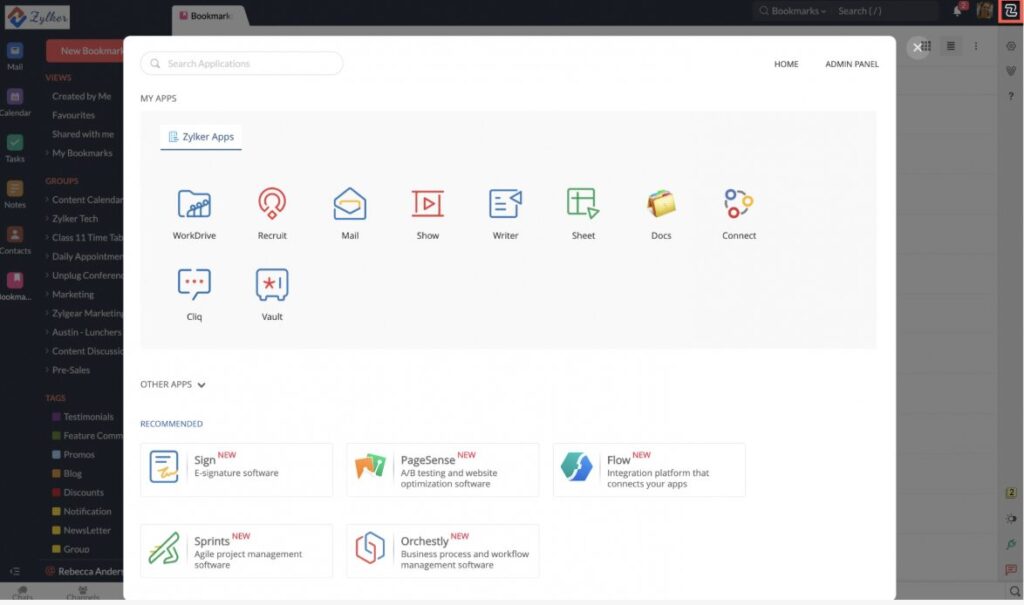
Zoho Workplace is a budget-friendly, integrated suite of productivity and communication tools designed for small to medium-sized businesses. It combines email, chat, file management, office apps, and collaboration features, all within one platform, aiming to cover most business communication needs affordably.
Core focus: affordable all-in-one suite for business communication
Zoho Workplace offers a unified environment for teams to communicate, collaborate, and create content without juggling multiple apps. Its tightly integrated tools make it easy to switch between email, chat, document editing, and meetings, streamlining everyday workflows.
Primary functions for business communication
- Business email with custom domain support
- Team chat and group messaging
- Online document, spreadsheet, and presentation editors
- Video conferencing and screen sharing
- File storage and sharing with access controls
- Centralized admin controls for team management
What makes Zoho Workplace stand out
- Competitive pricing for small and growing businesses
- Good balance of communication and productivity tools
- Seamless integration within Zoho’s broader ecosystem
Limitations
- Interface can feel less polished compared to leading competitors
- Some advanced features require higher-tier plans
- Occasional syncing delays reported by users
Platforms
Web, Windows, macOS, iOS, Android
Plans & Pricing
- Mail Lite: $1/user/month
- Mail Premium: $4/user/month
- Workplace Standard: $3/user/month
- Workplace Professional: $6/user/month
Loom
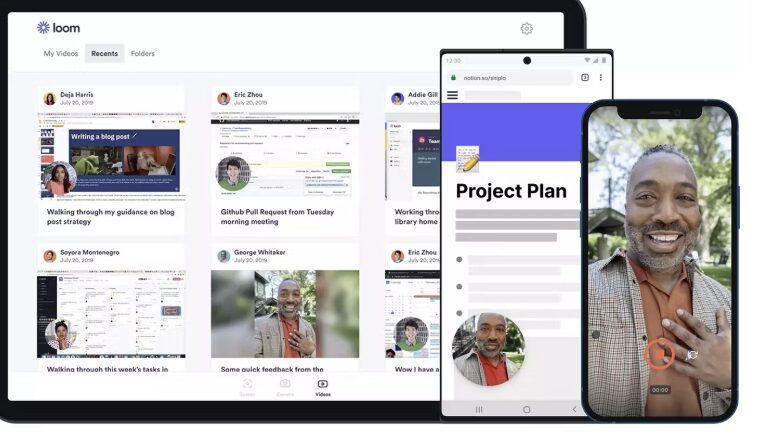
Loom is an asynchronous video communication tool that allows users to quickly record and share video messages. It’s designed to reduce the need for meetings by enabling clear, personal communication that team members can watch on their own time, helping businesses save time and avoid constant interruptions.
Core focus: async video messaging to improve communication efficiency
Loom’s simple interface makes it easy to create quick video updates, tutorials, or explanations without scheduling live calls. This supports remote and distributed teams by providing clarity and context that’s often missing in text-based communication.
Primary functions for business communication
- Instant video recording with screen, camera, and microphone
- Shareable links with viewer analytics
- Time-stamped comments and reactions for collaboration
- Video library for organizing and searching recordings
- Integration with Slack, Gmail, and other popular apps
What makes loom stand out
- Low friction for creating and sharing video messages
- Helps reduce email overload and unnecessary meetings
- Clear, engaging way to communicate complex information asynchronously
Limitations
- Free plan limits video length and storage
- Editing features are basic compared to full video editors
- Dependent on good internet connection for recording and playback
Platforms
Web, Windows, macOS, iOS, Android
Plans & Pricing
- Starter (Free): 5-minute video limit, 25 videos/month
- Business: $8/user/month
- Enterprise: Custom pricing with advanced controls and support
Monday.com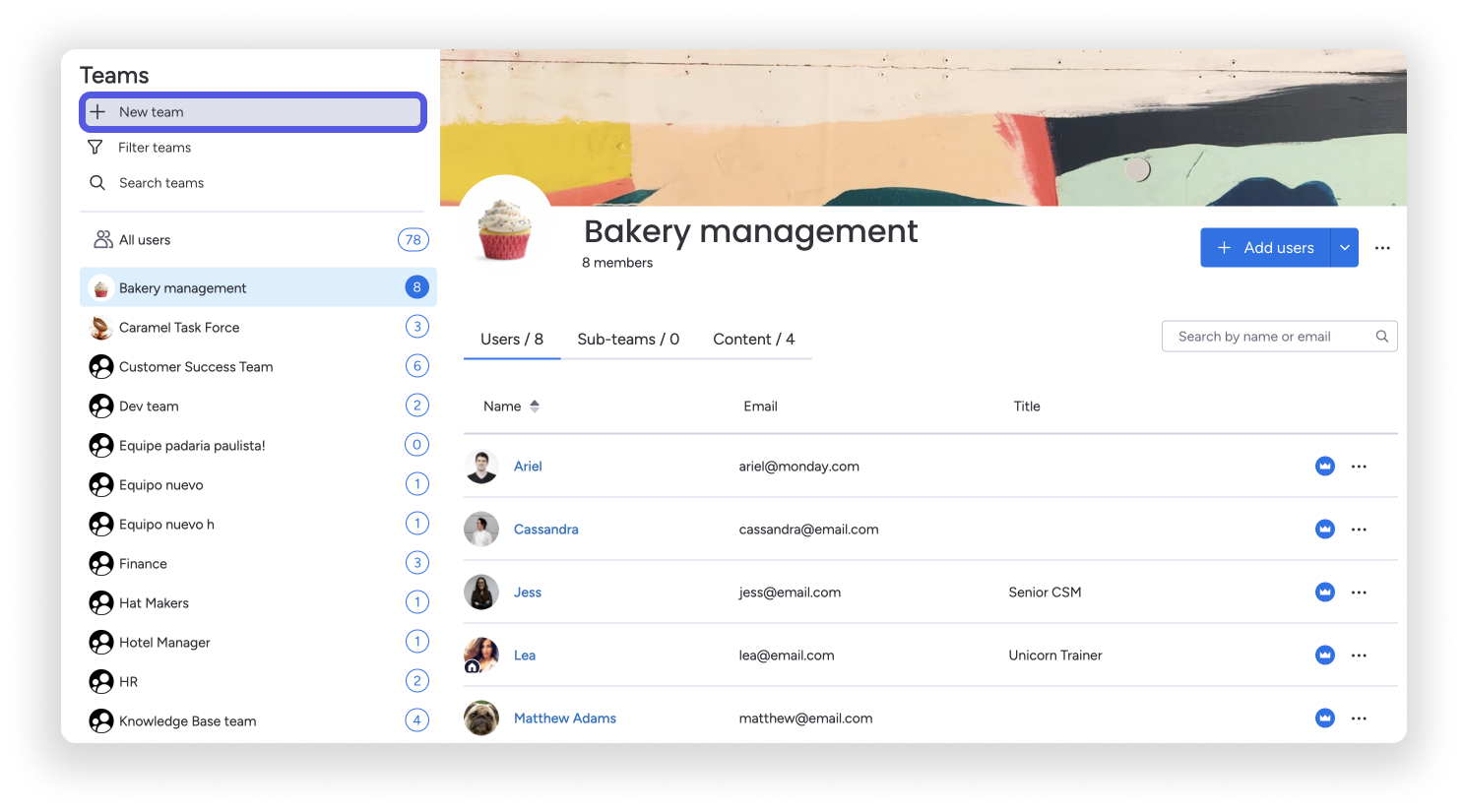 |
Monday.com is a cloud-based work operating service that brings together communication, project tracking, and workflow automation in one centralized platform. While known for project management, it also functions as a powerful business communication tool by integrating updates, messaging, and collaboration directly within work processes.
Core focus: team collaboration built around visual workflows and structured communication
Monday.com enhances business communication by embedding conversations within tasks and boards. Updates, mentions, and file sharing happen in context, reducing scattered chats and keeping communication aligned with progress.
Primary functions for business communication
- In-task messaging and comment threads
- @Mentions, notifications, and real-time updates
- Centralized boards with timelines, status tracking, and conversations
- File attachments and version history within tasks
- Integrations with Slack, Outlook, Zoom, Google Drive, and more
What makes Monday.com stand out
- Visual interface with boards, timelines, Gantt, and calendar views
- Communication is tied directly to workflows for better context
- Highly customizable automations and dashboards
- Suitable for cross-functional teams needing visibility and alignment
Limitations
- Lacks full-scale messaging features like threads or group chats
- Can be overwhelming for users looking only for simple communication
- Some core features locked behind higher-tier plans
Platforms
Web, Windows, macOS, iOS, Android
Plans & Pricing
- Free: up to 2 users
- Basic: $9/user/month
- Standard: $12/user/month
- Pro: $19/user/month
- Enterprise: custom pricing
Mattermost
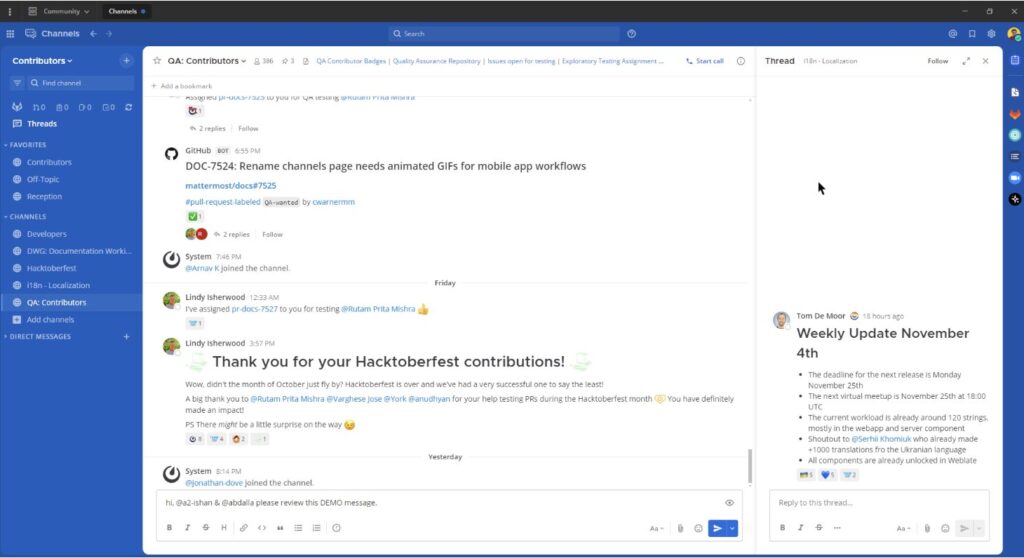
Mattermost is an open-source, self-hosted team communication platform focused on security and privacy. It’s designed for organizations that require full control over their data and want to avoid reliance on third-party cloud providers.
Core focus: secure, private, and customizable team messaging
Mattermost offers flexible deployment options, including on-premises or private cloud hosting, making it suitable for industries with strict compliance needs. It emphasizes encrypted communication and granular user permissions to keep business conversations safe.
Primary functions for business communication
- Persistent team chat with threaded conversations and searchable history
- Direct messaging and group channels
- File sharing and integrations with popular tools like Jira, GitLab, and others
- Role-based access control and compliance auditing
- Customizable interface and extensive API support
What makes mattermost stand out
- Open-source with no vendor lock-in
High security and privacy controls suitable for regulated industries - Flexible customization and integration possibilities
Limitations
- Requires technical expertise for setup and maintenance
- User interface is less polished compared to cloud-based competitors
- Mobile apps can be less intuitive and slower
Platforms
Web, Windows, macOS, Linux, iOS, Android
Plans & Pricing
- Team Edition: Free, self-hosted
Enterprise Edition: Custom pricing with advanced features and support
RocketChat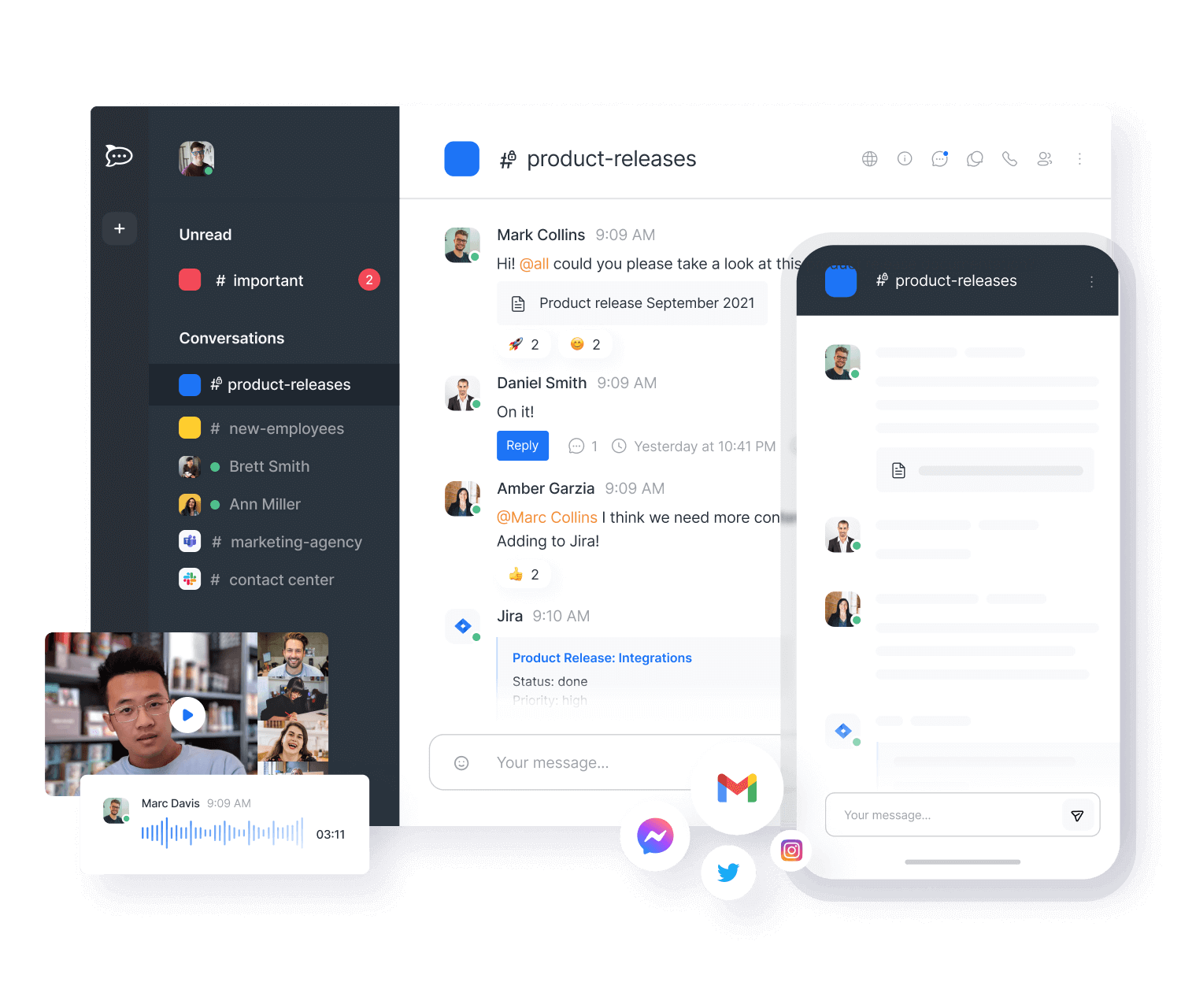 |
Rocket.Chat is an open-source communication platform built for flexibility and customization. It’s designed for organizations that want full control over their communication infrastructure, with options for self-hosting or cloud deployment.
Core focus: highly customizable and developer-friendly messaging
Rocket.Chat offers a wide range of customization options, making it popular among teams that need tailored communication solutions. It supports real-time messaging, video calls, and extensive integrations, enabling businesses to adapt the platform to their specific workflows.
Primary functions for business communication
- Real-time group chat and direct messaging
- Audio and video conferencing
- Screen sharing and file sharing
- Custom integrations and bots through APIs
- Role-based permissions and security controls
What makes rocket.chat stand out
- Open-source and fully customizable
- Strong developer community and frequent updates
- Supports both cloud and self-hosted environments
Limitations
- Setup and configuration can be complex for non-technical users
- User interface less polished than mainstream alternatives
- Mobile app performance sometimes inconsistent
Platforms
Web, Windows, macOS, Linux, iOS, Android
Plans & Pricing
- Community Edition: Free, open-source
- Pro: Starts at $3/user/month
- Enterprise: Custom pricing with additional features and support
Comparison Table: Final Glance at Features
| Tool | Chat | Task Mgmt | Video Calls | Price From | Self-hosted | Best For |
| Chanty | ✅ | ✅ | ✅ | $3 | ✅ | Small, focused teams |
| Slack | ✅ | ❌ | ✅ (via apps) | $7.25 | ❌ | Integration-heavy teams |
| Teams | ✅ | ✅ | ✅ | $4 | ❌ | Microsoft users |
| Google Chat | ✅ | ❌ | ✅ | $6 | ❌ | Google Workspace fans |
| Twist | ✅ | ❌ | ❌ | $6 | ❌ | Async-focused remote teams |
| ClickUp | ✅ | ✅ | ✅ | $7 | ❌ | Task-first teams |
| Zoom | ✅ | ❌ | ✅ | $14.99 | ❌ | Video-first collaboration |
| Basecamp | ✅ | ✅ | ✅ | $15 | ❌ | Full-workspace replacement |
| Notion | ✅ | ✅ | ❌ | $8 | ❌ | Document-centric collaboration |
| Zoho | ✅ | ✅ | ✅ | $3 | ❌ | Budget-conscious businesses |
| Loom | ❌ | ❌ | ✅ (recorded) | $12.50 | ❌ | Visual updates, async videos |
| Monday | ✅ | ✅ | ✅ | $9 | ❌ | Visual task-driven collaboration |
| Mattermost | ✅ | ❌ | ✅ (via tools) | $10 | ✅ | Secure, internal team chats |
| Rocket.Chat | ✅ | ❌ | ✅ | $7 | ✅ | Privacy-first & dev teams |
So it’s time to sum out
Business communication today is far from simple. Teams are fragmented geographically and in time zones, channels multiply, and distractions never cease. Choosing the right business communication service is no longer just about features. It’s about finding clarity, focus, and trust in the way your team connects.
The platforms we’ve explored each offer unique strengths. Some shine through async video updates like Loom. Others focus on secure messaging, like Mattermost. Then there are those with a seamless all-in-one approach, like Chanty. These tools lay the foundation for clearer, more efficient communication in an often chaotic work environment.
However, even the best software can’t replace the human side of communication. That’s where Chanty truly stands apart. We’re not just creators of a business communication tool. We’re a team that understands the daily challenges of staying connected. Because we’re right in the thick of it ourselves, we built Chanty to be simple, secure, and focused. It’s a hub where your team can chat, manage tasks, make calls, and stay connected without the noise. We’re here to help you cut through the clutter and bring your team closer, no matter where they are.
Good business communication is more than tools, though. It’s about mastering the 7 Cs of communication:
- Clarity — Get your message concise and clear.
- Conciseness — Be brief.
- Concreteness — Use specific facts and details.
- Correctness — Use proper language and be accurate.
- Consideration — Put yourself in your audience’s shoes.
- Completeness — Give them everything they need to know.
- Courtesy — Treat them with respect and kindness.
These principles, combined with the right platform, make communication that truly works.
Ready to simplify your business communication and build stronger relationships? Let’s explore how Chanty can help you make that happen.








