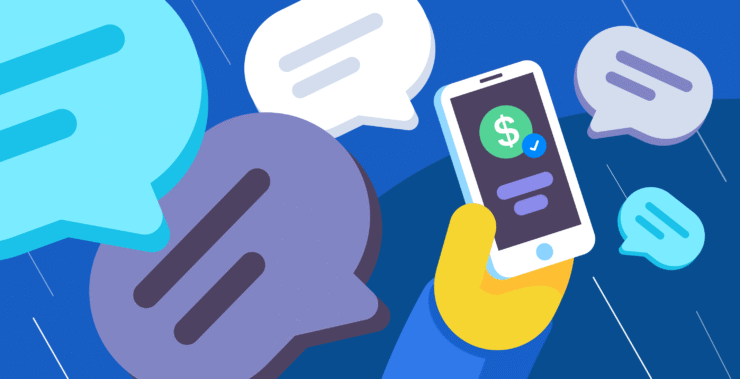Poor communication costs businesses more than $1.2 trillion a year, and that’s just within the United States alone.
Now imagine that number echoing through a global world where your team, clients, and partners aren’t just down the hall, but spread across time zones, cultures, and Wi-Fi connections.
Remote work has made us more connected than ever, yet somehow more misaligned. Messages get lost in translation. Conversations lose meaning. Teams feel isolated.
It’s not just infuriating — it’s expensive. Deadlines get missed. Morale dips. Customers feel the gap.
So what do businesses do when the noise is too ubiquitous—or worse, all white noise?
They start searching for structure. They start searching for solutions.
And that’s where business communication tools step in.
Some are intended to solve a single pain point — accelerating chat, streamlining tasks, or managing calls. Others hope to be the whole suite, getting everyone (and everything) on the same page.
Up next, we’ll look at the most common communication challenges companies face — and the smartest business communication solutions to help fix them. Whether you’re managing a global team or just trying to reduce inbox chaos, there’s a better way to connect, collaborate, and get things done. Let’s dive in.
Top business communication solutions for every team
- Chanty – Universal team chat for streamlined communication
A simple, all-in-one communication tool for teams. Solves email overload with unlimited messaging, task management, VoIP landline calls, voice/video calls, and team collaboration in one app. - Slack – Centralized team messaging with app integrations
Reduces internal email use by organizing team conversations into channels with support for file sharing, app integrations, and searchable history. - Microsoft Teams – All-in-one collaboration hub for Microsoft 365 users
Combines chat, video meetings, and Office apps to create a seamless workspace for organizations already using Microsoft tools. - Zoom – Reliable video communication for meetings and webinars
Helps teams connect face-to-face remotely through secure, high-quality video conferencing and screen sharing. - Cisco Webex – Secure, scalable video conferencing and messaging
Designed for large organizations and industries needing strict data protection, it supports video calls, messaging, and webinars. - Dialpad – Cloud VoIP phone system with AI-powered calling and messaging
Simplifies business communication by combining clear internet-based voice calls, video meetings, and team messaging with smart AI features. - Nextiva – Unified business calling, messaging, and video
A VoIP-based business phone system that reduces communication fragmentation with calling, team messaging, and CRM features. - GoToConnect – Cloud-based phone and meeting system for businesses
Simplifies business communication with VoIP calling, video conferencing, and collaboration features in one place. - Connecteam – Mobile-first internal communication for deskless teams
Connects field or frontline employees with company updates, messaging, and task management—ideal for retail, logistics, or construction. - Mattermost – Open-source messaging for secure, dev-centric teams
Built for developers and IT teams, it improves incident response and project coordination while ensuring data control and privacy. - Trainual – Process and training communication made easy
Standardizes internal communication through SOPs, training manuals, and onboarding docs—great for scaling teams. - ManyChat – Automated messaging for social and sales teams
Automates customer communication on Messenger, Instagram, WhatsApp, and SMS—helping businesses engage and convert leads 24/7. - ClickUp – Project collaboration with built-in communication
Combines project tracking with team chat, task commenting, and real-time updates—reducing silos and status check-ins. - Monday.com – Visual team planning with communication built-in
Offers project boards and automations to keep teams aligned and reduce constant status meetings. - Hive – Collaborative work management with messaging features
Provides flexible project views, messaging, and email syncing for smoother communication across teams and departments. - Trello – Simple visual boards with task commenting
Uses cards and boards to help teams communicate around tasks—great for smaller teams or lightweight project collaboration. - Asana – Structured work management with comment threads
Helps teams coordinate tasks and reduce communication gaps with clear timelines, comments, and project updates. - Zendesk – Customer communication and support ticketing
Centralizes support communication with customers through email, chat, and helpdesk tools—ideal for customer service teams.
The real issues behind broken business communication
1. Lack of transparency
Let’s be real — no one likes to work in a blindfold. When information isn’t being shared freely, people start to guess. And guesswork is terrible at strategy. Leaders might think that they’re protecting the team from too much noise, but without transparency, people feel left out. They stop asking questions. They disengage. Before long, you’ve got silos, misalignment, and a lot of confusion. This’s not a communications issue — it’s a trust issue. And it spread faster than you’d think. Open, honest internal communication is the backbone of any real team.
2. Unclear requests
We’ve all been there: the ambiguous email, the mystery message, the one-liner assignment that leaves you wondering what exactly is needed. In office and remote work alike, unclear requests bring everything to a halt. Humans waste time trying to figure out what the other one meant instead of just getting on with the job. It creates frustration all around. Most business communication problems aren’t problems of too much talking — they’re problems of not being clear, not being direct, and expecting everyone to already understand when they don’t.
3. Fear of asking questions
Here’s the thing — if no one feels safe asking questions, your communication is already broken. Perhaps it’s not huge. Perhaps no one wants to be caught out of their league. Perhaps leadership isn’t just that open. But when employees don’t feel safe saying, “Hey, I don’t understand this,” mistakes happen. Progress comes to a standstill. And soon enough, the team becomes quiet — not because they’re focused, but because they’ve checked out. Good team communication starts with creating space for curiosity, not just for commands.
4. Misalignment with company goals
If your team’s not clear on where the target is, how will they get there? One of the most frequent business communication errors is when leaders establish priorities but fail to communicate them clearly or frequently enough. Hard work gets put in, but not necessarily towards the correct target. Projects get off track. Effort is wasted. And soon, you’ve got a team doing ten different things instead of moving toward one shared goal. Internal communication should always connect the day-to-day tasks to the bigger picture. Otherwise, even good work gets lost in the shuffle.
5. Inconsistent management
Some weeks, the boss checks in every day. Others, dead silence. One manager overexplains things, while another leaves vague messages in Slack. That sort of inconsistency is frustrating, not to mention an atmosphere of uncertainty. Employees don’t know what to expect, and that breeds hesitation and second-guessing. Effective communication in business is not just about tools — it’s also about habits. And when management habits are everywhere, it throws the entire rhythm of a team into chaos.
6. Language and cultural barriers
Remote work brings teams together from around the world — and with that, a whole new layer of complexity. The same sentence can mean totally different things depending on where you’re from. A quick “let’s circle back” might sound friendly in one culture and completely vague in another. Add time zones, language differences, and unspoken cultural norms, and even small tasks can become tangled. Without effective communication devices and a shared sense of how we all function, even the easiest concepts get lost in translation.
7. Micromanagement
Micromanaging is based on the need to get it done right, but it just never gets done right. All these check-ins, too many instructions, and feeling watched all the time… it gets to them. Trust is broken. Teams can’t think for themselves anymore. And instead of building momentum, everything grinds to a halt. Effective business communication is about empowering people with the tools and the autonomy to give their best work, and not necessarily giving updates just for the sake of updates.
Business communication solutions that actually solve teams problems
Chanty |
Chanty is for teams that must stay on task, engaged, and productive — without having to switch tools all the time.
As a remote team, we understand the chaos of disorganized communication. Jumping between apps to chat, share files, manage tasks, or move projects forward breaks your focus and slows you down. That’s why Chanty was built as a calm, distraction-free space where teams communicate, collaborate, and track tasks with ease — so you can get more done, faster.
Our built-in Kanban board lets you visualize your workflow and spot blockers instantly. Turn any message into a task with one click, assign it, set due dates, and easily see who’s working on what — all without leaving the conversation. Everything stays under one roof, so your team stays aligned and projects move smoothly.
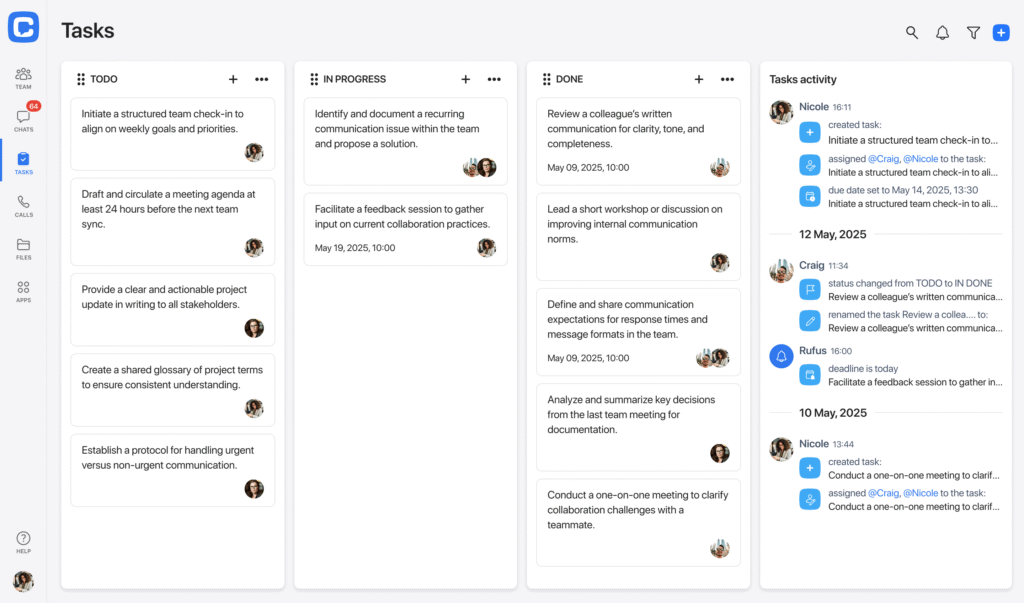
When you need to connect beyond your team, Chanty has you covered with crystal-clear VoIP calling to landlines and mobiles worldwide. Transparent, per-minute pricing for nearly every country means no surprises on your bill.
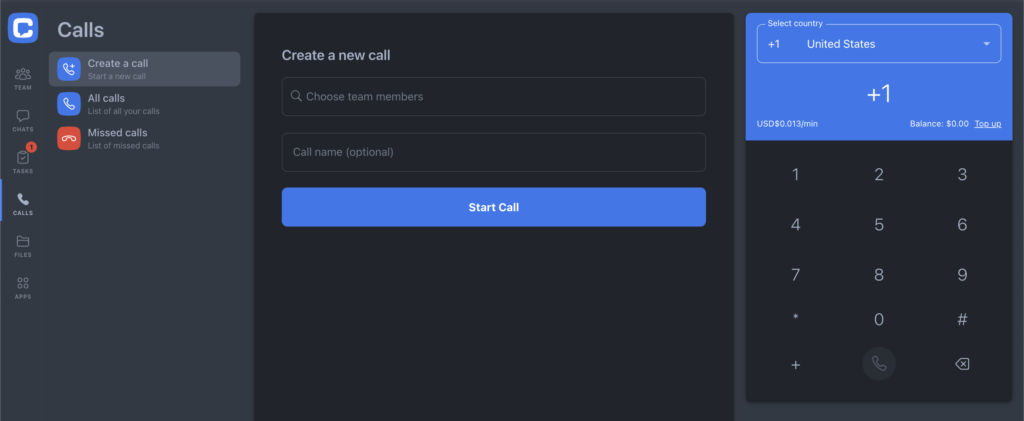
We use Chanty ourselves every day, so we catch the little things, tweak what’s not quite right, and keep making it better. We’re always close to our users and ready to listen — whether it’s a design tweak, new integration, or feature your team needs, we build tools that actually fit your workflow.
Chanty is for teams who value clarity, speed, and sanity in their workday. No bloat. No noise. Just intelligent messaging that helps you focus, collaborate, and get more done — with less stress.
Key features:
- Clarity-first communication: Threads keep ideas organized and easy to track, even during busy chats.
- Built-in task management: Turn messages into tasks, assign them, add due dates, and manage everything visually on a Kanban board — no app switching needed.
- Voice and video calling with screen sharing: Host quick calls or deep-dive meetings without leaving the platform.
- Voice messages and announcements: Share updates with voice or send company-wide messages that won’t get lost.
- VoIP calling to landlines and mobiles: Reach anyone worldwide with transparent, per-minute pricing.
- Easy to use and flexible: Intuitive from the start, so your team focuses on work, not tools.
User Insights:
Chanty gets a lot of users’ kudos for being a simple, all-in-one workspace that reduces app clutter and boosts team alignment. Teams love how easy it is to structure projects, schedule calls, and keep on top of tasks — all in one place. Customers appreciate Chanty’s fast support and receptiveness to feedback, especially when integrating the app into actual use cases.
Pricing:
- Free for up to 10 users
- Business plan $3 per user/month
- Enterprise: custom
Platforms:
Web • Windows • macOS • iOS • Android
Slack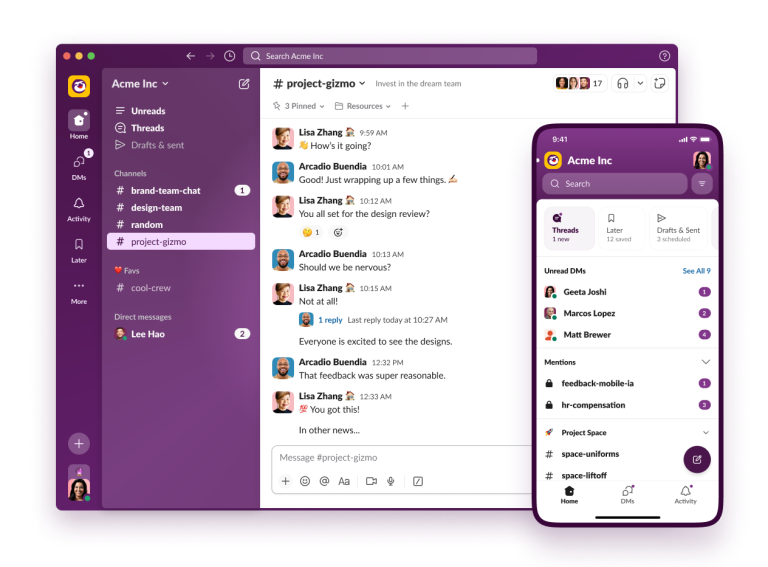 |
Slack centralizes team conversations in one place, helping businesses move away from cluttered email threads and scattered tools. It uses organized channels for topic-based discussions and makes direct communication fast and clear. Teams can share files, collaborate in real time, and connect their favorite tools—all within the same interface. With support for over 2,600 integrations, from Google Drive to Trello, Slack fits easily into nearly any workflow, helping teams stay aligned and efficient.
Key features:
- Organized channels – Keep conversations focused by topic, so important messages don’t get lost.
- Direct messaging and group chats – Quickly reach teammates for fast decisions and updates.
Integration with over 2,600 apps – Bring tools like Trello, Google Drive, and Zoom into one place to reduce context switching. - File sharing and searchable history – Share documents instantly and find past info without digging through emails.
- Voice and video calls with screen sharing – Jump on a quick call or meeting without leaving the platform.
User insights:
Slack is often praised for its clean, intuitive interface and its ability to create focused discussions through channels. Many users say it significantly reduces the need for internal emails and speeds up response times. It’s also noted for making team communication feel more natural—almost like being in the same room, even when remote. Its flexibility allows different departments to structure communication in the way that suits them best, whether that’s fast-paced project collaboration or quieter, ongoing updates.
Pricing:
- Free plan with limited features
- Paid plans starting at $6.67 per user/month
Platforms:
Web • Windows • macOS • iOS • Android
Microsoft Teams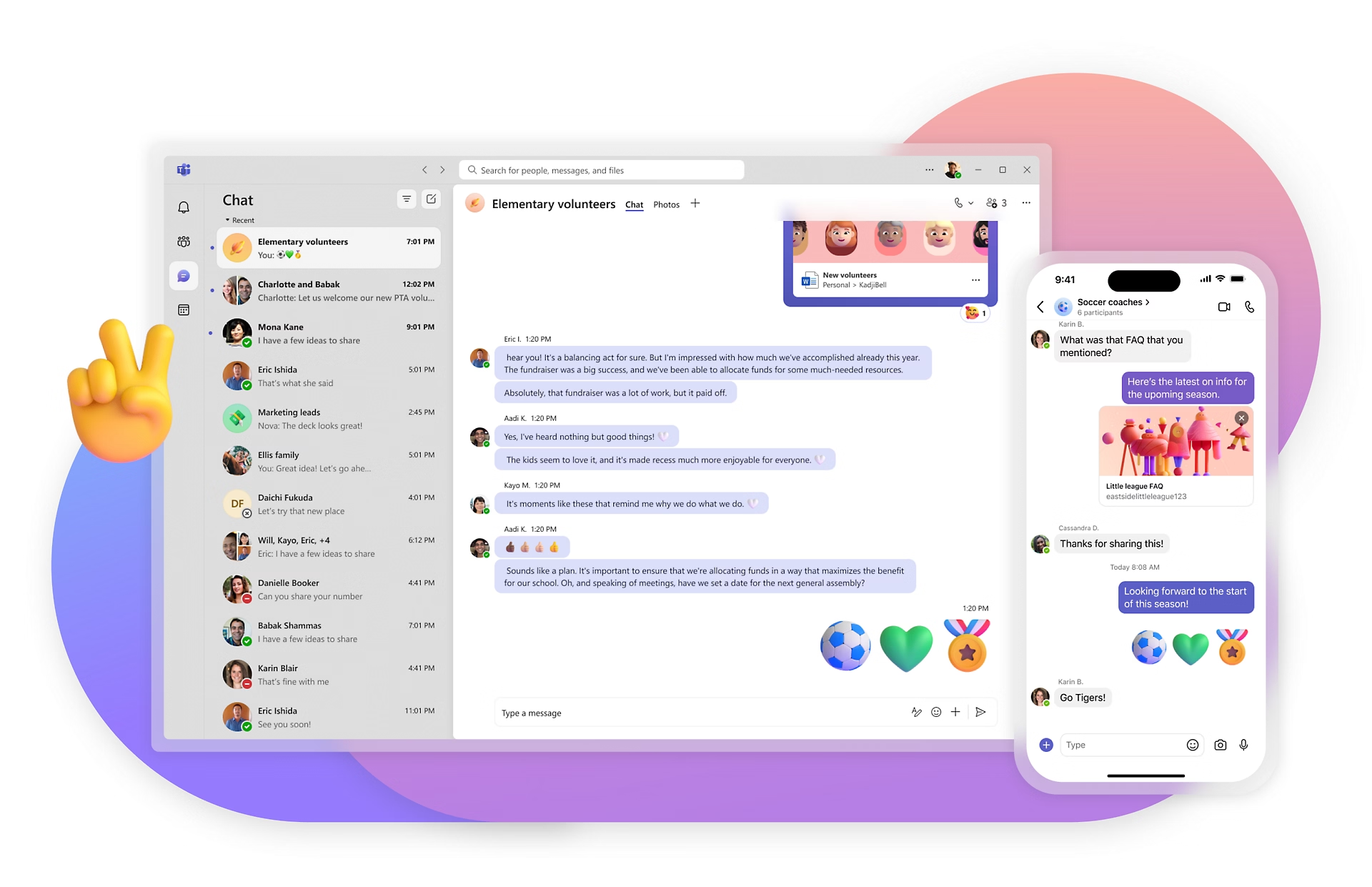 |
Microsoft Teams brings together chat, video conferencing, and file collaboration in a single, streamlined hub. Deeply integrated with Microsoft 365 (formerly Office 365), it allows users to co-edit Word, Excel, or PowerPoint files in real time without leaving the platform. Teams can organize discussions into channels, host virtual meetings, and share resources—all with built-in security and compliance features. This makes it a powerful communication tool for both small businesses and large enterprises using the Microsoft ecosystem.
Key features:
- Chat and threaded conversations – Keep team discussions organized and easy to follow, reducing miscommunication.
- Video conferencing and screen sharing – Host meetings with remote teams or clients, and collaborate live on visuals.
- Integration with Microsoft 365 apps – Work on documents right inside Teams to save time and avoid switching tools.
- File storage and collaboration – Store shared files in context, making them easy to access and edit.
- Customizable workspaces – Add tabs and apps to suit each team’s workflow, keeping everything in one place.
User insights:
Microsoft Teams is especially valued by companies already using Microsoft 365, as it creates a seamless environment for both communication and document collaboration. Users highlight its usefulness in remote and hybrid work settings, with video meetings and persistent chat channels helping to maintain team cohesion. Many appreciate the structured layout and how it supports both formal meetings and casual conversations. Its ability to house documents, chats, and meetings in one place is a major productivity booster.
Pricing:
- Free version available
- Paid plans starting at $5 per user/month
Platforms:
Web • Windows • macOS • iOS • Android
Zoom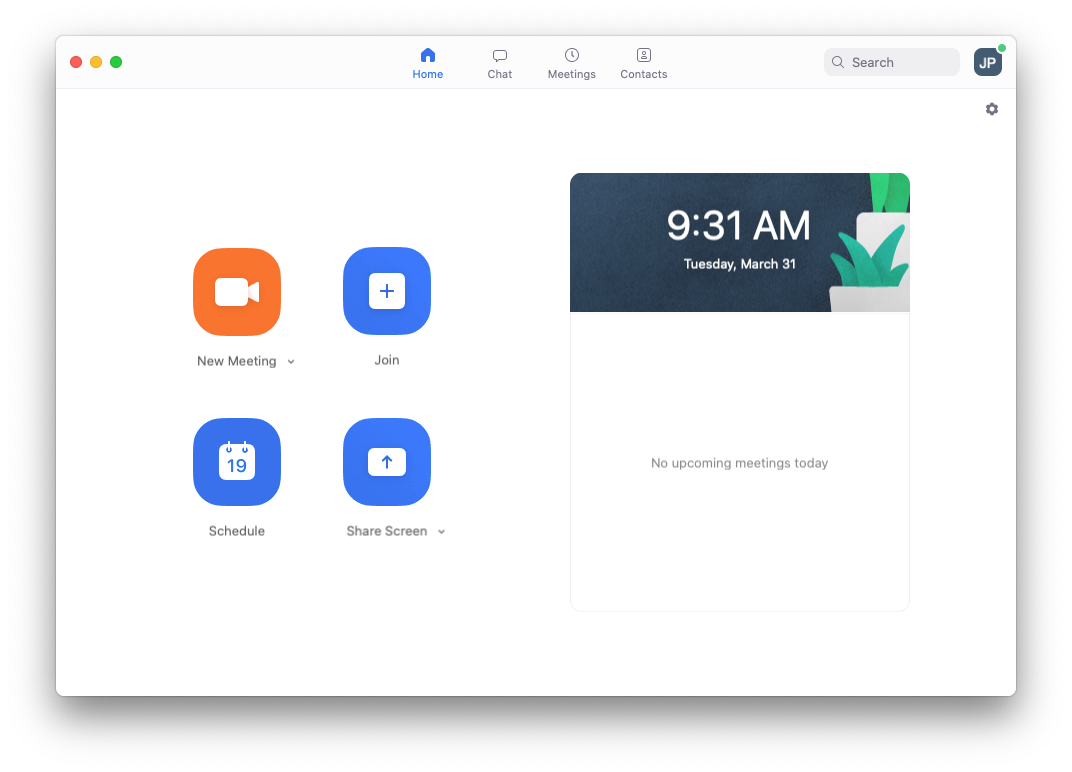 |
Zoom is a video communication platform that simplifies remote meetings, webinars, and team collaboration. It’s known for its stability, user-friendly interface, and HD video quality. Whether you’re hosting a quick one-on-one or a global conference, Zoom helps businesses stay connected face-to-face, even across time zones. Its chat, screen sharing, and recording tools make it more than just a meeting app — it’s a full communication solution.
Key features:
- HD video and audio meetings – Ensure clear communication, even with large groups or spotty internet.
- Screen sharing and annotations – Collaborate visually in real time, improving understanding and decision-making.
- Breakout rooms – Split into smaller groups during calls for focused discussions or training.
- In-meeting chat and reactions – Share quick feedback without interrupting the flow.
- Meeting recordings and cloud storage – Save important discussions for later reference or for absent team members.
User insights:
Zoom is widely trusted for its reliability and ease of use. Users appreciate how quickly they can start or join a meeting, even with no technical background. The platform scales well — from daily standups to all-hands meetings or training webinars. Many teams highlight how Zoom helped maintain human connection in fully remote environments and reduced misunderstandings through visual interaction.
Pricing:
- Free plan with 40-minute meeting limit
- Paid plans starting at $14.99 per user/month
Platforms:
Web • Windows • macOS • iOS • Android
Cisco Webex
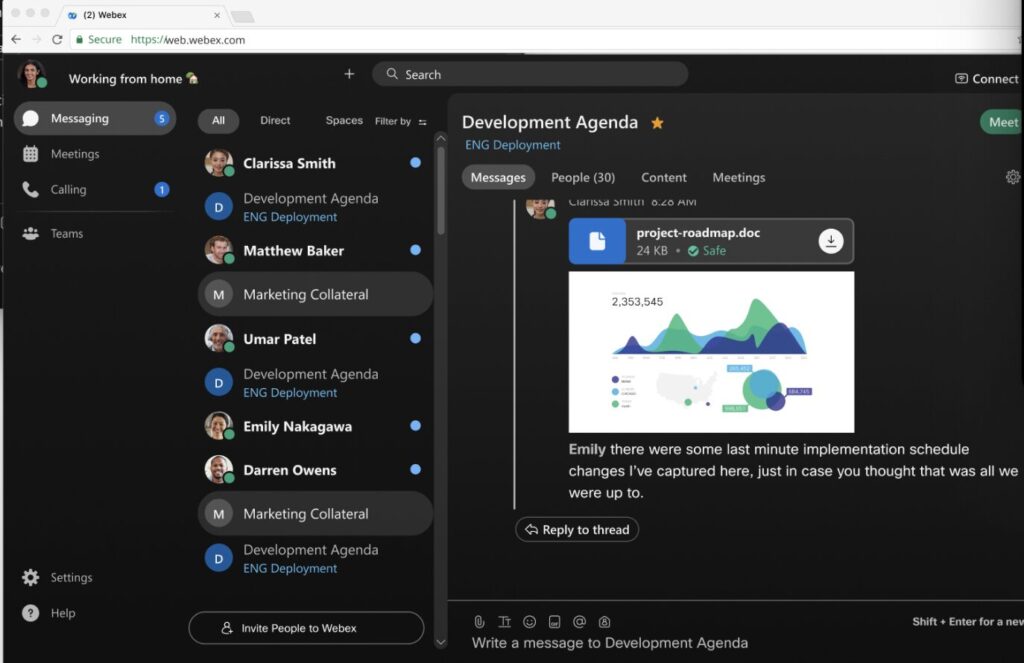
Webex is a trusted video conferencing and collaboration platform built for businesses that prioritize security and scale. It’s used for everything from virtual meetings to webinars and hybrid team workspaces. With features like noise cancellation, AI-powered meeting tools, and strong encryption, it helps teams meet without disruptions.
Key features:
- HD video meetings with screen sharing – Host secure, smooth video calls with built-in collaboration tools.
- Team messaging and file sharing – Keep discussions in one place, replacing scattered emails.
- AI-powered meeting assistant – Get transcripts, action items, and highlights automatically.
- End-to-end encryption – Protect conversations and shared files in sensitive environments.
- Integration with Microsoft 365, Google, and CRM tools – Seamlessly connect workflows.
User insights:
Users appreciate Webex for its reliability in large enterprises and industries with strict security needs. It’s favored for executive meetings, healthcare teams, and global webinars. The AI tools and automatic note-taking features are often highlighted as time-savers. Some note a steeper learning curve compared to simpler platforms, but praise the depth once fully adopted.
Pricing:
- Free plan available
- Paid plans start at $14.50 per user/month
Platforms:
Web • Windows • macOS • iOS • Android
Dialpad
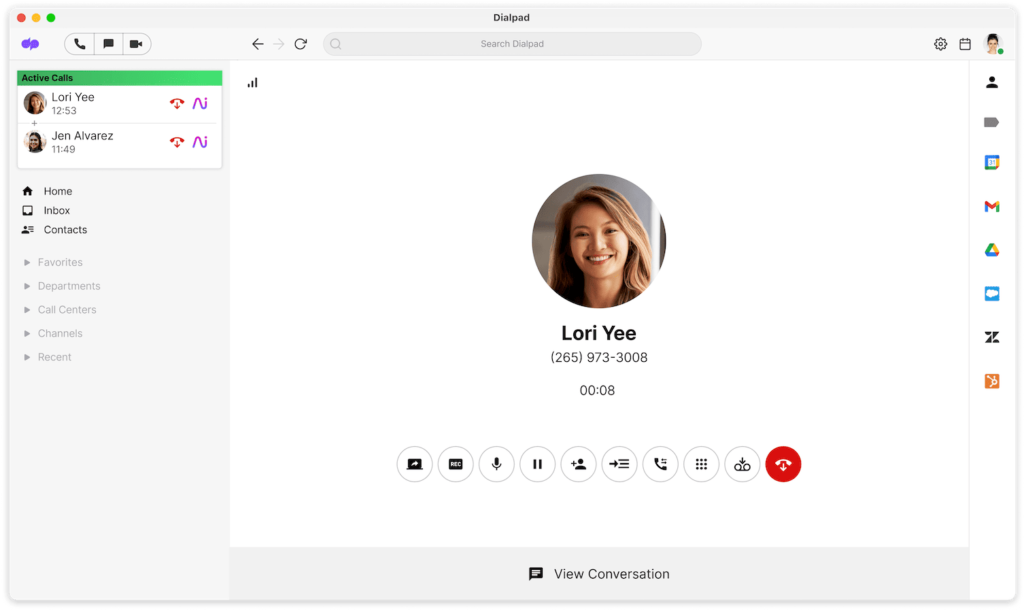
Dialpad is a cloud-based communication platform designed to streamline business calls, messaging, and meetings. Built around a powerful VoIP phone system, it lets you make and receive calls over the internet, cutting the need for traditional landlines. Known for its smart voice technology, seamless app integrations, and easy-to-use interface, Dialpad helps businesses stay connected and productive without complex setups. Its AI-powered features add extra clarity and efficiency to your conversations.
Key features:
- Clear VoIP voice calls and video meetings – High-quality calls over the internet, with minimal dropouts, even on mobile networks.
- Integrated business messaging – Send instant messages, share files, and collaborate without switching apps.
- AI-powered voice intelligence – Get real-time transcriptions, call summaries, and voice commands to boost productivity.
- Call routing and analytics – Efficiently manage incoming calls and monitor performance with detailed reports.
- Native integrations – Connect easily with tools like Google Workspace, Microsoft 365, and Salesforce for smoother workflows.
User insights:
Dialpad is praised for its simplicity and modern approach to business communications. Users highlight the value of AI features that reduce manual note-taking and improve call follow-ups. The platform works well for teams of all sizes, from small businesses to large enterprises. Customers appreciate Dialpad’s reliable call quality and how it integrates communications across devices and apps, helping teams stay aligned and responsive.
Pricing:
- Standard plan starting at $15 per user/month
- Pro and Enterprise plans available with advanced features and customization
Platforms:
Web • Windows • macOS • iOS • Android
Nextiva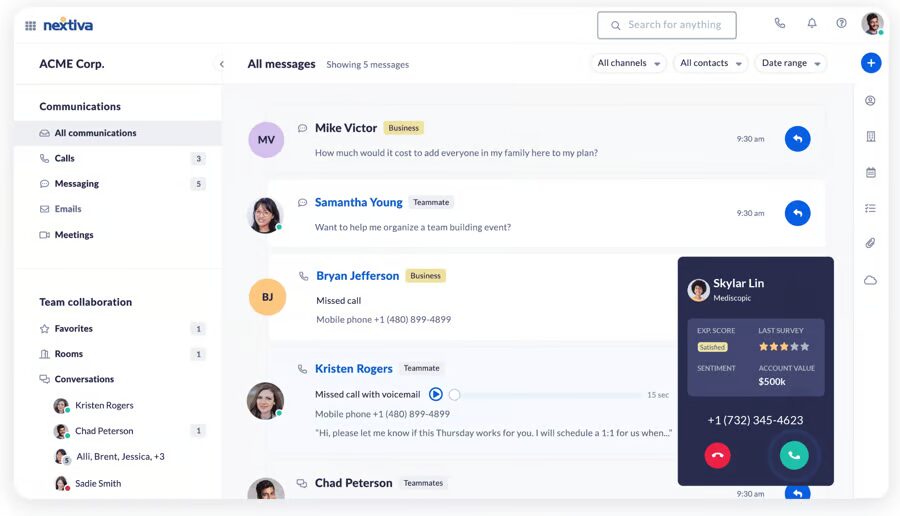 |
Nextiva is a business phone system that integrates calling, video, messaging, and customer communication tools. It’s a cloud-based platform designed for companies that need professional business phone systems without juggling separate systems.
Key features:
- VoIP calling and business phone numbers – Make and receive calls anywhere with a stable connection.
- Team messaging and collaboration – Replace emails and texts with real-time chats.
- Video conferencing with screen sharing – Host internal or client meetings with ease.
- Call analytics and reporting – Gain insights into call performance and team productivity.
CRM and helpdesk features – Manage customer interactions from the same platform.
User insights:
Users highlight Nextiva’s reliability, especially for remote teams and call-heavy operations. The platform helps reduce dropped calls and missed messages by uniting voice and chat tools. Many businesses also appreciate the responsive customer support and easy setup for teams of all sizes.
Pricing:
- No free plan
- Paid plans start at $18.95 per user/month
Platforms:
Web • Windows • macOS • iOS • Android
GoToConnect
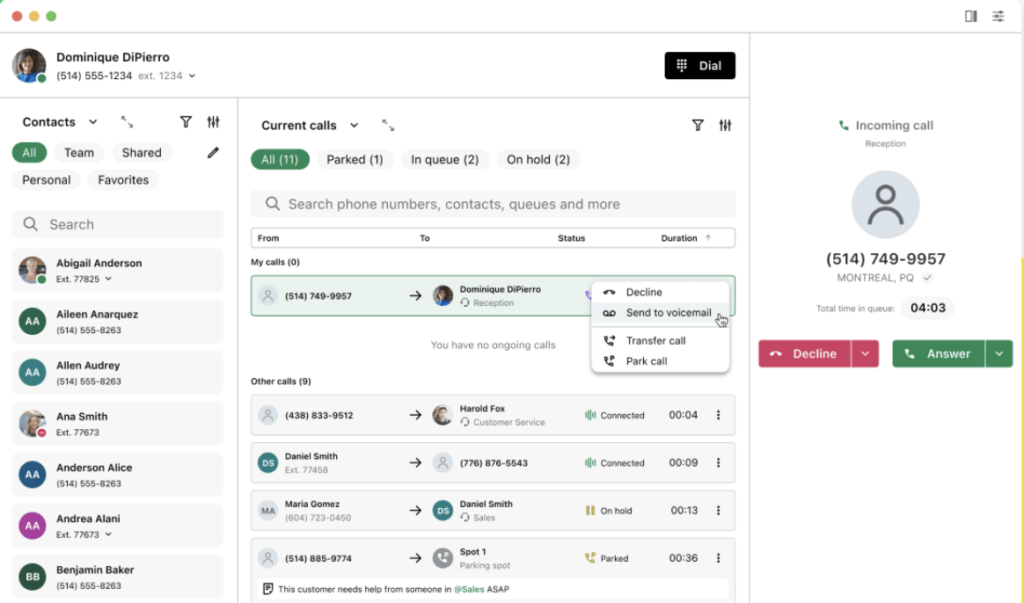
GoToConnect brings your phone system, video conferencing, and team messaging together in one platform. It’s built for businesses that want fewer tools and better communication. Whether your team is remote or in-office, GoToConnect helps eliminate missed calls, scattered messages, and clunky hardware setups. It simplifies communication and makes it easier to stay connected from anywhere.
Key features:
- Cloud phone system – Handles business calls professionally with call routing and auto-attendants.
- HD video conferencing – Replaces in-person meetings with reliable virtual collaboration.
- Team messaging – Keeps internal chats in one place to reduce email overload.
- Mobile and desktop apps – Ensures seamless access no matter where you work.
- Real-time analytics – Helps you optimize how your team communicates.
User insights:
GoToConnect users love that they can stop juggling phone providers and video apps. The setup is smooth, and it cuts down on communication breakdowns. It’s especially useful for hybrid teams needing consistent connectivity. Some say the interface looks outdated, but the core tools are stable and dependable.
Pricing:
- Plans start at $27/user/month
- Custom pricing available for larger teams
Platforms:
Web • Windows • macOS • iOS • Android
Connecteam |
Connecteam is a workforce management app designed specifically for frontline and deskless teams. It combines communication, task management, scheduling, and training into a single mobile-first platform. It’s ideal for industries like construction, hospitality, healthcare, and retail, where teams don’t sit at desks but still need structured communication.
Key features:
- Team chat and announcements – Keep staff updated and connected without relying on external messaging apps.
- Employee scheduling and shift management – Build, distribute, and track schedules from anywhere, reducing errors.
- Task and checklist tools – Assign and track jobs in real time, ensuring nothing gets missed.
- Training and onboarding modules – Standardize processes and help new hires get up to speed faster.
- Time tracking and GPS stamps – Monitor attendance and field activity without manual spreadsheets.
User insights:
Managers often praise Connecteam for helping them stay in touch with distributed staff without phone calls or back-and-forth texts. Users say it reduces scheduling headaches and improves task accountability. The mobile-first experience is frequently highlighted as a game-changer for teams working on the go. It’s especially useful for keeping non-desk employees aligned with HQ updates, policies, and shifts.
Pricing:
- Free plan for small businesses (up to 10 users)
- Paid plans starting at $29/month for 30 users
Platforms:
Web • Android • iOS
Mattermost
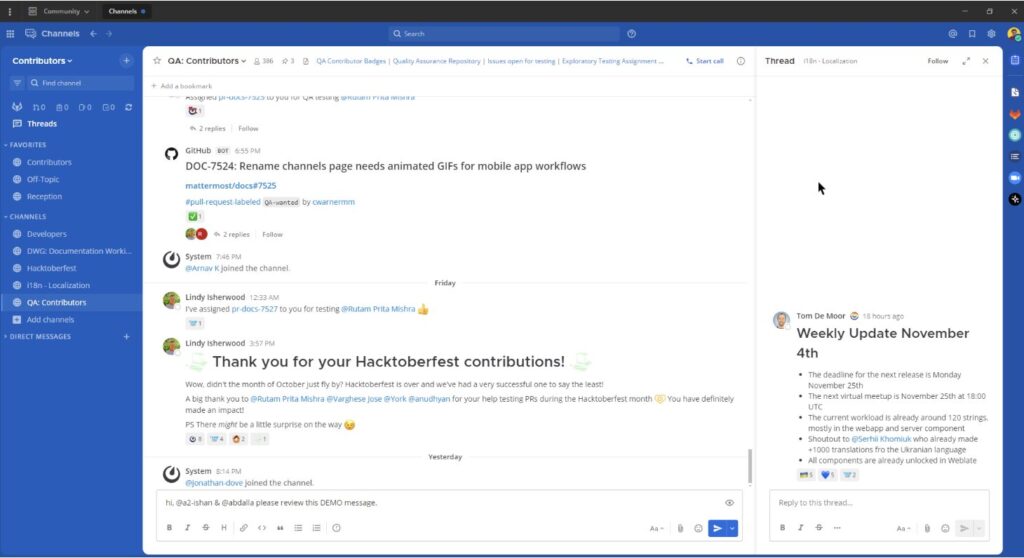
Mattermost is an open-source team communication platform tailored for developers, DevOps, and IT teams. It offers self-hosting options, high-level privacy, and workflow automation features to improve incident response plans that traditional chat tools lack. Ideal for teams in regulated industries or those who want full control over their data.
Key features:
- Self-hosted and cloud options – Choose full control or easy setup, depending on your needs.
- Channel-based messaging – Keep conversations focused, especially in fast-moving dev environments.
- Playbooks and workflow automation – Standardize incident response and task execution.
- File sharing and searchable history – Access and reference shared code, docs, and updates easily.
- Integrations with GitHub, Jira, Jenkins – Tie communication directly into development pipelines.
User insights:
Tech teams value Mattermost for its security, flexibility, and tight developer integration. It’s often chosen over Slack when data privacy is a concern or when teams want deeper workflow automation. Users highlight the peace of mind of owning their data, plus the customization options for unique team needs.
Pricing:
- Free community edition
- Paid plans start at $10 per user/month
Platforms:
Web • Windows • macOS • Linux • iOS • Android
Trainual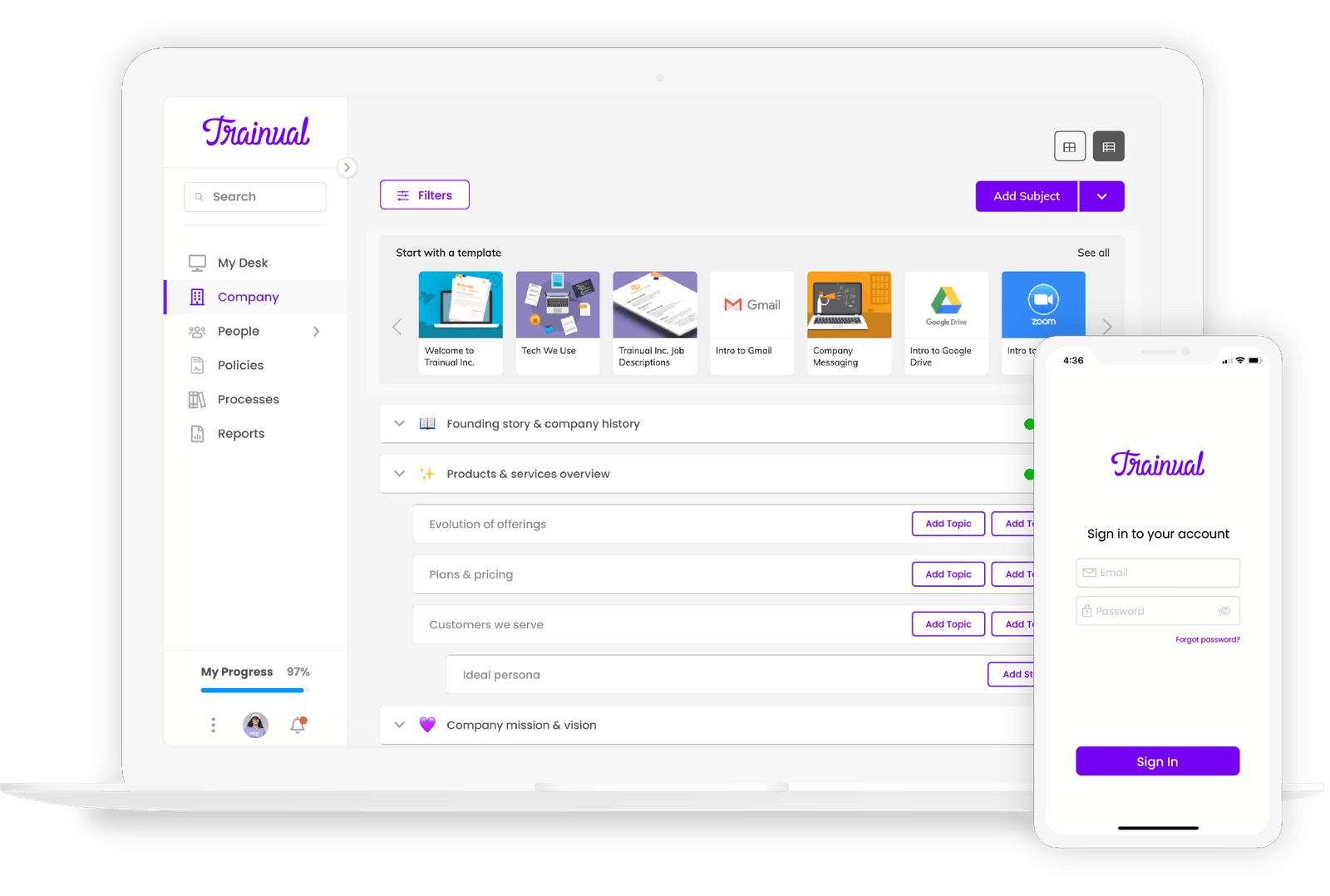 |
Trainual helps businesses create clear training materials and standard operating procedures (SOPs) in one place. It’s especially useful for onboarding new hires and ensuring team members follow consistent processes. Think of it as a living manual for your business.
Key features:
- Process documentation tools – Build step-by-step SOPs that are easy to update and share.
- Onboarding templates – Get new employees up to speed faster with structured training paths.
- Quizzes and progress tracking – Make sure teams retain and apply what they learn.
- Role-based assignment – Deliver the right info to the right people without confusion.
- Integrations with Slack, Zoom, and HR tools – Fit into existing workflows easily.
User insights:
Business owners love how Trainual cuts onboarding time and helps new team members become productive faster. It’s also popular for reducing internal confusion and training-related miscommunication. Teams say it replaces scattered Google Docs and outdated handbooks with something more structured and scalable.
Pricing:
- No free plan
- Paid plans start at $99/month for up to 5 users
Platforms:
Web • iOS • Android
ManyChat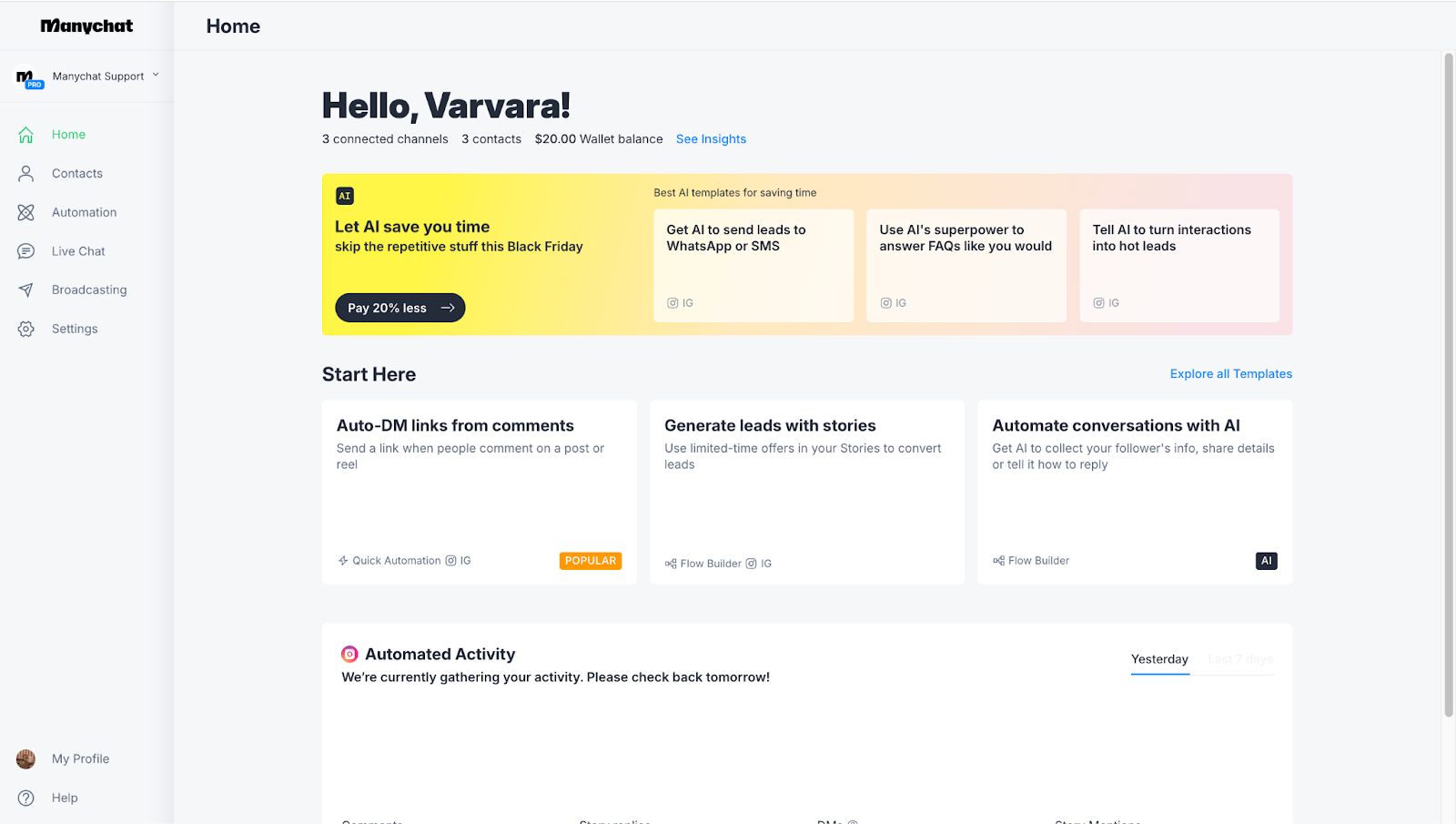 |
ManyChat is a chatbot platform that helps businesses automate communication via Facebook Messenger, Instagram, WhatsApp, and SMS. It’s perfect for sales, marketing, and support teams that want to engage customers faster and at scale.
Key features:
- Visual flow builder for automation – Create automated chat sequences without coding.
- Multi-channel messaging – Communicate across Messenger, IG DMs, WhatsApp, SMS, and email.
- Live chat takeover – Jump in manually when a human touch is needed.
- E-commerce integrations (Shopify, WooCommerce) – Send updates, recover carts, or upsell automatically.
- Lead capture tools – Convert social traffic into subscribers and customers.
User insights:
Marketers love ManyChat for its ability to respond instantly and drive more sales from social channels. It reduces response time and helps turn followers into paying customers without constant manual effort. Some note platform limits with Meta’s rules, but overall find it powerful for growth-focused teams.
Pricing:
- Free plan available with limits
- Paid plans start at $15/month
Platforms:
Web • iOS • Android
Clickup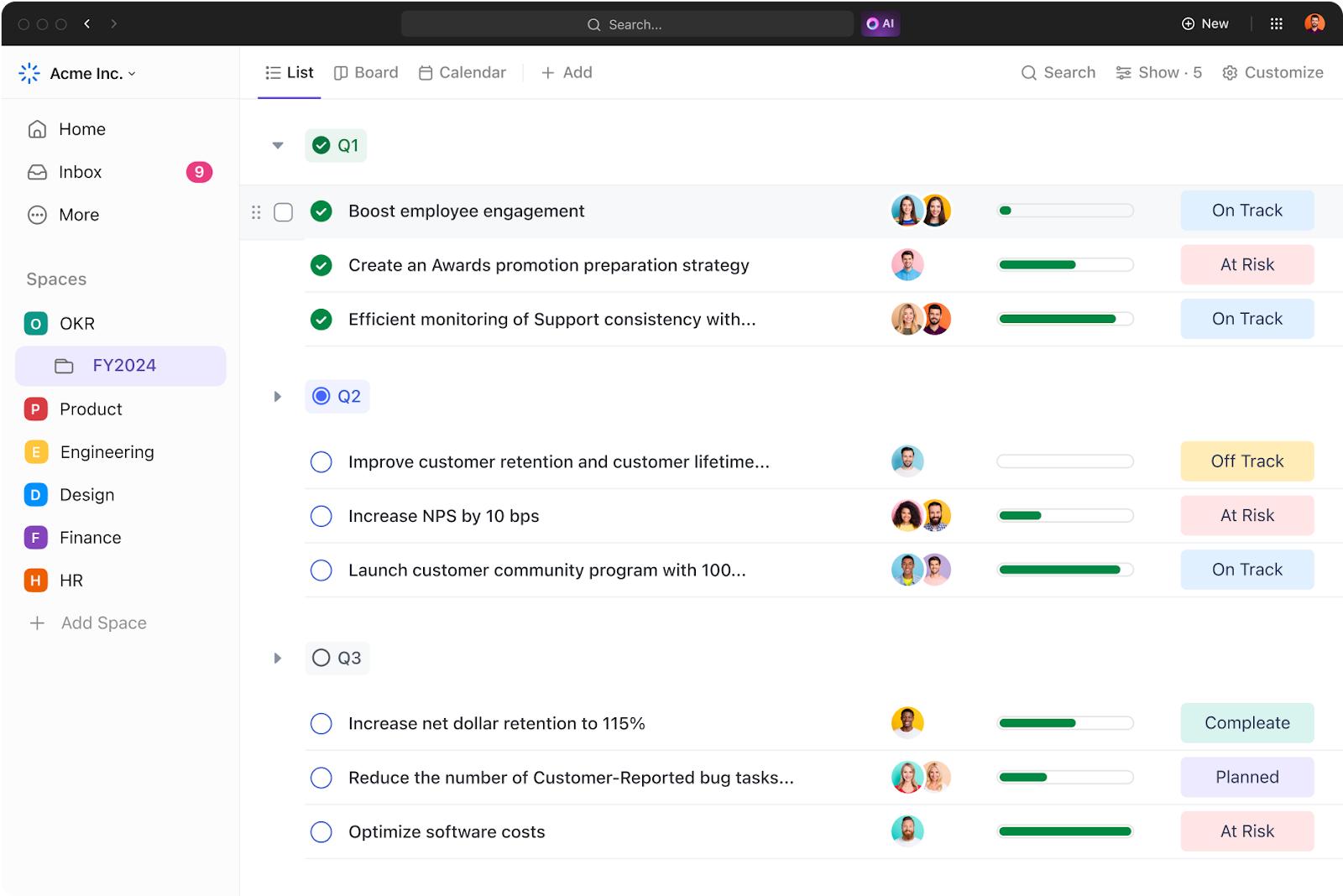 |
ClickUp is a highly customizable business communication solution that centralizes tasks, docs, goals, and communication. It’s built to replace several disjointed apps with one cohesive system, making it easier for teams to stay aligned, reduce update meetings, and track everything from daily to-dos to long-term projects. Whether you’re in development, marketing, HR, or client services, ClickUp adapts to your workflow.
Key features:
- Customizable task views – Use lists, boards, calendars, or Gantt charts to visualize and prioritize work.
- Built-in chat and comments – Keep conversations close to the work by chatting within tasks and docs.
- Docs and wikis – Centralize knowledge, meeting notes, and SOPs for easy access.
Goal tracking and dashboards – Set OKRs, monitor KPIs, and generate visual reports to ensure progress stays visible. - Automations – Use triggers and conditions to automate repetitive processes, saving time and reducing miscommunication.
User insights:
ClickUp earns praise for its wide range of features that allow teams to communicate, plan, and track everything in one place. Users say it helps replace up to 4–5 other apps. Some report that the platform can be slow at times or complex to set up fully, but once it’s tailored to your team, it becomes a powerful hub for communication and productivity.
Pricing:
- Free plan with generous limits
- Paid plans start at $7/user/month
Platforms:
Web • Windows • macOS • iOS • Android
Monday.com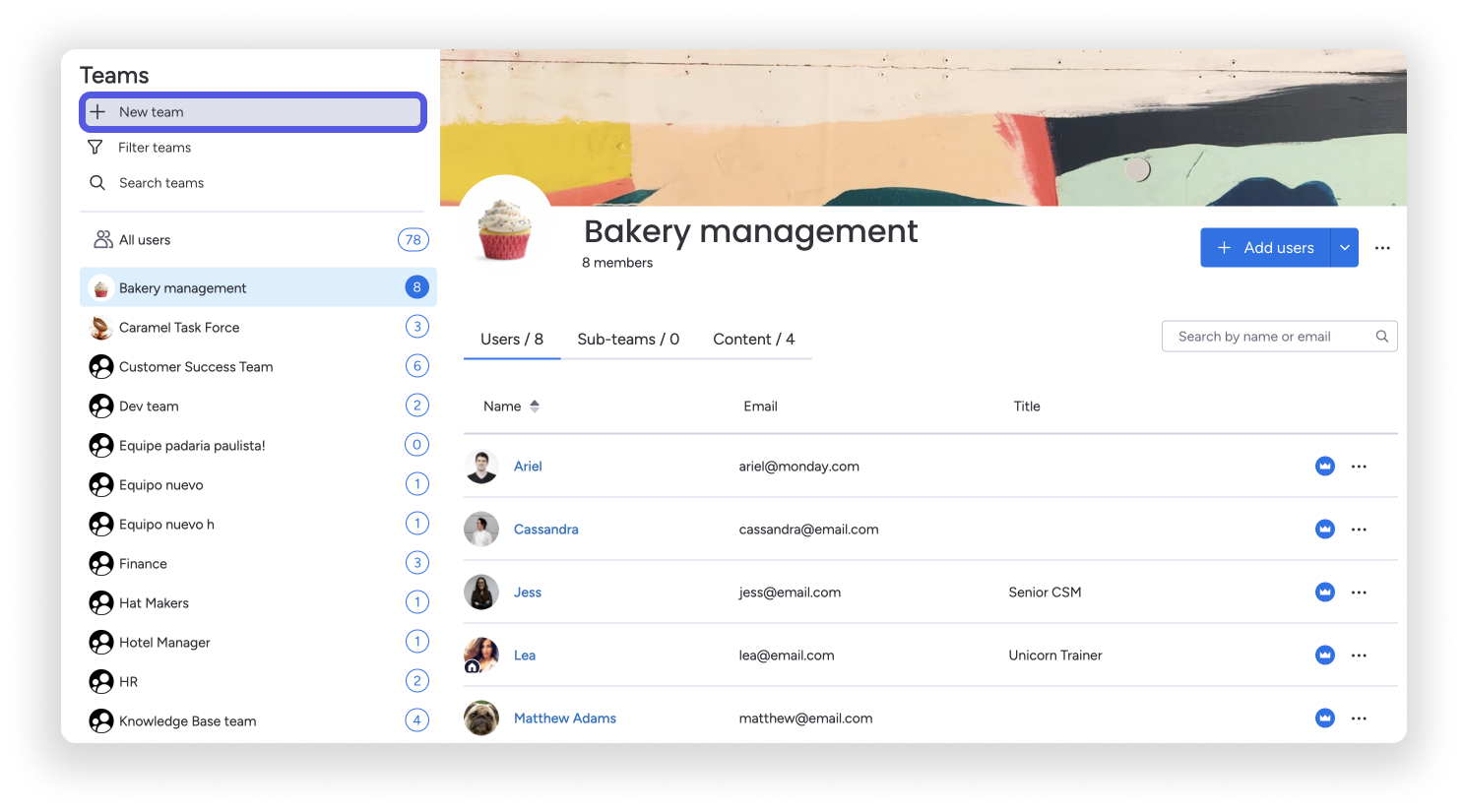 |
Monday.com helps businesses manage work and communication in one easy-to-navigate visual platform. It’s designed to bring clarity and structure to team collaboration — whether you’re tracking leads, launching campaigns, or managing HR workflows. With customizable boards, automation, and real-time updates, Monday reduces back-and-forth messaging and helps teams move in sync.
Key features:
- Visual boards – Map out projects and workflows using colorful boards that show statuses at a glance.
- Automations and reminders – Set rules to trigger updates, alerts, and task handoffs, eliminating delays and confusion.
- Integrated communication – Leave notes, tag teammates, and share files directly on tasks to centralize conversations.
- Templates for every team – Use pre-built layouts tailored for sales, marketing, HR, and more.
- Reports and dashboards – Track timelines, workloads, and team progress to reduce misalignment.
User insights:
Teams love how Monday.com helps visualize what’s happening and who’s responsible. It’s a popular choice for cross-functional teams because it reduces update meetings and makes ownership clear. While some mention the need for better time tracking features, most agree it boosts transparency and communication across departments.
Pricing:
- Free plan for individuals
- Paid plans start at $9/user/month
Platforms:
Web • Windows • macOS • iOS • Android
Hive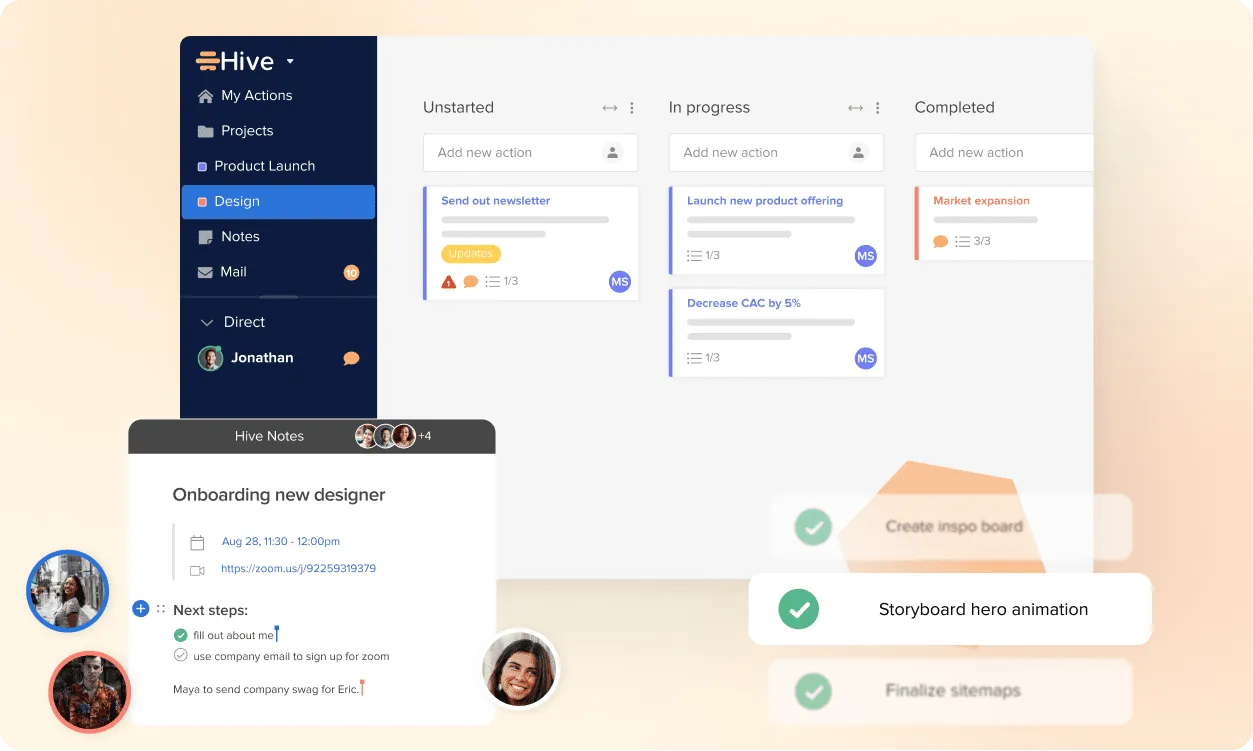 |
Hive brings project management and communication together in one dynamic workspace. Built for fast-moving teams, Hive enables real-time updates, discussions, and action tracking to cut through the confusion of scattered tools and disconnected workflows. It’s especially effective for marketing, operations, and project teams looking to stay aligned and move faster.
Key features:
- Multiple project views – Toggle between Gantt, Kanban, calendar, or table layouts to help different teams visualize their work the way they prefer.
- Native chat and email – Send messages or respond to emails without leaving Hive, consolidating conversations into one place.
- Action cards and templates – Break work into steps, assign owners, and standardize repeatable processes.
- Time tracking and approvals – Ensure accountability by tracking hours and requesting sign-offs directly within tasks.
- App integrations – Connect with 1,000+ apps like Slack, Zoom, and Dropbox to centralize tools and streamline communication.
User insights:
Teams value Hive’s flexibility in adapting to different working styles and workflows. It helps eliminate tool fatigue by blending chat, project tracking, and collaboration. Some users note it can feel overwhelming with so many features, but once set up, it makes communication and execution feel much more connected.
Pricing:
- Free plan available for small teams
- Paid plans start at $12/user/month
Platforms:
Web • Windows • macOS • iOS • Android
Trello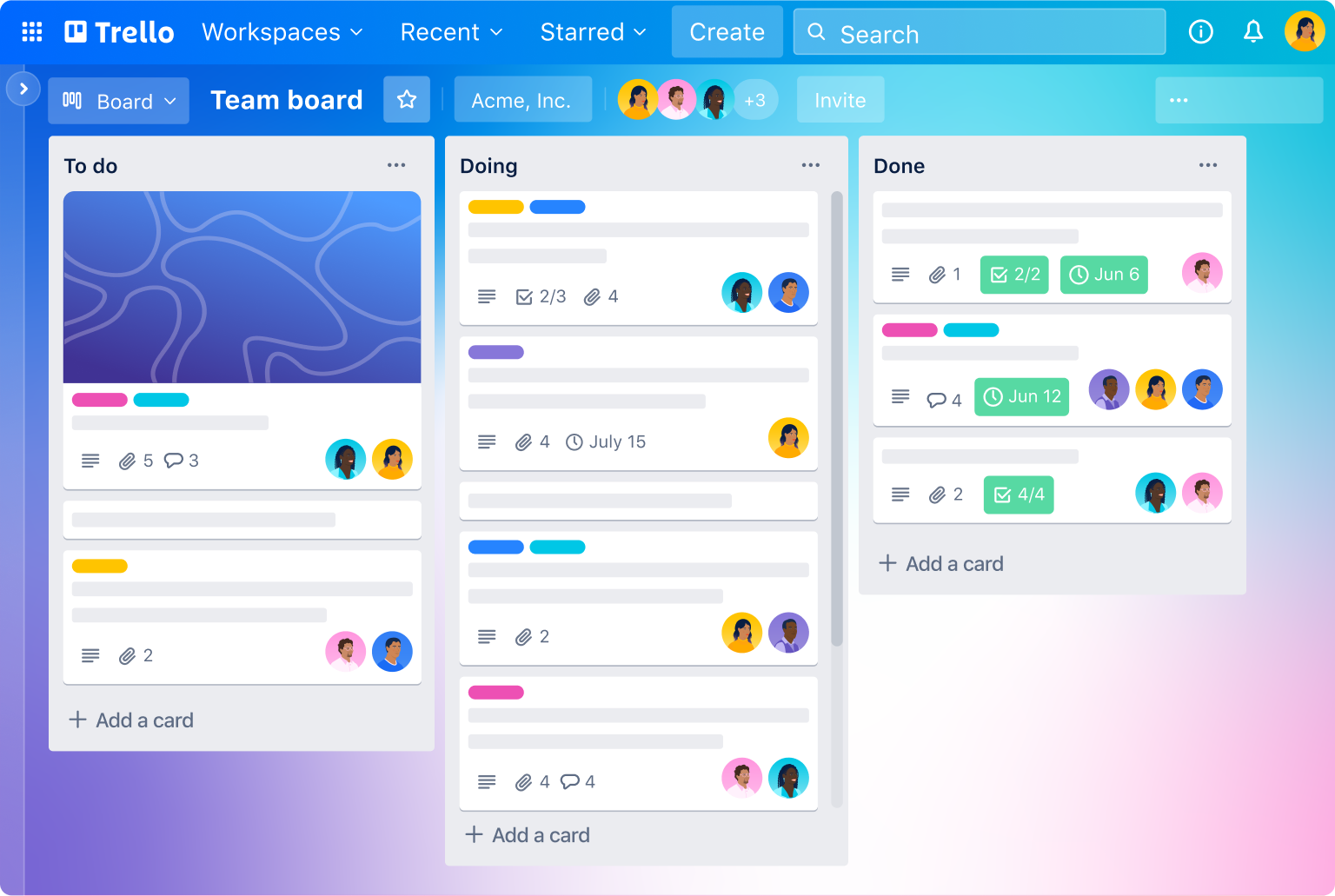 |
Trello is a flexible and user-friendly Kanban-style project management tool. It’s perfect for teams looking for a lightweight way to organize tasks, brainstorm ideas, and keep communication tied to actual work. Trello shines when simplicity is needed and everyone wants to stay on the same page without unnecessary complexity.
Key features:
- Drag-and-drop boards – Organize work visually using cards and columns for different stages or categories.
- Checklists and due dates – Break tasks into steps and set deadlines to keep teams on schedule.
- Team collaboration – Add comments, attachments, and tags directly on cards to keep discussions focused.
- Power-Ups (integrations) – Add tools like Google Drive, Slack, or Jira to expand functionality without leaving Trello.
- Automation with Butler – Set up rules to automate routine actions like moving cards or assigning team members.
User insights:
Trello is appreciated for making team communication simple and friction-free. It’s a favorite among startups and smaller teams looking for a low-maintenance business communication tools that just works. But some feel it lacks deeper reporting tools, but it makes up for it by keeping everyone informed and organized without overwhelming them.
Pricing:
- Free plan with basic features
- Paid plans start at $5/user/month
Platforms:
Web • Windows • macOS • iOS • Android
Asana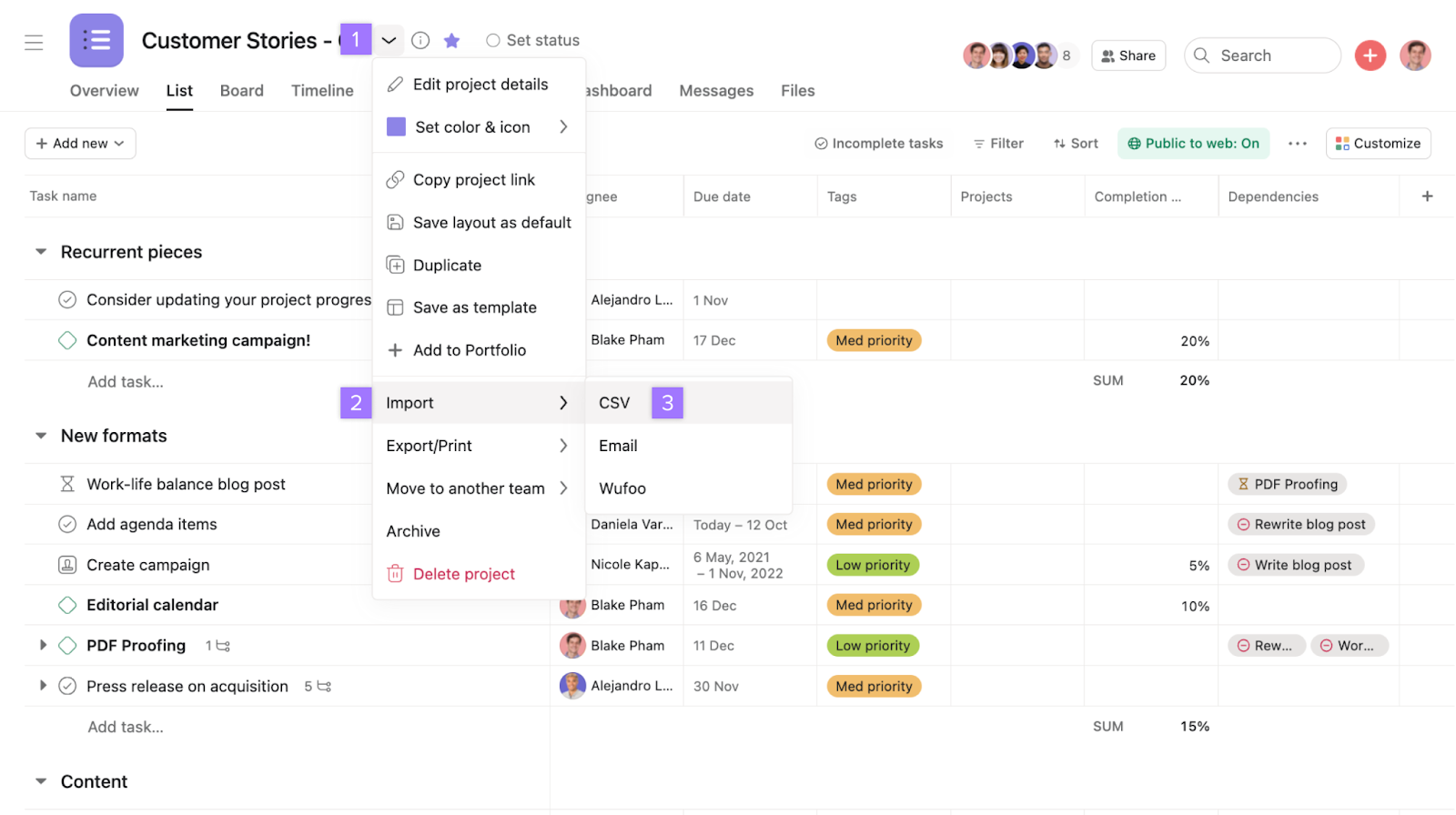 |
Asana helps teams manage projects, tasks, and workflows with clarity. Instead of juggling spreadsheets, emails, and sticky notes, teams can plan and track everything in one place. It’s flexible enough for any project type — from marketing campaigns to product launches — and is especially helpful in keeping everyone aligned and accountable.
Key features:
- Task and project tracking – Organize work with deadlines and priorities, so nothing slips through the cracks.
Multiple views (list, board, calendar, timeline) – Let teams choose how they visualize progress. - Team and project dashboards – Get real-time visibility into progress and bottlenecks.
Automation tools – Cut down on repetitive work and reminders, freeing up time.
Integrations with Slack, Zoom, Google Workspace – Sync work with the tools your team already uses.
User insights:
Asana is often praised for its simplicity and flexibility. Users say it brings structure to team efforts and eliminates guesswork around who’s doing what and when. Many teams find it easier to hit deadlines and stay organized, especially during fast-paced or cross-functional projects. Visual workflows, clear ownership, and customizable templates are standout features that help reduce stress and confusion.
Pricing:
- Free basic plan for individuals and small teams
- Paid plans starting at $10.99 per user/month
Platforms:
Web • Windows • macOS • iOS • Android
Zendesk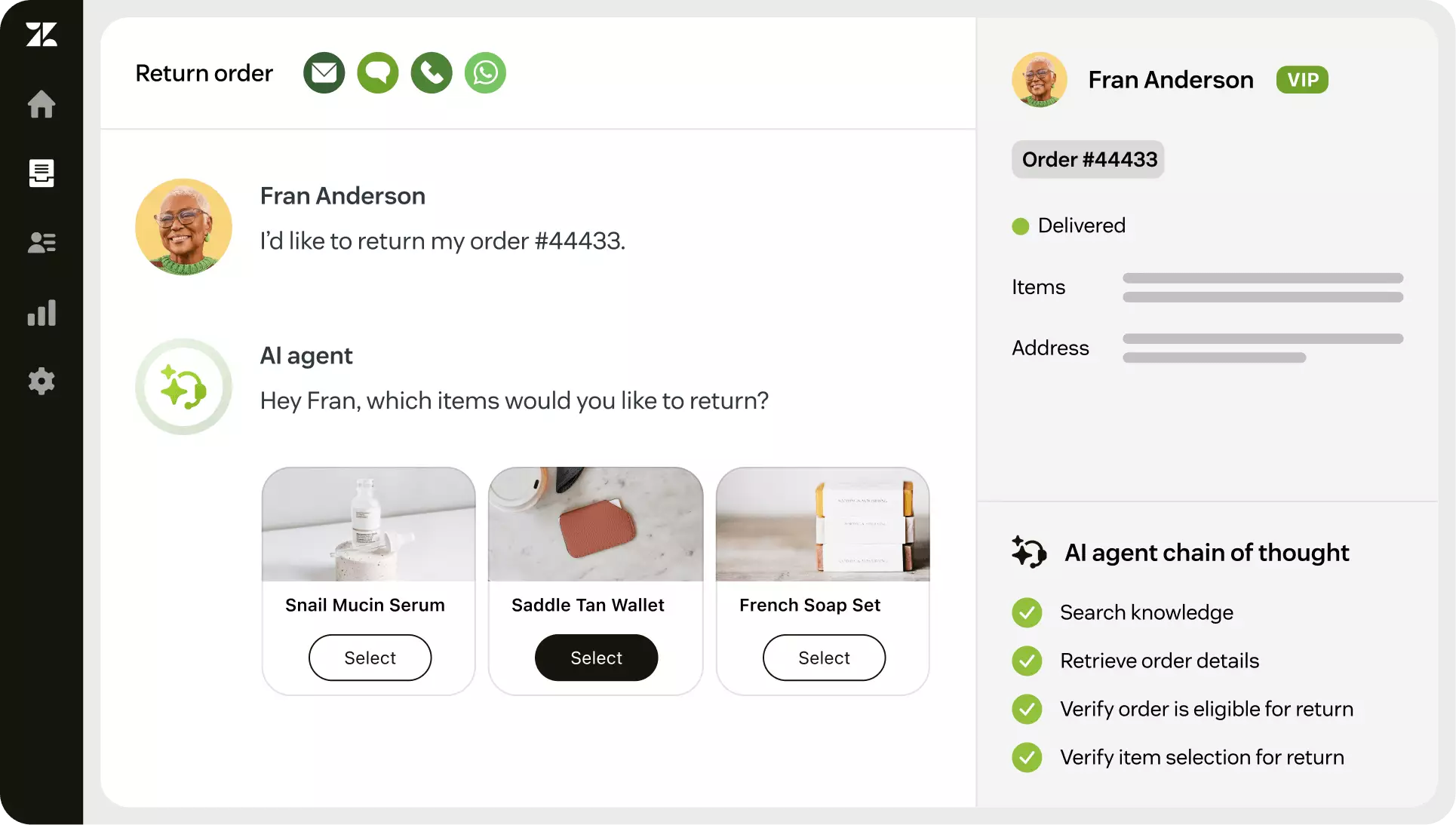 |
Zendesk is a powerful business communication solution tailored for customer service and support teams. It helps businesses manage conversations across email, live chat, social media, and phone — all from a single dashboard. Zendesk is built to reduce ticket chaos, improve agent response times, and maintain consistent, high-quality communication with customers at scale.
Key features:
- Omnichannel ticketing system – Centralizes customer messages across channels to avoid missed or duplicated responses.
- AI-powered tools and chatbots – Automate first replies and route customers efficiently.
- Integrated help desk and knowledge base – Empower both customers and agents with self-service options and faster answers.
- Agent collaboration tools – Let teams work together behind the scenes without cluttering the customer’s view.
- Analytics and dashboards – Provide deep insights into communication performance and customer satisfaction.
User insights:
Businesses rely on Zendesk to streamline support operations and deliver faster, more reliable customer communication. It’s highly valued by teams that handle large volumes of requests and need scalable, trackable systems to manage interactions across multiple platforms. Users appreciate its ease of use, custom workflows, and ability to keep communication consistent and professional.
Pricing:
- Starts at $19 per agent/month (Support Team plan)
Platforms:
Web • Windows • macOS • iOS • Android
Quick comparison of the best business communication solutions
| Tool | Main Use Case | Solves Communication Issue With… | Best For | Free Plan |
| Chanty | Universal team chat + tasks | Central chat, task assignments, unlimited history | SMBs needing simplicity | ✅ |
| Slack | Team messaging | Organized channels, integrations, fast replies | Growing teams | ✅ |
| Microsoft Teams | Chat + meetings + Office suite | Unified platform for chat, meetings, docs | Microsoft 365 organizations | ✅ |
| Zoom | Video conferencing | Reliable face-to-face virtual meetings | Remote & hybrid teams | ✅ |
| Cisco Webex | Secure conferencing + messaging | Secure enterprise-grade meetings & chat | Enterprises, healthcare, gov. | ✅ |
| Dialpad | Cloud VoIP phone system + messaging | Clear internet-based voice calls, AI-powered transcription, team messaging | Businesses needing reliable VoIP and smart calling features | ❌ |
| Nextiva | Business phone system + messaging | Unified voice + internal/external communication | Phone-reliant companies | ❌ |
| GoToConnect | VoIP + meetings | Combining voice, meetings, and messaging | Distributed teams | ❌ |
| Connecteam | Field team communication | Mobile updates, tasks, and HR tools | Deskless & remote field teams | ✅ |
| Mattermost | DevOps/team chat | Secure channels, workflows, dev tool integrations | Dev, IT, regulated industries | ✅ |
| Trainual | Training & SOPs | Clear documentation and onboarding paths | Scaling teams, franchising | ❌ |
| ManyChat | Social & SMS automation | Automated messaging for engagement | E-commerce, marketing teams | ✅ |
| ClickUp | Project + team collaboration | Task comments, mentions, chat threads | Agencies, ops, hybrid teams | ✅ |
| Monday | Visual project tracking | Central task boards and team check-ins | Cross-functional collaboration | ✅ |
| Hive | Work management + chat | Projects + messaging + email in one tool | Cross-team collaboration | ✅ |
| Trello | Visual task management | Card comments and updates | Startups, freelancers | ✅ |
| Asana | Work and project coordination | Task comments, notifications, and updates | Growing teams, agencies | ✅ |
| Zendesk | Customer support communication | Ticketing, live chat, multichannel support | Support and helpdesk teams | ✅ |
Final thoughts: Communication that works, because people do
For us, communication isn’t just a system to manage — it’s the heartbeat of every team. Behind every message, every task, every call, there are people trying to understand each other, share ideas, solve problems, and move forward together.
That’s why the right business communication solutions matter so much. They’re not just about organizing messages or cutting through noise. They’re about creating real moments — clear instructions, quick check-ins, shared laughs, and teamwork that clicks.
When communication falters, trust breaks down. Tasks slip through cracks. Teams lose their rhythm. But when the right communication solution is in place, it creates alignment. It clears the path for collaboration, focus, and confidence. It lets people do their best work without confusion or frustration.
The best business communication solutions don’t just keep conversations in one place — they build the conditions for better relationships. For connection that feels human, even when teams are miles apart. For productivity that feels natural, even when the pace is fast.
Because business isn’t only about goals and metrics. It’s about people — and communication is how we show up for each other.
We built Chanty with this in mind. As a team who knows how chaotic can be the world of scattered conversations, we created a simple, effective communication solution that lets your team focus on what matters — connecting, collaborating, and getting things done. With Chanty, we want to help you talk less about the tool and more with each other.