Businesses must adopt instant messaging apps, video conferencing tools, and project management software as the need to communicate and work together from different locations continues to rise.
This article delves into how instant messaging apps can enhance communication for remote work and presents ten apps that business leaders can utilize to foster connectivity when not working in an office.
What is instant messaging?
Instant messaging is a text-based communication where two or more people use an internet-powered app to participate in a real-time conversation from their computer or mobile device.
Text messaging, which requires you to have someone’s mobile number and uses the cellular phone network to send messages, is also an instant form of communication. However, 23 billion texts are sent a day in comparison to 50 billion messages being sent from both WhatsApp and Facebook Messenger a day.
Instant messaging has also surpassed phone calls and emails as the leading form of communication. Here are some of the reasons why:
- Instant messages are received instantly, meaning they have quicker response times.
- You can engage in multiple conversations and groups at once.
- Most instant messaging apps have expanded to include various communication features, including video conferencing, screen sharing, and photo and document sharing.
- Instant messaging apps can be used for both personal and business use.
For personal use, to contact family and friends, social media platforms like WhatsApp, Snapchat, and Facebook Messenger are popular for instant messaging. While businesses use Chanty, Slack, Google Chat, and Microsoft Teams to connect their employees professionally.
Do instant messaging apps enhance remote communication?
53% of remote workers say feeling connected to their coworkers is more challenging online.
While remote project management software enhances work-from-home productivity, many are left craving the same level of communication they once enjoyed in the office.
Remote communication refers to online tools and apps that enhance how remote workers communicate and collaborate from different locations. Collaboration occurs via instant messaging apps for 50% of remote workers, followed by emails at 22%, and then meetings at 19%.
We understand why instant messaging is the most popular choice for group communication, as it is instantaneous, like a phone call or video call, but does not interrupt your workflow.
Instant messaging provides a fast-paced community space where people can ask questions, give and receive feedback, or help others resolve problems quickly – while carrying on with other tasks.
In addition to work-related chats, employees can also have informal conversations, which provide a way for remote workers to socialize and feel less lonely.
10 Instant messaging apps for business communication
Nearly 50% of those surveyed reported that ineffective communication impacted job satisfaction. A remote work environment requires employees to become familiar with various instant messaging apps and use them well.
Here are 10 of the very best:
Chanty
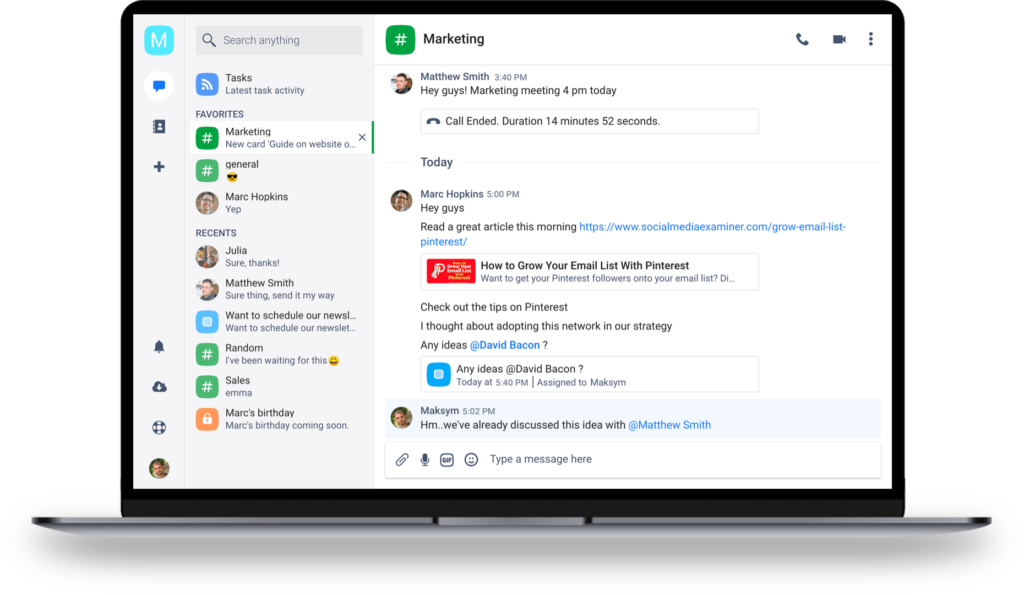
As well as unlimited instant messaging, Chanty allows teams to communicate through voice messaging, audio and video calls, and screen sharing.
Chanty can also be used as a project management tool. Its Kanban feature is a visual board that lets you create to-do lists, assign tasks, set deadlines, and track employee progress. It can be integrated with other task management tools like Zapier and Trello.
Chanty’s Teambook is an organized platform for viewing tasks, one-to-one conversations, private groups, public groups, calls, pinned messages, shared files, and shared links, all in one place.
The free plan allows private and group chats for up to 5 members, making it an excellent option for small businesses. If you want to add more team members, upgrade to the Business plan for $3/user/month annually or $4/user/month paid monthly.
Main features offered by Chanty are:
- Unlimited instant messaging
- Audio/video calling with screen sharing
- Built-in task manager with the Kanban view
- Voice messages
Available on: Android, iOS, Windows, macOS, Linux, and web browsers.
Microsoft Teams
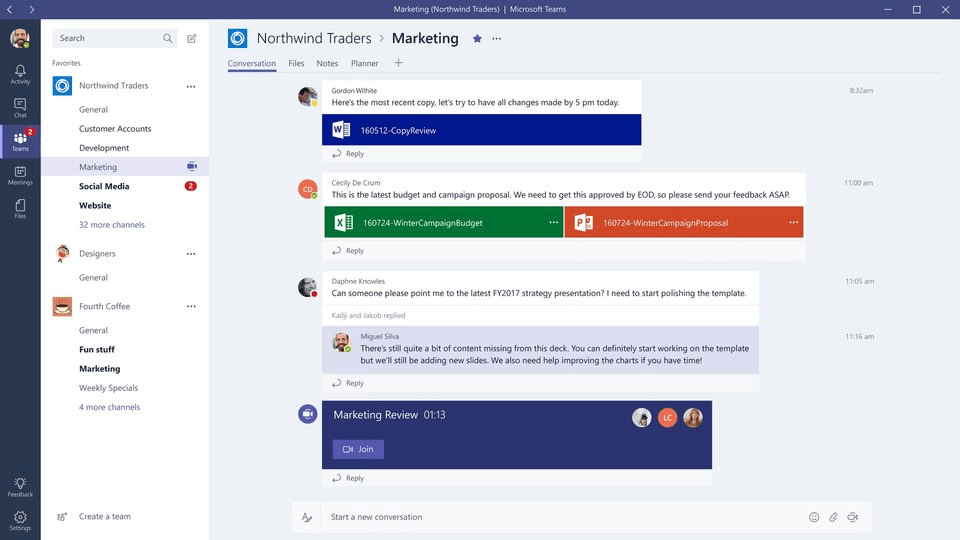
Microsoft Teams, ideal for small-to-medium businesses (SMBs), allows you to instant message groups and individuals. Some of the key highlights include:
- The auto-translation feature minimizes language barriers between remote teams.
- You can keep your team notified on urgent matters by sending them notifications that repeat every two minutes.
- You can mention a colleague or employee to draw their attention and get a quicker response.
As well as instant messaging, Microsoft Teams supports file sharing, document editing, and video chats.
The video conferencing feature allows employees to share their screens and use blur effects or customized backgrounds, which reduces distractions during video calls from home offices.
The free plan provides 60-minute video calls with up to 100 participants and 5GB of storage space for file sharing and real-time co-editing. The premium plans, which allow more participants and storage space, start from $4/user/month.
Available on: Windows, macOS, Android, iOS, and web browsers.
Google Chat
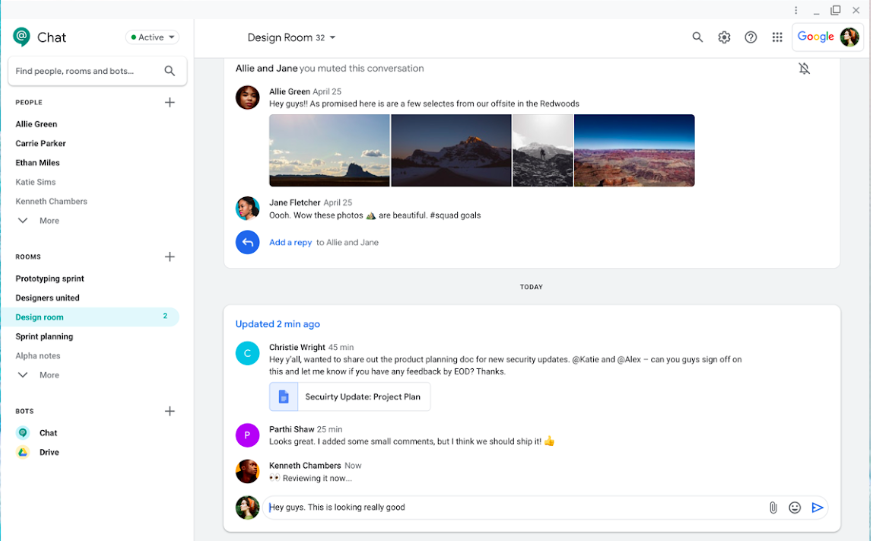
Google Chat, previously known as Google Hangout, has a range of unique chatroom features, including:
- Emoji reactions
- Suggested replies. The platform will provide several reply options to speed up the internal communication process.
- Filtered searches.
As a part of Google Workspace, Google Chat users can also access Google Drive (to share files), Google Calendar (to schedule meetings), Gmail (to send and receive emails), and Google Meet (to join and start video conferences).
Google Chat offers a free plan with limited features for small businesses. For larger organizations, purchase one of Google Workspace’s premium plans, which start at $6/user/month. With paid plans, you get a custom email (@yourcompany.com), unlimited group email addresses, larger storage capacity, and more.
Available on: Android, iOS, and web browsers
Slack
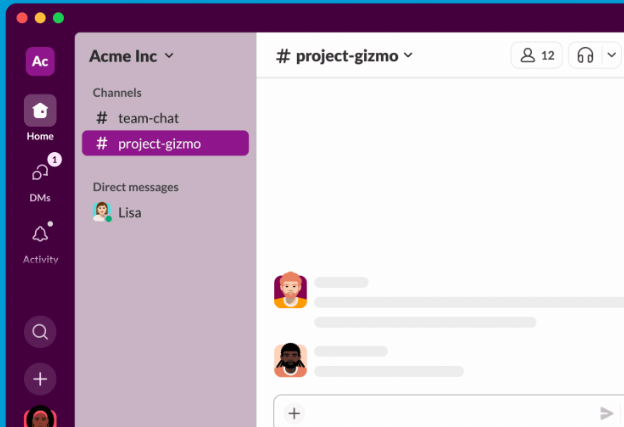
85% of users say that Slack has improved communication, while 86% feel that their ability to work remotely has improved.
Slack allows employees to send and receive one-on-one instant messages and join and create channels (groups) for specific projects, teams, or departments. In addition, users can take part in audio and video calls.
Employees can share documents, start a thread, and pin important messages on the channel. Other notable features include:
- A built-in search engine to help you find specific messages, files, channels, and people.
- An app directory that provides integrations with over 2,400 tools for customer support, productivity, video calls, file management, and more.
Slack offers a free plan with limited features for smaller companies. For larger teams, premium plans start from $7.25/user/month.
Available on: Windows, macOS, Android, iOS, and web browsers.
HubEngage
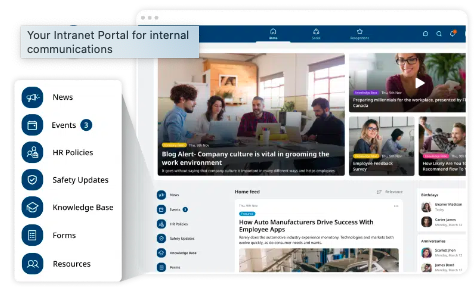
HubEngage provides a mobile-first approach to internal communication with their Employee App, which employees can use to:
- Access business updates, information, and resources in one place.
- See event information and respond to invites.
- See colleague milestones and recognitions, such as birthdays and work anniversaries.
- Quickly search for colleagues by name, title, department, or location to send messages to each other.
- Create groups based on topics of interest, project, or function.
- Take part in employee surveys.
Both private and group messaging have text formatting features and the option to share documents, links, and media.
One highlight of the Employee App is the branding. HubEngage’s app can be fully branded to your organization with your recognizable colors, logo, and menus.
Available on: Windows, macOS, Android, iOS, and web browsers.
Ryver
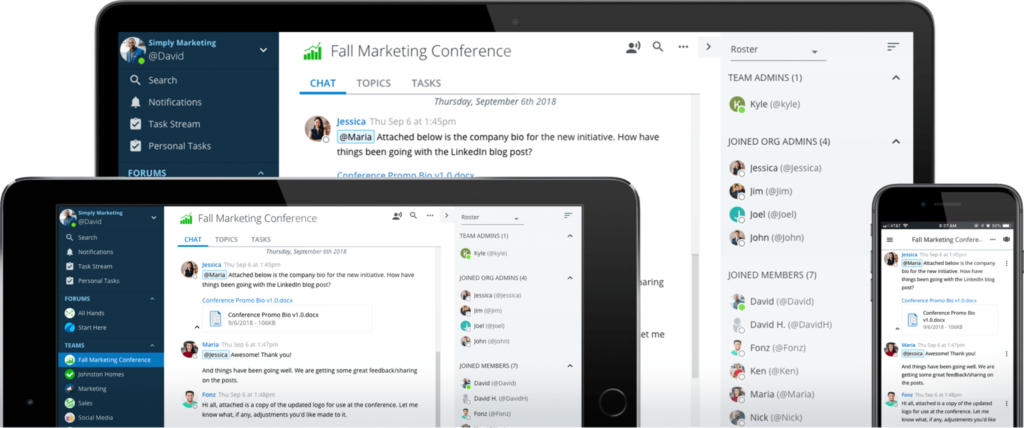
Ryver is a collaboration tool that offers one-on-one direct messages, group messaging (great for organizing conversations by function), and open discussions through public forums (great for making company-wide announcements). It also allows users to:
- Organize conversations based on specific topics.
- Generate signup links to simplify the onboarding process of new members.
- Organize and share files via Google Drive and Dropbox.
In addition, Ryver is an effective task management tool that lets teams create personalized task boards, checklists, and assignments.
No free versions are available, but the plans start at $69/month and increase depending on how many employees you have.
Available on: Windows, macOS, Android, iOS, and web browsers
Haiilo
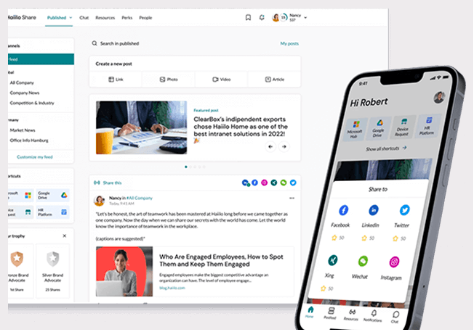
Haiilo is an easy-to-use employee app that suits both private and group communications. It offers the benefits of both automatic translations and adding your brand design.
You can send voice notes, images, and attachments in the instant messaging app. In addition, employees can communicate through wellness surveys, group events, and public status updates.
There is also a publishing studio that encourages employees to create, share, and promote content internally and externally to act as brand ambassadors. The post feed, similar to that of LinkedIn, also allows you to like and comment on your colleagues’ content.
Available on: Windows, macOS, Android, iOS, and web browsers
Rocket.Chat
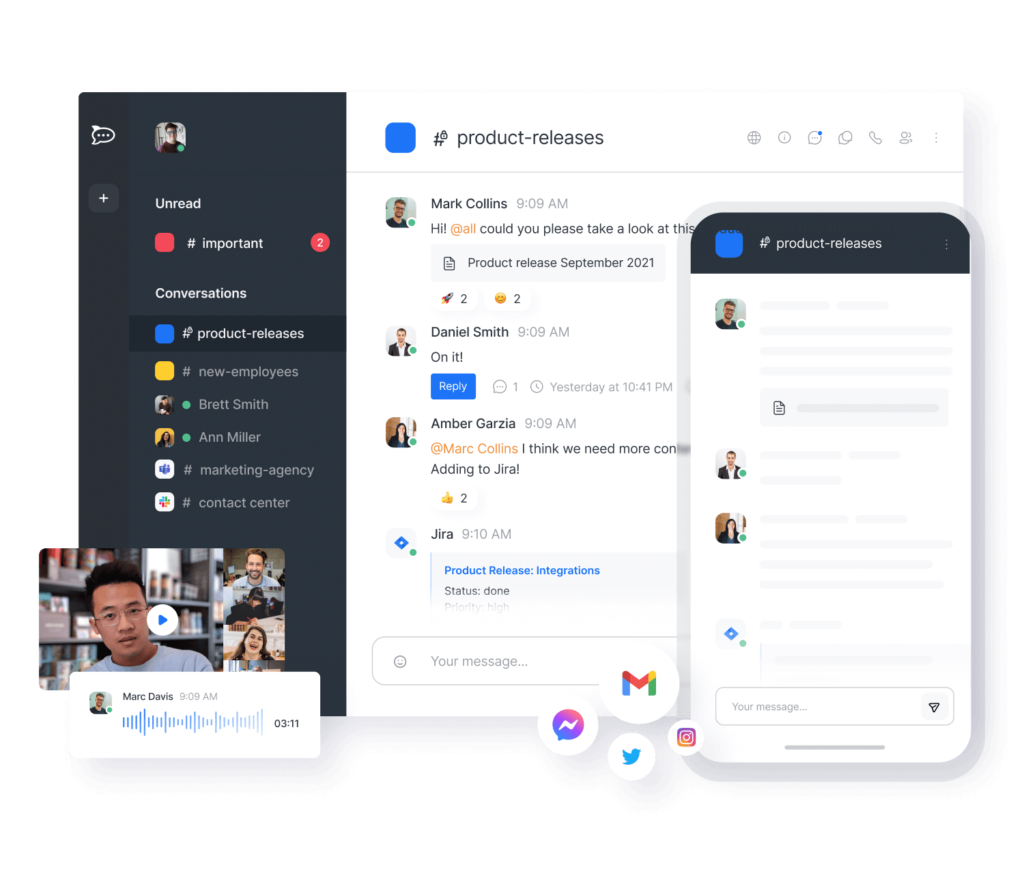
Rocket.Chat is perfect for SMBs who want to create private and public channels to improve their internal communication through instant messaging, audio and video calls, file sharing, threads, and app integrations.
The highlight of using Rocket.Chat is that it lets you personalize the instant messaging interface to suit your team’s workflow and brand identity.
Rocket.Chat’s free version offers unlimited direct messaging, group chats, and up to 10,000 push notifications per month. The Enterprise plan has more features and costs $7/user/month for a minimum of 25 employees.
Available on: Windows, macOS, Linux, Android, and iOS
Fleep
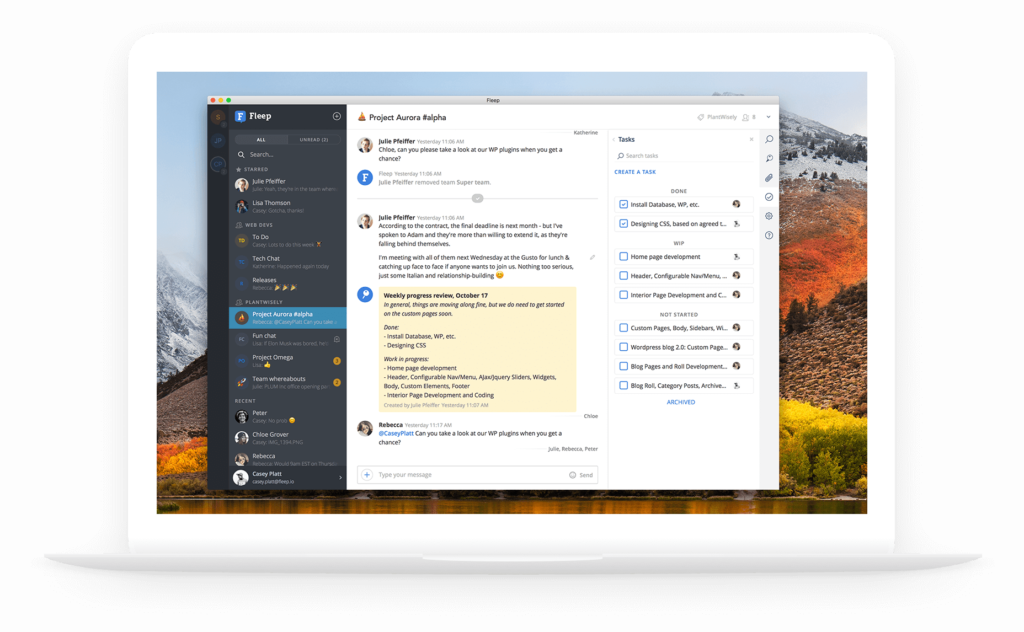
Fleep lets you have one-on-one conversations or create groups based on specific topics, projects, or departments. Here are some of Fleep’s more unique features:
- You can check a colleague’s availability and last active status by clicking on their profile.
- Each collaborator can use the Pinboard to pin important messages, links, or meeting notes for all team members to see and edit.
- Every conversation has a Taskboard, where members can create tasks, assign them, and track their progress.
- The Writing and Read indicators also inform whether someone is typing a reply or has read the message.
While the free version offers unlimited one-on-one conversations, it limits users to one group chat and 1 GB of storage space. So, consider unlocking all the features with a Business plan for €5/user/month.
Available on: Windows, macOS, Linux, Android, iOS, and web browsers
Flock
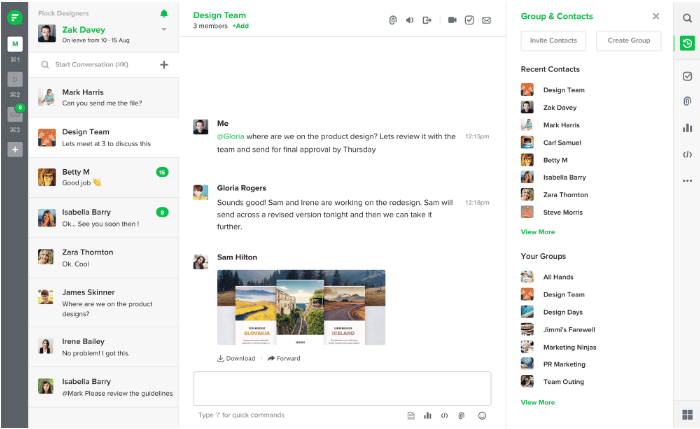
Flock provides enhanced employee communication through one-on-one chats or public channels to discuss specific projects, create polls, share to-do lists, and track progress.
The free plan lets you send unlimited messages, set up one-on-one video calls, and create ten public channels – whether work-related or for social use.
In addition, Flock’s process automation tool simplifies your company’s workflows by automating repetitive tasks such as employee onboarding, budget planning, and lead generation.
Available on: Windows, macOS, Android, iOS, and web browsers
Choosing the right instant messaging app
Despite the plethora of brilliant instant messaging apps explored in this article, 69% of remote workers report increased burnout from digital communication tools.
This highlights how important it is for team leaders to choose the right communication platform and use it wisely to give all employees a good work-life balance.
Managing a remote team requires a significant set of skills. While giving your employees flexibility, freedom, and proper work boundaries, you must regularly check in with your team and ensure everyone is productive.











Add comment