If you’ve been collaborating with coworkers remotely, you’re likely familiar with project management systems centered around Kanban boards. After all, they’re one of the most efficient ways to organize your workflow.
It’s the sheer efficiency that drove Chanty to develop its own native Kanban feature, but we can talk about that later. For now, let’s delve deeper into how the Kanban system first started out, its base principles, and the differences to other methods of organizing a team.
History of the Kanban system
The name itself comes from the Japanese word for “a card you can see.” This makes a lot of sense when you consider the board-based interface that most modern Kanban software use today.
In fact, kan literally means sign while ban means board. Kanban “看板” or signboard is an apt description for the visual method that Kanban boards are best known for. Most credit goes to a single man: Taiichi Ohno.
Many have even dubbed him the father of Kanban. Although he passed away in 1990, we’re sure today’s beautifully-designed, software-based Kanban boards would make Taiichi Ohno proudly go “oh yes.”
Toyota was the first company to use the Kanban system in an effort to optimize its flow of parts as its just-in-time strategy for production lines meant that any delays would be catastrophic to the overall timeline.
Since being adopted by the present-day car giant in the 40s, many companies followed suit after recognizing its high efficiency. This eventually led to its adoption in project management software once technology allowed for it.
Kanban methodology
The Kanban method is very easy to grasp, and there are only a few rules that you need to follow:
- Visual queues. Whether it’s cards, colors, or stickers, the Kanban board uses a very visual method of sharing information so people can get the gist of everything after a single look. This makes it especially useful for teams who need to quickly understand the status of various tasks without needing a detailed explanation every time. The visual nature helps reduce misunderstandings and ensures everyone is on the same page at a glance.
- Stage-based processing. Most boards use a three-step flow of to-do, in-progress, and completed. You can add additional phases like “under review” based on your team’s needs and the types of projects they handle. This clear structure helps maintain a continuous workflow and provides transparency. Every team member can instantly see where each task stands in the process, which makes managing tasks more efficient and streamlined.
- Flexible progression. The whole point of Kanban is to stay agile, so don’t be afraid to rearrange the task orders if it benefits the overall timeline of the project. You might find that some tasks need to be prioritized over others as the project evolves, and Kanban allows you to make adjustments with ease. The flexibility encourages teams to continuously optimize their workflow, leading to improved efficiency and adaptability in responding to changing demands.
Pitfalls
There are certain pitfalls that one might fall into when using Kanban boards to manage a team. Here are some common ones to avoid:
Over division
While dividing a project into smaller chunks is a great idea, you should pay attention to just how small these chunks are. There’s no need to make a dedicated card for an article outline, first draft, proofreading, and scheduling.
It would be far more efficient to just name the card after the article title then put it in a specific column based on which stage it’s currently in. This will reduce clutter on the board and make it easier for employees to keep track of everything without feeling overwhelmed.
Rigidity
The whole point of using Kanban is to be flexible and direct your efforts to whichever area is more crucial to the project at a specific time. Some project managers refuse to alter the order that tasks are completed, which negates the benefit of the Kanban method.
You should always do your best to get everything done before the deadline. Still, there’s nothing wrong with deciding to do another task first because it’s faster to complete, has a greater impact on the project, or has its deadline shortened due to unforeseen events.
Draconian management
Independence is one of the most beneficial aspects that a Kanban board can bring to your team (more on that below), so you should avoid being too strict. Certain companies only allow project managers to edit cards on the board, which is detrimental to efficiency.
By restricting permission to upper management, you’ll slow down the pace at which the board is updated. This is exacerbated when the project manager is in a different time zone from the majority of the team since they won’t be able to edit the board until they get up hours later.
Kanban vs Scrum
Many teams confuse Kanban and Scrum, with some even using the terms synonymously. This shouldn’t really come as a surprise since many companies use the two hand in hand. There are key differences between them though.
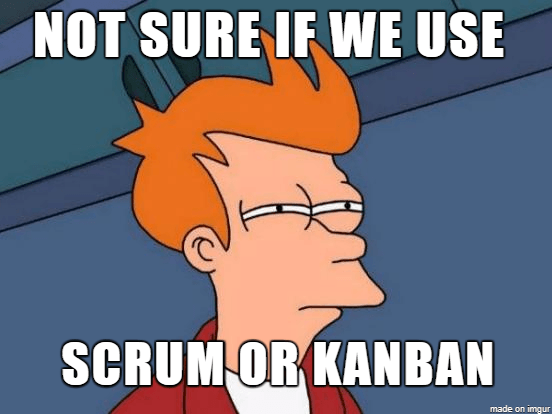
First of all, Scrum can be faster in certain use cases, but the versatility is far behind what Kanban offers. This is why it’s mainly utilized by companies that have relatively static priorities that don’t change too often.
In contrast, Kanban lets you easily tweak your system whenever you want, without things becoming a total mess. At its core, Scrum is a work method that breaks tasks down into sprints. The duration of this sprint can vary but is generally two to four weeks.
Scrum’s rigid structure may limit adaptability, while Kanban’s fluid nature makes it ideal for environments where priorities shift frequently. This is especially true for industries like tech, where customer needs and project scopes are in constant flux.
During this time, employees must complete all their assigned tasks. The next sprint can’t begin until the current one is at 100% completion. This is a very rigid regimen, but it can also yield great results for team goals that align with a prescriptive nature.
Kanban benefits
Prevents team members from being spread too thin
A significant benefit of Kanban boards is that they show everyone in the company how much stuff each team member has on their plate. An employee who can see how many outstanding tasks are waiting is more likely to focus on the existing backlog instead of taking on new work.
This solves the problem of collaborators who try to do too many things at once then end up finishing nothing on time. Since employees will be more intentional about which tasks they do, your company as a whole will have a more evenly spread out workload.
Project managers are also less likely to inadvertently assign excessive amounts of work to a single employee if they have a visual reminder of how much weight everyone is already carrying. Remember, distributed workloads are essential to team-wide efficiency.
Additionally, this transparency enables teams to spot bottlenecks early, preventing delays before they become critical. By identifying areas of overwork, managers can make adjustments quickly and prevent burnout across the team.
Ongoing optimization
When you use a Kanban board as the foundation of your team’s collaboration, it’ll be far easier to optimize things as you go along. For instance, if you realize that a certain task is more important than another halfway through, you can just drag the card around.
This stands in clear contrast to rigid, static calendar systems that aren’t as convenient to update as the needs of the project change. Kanban boards can be thought of as Formula One racing cars that are tuned throughout the Grand Prix to maximize performance.
This real-time adjustment capability also fosters a continuous learning culture, where teams regularly assess their processes and improve them. The ability to pivot swiftly keeps everyone on track, ensuring that goals are achieved efficiently.
The ability to tweak on the go not only speeds up the current project but can also help your team evolve their efficiency for future projects since they’ll be able to experiment with what works and find out which tasks are to be prioritized moving forward.
Optimized transparency
There’s no other work management system quite as transparent as Kanban. Everyone can easily see who is doing what since all the cards are on the table — and neatly divided into columns at that. This eliminates any guesswork and thus hastens the overall pace.
Other formats such as Gantt charts can also divide tasks across multiple collaborators, but it’s not as easy to see who’s assigned to what without a lot of scrolling (due to the schedule-centric format.)
This is why we’ve vowed to make it easy to “sort by user” if we ever implement a Gantt feature in Chanty. Lastly, and in addition to transparency on which employees are handling which tasks, Kanban also makes it possible to look at progress on both individual and team-wide levels.
With Kanban’s real-time tracking, project managers can also quickly spot areas where additional resources or support may be needed. This enables more proactive decision-making, ensuring teams stay on track even as the scope of work evolves.
Employee autonomy
Finally, arguably the greatest benefit of using a Kanban system is the fact that it empowers your employees to manage themselves a lot of the time. This newfound independence will cut down on the burden that your project managers regularly face.
Instead of telling their PM that they’ve completed a task and asking them to update the internal to-do list, the employee can simply drag their card to the “done” column and the entire team will be able to see they’ve completed it.
This is not only more convenient but also saves a lot of time. Imagine a scenario where a graphic designer is waiting for a blog post to be completed before creating an infographic — not knowing that it’s actually already written up, but the PM just hasn’t updated the system yet.
This self-management promotes accountability and ownership over tasks, giving employees a sense of control over their contributions to the team. It also reduces micromanagement, allowing project managers to focus on higher-level strategic tasks.
Time sinks like this can be easily avoided when you let workers manage themselves.
Kanban board example: Chanty’s Kanban feature
Chanty’s newly released Kanban board is a great example of all the benefits that this type of work system brings to the table. You can create new cards and columns in a single click which means you won’t have to spend half an hour fiddling around just to get the system working.
Each card can also be set to a specific priority — either low, medium, or high — based on how urgently it needs to be completed. A green, yellow, or red sticker will then be applied to the card itself so collaborators can see the urgency of each task without even clicking on it.
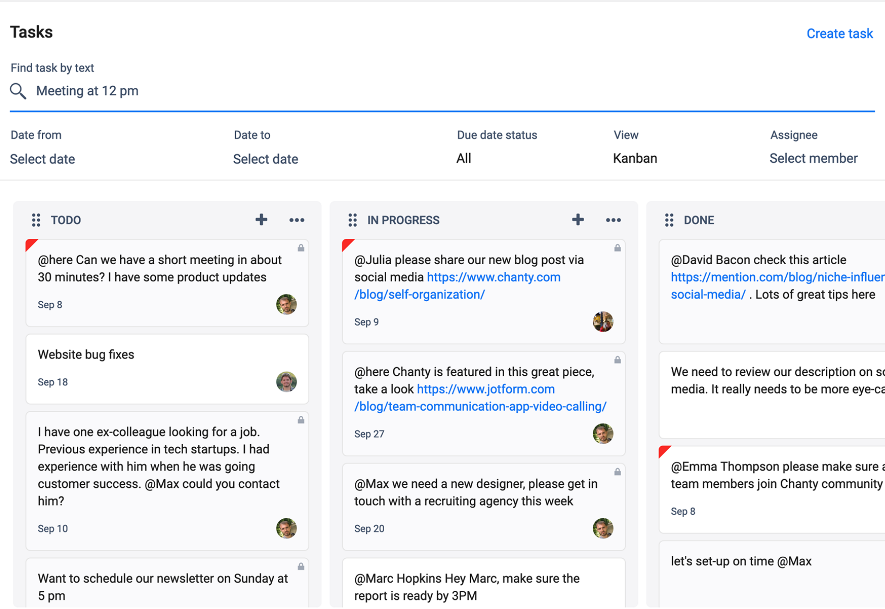
You’re also able to set a due date for the task then filter your Kanban view by tasks that are overdue if you want to see which areas of the project are lagging behind the rest of the workflow.
This is the perfect system for editors who oversee the content divisions since they’ll be able to get a comprehensive view of all the articles that have gone past their deadline so they know which writers to follow up with.
Content marketing is only one use case out of a virtually infinite number of potential applications. Even the best-planned content and marketing strategies can go awry without an organized setup. That’s when Kanban shines. The card-based system helps everything stay neatly organized whether you’re a marketer, real estate agent, or software developer.
In the real estate example, you could have a card for each property then drag it into a column labeled vacancy, scheduled viewing, or sold depending on which part of the process it’s in. By doing this, you’ll always have up-to-date information on every property readily available.
There’s no shortage of flexibility as Kanban boards can realistically be applied to almost every industry and niche not only for productivity purposes but also ease-of-access when trying to get a top-down view of a project.
The Kanban board lets you set a certain date range so that only cards within that window of time will be visible to you. This helps reduce clutter as you won’t have to look at tasks that aren’t due until next month anyway.
Large organizations with colossal Kanban boards can easily search through everything by typing in the search bar. Finally, you’re also able to set a specific assignee so only their cards are visible — which is useful for team members who only need to see their own tasks.
Conclusion
As you can see, the Kanban board has already massively benefited companies the world over in its 80 years of existence. It’s unlikely to go anywhere so you might as well get used to the level of efficiency that it provides.
If you’re ready to try your hand at the Kanban and see how it speeds up your team, then why not get your employees on Chanty? We’re so excited to get your feedback on the feature that we spent months developing. All the effort was worth it to improve the user experience!
That’s all for now. Stay safe, and keep Kanbaning!









