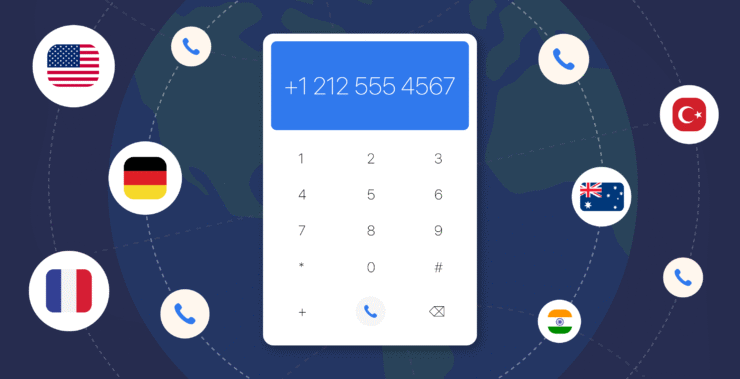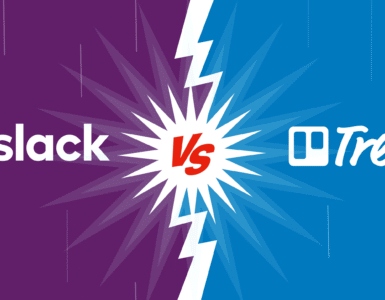The curtains have closed on Skype — and with them, an entire chapter in the history of global connectivity.
For years, Skype was the platform where global voices converged. It wasn’t just software — it was a symbol of a more connected world. From boardrooms to living rooms, it carried pitches, support calls, team updates, and late-night brainstorms across oceans. It made faraway places feel a little less distant.
But now, the spotlight has shifted. A new act begins, yet the demand for seamless international communication hasn’t faded. As this legendary app quietly fades away, many are now searching for the best Skype alternatives for international calls — tools that not only match its reliability, but offer something more.
Skype Alternatives for International Calls: The Contenders
- Chanty – International and landline calls, team chat, and tasks all in one affordable app
- Zadarma – Budget-friendly VoIP telephony for businesses with virtual numbers and CRM integration
- Microsoft Teams Phone – Built for Microsoft 365 users, integrated calling in a collaboration suite
- Rebtel – Unlimited free calls to the US with subscription, but occasional credit and connection issues reported
- Google Voice – Simple and cost-effective, ideal for US-based numbers and small teams
- Zoom Phone – Calling integrated into Zoom, suitable for existing Zoom users
- RingCentral – Robust cloud phone system tailored for enterprises, higher price point
- Viber Out – Affordable calling to any number worldwide, pay-as-you-go pricing
- Yolla – Designed for stable calls especially in low-connectivity areas, similar pricing to Skype
- WhatsApp – Free internet calls between app users, no direct landline/international calling without internet
Why businesses still bet on international and landline calls
In the increasing interconnectedness (and periodic disconnection) of the modern world, with recent power outages, unstable grids, and patchy internet coverage, one thing is clear: we can’t always rely on those cloud-based video calls or chats. When Wi-Fi drops out or power goes dark, a landline international call is often the only remaining channel.
And that is the reason why this method of communication is still relevant. It guarantees reach, even where technology lags behind. It provides real-time, low-latency voice communication, perfect for rapid decisions or sensitive moments. It is also one of the few ways to ensure dependable one-on-one conversation when clarity and timing cannot be compromised.
With Skype’s departure, businesses aren’t just searching for a substitute — they’re looking for an upgrade. The ideal solution? Something intuitive. Cost-effective. And ideally, an all-in-one platform that goes beyond calling to support messaging, collaboration, and task management — all without unnecessary complexity.
That’s where Chanty comes in.
Built for today’s teams, Chanty brings together affordable international landline calling and smart team communication and task management.
Give Chanty a try — and future-proof your international conversation.
Ready for the future? Explore the best skype alternatives
So, without further ado, let’s dive into the top Skype alternatives for making international calls — software that’s smarter, more flexible, and ready for whatever the future throws at your connection.
To make your choice easier, here’s a quick look at the key players: their main features, pricing options, and who they’re best for.
| App | Main Features | International Call Pricing | Landline Call Pricing (per min) | Best For |
| Chanty | International, landline calls + team chat, tasks | From ~$0.01/min (varies by country), transparent pay-as-you-go | Similar rates, depends on country | Small/medium teams wanting all-in-one collaboration + calls |
| Zadarma | Budget VoIP with virtual numbers, CRM integration | Starts from $0.01/min, pay-as-you-go | Similar rates | Businesses with technical setup capacity |
| Microsoft Teams Phone | Integrated with Microsoft 365, global calling | Starting ~$0.012/min, requires Microsoft 365 subscription | Similar pricing | Microsoft 365 users, enterprises |
| Rebtel | Unlimited US calls subscription + pay-as-you-go worldwide | Unlimited US subscription; international calls ~$0.01–$0.03/min | Varies, competitive but fluctuates | Users needing unlimited US calls + affordable intl calls |
| Google Voice | US-based number, simple interface | Calls within US & Canada free; international from $0.01/min | US landlines free, international at $0.01/min | Small teams needing US-based calling |
| Zoom Phone | Zoom-integrated phone system, enterprise focus | Starting ~$0.015/min, bundles available | Starting ~$0.015/min | Existing Zoom users, enterprises |
| RingCentral | Enterprise cloud phone system + global numbers | Starts ~$0.015/min, volume discounts available | Starts ~$0.015/min | Enterprises needing full phone system |
| Viber Out | Affordable calling to any phone worldwide | Starts around $0.01/min (varies by country) | Similar to international, pay-as-you-go | Casual users wanting cheap global calls |
| Yolla | Stable calls for low connectivity, simple interface | Pricing similar to Skype (~$0.02/min or more) | Similar to international pricing | Users in regions with poor internet connectivity |
| Free internet calls between app users | Free only for WhatsApp-to-WhatsApp calls; no direct landline calling | N/A (internet-only calls) | Personal/free app users, no landline calls |
What are businesses really looking for?
When teams look for Skype alternatives for international or landline calls, they’re after more than a dial tone. They’re looking for:
- Affordable international & landline calling
- Reliable voice quality — even when connections are shaky
- Simple, intuitive setup
- Built-in messaging and collaboration features
- Cross-device availability (desktop & mobile)
- Secure, encrypted communication
- Real-time performance with low latency
- Scalability as the team grows
These are non-negotiables — especially for remote teams, distributed startups, and businesses expanding across borders.
Skype may be gone, but your global voice doesn’t have to go with it.
Find a smarter solution — and let your conversations travel farther, with clarity and confidence.
Start with Chanty. Stay connected — no matter where in the world you are.
Chanty |
If you’re searching for a reliable Skype alternative that goes beyond basic calling, Chanty is worth your attention. It’s a full collaboration platform built to support international communication while helping teams stay productive in one unified space.
Chanty combines international and landline calling with messaging, video conferencing, task management, and file sharing. Everything is accessible in one place, with a clean interface and a low learning curve. For remote teams, startups, and small to mid-sized businesses, this simplicity is a major win.
You don’t need to juggle multiple apps. With Chanty, your team can chat, call, organize tasks, and share files — all without jumping from tool to tool. It’s designed to be lightweight yet capable, focusing on features teams actually use. Here’s what you get:
- Crystal-clear voice and video calls, including international and landline numbers
- Unlimited messaging and built-in task manager for everyday teamwork
- Screen sharing and file sharing for smooth visual collaboration
- Simple pricing: free plan available; paid plans start at $3/user/month
- Quick onboarding — no tech background or hardware needed
Chanty supports international calls to nearly every country, making it a dependable option for teams working across borders. While it’s not designed for enterprise-level telecom (like virtual numbers or SIP trunking), it covers the communication needs of most modern teams — clearly and affordably.
Security is also a priority. Your messages, calls, and shared files are protected with encryption and secure team-level access controls. You can trust that your communication stays private and protected, whether you’re working locally or with clients overseas.
Chanty is a particularly good fit for:
- Remote and hybrid teams collaborating across time zones
- Small and mid-sized businesses simplifying their tool stack
- Startups scaling fast and needing flexibility
- Agile teams that value speed, clarity, and structure
Let’s be honest — Chanty isn’t meant to replace complex telecom systems or handle high-volume call center traffic. But if your team needs reliable international calling, smooth internal communication, and basic project coordination, Chanty delivers impressive value without the noise.
Pros:
- Built-in international and landline calling
- Messaging, tasks, and calls in one platform
- Easy to use and quick to set up
- Budget-friendly pricing
- Strong security features
Cons:
- Lacks advanced call routing and SIP/IVR support
- Not designed for enterprise-level telecom or customer service centers
Verdict:
Chanty stands out as a confident Skype alternative for small businesses and growing teams. It offers a thoughtful mix of international communication and productivity features — all wrapped in a secure, intuitive package. If you’re looking to streamline your tools and stay connected without overspending, Chanty makes a strong case.
Zadarma
If your top priority is affordable international voice calling, then Zadarma is a decent alternative to Skype to consider. It is a go-to service for cheap worldwide calls with capabilities of virtual numbers, pay-per-minute, and cloud PBX—all to make companies more agile at modest installation costs.
Zadarma offers:
- Affordable per-minute competitive global prices
- Virtual numbers, free, including numbers in numerous countries
- Cloud PBX with recording of calls and easy management of calls
- CRM integration with Zoho, Bitrix24, etc.
- Pay-as-you-go billing, no extra hardware required
Zadarma is a bit more targeted towards those accustomed to telecom and VoIP terminologies. The Elastic SIP trunking or IVR feature might feel technical in nature and might require some learning, if your team isn’t familiar with cloud-based phone systems.
Though call quality is usually good and pricing competitive, account verification delays and spotty customer support from some users have been reported. The interface may also be less natural than from more straightforward apps, so Zadarma is appropriate for teams or users willing to deal with a higher learning curve for cost savings and personalization.
Pros:
- Low-cost international calls with pay-per-use charges
- Virtual numbers and cloud PBX features for free
- CRM integration support
Cons:
- Increased setup difficulty. More appropriate. for technically able. users
- Customer support inconsistencies
- Less intuitive for daily team chat
Verdict:
Zadarma is a practical solution for establishing cheap calls internationally and customization. with a specific requirement. if you have some technical expertise or specialized support. It is not always the simplest tool. for all. teams, but in the interest of spending. time at first, it is. worth it.
Rebtel
Rebtel sets itself apart by offering international calling that doesn’t always require an internet connection. It’s designed for users who want to make affordable international calls — even without data — through local access numbers. The app supports unlimited calling plans to specific countries, pay-as-you-go credit options, and free calls between Rebtel users.
For those who want flexibility in how and when they call abroad, Rebtel provides:
- Unlimited calling plans to individual countries (e.g., the U.S., India)
- Offline calling via local access numbers — no internet needed
- Free app-to-app calls between Rebtel users
- Pay-as-you-go credit for international calls beyond your subscription
- Apps for iOS and Android
While these features are appealing for casual and cost-sensitive callers, Rebtel has some notable drawbacks. Unused credit expires after 12 months, and customer support is frequently rated as slow or ineffective. Users also report issues like dropped calls, unexpected account suspensions, or complications when switching between trial and paid plans. Refunds and account resolution processes are also inconsistently handled.
Pros:
- Unlimited international calling plans for specific countries
- Offline calling without Wi-Fi or mobile data
- Free Rebtel-to-Rebtel calls
- Flexible options for casual and regular callers
Cons:
- Credit expires after 12 months if unused
- Customer support often delayed or unresponsive
- Dropped calls and technical glitches reported
- Complications with account switching or suspensions
- Unclear refund policies in some cases
Verdict:
Rebtel is a convenient Skype alternative for users who value flexible, low-cost international calling — especially without needing constant internet access. It’s a solid choice for frequent callers to one country or for users with limited data. However, the service may fall short for business-critical use due to support issues and occasional technical hiccups.
Microsoft Teams Phone
Microsoft Teams Phone is the enterprise-grade telephony add-on to Microsoft Teams, bringing cloud-based calling into the Microsoft 365 ecosystem. It’s designed for businesses already using Microsoft tools and looking to consolidate chat, meetings, file sharing, and voice into one secure, unified platform.
For organizations deeply embedded in Microsoft 365, Teams Phone offers:
- Cloud-based calling with domestic and international options
- Phone numbers, direct dialing, and number porting
- Auto-attendants, call queues, voicemail, and call recording
- Real-time transcription (on select plans)
- Tight integration with Outlook, SharePoint, and Microsoft 365 apps
- Direct Routing and Operator Connect options for PSTN flexibility
However, Teams Phone isn’t a plug-and-play system. Calling features require a Teams Phone license and additional calling plans or telephony integration — which can quickly add up. Setup and management are also more complex, often requiring IT support, especially when using Direct Routing.
Pros:
- Unified communication across Microsoft apps
- Global calling support with enterprise features
- Secure, compliant, and scalable
- Voicemail, call routing, transcription, and analytics included
Cons:
- Requires Microsoft 365 and Teams Phone licensing — no pay-as-you-go option
- Direct Routing setup can be complex and IT-dependent
- Overkill for small teams or casual users
- Heavier interface compared to lightweight VoIP tools
Verdict:
Microsoft Teams Phone is a robust VoIP solution for businesses that already rely on Microsoft 365 and want to streamline communication under one roof. It’s ideal for mid-to-large companies with IT resources but not well-suited for smaller teams, solo users, or those seeking simple, low-cost international calling.
Google Voice
Google Voice is a straightforward VoIP service built to work seamlessly within the Google Workspace ecosystem. It offers phone numbers, calling, texting, and voicemail, making it popular with solopreneurs, small teams, and U.S.-focused businesses looking for simple, affordable communication.
For U.S.-based teams wanting basic calling without complex setups, Google Voice provides:
- Free U.S. personal phone numbers with a Google account
- Business plans starting at $10/user/month
- Unlimited calls within the U.S. and Canada (business plans)
- Voicemail transcription and spam call blocking
- Call forwarding to multiple devices and number porting
- Tight integration with Gmail, Calendar, and Google Meet
But there are notable limitations. Google Voice only supports U.S. numbers, so international phone numbers aren’t available. International call rates vary and can be higher than competitors. Call quality is generally reliable but occasional dropped calls or delays can occur, especially on weak networks. It also lacks advanced PBX features and has limited direct customer support.
Pros:
- Affordable, especially for U.S.-centric use
- Seamless Google Workspace integration
- Simple, clean interface across devices
- Built-in spam blocking and voicemail transcription
Cons:
- No international phone numbers available
- Inconsistent and sometimes costly international call rates
- Limited PBX/CRM integration options
- No dedicated phone support — mostly self-service help
Verdict:
Google Voice is an excellent, budget-friendly choice for businesses rooted in the U.S. and Google ecosystem who need basic calling features. However, if your company operates internationally or requires more advanced voice capabilities, you’ll likely find its limitations a barrier.
Zoom Phone
If your company is already on Zoom for meetings and chat, Zoom Phone is the natural extension offering cloud-based VoIP telephone service. It’s a commercially hardened platform supporting domestic and international calling with an extensive feature set for business, tightly integrated with Zoom Meetings and Zoom Team Chat.
Not long ago, Zoom and Skype were going head-to-head in the chat and video space — a rivalry we’ve once explored in detail. But now, as Skype steps back, Zoom Phone builds on that foundation, expanding the ecosystem into cloud telephony.
For companies that need reliability, unified communications, and deep admin control, Zoom Phone offers:
- Worldwide PSTN reach via cloud telephony
- Native compatibility with Zoom Meetings and Team Chat
- Business-class features including call queues, auto attendants, voicemail, and call recording
- Support for desk phones, porting, and BYOC (Bring Your Own Carrier)
- CRM and productivity app integrations
- Robust security and compliance standards (SOC 2, HIPAA, etc.)
But Zoom Phone isn’t the most affordable option. Pricing varies by feature level and location, and most plans require a Zoom One subscription in order to be utilized to their full potential. Installation can be cumbersome, needing IT help for most, especially large groups. Small business or solo users might find Zoom Phone’s complexity too much.
Pros:
- Seamless integration with Zoom’s chat and video platforms
- Fantastic call quality and global reach
- Large-enterprise-level call management and reporting
- Robust security and compliance
Cons:
- Turns expensive in the area of pricing, particularly for global usage
- Requires Zoom One subscription to access complete features
- May demand IT expertise for installation and management
- Too feature-rich for small or simple configurations
Verdict:
Zoom Phone is a polished, powerful platform for mid-sized to large businesses looking for a unified, secure communications system under the Zoom umbrella. It’s ideal if you’re ready to invest in a full-featured calling solution but may not be the best fit for smaller teams with straightforward calling needs.
RingCentral
RingCentral is a mature cloud communication platform offering a full-featured business phone system combined with team messaging and video meetings. It’s designed for companies of all sizes, focusing on reliability, scalability, and rich functionality.
For businesses needing a powerful, integrated communication system, RingCentral provides:
- Unlimited U.S. and Canada calling on select plans
- HD voice service with local numbers in 100+ countries
- Advanced call management: forwarding, auto attendants, ring groups, recording
- Integration with Microsoft 365, Google Workspace, Salesforce, and more
- Mobile and desktop apps for seamless connectivity
- Strong security compliance including HIPAA, GDPR, and SOC 2
RingCentral isn’t cheap. It’s feature-packed and built for enterprise-level use, which can be more than small teams require. Setup is fairly straightforward but often needs IT support, and some users report slower customer service during busy times.
Pros:
- Comprehensive cloud phone system with global reach
- Advanced call controls and analytics
- Deep CRM and productivity app integrations
- Cross-platform mobile and desktop access
- Robust security and compliance standards
Cons:
- Pricing can be steep for small or new businesses
- Support wait times can be inconsistent
- Some advanced features require higher-tier plans
- Initial setup may need IT expertise
Verdict:
RingCentral is a proven, scalable communication platform ideal for mid-sized to large companies that need integrated calling, messaging, and meetings with enterprise-grade reliability. However, smaller businesses or those wanting a simple phone system might find it complex and costly.
Viber Out
Viber Out is the international calling feature built into the popular Viber messaging app. It enables you to call mobiles and landlines worldwide using prepaid credits or monthly subscription plans — a great deal like Skype. Since it’s built right into Viber, there’s no extra setup or equipment needed, so it’s pretty convenient.
For casual users or groups who want easy, flexible payment terms, Viber Out offers:
- Pay-per-use international calls using credits
- Monthly subscription plans specific to a country
- Access on mobile and desktop using the same Viber app
- Ease of use with minimal setup
Nevertheless, though easy to use, call quality and connectivity have been problematic for many users. Typical complaints range from dropped calls, misdirected connections, microphone issues, to unwanted advertisements in notifications unless turned off manually. Prices also tend to be more expensive than alternatives such as Skype for certain destinations.
Pros:
- Familiar, easy-to-use Viber interface
- Flexible pay-as-you-go and subscription pricing
- Available on desktop and mobile
Cons:
- Dropped calls and call quality problems frequently reported
- Connection problems in certain countries
- Misdirected or incorrect number calls occasionally experienced
- Notifications include advertisements unless manually turned off
- More expensive than some of the alternatives
Verdict:
Viber Out is a solid choice for light or casual international callers who are already Viber users and want convenient access without extra hassle. For businesses, though, or heavy users who need consistent, reliable call quality, its limitations and higher cost may be unacceptable.
Yolla
Yolla is a mobile-first international calling app designed for simplicity and affordability. Targeted mainly at individuals and small teams, Yolla works much like a modern version of Skype’s pay-as-you-go model — offering low per-minute rates for calls to landlines and mobile numbers worldwide, without requiring the recipient to have the app installed.
If you’re looking for straightforward, app-based global calling without a subscription, Yolla offers:
- Clear pay-as-you-go pricing with transparent international rates
- Free app-to-app calls for Yolla users
- Android and iOS support
- No requirement for the recipient to have Yolla installed
- Credit-based top-ups, with frequent promotions
Despite its simplicity and affordability, Yolla isn’t built for business communication. It lacks virtual numbers, call management tools, and any sort of integration with other apps or systems. Users also report that the app feels dated in design, and while call quality is often good, it can be inconsistent depending on network strength or location. In-app marketing messages and promotional alerts can be intrusive.
Pros:
- Simple international calling with transparent rates
- No subscription or commitment required
- Doesn’t require recipients to use the app
- Works globally and offers a familiar top-up credit model
Cons:
- Outdated interface and app design
- Lacks business features — no virtual numbers, integrations, or analytics
- Inconsistent call quality depending on network
- Frequent upselling and marketing notifications
Verdict:
Yolla is ideal for individuals or small teams that need cheap, no-fuss international calling. It does one thing well — but it’s not a professional communications tool. If you want simple outbound calls at a clear price and don’t mind the dated interface or occasional promotions, Yolla can be a reliable Skype alternative for personal use.
WhatsApp remains the world’s most widely used chat app — and its voice and video calling features make it a go-to for global chat. As a Skype alternative, it’s much more open and cost-effective: all calls are placed over the internet for free, with no per-minute fees or top-ups required.
For those and communities interested in simplicity, no cost, and nearly universal use, WhatsApp offers:
- Free voice and video calls over the internet or the mobile network
- End-to-end encryption by default
- Support for group voice and video calling (up to 32 people)
- Global reach with over 2 billion users
- Seamless sync on mobile and desktop (for chat, but not for voice)
But WhatsApp is not business-class phone infrastructure. You can’t place calls to landlines or external numbers within the app. It lacks virtual numbers, call recording, or CRMs integration. It’s employed only for WhatsApp-to-WhatsApp messaging, and international call quality relies on internet connection quality.
In business contexts, it’s also worth noting that it lacks enterprise-standard controls. While WhatsApp Business is present, it’s better suited for customer service rather than internal team communication or call flows.
Pros:
- Free voice/video calls across countries with no minutes charged
- Intuitive and simple with a familiar interface
- Secure high-grade encryption for individual commmunication
- Good for teams already on WhatsApp for personal conversation
Cons:
- No landline or non-WhatsApp number call feature
- No virtual number or pay-as-you-go credit feature
- No call recording, CRM integrations, or analytics support
- Desktop application voice and video calls not supported
- Connection quality is based on internet strength
WhatsApp is well-suited for groups and individuals already using the software and wanting a no-frills, free international calling solution, provided both parties are also using the app. It’s not a telecom device or business communications system — and wasn’t designed to be either.
Verdict:
WhatsApp is a great free means of keeping in contact across borders, but it only works within its own network. To make proper phone numbers, record calls, or manage contacts in a professional manner, you will have to search elsewhere.
Final word
Skype changed the world. It gave voice to the distant connection when the idea was still new. For years, it was go-to app to call across borders — simple, handy, and often free. It even paved the way for everything that followed.
But all that has changed. New technologies have arrived, each carving out its own niche.
Yolla is pay-as-you-go and light — no frills, just cheap calls.
Rebtel takes a different tack, making international calls without even tapping the net.
Microsoft Teams Phone integrates calls with meetings, chat, and workflows, tailored to businesses deep in the Microsoft fold.
RingCentral offers an enterprise-level phone system with high-end capabilities — a suitable fit for businesses that need it all under one roof.
Zadarma brings flexibility to the formula, pairing cloud telephony with intelligent pricing and customization.
And for teams that want more than just calling — those who need built-in messaging, task management, and seamless collaboration — Chanty offers a fresh alternative. It’s simple, affordable, and ideal for small to midsize teams that want to work together, communicate clearly, and stay productive.
Each tool fills a different need. Some are lean and personal. Others aim at enterprise-grade communication. But all of them carry forward what Skype helped start — making distance disappear with a single call.
Now, you’ve got more options than ever. Whether you’re dialing down the street or across the globe, there’s a platform to match — one that speaks your language, fits your budget, and gets the job done the way you do.