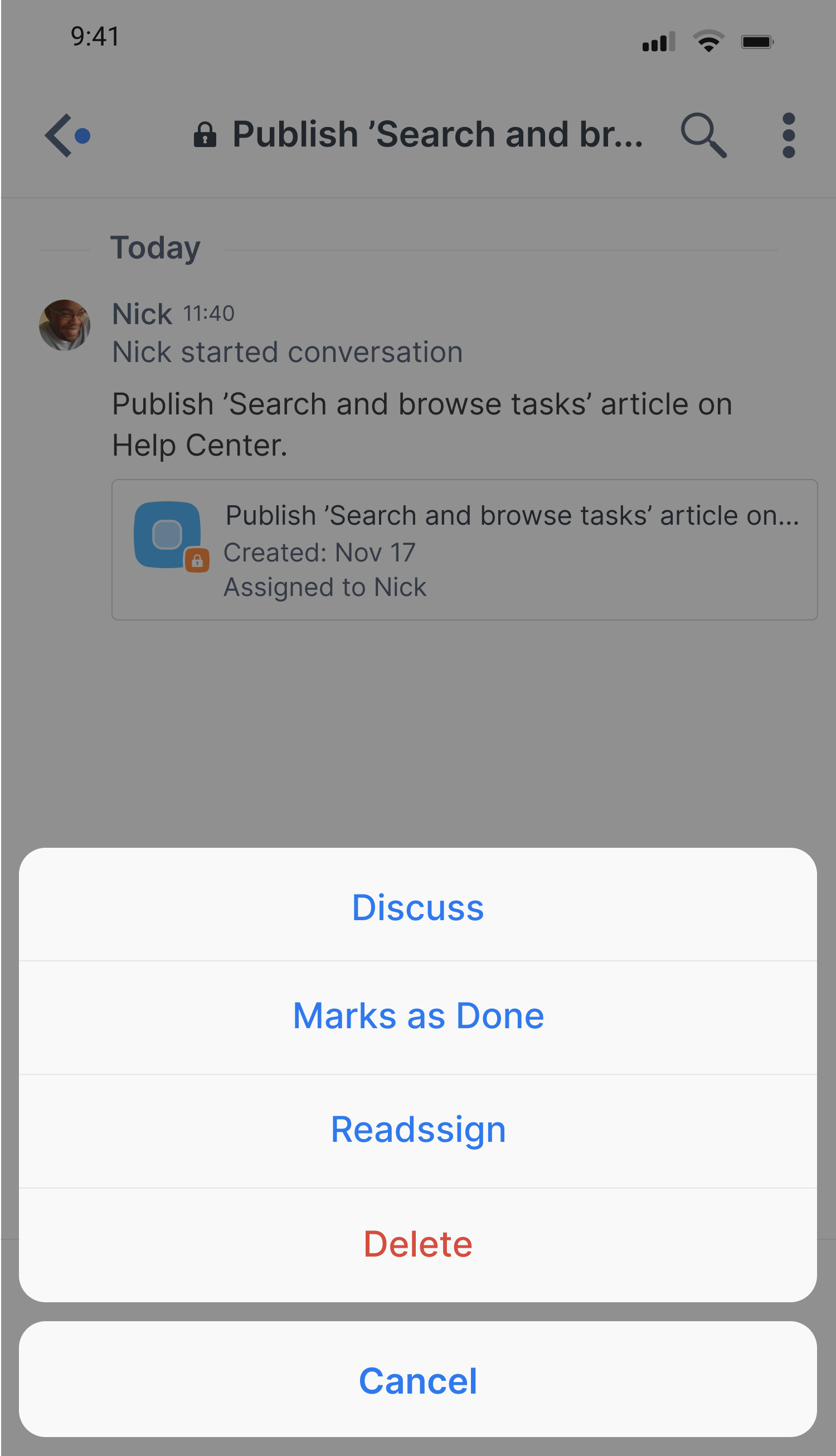Turning a message into a task on web or desktop app
Send a new message or Choose the already posted message from any conversation and simply hit the ![]() Create task icon in the top right message actions menu.
Create task icon in the top right message actions menu.
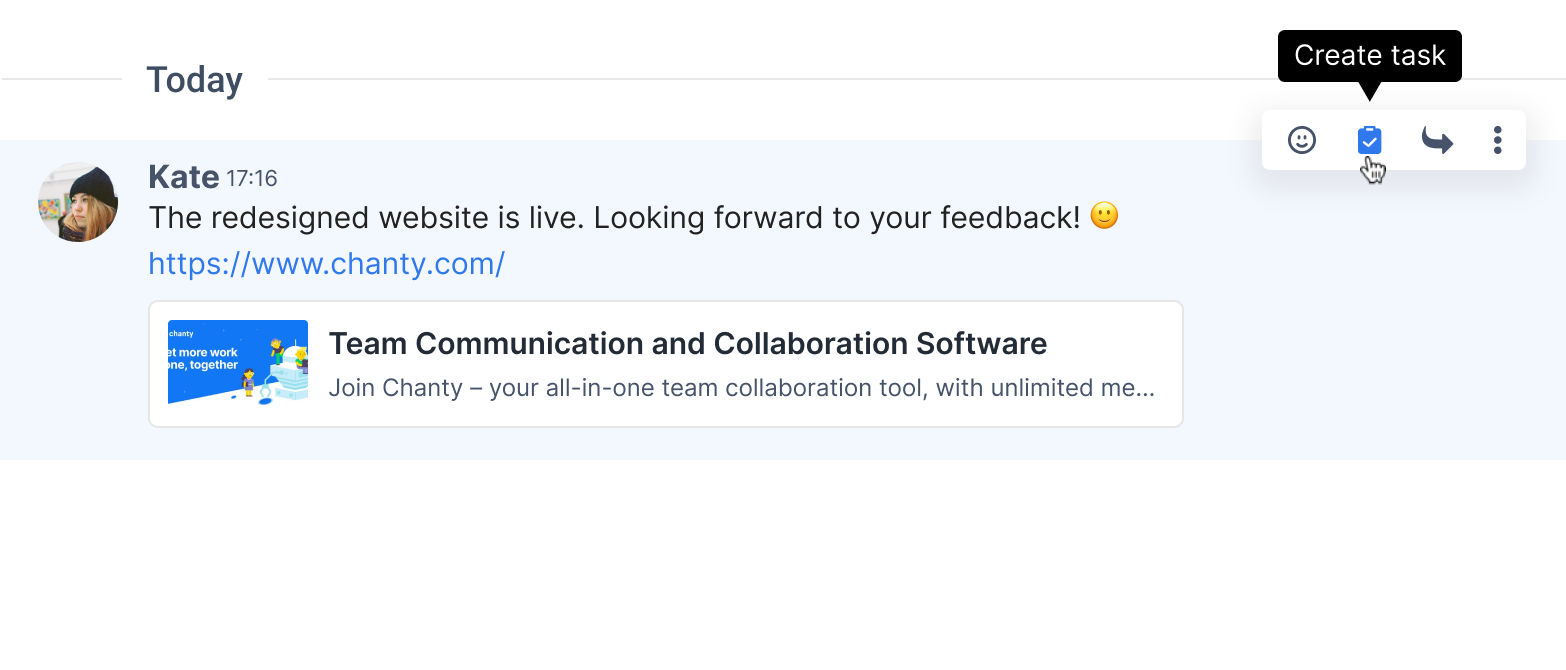
Once the task is created, you will see the Task preview below the message.
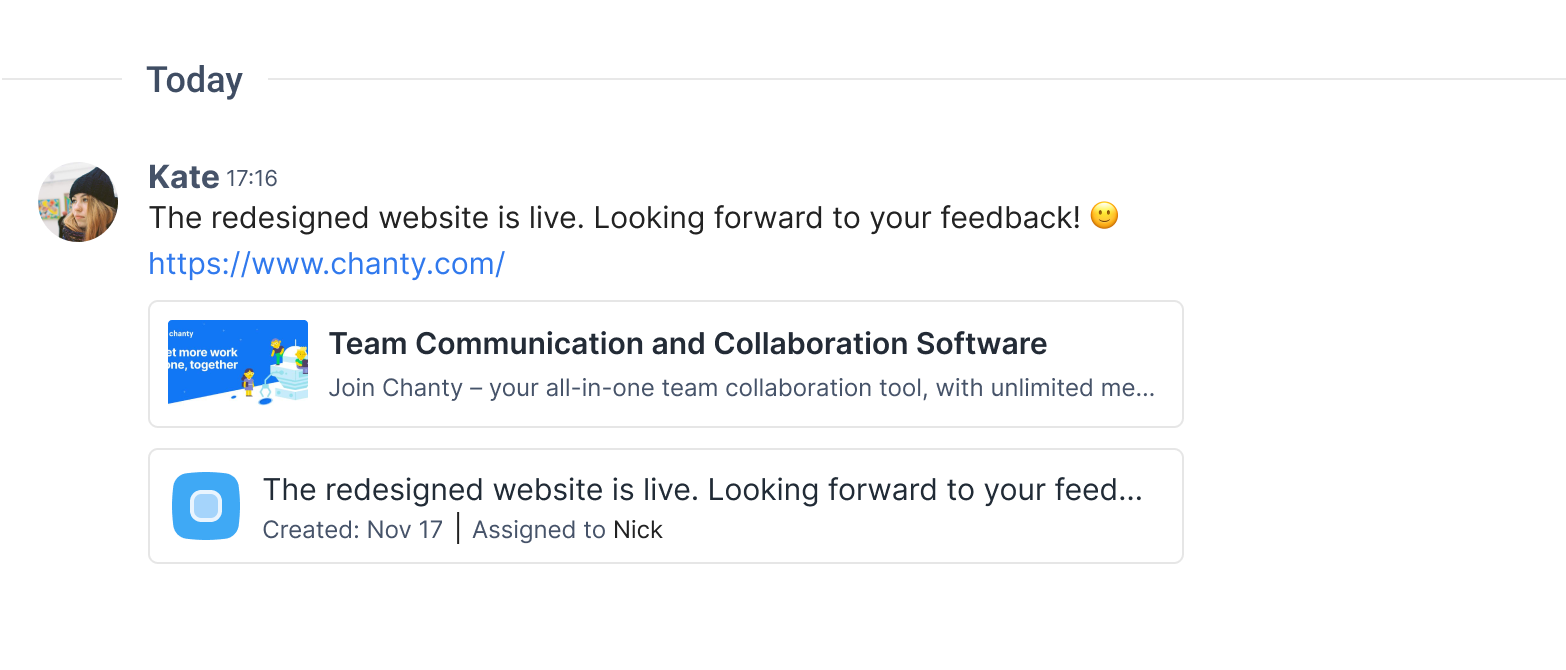
Turning a message into a task on mobile apps
Tap on the message in any Public, Private conversation, or Direct message and choose the Create task option.
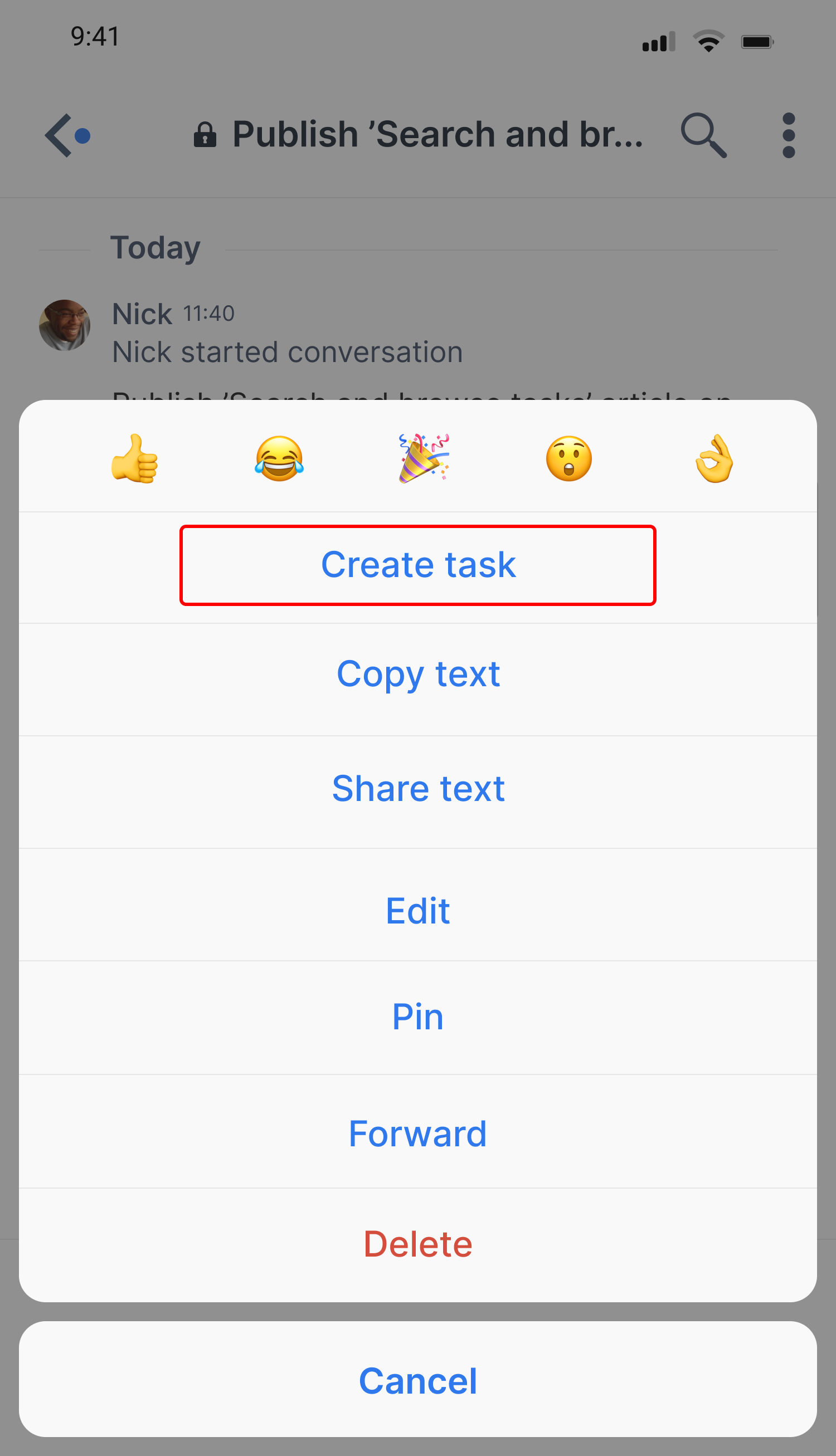
Once the task is created, you will see the Task preview below the message.