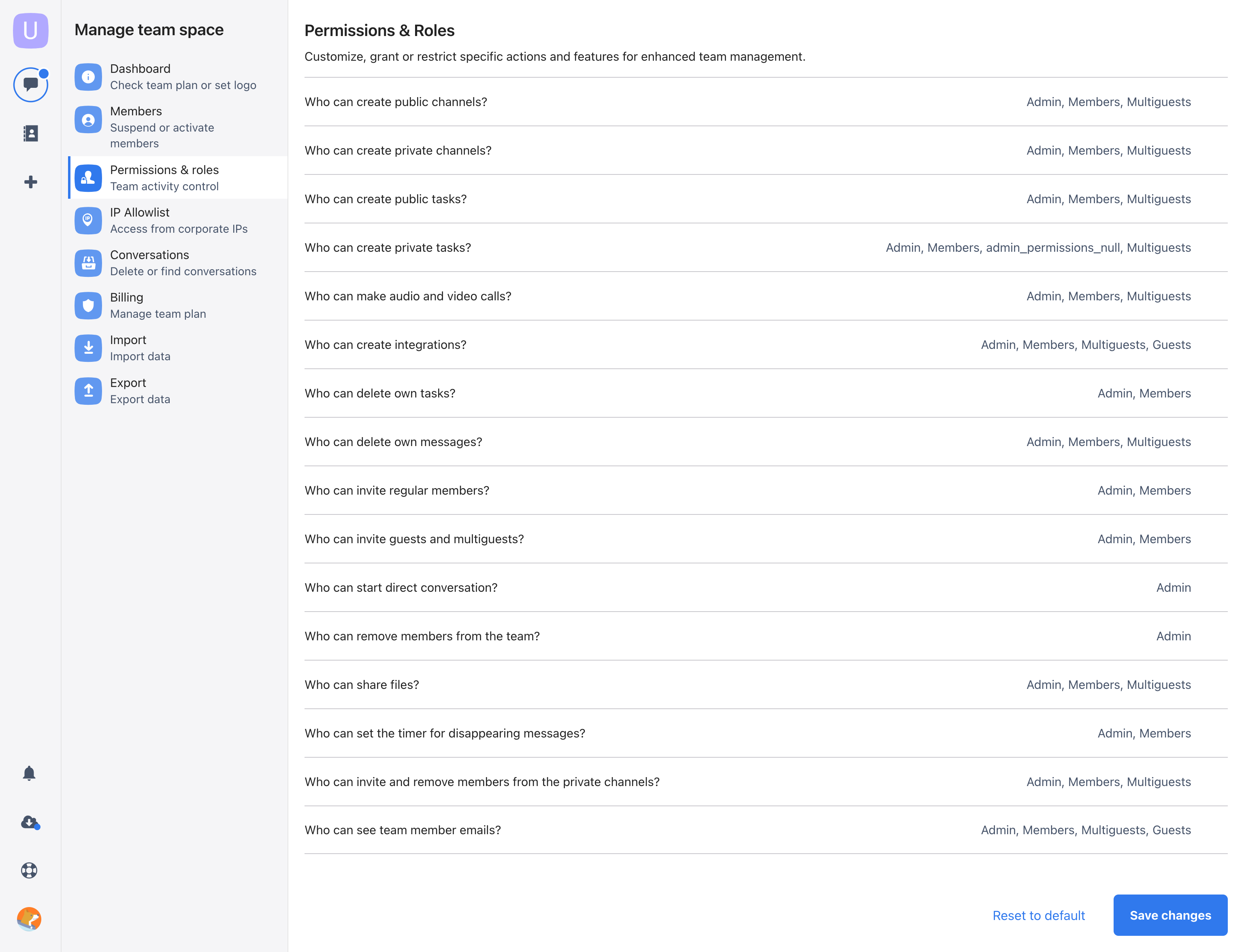One of the features that you can find in our Business plan is the ability to set permissions and roles. You can find this feature by clicking on the icon in the bottom left corner and clicking on the “Manage Team” tab, then going to “Permissions and Roles”.
Here is the basic hierarchy of roles in Chanty, ranked from highest to lowest:
- Owner
- Admin
- Member
- Guest or Multiguest
Here are some of the activities that you can set permissions and roles for:
- Creating public tasks
- Adding integrations
- Deleting own tasks and messages
- Adding new members
- And much more.
| Permissions | Roles | |||
| Owner / Admin | Member | Guest | Multiguest | |
| Сreate public channels | by default | customizable | ||
| Create private channels | by default | by default | customizable | |
| Сreate integrations | by default | customizable | customizable | customizable |
| Make audio and video calls | by default | by default | customizable | |
| Create/assign tasks | by default | by default | customizable | |
| Сreate public tasks | by default | by default | customizable | |
| Delete own tasks | by default | customizable | customizable | |
| Delete own messages | by default | customizable | customizable | customizable |
| Set the timer for disappearing messages | by default | customizable | ||
| Invite members to the private channels | by default | customizable | customizable | |
| Remove members from the private channels | by default | customizable | customizable | |
| Invite regular members | by default | customizable | ||
| Invite guests and multiguests | by default | customizable | ||
| Start direct conversation | by default | customizable | customizable | customizable |
| Remove members from the team | customizable | |||
| Share files | by default | by default | customizable | customizable |
| See team member emails | by default | customizable | customizable | customizable |
We hope this information will help you to get the most out of your Chanty experience. If you have any further questions regarding Permissions and Roles, you can always contact us at support@chanty.com.