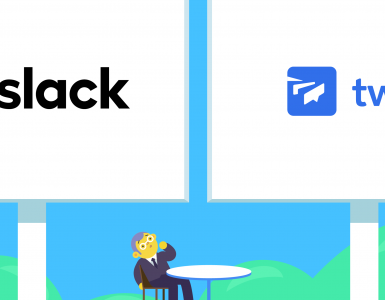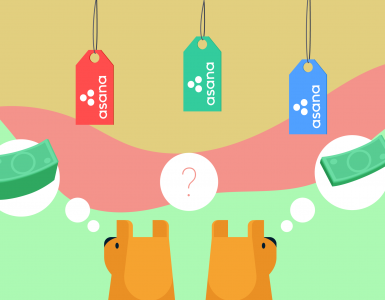Since February 2019 we can talk about the tool using past tense. HipChat WAS a popular messaging and collaboration service owned by Atlassian, launched in 2010 (years before Slack!).
HipChat was a decent Slack competitor for years. Even when Frisco-based SaaS was already picking up steam, HipChat managed to get ahead of its arch-rival a few times. For example, in 2016 the tool introduced team video chat and screen sharing – the features Slack didn’t have back then.
But eventually, HipChat lost the battle. First, it was replaced by Stride. Then, as Slack and Atlassian forged ‘a strategic partnership’ in July 2018, HipChat days became numbered.
HipChat users started getting ‘The end of support’ reminders in January 2019.
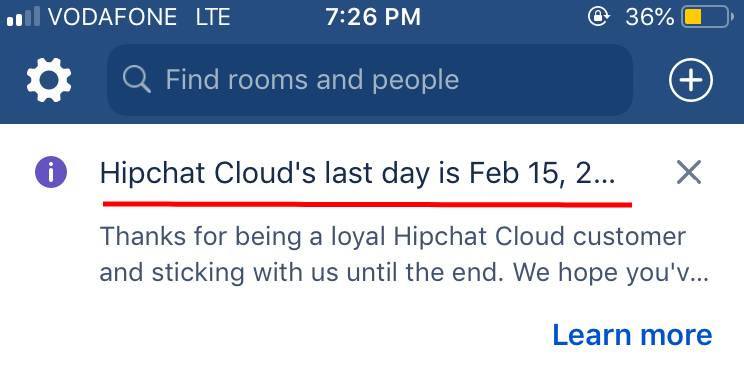
‘The end of support’ reminder from Hipchat
As the tool gets discontinued on February 15, 2019, what can its users replace it with? Naturally, HipChat users are provided with a migration path to Slack. But what about other tools?
We’ve analyzed different apps that people are asking Google to compare with HipChat. It turns out not every HipChat alternative people are searching for can replace the discontinued team messenger. Let’s see which apps are real HipChat alternatives and whether they are worth a try.
In 2024, there are many effective HipChat alternatives that offer features suitable for various team needs. The alternatives we explore not only fill the void left by HipChat but also provide enhanced functionalities, helping teams maintain productivity and communication.
Whether you’re considering Chanty, Slack, Microsoft Teams, or any other HipChat competitor, each tool has unique strengths that cater to different organizational requirements. Let’s dive into the top HipChat alternatives and see how they compare.
1. HipChat vs Chanty 
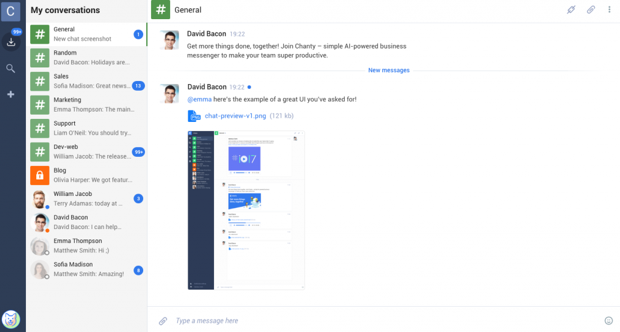
Chanty interface
Can Chanty replace HipChat?
Yes. Chanty is a simple yet powerful team chat our team has created. It’s designed for the needs of small – and medium-sized teams at work.
Here’s a brief comparison of Chanty and HipChat.
How is Chanty different from HipChat?
| HipChat (as of 2019) | Chanty | |
| Message history limit | 25 000 searchable messages for free on Basic planUnlimited on Plus and Data Center plans | Unlimited in all plans |
| Storage limit | 5GB storage limit on a free Basic planUnlimited in the Plus and Data Center plans | 20GB file storage per team in Free plan20GB file storage per user in Business plan |
| Paid plan | $2 per user, per month | $4 per user, per month or$3 per user, per month if paid annually |
| Integrations | Yes | Yes |
| Video chat | Yes | Yes |
| Screen sharing | Yes | Yes |
| AI powered | No | Yes |
| Task manager | No | Yes |
So, first, you can create tasks in Chanty, assign and filter them by status, dates and people. (HipChat doesn’t have this feature). Second, Chanty doesn’t limit your message history limit – even in the Free plan. Third, Chanty helps you stay organized with the Teambook feature. It’s a single hub for all your links, files and pinned messages making it easy to instantly find what you need.
Besides, this year, Chanty rolled out audio and video calls as well as the voice messaging feature to use for everyone to use on the go.
Get to know our tool and learn how to enhance your productivity with Chanty. Schedule a demo session with our team. It’s totally free!
2. HipChat vs Slack 
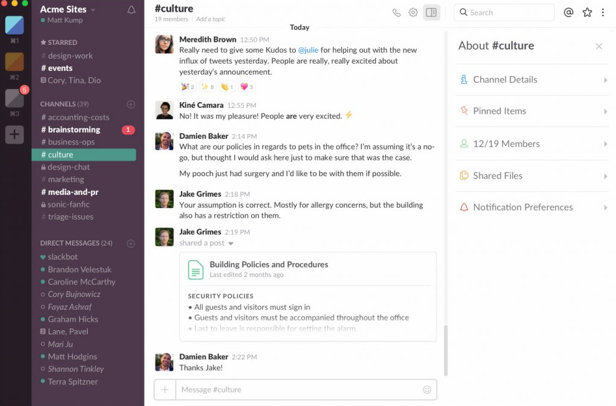
Can Slack replace HipChat?
Yes. Slack is a well-known communication and collaboration tool for teams. The combination of a powerful search, a number of integrations, a slick UI and charismatic copywriting made thousands of teams fall in love with Slack.
How Slack is different from HipChat?
| HipChat (as of 2019) | Slack | |
| Integrations | Unlimited in all plans | 10 max for a free planUnlimited in paid plans |
| Pricing | $2 per user, per month | Pro $8.75 per active user, per month (billed annually) Business+ $15 per active user, per month (billed annually) |
| Storage space | 5GB storage limit free planUnlimited in a paid plan | 5GB storage limit in a Free plan10GB in the Pro plan20GB in the Business+ plan |
| Message history limit | 25 000 searchable messages in a free plan | 90-day message history in the free plan |
| Self-hosted solution | Yes | No |
To wrap it up, HipChat used to be almost 4-times cheaper than its arch rival. On this premise, Slack offered a migration promo program with a 75% discount to paying HipChat users for the first year pricing. But after that first year, one should be ready to pay a tidy sum.
3. HipChat vs Campfire 
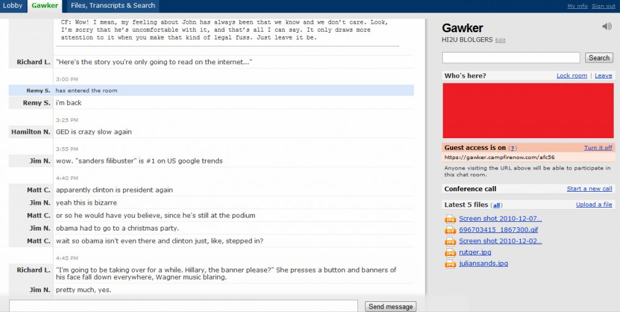
Can Campfire replace HipChat?
Yes, if you are using Basecamp. Seems like all the major CRMs have added the team chat functionality within their apps already. E.g. Bitrix24 and Basecamp are following this trend. Launched in 2006 as a team communication tool, Campfire has been merged into Basecamp and currently, the standalone version of Campfire chat isn’t available. However, if you have a Basecamp account, you can still use it along with other Basecamp features.
How Campfire is different from HipChat?
| HipChat (as of 2019) | Campfire (as of 2019) | |
| Notifications settings | You can customize your notifications and even set the volume at which you’d want to receive them | Notifications are not highly customizable. You can either receive them about everything or be notified only when someone sends you a Ping or @mentions you. |
| Conversations | You can see all the conversation rooms at the left sidebar of your chat | You need to open the Campfire menu to see all the conversations and notifications |
| Switching to another conversation | One-click | Several clicks |
As you can see, while HipChat was a standalone tool, Campfire is a Basecamp feature now. It’s basically a chatroom stacked with tools for conversations: you can attach files, quotes, code samples, insert sounds, video, and emoji, use @mentions. For one-to-one conversations, Basecamp users have Direct Messages (Pings) features.
4. HipChat vs Flowdock 
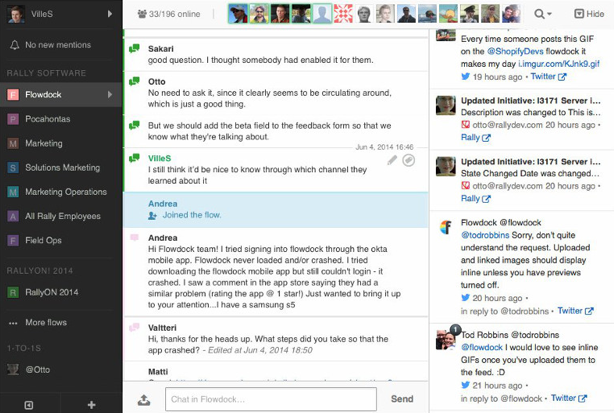
Can Flowdock replace HipChat?
Yes. Founded in 2009 Flowdock was acquired by Rally Software in 2013. This team communication tool is overall pretty simple to use, with an interesting approach to threads that are highlighted in different colors so you don’t lose the conversation you need. Unlike HipChat, it doesn’t have a lite product version. Instead, Flowdock offers its product for free to the small teams of five and students.
How Flowdock is different from HipChat?
| HipChat (as of 2019) | Flowdock | |
| Pricing | Freemium plan$2 per user per month | Freemium for teams under 5 and studentsStandalone plan: $3 per user, per month Enterprise plan: $9 per user, per month |
| Built-in video conferencing, screen sharing, audio and video calls | Yes | Integration with Appear.in |
| Notifications | Desktop pushEmail Mobile push SMS | Desktop pushEmail Mobile push |
If having direct audio, video calls, as well as screen-sharing options without installing integrations, is a deal breaker for you, Flowdock is unlikely to meet your team’s needs as it uses third-party integration with Appear.in. However, what our team has appreciated while trying out Flowdock for about a week is the ability to hashtag any message in the conversation and then go back to it later via the hashtag search.
5. HipChat vs Mattermost 
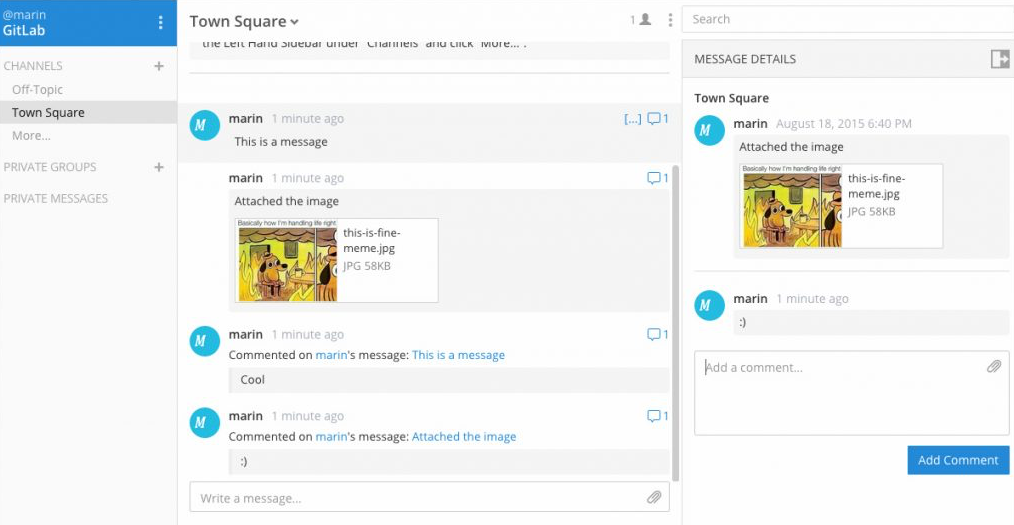
Can Mattermost replace HipChat?
Yes, if you are not looking for a public cloud solution. Mattermost positions itself as an open-source private cloud Slack alternative. In simple words, it means you can’t download the Mattermost app and launch it on your computer like you’d do with HipChat. Instead, you’ll have to deploy and install it on your own company server. Due to the number of contributors to this open-source platform, Mattermost is also available in more than 10 languages.
How is Mattermost different from HipChat?
| HipChat (as of 2019) | Mattermost | |
| Open source | no | yes |
| Self hosted | Yes, on a Data Center plan only | yes |
| Public cloud | yes | no |
| Pricing | $2 per user per month | Free in TEAM package $10 per user, per year in Professional E10 package ENTERPRISE E20 package (the price is available upon request) |
| Multi language | no | English, German, French, Dutch, Portuguese, Spanish, Polish, Turkish, Russian, Chinese, Korean & Japanese localization |
| Searchable message history | 25 000 in a free version,Unlimited in paid version | Unlimited in all versions |
The Mattermost app would definitely require a system administrator from your team to set it up. However, if you choose to use their free version, you can still enjoy the unlimited number of integrations and searchable messages. The number of languages Mattermost supports is a significant benefit which makes it a good fit for multilanguage teams all over the world.
6. HipChat vs. Microsoft Teams 
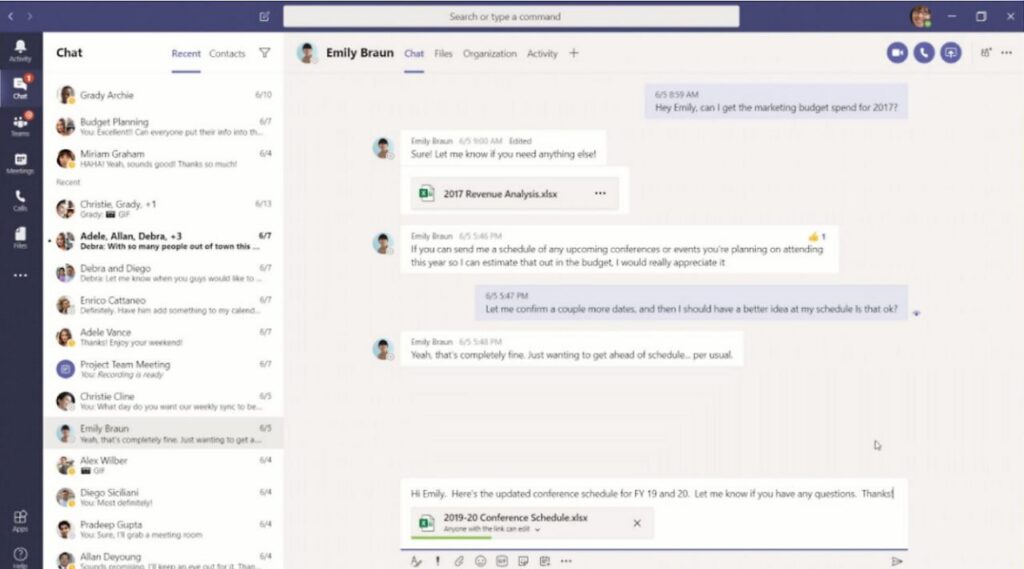
Can Microsoft Teams replace HipChat?
Yes. Microsoft Teams is a comprehensive collaboration platform that excels at instant messaging, making it a direct alternative to HipChat. It offers a wide range of features, including video conferencing, file collaboration, and integration with Microsoft 365 apps. The ability to create channels for different projects improves organization and communication, addressing many of the same pain points experienced by HipChat users.
How is Microsoft Teams different from HipChat?
| HipChat (as of 2019) | Microsoft Teams | |
| Pricing | Starting at $2 per user/month | Free version available; Microsoft Teams Essentials $4.00 user/month Microsoft 365 Business Basic $6.00 user/month |
| Video Conferencing | Not available | Built-in high-quality video and audio conferencing |
| File Sharing | Available for chat | Integrated with OneDrive for seamless file sharing |
| Task Management | Limited | Integrated task assignments and planning capabilities |
| Integration Options | Limited | Extensive options including Microsoft apps and third-party tools |
7. HipChat vs. Flock 
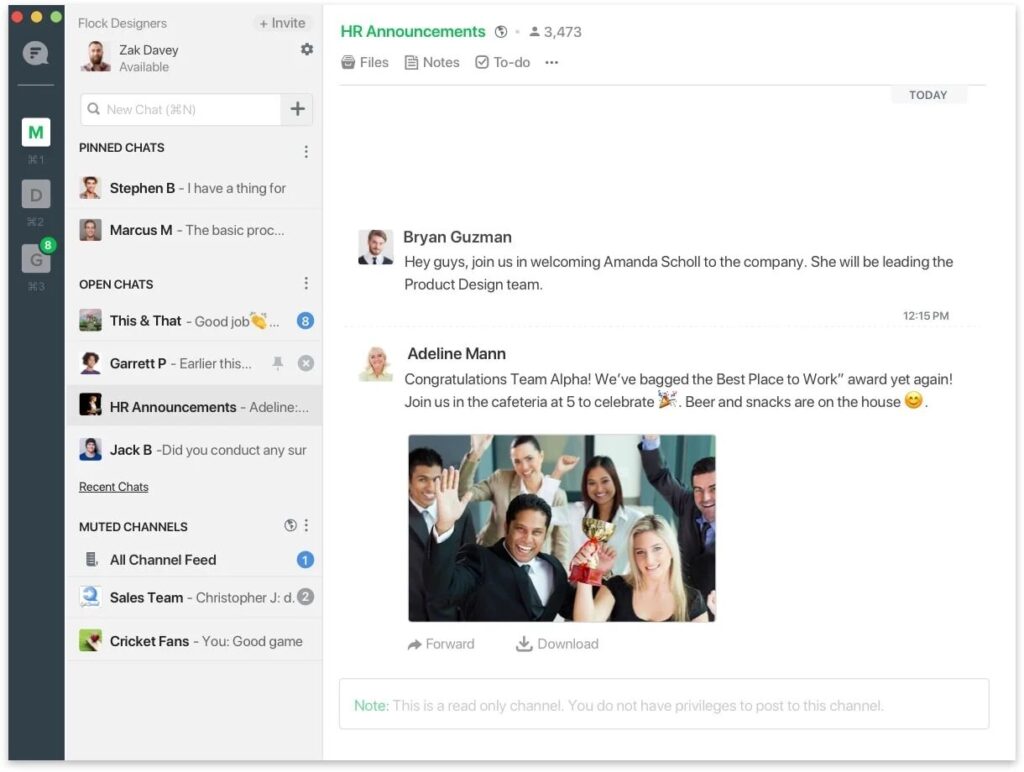
Can Flock replace HipChat?
Yes. Flock is designed as a messaging platform that emphasizes team collaboration, making it a true alternative to HipChat. With instant messaging at its core, Flock also includes additional features like reminders, polls, and task management, enhancing its utility for teams that value organized communication. The user-friendly interface allows teams to communicate effectively while maintaining their focus.
| HipChat (as 2019) | Flock | |
| Pricing | Starting at $2 per user/month | Free plan available; Pro plan starting at $4.50 per user/month |
| Task Management | Not available | Built-in task management tools |
| Video Conferencing | Not available | Supports video calls for team discussions |
| File Sharing | Available for chat | Simple file-sharing capabilities |
| Integration Options | Limited | Moderate integrations with various productivity tools |
8. HipChat vs Skype 
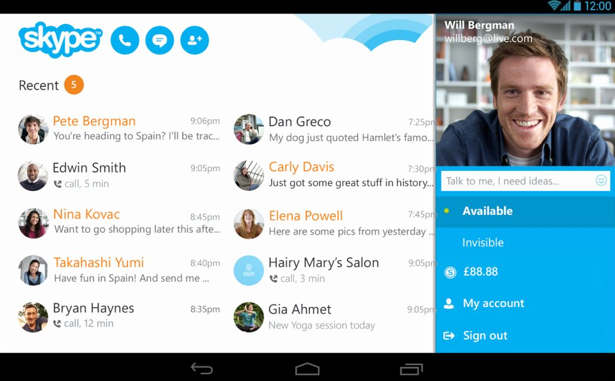
Can Skype replace HipChat?
No. Although Skype is often used for communication at work, its open ecosystem doesn’t allow private team communication and collaboration. Moreover, there are no direct integrations with third-party apps (if you are technical though, you can use Skype API to create bots). There is also no file storage, so every time you need to send or resend a file, you’ll be going back and forth doing it multiple times. It also means you won’t be able to perform a file search in Skype unlike HipChat.
9. HipChat vs WhatsApp 
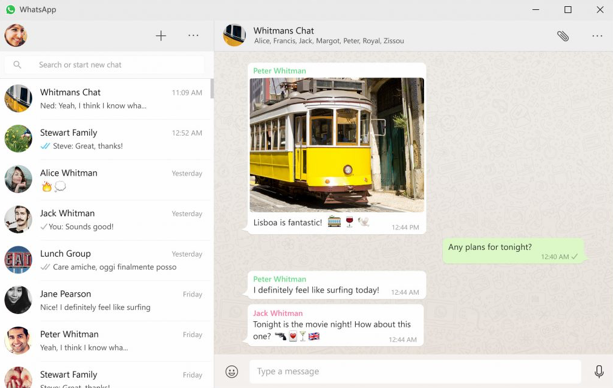
whatsapp.com
Can WhatsApp replace HipChat?
No. Even though WhatsApp isn’t a team communication tool, we were surprised to discover people often compare HipChat and WhatsApp. To start with some clarity, they are very different products. While both apps are communication tools, they are used for different purposes. WhatsApp is mostly for personal use while HipChat is designed for communication at work. Moreover, WhatsApp is connected to your phone number and it is mostly used on mobile, and there’s a WhatsApp web version too. It would be definitely a challenging task to communicate and manage a development team using WhatsApp.
10. HipChat vs Yammer 
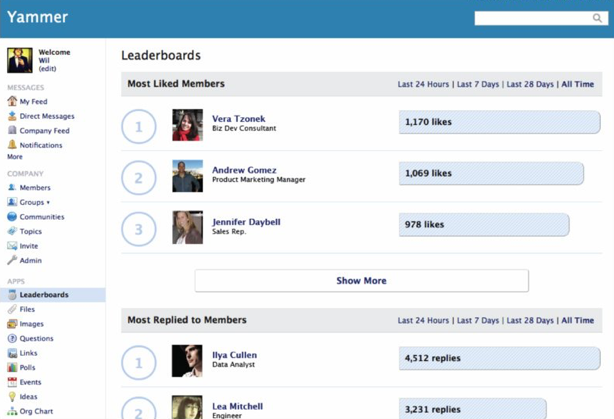
g2crowd.com
Can Yammer replace HipChat?
No. Comparing Yammer to HipChat is more like comparing Twitter and Skype. Yammer is basically a microblogging platform – a social network for team communication within a company with ‘like’ and ‘share’ options for the messages. Launched in 2008, Yammer was acquired by Microsoft in 2012. Starting from January 2017 you can’t get a standalone Yammer subscription any more as it’s now a part of Office 365 package where the plans range between $5 and $12.5. The good thing – you can integrate Yammer with other Microsoft Office products in a seamless and easy way. You can also check out our article on Yammer alternatives.
11. HipChat vs Hangouts 

thenextweb.com
Can Hangouts replace HipChat?
No. Hangouts is not a team communication platform like HipChat, Chanty or Slack. It would be wiser to compare it to personal chats like Skype or Viber. If you have a Gmail account you already have Google Hangouts by default. The tool is well-known for its high quality video conferencing functionality. Many companies that used HipChat preferred to integrate Google Hangouts rather than using the built-in options for calls.
Hangouts, though, is not the only team collaboration tool developed by Google. There’s Hangouts Meet as a way to schedule video calls, and Google Chat for continuous text chat with your team about your products. And on the consumer side, Google’s combining its messaging efforts into the new Google Chat app.
Hangouts might be closed soon, as explicitly confirmed by Scott Johnson, the product lead in Google Workplace. Hangouts users will be eventually transferred to Google Chat and Hangouts Meet.
12. HipChat vs. Twist 
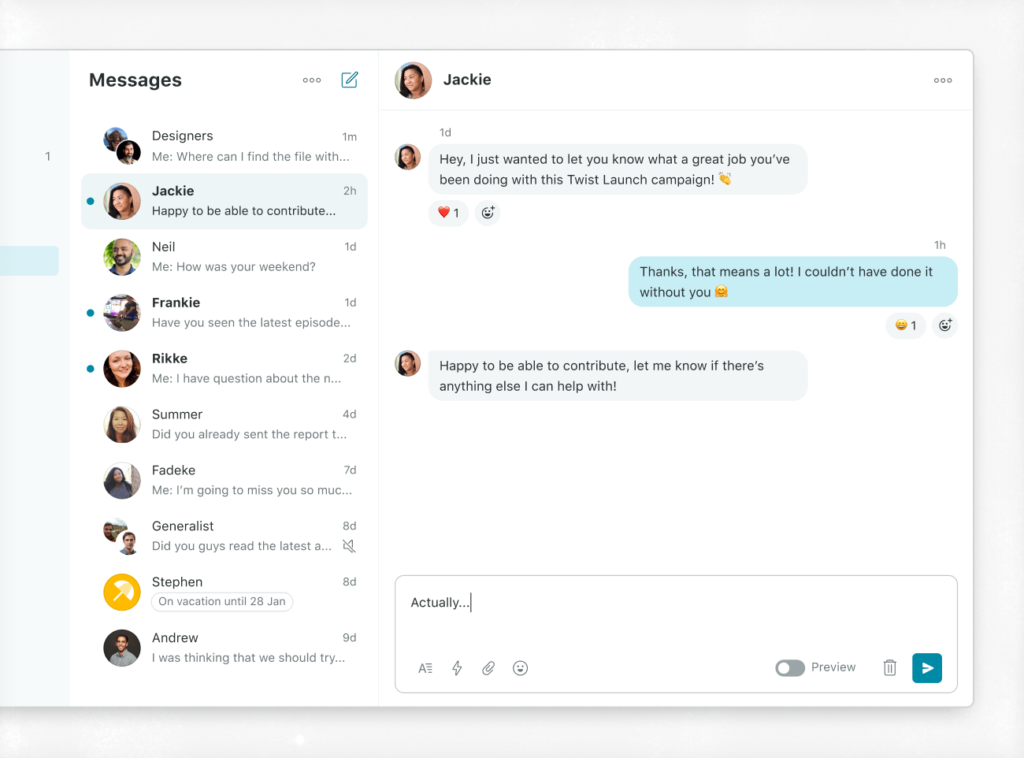
Can Twist replace HipChat?
No. Twist works on a fundamentally different communication model to HipChat. Twist emphasizes asynchronous communication, focusing on organized, threaded conversations rather than fast-paced, real-time messaging. In Twist, discussions are organized into threads, making it easier for teams to follow specific topics and avoid the overwhelming flow of messages that is common in real-time chats. This structured approach benefits teams that work in different time zones or prefer a slower, more organized style of communication.
However, this focus on asynchronous communication makes Twist less suited as a direct replacement for HipChat, which was known for its fast, real-time messaging. Twist’s design helps reduce notification overload and distractions, but it may feel limiting for teams that rely on quick interactions, instant responses, or casual conversations. As a result, Twist may not fully satisfy the needs of teams that enjoyed the dynamic, fast-paced communication that HipChat provided.
The true and false HipChat alternatives
While all the apps we’ve reviewed in this article are tools used for communication, being a workplace chat means creating a closed team universe that is used exclusively for communication and collaboration at work. Having analyzed the 12 different apps that people often compare HipChat with, it’s time to sort things out and decide which of them are real competitors. The ‘True’ column means the app is an instant messenger, serving the same purpose and solving similar pain points as HipChat does. ‘False’ means the app serves a different purpose and isn’t actually a viable HipChat alternative.
Alternatives
| True | Why? | False | Why Not? |
|---|---|---|---|
| Chanty | Team chat with task management & strong collaboration features | Yammer | Enterprise-focused internal network, not chat-centric |
| Slack | Feature-rich, supports real-time messaging & integrations | Skype | Primarily for video calls, lacks team chat structure |
| Mattermost | Open-source, self-hosted, secure for IT teams | Consumer-focused, lacks advanced team collaboration tools | |
| Campfire | Simple team chat with an emphasis on focus & minimalism | Google Hangouts | Casual messaging & video calls, lacks structured collaboration |
| Flowdock | Threaded messaging, ideal for software & project teams | Microsoft Teams | Heavy on meetings & file-sharing, not lightweight chat-focused |
Don’t know which HipChat competitor to choose? Sign up for Chanty and become a part of an amazing community exploring the team chat.