Ready to upgrade your communication and collaboration strategy?
Slack and Twist are two of the most popular team chat apps for doing just that.
Both tools help companies of all sizes to communicate more easily, especially when they’re working remotely. Whether you’re a Slack fan or a Twist advocate, you can use either app to keep track of workplace projects, launch meetings, and manage ongoing conversations.
As companies look for ways to communicate more efficiently, Slack and Twist have become the go-to for team collaboration. Slack was launched in 2013 and quickly became a big name in the industry, winning over users with its powerful features and wide range of integrations.
Meanwhile, Twist, which launched in 2017, has found its niche by promoting asynchronous communication, making it a favorite for remote teams and those who value organized discussions.
As of 2024, both apps are still growing and attracting a wide range of users. Slack is a big hit with tech-savvy startups and larger enterprises that love real-time collaboration, while Twist is a favorite with organizations that want to cut down on notifications, which is often the case with remote-first teams and project-based companies.
So, how do you choose between them?
It’s mostly down to whether you’re looking for a simple and straightforward messaging app, or you want a robust collaboration tool with dozens of integrations and features.
Slack was launched to give today’s employees multiple ways to communicate. On Slack, you get to decide whether you want to use instant messaging, video, voice, or threaded messages to connect with coworkers.
Twist takes a more focused approach, emphasizing thread-based messaging that allows businesses to communicate efficiently through organized conversations.
Curious about how these two collaboration powerhouses stack up against each other? This article dives into a detailed comparison of Slack vs. Twist, exploring their pricing, main features, and unique advantages.
Let’s find out which app will best shake up your collaboration campaign!
By the way, if you’ve tried both tools and still need an even faster and more streamlined communication tool for your team, make sure to try out Chanty – there’s a free version for up to 5 users!
Slack vs. Twist: pricing
| Pricing Plan | Twist | Slack |
| Free Plan | $0 per user/month | $0 per user/month |
| – Limited integrations | – 10,000 message history limit | |
| – 10,000 message history limit | – 1:1 calls only | |
| – Basic collaboration features | – 10 integrations with apps | |
| – Limited search options | – Limited file storage | |
| Pricing Plans | Unlimited plan: $6 per user/month (billed annually)- Unlimited message history- Unlimited integrations- Advanced search- Priority support- Admin controls and security features | Pro plan: $8 per user/month (billed annually) – Unlimited message history – 10GB file storage per user – Unlimited integrations with apps – Group voice/video calls (up to 15) – Advanced search functionality Business + plan: $15 per user/month (billed annually) – 1TB file storage per team – Advanced identity management (SSO) – Advanced compliance tools – Group video calls (up to 50 participants) – 24/7 support with guaranteed response times Enterprise Grid plan: Custom pricing – Enterprise-grade security features – Unlimited workspaces – Advanced admin and compliance controls – Dedicated account support and custom integrations |
Twist
At first glance, Twist seems like a very close competitor for Slack.
Like Slack, the app supports centralized, searchable conversations among business teams. It also offers direct messaging between individual group members too.
More importantly, just like Slack, Twist is available as a freemium or premium service.
Twist provides a straightforward pricing model ideal for teams seeking organized communication. It offers a free plan that accommodates unlimited users, making it perfect for small teams or those wanting to explore the platform without any commitment.
The free version of Twist offers access to:
- 1 month of messages or comments
- Up to 5 integrations
- 5GB of file storage
- 500 internal members
- 500 external guests
For businesses looking for enhanced functionality, Twist has a paid plan priced at $5 per user per month. This plan includes advanced features such as unlimited integrations, improved file-sharing capabilities, and enhanced message search, catering to teams that require a more robust collaboration tool.
Slack
Although those features are a good start – they’re not as generous as Slack’s free service, which comes with access to:
- 10 app integrations
- 10,000 searchable messages
- One-to-one video calls
- Two-factor authentication
- Easy file sharing features
Although Slack’s free package easily beats Twist, the Premium version of Twist is available for a price that’s much lower than Slack’s paid packages.
You’ll only pay $6 per month for unlimited access to every feature that Twist has. On the other hand, Slack’s pricing starts at $8.75 per month for the standard package (per active user), featuring unlimited message history, integrations with hundreds of apps, and voice and video calls. The Plus Plan, available for $15 per user per month, enhances the experience further with additional benefits, such as advanced security and compliance tools, priority support, and increased storage options. For larger organizations with more complex requirements, the Enterprise plan provides custom pricing tailored to specific needs, ensuring scalability and advanced security features.
If you’re looking for a free account, Slack has a lot more to offer. If you’re willing to splash some cash, Twist will give you a wide array of capabilities for a low cost.
Slack vs. Twist: interface and user experience
Both Slack and Twist are highly accessible team chat apps.
You can sign up for each service in a matter of minutes, and the interface for both options is clean, simple, and straightforward. However, the way that Slack and Twist support usability is slightly different.
Twist
Twist claims to provide a “calmer” and “more organized” mode of communication for teams. The company wants to encourage mindful communication.
Instead of the constant stream of comments you usually see on Slack, Twist helps people have discussions in threads. This approach helps keep things on track and encourages users to engage in a more considered way.
Using Twist feels a lot like managing your email inbox, which can be a comforting and familiar experience for teams that might struggle with the adoption of newer, more sophisticated tools.
The threaded conversations let you and your team organize discussions by topics, projects, clients, and more, so it’s easy to track and find relevant info. Plus, Twist lets you share the background of past decisions through comments, which helps new employees and team members get up to speed quickly.
One thing that sets Twist apart is that you can’t see when someone is online, which takes the pressure off feeling like you have to be “present” all the time. With no notification dots to distract or stress users out, Twist creates a more relaxed environment that’s great for getting things done.
If you need to send a private message, Twist has you covered. You can use it to send GIFs and emoji reactions, too. This mix of a simple real-time messaging app with the ease of email threads lets you get the best of both worlds in your communication.
At the end of the day, Twist’s idea is to focus on getting things done rather than worrying about who’s online and who isn’t. By focusing on organized, thoughtful communication, Twist aims to improve team collaboration without the stress often associated with traditional messaging platforms.
Twist combines the convenience of a basic real-time messaging app, with the familiar comfort of using email threads.
Slack
Slack continues to innovate its user experience in 2024, offering more customization and streamlined features to enhance productivity. When you sign up, you can customise your workspace by naming it, setting up unique channels for specific teams, and even changing the theme of the app to match your preferences. These design updates go beyond aesthetics and allow for deeper customization to streamline workflows.
Slack’s Home View consolidates all channels, direct messages, and apps into a single space. Users can focus on important tasks without being distracted. Slack has also introduced dedicated views for direct messages, mentions, and notifications.
In addition to instant messaging and threaded team chats, Slack’s integration with audio and video calls has been enhanced. You can now start a call with one click from the improved navigation, which also gives easier access to other key features like Slack Canvas and workflows. This update provides a smoother experience for launching collaboration sessions directly from channels or messages.
A newly redesigned create button further simplifies starting messages, channels, or huddles, enhancing ease of use.
Both Slack and Twist offer great usability, but they take different approaches to work. Slack’s updates focus on providing multiple ways to communicate and improving workflows, while Twist emphasizes a more minimalist, focused way to stay connected.
Ask yourself whether you want multiple methods of communication from your chat app or just one very focused way to stay connected.
Slack vs. Twist: communication options
While both team chat apps give you a broad workspace where you can organize business content, one’s far more focused than the other.
Slack prioritizes channels to give businesses a real-time stream of messages – both in a group chat and private messaging. Twist concentrates mainly on threads, with the option to launch private conversations too.
Twist
According to the team at Doist, who used Slack before they build their own app, their biggest problem with Slack was the chaos of the conversation. They found that the constant stream of messages was confusing and challenging to keep track of.
Doist felt that by placing threads at the core of their product, they’d help teams to keep their conversations transparent, and asynchronous.
As mentioned above, the Twist app delivers a communication experience that’s like an upgraded version of your email inbox. Your threads are listed in the center panel, your individual messages are on the right-hand side, and your channels are on the left.
Additionally, there’s no in-built option for voice or video calls. Twist also integrates with Zapier, so you can use that to add video and audio functionality from other apps into your chat tool as well.
Slack
With Slack, you can create public channels and direct messages for your conversations. Channels are where your group discussions take place.
Got something private to discuss with your team? No worries, you can set up a private channel for that too:
Direct messages are where you have your one-on-one conversations with team members. There’s also an option to create group conversations in your DMs for up to 8 people, which you can convert into a channel later.
Additionally, Slack’s Huddles offer a casual, open-office-style chat for spontaneous discussions. For external collaborations, Slack Connect allows seamless communication with partners outside your organization.
Slack also has threads – just like Twist. Useful for keeping the context in it’s own “mini-channel”.
Slack caters for file sharing and document uploads by just dragging and dropping them into your conversation.
However, you won’t be able to collaborate on that document within Slack like you could on something like Microsoft Teams.
What’s more, unlike Twist, Slack has audio and video calls built into its core functionality. When you click the phone icon in the top right of your conversation or channel, you can launch a call instantly, which means you don’t need to rely as heavily on messaging alone.
While Slack is ideal for teams that thrive on quick, multi-method communication, Twist is designed for teams that prefer asynchronous, focused work. Both platforms offer potent solutions, but their communication styles cater to different work environments.
Again, another question to ask yourself when evaluating team chat apps.
Slack vs. Twist: presence
Probably the biggest difference between Slack and Twist is their workflow strategy.
Twist is all about asynchronous work.
In other words, you don’t feel the same pressure to keep continually checking messages in your channels to ensure you’re up to date.
While you still have one-to-one and group messaging features, Twist users are more likely check messages on an ad hoc basis.
Twist encourages this asynchronous working by removing the presence feature. There’s no green icon indicating someone is online.
That means no peer pressure to be constantly logged on, and no coworkers pouncing on you the second that you jump online.
It’s also easier to send long-form messages on Twist, rather than dozens of little ones. When you hit the return key, it ends a paragraph, rather than sending your content.
A common criticism for Slack is that it places more pressure on users.
It shows everyone when you’re active online, which means that you don’t have an excuse for not replying to messages quickly.
There is a simple remedy to this: you can set a status to let people know when you’re not available, or set yourself as “Away”.
You can also turn notifications off when you need some time to focus on certain projects.
Of course, this won’t always guarantee that people will give you your space when you need it.
However, the same could be said for a lot of messaging apps. If you’re worried about people ignoring presence settings in your workplace, that’s something that you need to work on with your team chat strategy.
Slack vs. Twist: notifications and alerts
Speaking of avoiding the chaos and pressure of team chat apps, Slack and Twist take different approaches to notifications and alerts too.
On both of these channels, there are ways to customize how you get notifications. However, your options differ depending on which tool you go for.
For instance, on Slack, you have more control over notifications. You can choose to be alerted for every message, just mentions, private messages, or specific keywords.
Slack’s updates also include a Do Not Disturb (DND) mode, where you can schedule periods of silence to avoid being overwhelmed by alerts. Users can also adjust notification settings across devices, ensuring they can manage alerts differently on mobile or desktop.
It will be important to make sure that your team knows how to use @Mentions sensibly if you want to get the most out of your notification features here.
To keep message overwhelm to a minimum, Twist also includes a “Time Off” option. When you choose this, Twist gives a little notification under your name that shows other people when you won’t be available. Like with Slack, you can also snooze notifications for a set period.
Now that studies show that 91% of businesses are using multiple apps each day, it’s essential that you can reduce your risk of being bombarded by content.
Whether you choose Slack or Twist, both apps will give you at least some control over the number of alerts you get each day.
Slack vs. Twist: integrations
All collaboration tools aim to be the one-stop-shop for your chat and file sharing.
However, the truth is that you can rarely find an app that’s one-size-fits-all.
Instead, the easiest way to make sure that everyone on your team gets the functionality that they need is to ensure that the app you use integrates well with the other apps you use.
Both Slack and Twist come with access to helpful integrations. However, at the time of writing, Slack has a much broader selection.
You can choose from hundreds of integrations with apps – all divided across categories like Design, Productivity, Sales, File Management, and Project Management. You can even use tools like Mio to combine your Slack chat with chat from Microsoft Teams and Cisco Webex Teams.
Twist, on the other hand, continues to focus on simplicity and intentional communication. It doesn’t have as many app integrations as Slack, but it’s built around the idea of threaded conversations and reducing real-time interruptions. Twist integrates with key tools such as GitHub, Asana, and Todoist, and focuses on asynchronous communication rather than constant notifications. This can be an advantage for teams that prefer deep work and fewer interruptions.
In 2024, the difference between Slack and Twist integrations highlights the broader goals of each platform. Slack aims to be a comprehensive hub for synchronous communication and fast-paced workflows, with integrations that support a wide range of tasks across industries. Twist, meanwhile, continues to focus on minimalism and focused collaboration, integrating with tools that support more thoughtful, less disruptive workflows.
If you want to try an app that offers a wide variety of integrations for free, make sure to give Chanty a go! Some of our integrations include Google Drive, Trello, GitHub, Asana, Dropbox, Zapier and many others.
Slack vs. Twist: search functionality
Need to find a message hidden among piles of online conversations?
No problem, Slack and Twist will both help you with that.
Twist’s search capabilities have been enhanced, especially in threaded conversations. In browser mode, you can narrow your search by person, message, or thread with specific filters. The mobile app offers limited filtering options. The improved search function allows users to find specific threads easily and filter results by criteria such as thread type or participants.
Search results now highlight search terms within threads, providing context without having to open each thread. Twist’s new search interface is more accessible, ensuring users can find information quickly and efficiently.
You could argue that in-depth search functionality isn’t as necessary on Twist as it is on Slack. After all, your conversations will already be well organized and segmented because of the structure that Twist uses for threads.
Slack has a slightly more immersive search experience. You can look for content within a specific channel or search your entire workplace. There’s also the option to look for keywords in previous documents that you’ve shared.
The search functionality is absolutely crucial on Slack because without it, it’d be practically impossible to find a piece of content after a few hundred messages are exchanged between members of your team.
So your collaboration experience would be rather… uncollaborative.
Slack vs. Twist: bot support
If you need extra help making the most of Twist or Slack, then why not tap into a native bot?
Both Slack and Twist come with their own in-built intelligence.
Slack’s bot is called “Slackbot”, while Twist is called “Ada Bot”.
Both options are simple to use. However, Slackbot seems to be a little more helpful overall.
Ada Bot is mainly focused on answering help questions in your threads.
For instance, you could ask, “How do I start a video call?”
You’ll also be able to use Ada to see a preview of your message before you hit send. This feature is really only useful if you’ve included a lot of rich text in your content and you want to make sure the formatting is just right.
Slackbot does a bit more.
Like Ada Bot, it gives you easy access to knowledge base articles and useful information. But you can also use Slackbot to store personal notes, create reminders for yourself and other users, schedule meetings, and create custom responses to actions.
Slack also offers the option to install third-party apps which have their unique features too.
Slack vs. Twist: help center
Finally, Slack and Twist both offer today’s users multiple ways to seek out the assistance they need when they’re struggling to get the most out of their team chat apps.
You can either use the bots built into Slack and Twist to surface the information you need with a quick request, or you can visit the Slack or Twist Help Centers.
The Slack Help Center has a handy search feature that lets you track down the information you need quickly and efficiently.
It offers comprehensive resources, including articles, video tutorials, and user guides covering everything from basic functionality to advanced features. Additionally, Slack provides insights into what other brands have achieved by showcasing user stories and case studies on their site. For premium users, 24/7 support via chat or email is also available.
Twist takes a very similar approach to Help Center support. You can either pick from a standard topic provided on the Help Center home page, like “Team Admin,” or “Using Twist,” or you can search for what you need using keywords.
Twist’s Help Centre is designed to be user-friendly, offering comprehensive guides and tutorials to help users get the most out of the platform’s unique threaded conversation features. While there is no dedicated community forum, there is a section for frequently asked questions and troubleshooting tips, as well as email support for enquiries.
Both platforms prioritize user support, ensuring that users have the resources they need to navigate their tools effectively.
Wrapping up
Twist and Slack both offer effective solutions to improve your communication and collaboration strategies in today’s digital landscape. They move your conversations out of traditional email inboxes and into more dynamic and open environments.
While Twist improves upon the standard email experience, resembling a company forum, Slack functions as a more comprehensive collaboration hub. Let’s review the key findings of our research below:
Pricing. In 2024, Twist remains a more affordable option than Slack for premium packages. However, Slack offers a much more generous free tier, which includes native access to video and audio conferencing—features that Twist lacks without third-party integrations. When choosing between the two, carefully assess your team’s specific requirements.
Interface and UX: Both Slack and Twist offer a user-friendly experience. Twist mimics the structure of an email inbox or advanced corporate forum, making it familiar to users. Slack, on the other hand, offers a highly customizable environment with multiple communication methods, allowing teams to tailor the interface to their workflow. Consider which platform better suits your team’s preferences to encourage higher adoption rates.
Communication. Slack has more communication options to offer than Twist, including drag-and-drop file sharing, and access to video and audio conferencing that’s built natively into the app.
Presence. Slack comes with presence features that allow you to check who’s online at any given moment. This could be a deal breaker for some businesses. Twist, on the other hand, does not display people’s online status, but instead has a focus on threaded conversations with no real-time presence indicators.
Search. Slack’s search functionality is more immersive, but it needs to be, as the conversations you have on this app are far less segmented and organized.
Bot support. Both Slack and Twist have native bots built in. Slackbot offers greater functionality with the option to set notifications, reminders, and meetings up from within your bot conversation.
Integrations: Slack remains unmatched in the number of integrations available, making it difficult for other team chat apps, including Twist, to compete on this front. This extensive integration capability allows for streamlined workflows across tools and platforms.
Help and Support. Both Slack and Twist offer excellent DIY support, through immersive Help Centers and handy bots.
Share your experiences with using Slack and Twist in the comments below!
Oh and if you want to add another option to your selection of communication apps, we would love it if you tried out Chanty! We have chat, audio and video calls, screen sharing, project management features, and much more for you to enjoy.



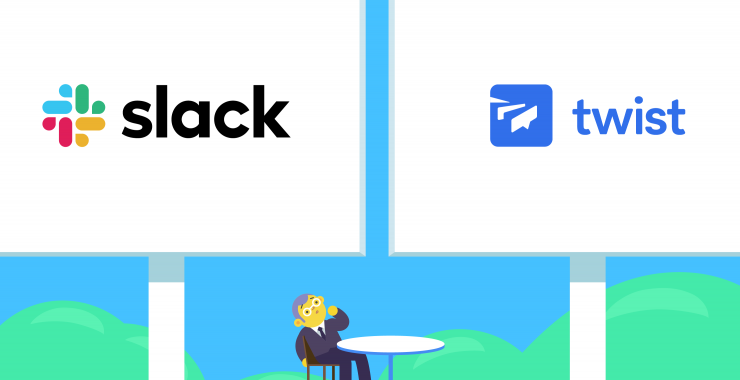


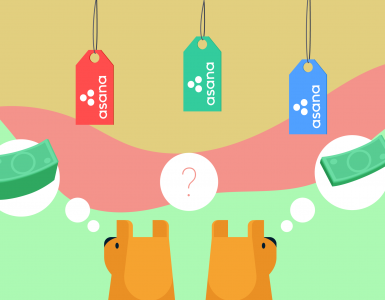


Add comment