We were pretty happy to use Skype during the last decade.
Skype has managed to become synonymous with instant communication, just like Xerox used to be a synonym for photocopying.
We’d ask people to meet on Skype and add our Skype names to the email signature. It’s also been a part of our everyday lives at work.
Then Slack popped up in 2013 and turned the world of business communication upside down.
Was it the first app of its kind?
No.
Its competitor, HipChat, was launched long before Slack was even publicly introduced.
But why is Slack considered a pioneer in the business communication niche?
What made it such a success?
Some claim it’s the ambitious marketing—Slack initially positioned itself as an “email killer.”
Others say it’s the powerful network of people that Stewart Butterfield (the founder) was initially able to introduce the app to.
Anyway, Slack has become the trend-setter in the niche and the business communication tool everyone is talking about.
What surprises me, though, is that many people still don’t understand the true value of Slack and use it simply because it’s popular.
Thanks to Chanty, a simple team chat tool, our team was able to perform an in-depth analysis of our competitors. We’ve considered their pros and cons from a customer’s perspective and tried to come up with a better, cleaner, and more user-friendly chat alternative. Give us a try and share your feedback.
Today, I’m going to make a detailed comparison of Slack and Skype, explain what makes these two apps different, and cover their pros and cons for business use.
Slack vs Skype. What are Slack’s major advantages?
1. Closed team space
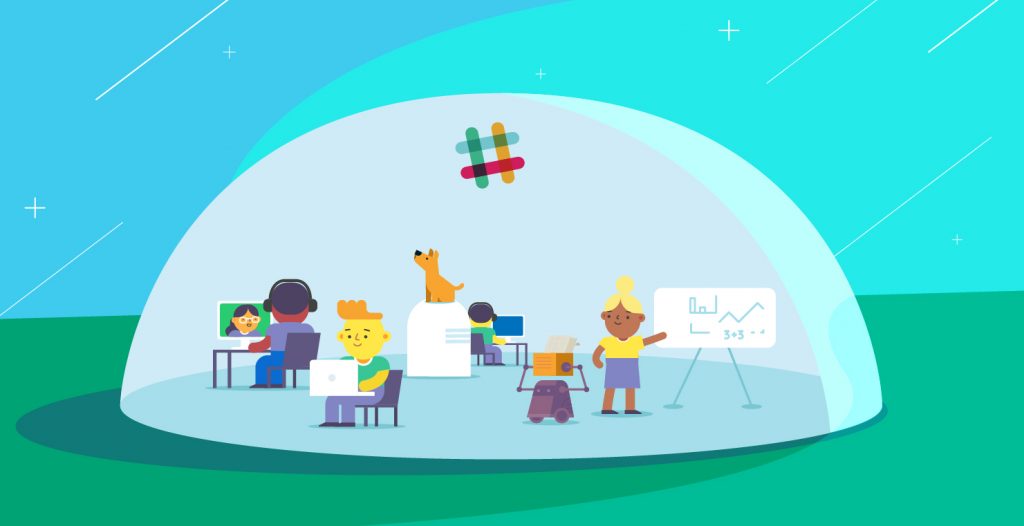
You can communicate with everyone on Skype.
The list of contacts isn’t limited to those working in your company.
While you can chat with your colleague, you might as well talk to your mom, a physician, or a high school friend.
At the same time, it’s pretty strict in Slack—it’s just you and your team.
You can also give guest access to members outside your team.
However, you end up with fewer distractions and time-wasting chit-chat in Slack.
2. Single notification center
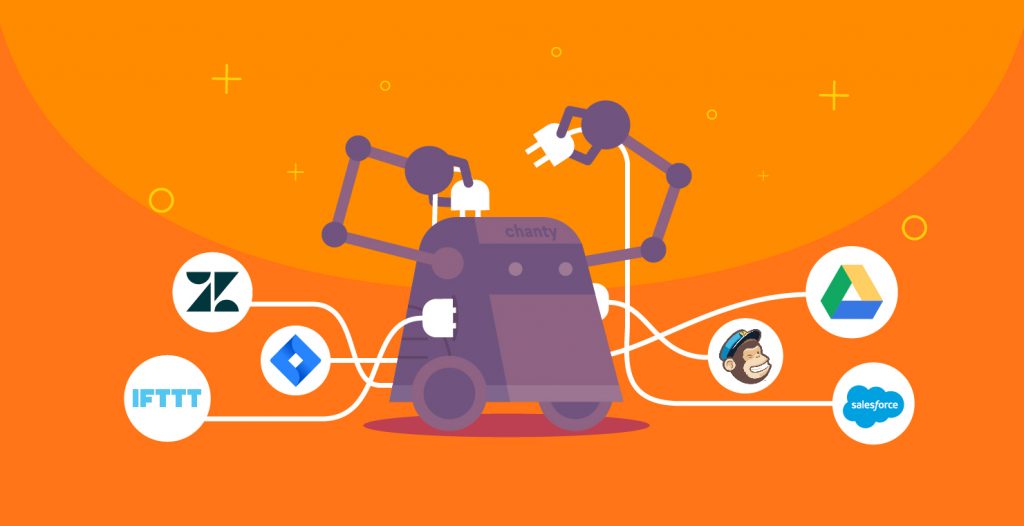
Numerous integrations are another key to Slack’s success.
There are many Slack users out there who don’t realize the value of integrations.
Here’s a simple explanation.
We are inundated with notifications from the tens of apps we use on a daily basis.
Unless you are a highly stress-tolerant person, the level of anxiety will drive you crazy.
Luckily, with communication apps designed for businesses, you can integrate all the apps you are using for work and receive all your notifications in one place.
Imagine receiving MailChimp, Zendesk or Salesforce notifications directly in your communication app.
This helps to stay on top of things with less amount of stress involved.
What’s cool about Slack is that they’ve integrated with pretty much all the major apps (more than 2400) available online.
3. Powerful search

Slack’s search functionality is powerful enough to find what you need within the documents.
I can’t say this was a feature of high demand by our Chanty team while using Slack.
However, it might come in handy when you don’t remember the title of the document, but can recall the context of the file you are looking for.
At the same time, you can only search for text in Skype and view (not search) the files’ folder.
Skype vs Slack. What are Skype’s major advantages?
1. The price

Well, Skype is free.
Skype charges only for telephone numbers as well as outgoing landline/mobile calls.
They also show you ads to make a living.
But there’s no ‘per user’ payment or any limits when it comes to a searchable message history.
At the same time, the 90-day message limit often causes pain for many using Slack’s free plan.
Unfortunately, not every company is ready to pay $8.75 per user per month to get rid of it in Slack.
2. Higher quality free video calls

For years, Slack video calls were a headache.
You had to integrate with Google Hangouts or Skype to start a video conference.
Now that Slack has introduced built-in video calls, it seems like they’ve closed the issue.
However, we still had some connection issues during a video call in Slack, whereas we had no issues at all in Skype.
Moreover, in the free Slack plan, you are only allowed to have one-on-one video calls with no screen-sharing feature.
Would you like multiple teammates along with a screen-sharing option?
Upgrade to the Slack paid plan or use Skype for free, which lets you talk to up to 100 people.
3. Sending text messages and calling landline/mobile number

One of the cool Skype advantages is the ability to send a text message or call your colleague at work.
Although Skype charges for this functionality, it’s still very useful, especially when you are in a different country on a business trip with an expensive roaming plan.
At the time, Slack doesn’t support this feature.
Skype vs Slack: key takeaways
Nowadays, with the wide variety of communication apps available, it’s hard to make up your mind.
Skype is a tool we’ve been used to for years.
It’s served its customers well, and it’s still great when it comes to casual communication, but perhaps it’s time to move on to team chat tools that are meant to increase productivity and connect with other apps you use at work.
Although Slack is quite popular, there are multiple more affordable Slack alternatives that we’ve given our team feedback on.
If you are looking for a team communication app, you should definitely take a look at Chanty – simple yet powerful team chat and a single notification center.
In Chanty, you can enjoy unlimited public, private group and one-to-one conversations, just like in Slack. We also deliver high-quality audio and video calls, which is what Skype is famous for. At the same time, Chanty has a built-in task manager—a feature neither Slack nor Skype has.
We are building our tool with love, passion and our customers in mind. It is designed to save your time and increase your team productivity. Feel free to book a demo with our team to experience all the benefits of the Chanty team chat:)











Add comment