I’m not into gaming. To tell you the truth, the most advanced game I ever played was Mario back in the 90s. But here I am today, writing about comparing Discord vs Slack — the most advertised team chat app out there.As luck would have it, some of my coworkers are gamers and heavy Discord users. They helped me out and shared some expert opinions about Discord for this comparison.
As for Slack, I’ve become a bit of an expert in it, since I’ve written a number of reviews on this app. Primarily, the Slack alternatives, Slack vs. Flock, Slack vs. Skype, and other articles you can find on the Chanty blog.
Speaking of which – we are Chanty and we are building the next best team chat app. With so many team communication tools, we started a comparison marathon where we actually use different apps within our team. We analyze them, learn about their pros and cons and use all this knowledge to create something better than the rest. If you want to give Chanty a try, sign up and give it a go – we would love your feedback.
Since our last review, both Slack and Discord have introduced new features and updates that make them even more competitive in the team communication space. In this updated article, we’ll dive deeper into their offerings to help you decide which platform suits your needs best.
For those who are in a hurry, here’s a short Slack vs. Discord comparison table:
| Slack | Discord | |
|---|---|---|
| Target audience | Business | Business, Gaming, Communities |
| Primary feature | Text communication | Voice communication, growing Text communication features |
| Pricing | Freemium Pro $7.25 user/month Business+ $12.50 user/month | Free plan Nitro Classic plan $4.99 user/month Nitro plan $9.99 user/month |
| Message history limit | 90 days of message history in Free plan | Unlimited |
| Integrations | Limit of 10 integrations in Free plan 2400+ integrations in paid plans | Unlimited API integrations |
| Video conferencing | For no more than 2 users in Free plan For up to 50 users in Paid plans | Up to 25 users |
| Screen sharing | Yes (in paid plans) | Yes |
| Interface color options | 20+ theme options | Either light or dark theme Custom Themes for Nitro Subscribers |
| Storage limit | Files stored for 90 days in Free plan, 10GB – 1TB in Paid plans | Unlimited |
| File upload limit | 1GB | 8MB/file in Free plan Up to 500Mb/file in Nitro plan |
| Limit for channel members | You may receive a limitation system notification starting at 8,5K members | The default online concurrent user limit is 5,000 but it can be raised Servers can support up to 250,000 members |
| Conversation threads | Yes | Yes |
| Voice-only channels | Yes | Yes |
| Push to talk | No | Yes |
Slack vs Discord comparison
Keep on reading and we’ll show the key differences between Slack and Discord, particularly focusing on their suitability for work environments. We will also touch how Discord’s free and paid versions compare, and how they stand against other platforms like Whatsapp and Microsoft Teams.
Slack vs Discord concept
At their core, Discord and Slack are very similar. Both are team chat apps with a similar interface. Both apps have team communication organized in channels. The biggest difference between the two is their target audience, and of course, their specific features. Here is how both tools position themselves:
Discord – Your place to talk and hang out
Slack – Where work happens
Slack primarily focuses on the business sector. Discord was initially focused on the gaming industry. However with recent updates a lot of small businesses are now moving to Discord too.
This is happening because small businesses are looking for affordable ways to communicate, that’s why the topic about using Discord vs Slack for work is heating up. Discord free version gives you unlimited message history and tons of features, making it a great choice for startups and small businesses deciding between Discord paid and free plans.
To this day, Discord has become a synonym for gaming. In fact, they even have a website with a list of Discord servers (teams) where you can look for groups that match your interests. The majority of servers are about gaming, but you will see all sorts of different communities. Essentially, there is a server about everything. Ariana Grande fans, Android app enthusiasts, Girl Scouts and many others – all have a place on Discord, making it more of a social network than a team chat app.
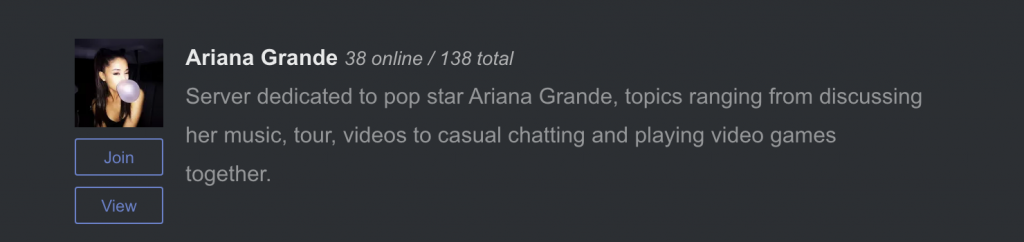
Discord open server
The first thing to mention is that Discord is focused on voice chat. The main reason is that gamers need high-quality, lag-free voice chat to communicate with each other when playing different games. Discord fits the bill perfectly, providing reliable voice communication all around.
One of Discord’s key strengths is its focus on voice chat. The main reason is that gamers need high-quality, lag-free voice chat to communicate with each other when playing different games. Discord fits the bill perfectly, providing reliable voice communication all around. Over time, Discord has also added a range of video features, making it a versatile tool for both work and play.
This is how Discord users think that Discord and Slack are different:
I like to describe it (Discord) as a ‘real time Reddit’ because of the way that you join many specific servers (subreddits) and join ongoing conversations (posts). Slack is not like this a lot because it focuses on building a service that is curated for businesses and internal communications so in turn, Slack comes off more like a conference call or a corporate chat room.
– Noah Weidner, Discord user
Slack vs Discord pricing
If you’re looking for one major reason why people are looking for Slack alternatives, it’s the price of the app. This is the biggest roadblock for people who try Slack and I can see why this happens. Slack’s pricing starts from $7.25 per user per month for those who want to get rid of the limitations such as the limit of recent 90 days of messaging history and 10 integrations. If you also want more features, such as 99.99% uptime, guest access and 24/7 priority customer care, you will have to pay even more – $12.5 per user per month.
Discord is free and it has very few limitations. Unlike the free plan in Slack, you will keep your team’s message history. If you like Discord so much that you want to pay for it, there is Nitro and Nitro Classic plans, which gives you a few perks. These include 100MB of space, the use of a GIF avatar, higher quality of screen sharing, animated emojis and a profile badge that says how long you’ve been supporting Discord.
Nitro Basic, at $2.99 per month, offers 50MB file uploads and custom emojis, making it an affordable option for those needing a bit more than the free plan. The higher plan costs $9.99 making it really not attractive. The discord character limit is 2000.
So it is worth mentioning that when comparing Discord paid vs free, the key differences lie in the customization options and increased file upload limits. For many teams, the free version of Discord provides sufficient functionality, especially when cost is a major consideration in the Slack vs Discord debate.
Slack vs Discord interface
Discord’s user interface is pretty similar to the one in Slack. Your contacts are on the left and conversations are on the right. However, Slack’s interface seems better because all of the channels, DMs and apps are clearly visible on the right. On the other hand, Discord is slightly more complicated. You have to find channels and direct messages under different menus.
In Discord, you can choose a dark theme color as well as light mode. On the other hand, Slack only allows you to customize the sidebar with the contacts and apps and you can choose one of the 21 available colors. If you know your way with code, you can even customize the entire Slack scheme using custom CSS and changing the CSS file of the desktop app. Overall, there are lots of customization options in Slack, and it’s no longer just a communication app. In fact, it gets more cumbersome with each year.
For example, it took me more than five minutes to find where you customize Slack’s color options. On the other hand, I found it immediately in Discord. Discord seems more intuitive when it comes to setting up the app.
Discord has recently introduced more theme options, including custom themes available to Nitro subscribers. This allows users to personalize their interface beyond just light and dark modes. For teams considering Discord vs Slack for work, the ability to customize the interface might enhance employee engagement and satisfaction.
If you’re looking for an app that is truly intuitive and easy to use, I strongly recommend checking out Chanty. If you’re a gamer, I’m not sure it will meet all of your needs, but it will definitely help you with work.
As mentioned before, servers in Discord are teams in Slack. There are a lot of people saying that switching teams in Slack is more difficult than switching servers in Discord. In my own testing, I’ve found that this is not true.
When you set up a Discord account, you can join and leave servers as you please. You don’t have to go through the whole onboarding process with each team you join, which is the case with Slack. On the other hand, once you do go through the onboarding process for each new team, switching teams in Slack is super easy, just like switching servers in Discord.
One notable feature in Discord is the ability to create community servers with advanced moderation tools, announcement channels, and member engagement analytics. This is particularly useful for larger communities looking to manage their members effectively. For businesses weighing Slack vs Discord for business communication, these features can be a significant advantage.
There are text tricks in Discord. Discord uses Markdown, a system for text formatting. All you need to do is to add some characters before and after the text that you want to stand out.
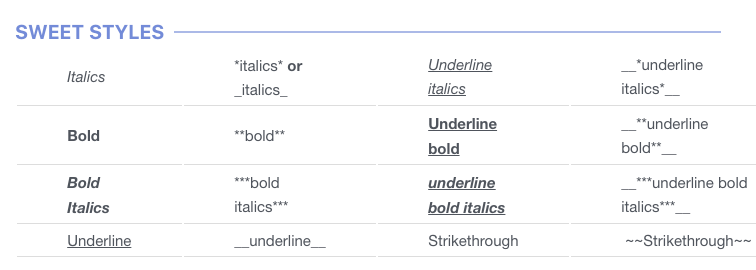
Slack vs Discord conversations
There are several ways to have conversations in Slack. These include:
– Public conversations
– Private channels
– Direct messages
On the other hand, Discord channels are organized into text and voice. The good news is that Discord channel settings are very advanced and you can set roles and permissions for any channel member. Therefore, you can also use private Discord channels.
The limit of team members is a big deal for gamers. Although Slack doesn’t have the official limit for team members, such a limit still exists. There was a report of a team with 8,500 members getting the message such as “You’ve reached the maximum number of users”. Since that time, the limit was raised, but no one went far enough to test it out. At the same time, Discord announced that their limit is 500,000 server members but if more than 25,000 online simultaneously, the owner must contact Discord support for more server space to avoid errors.
One controversial topic is threaded conversations. Some people love threads, and others hate them. Although Discord never had this feature, it is now available after their most recent update, so there is no need to worry about it.
Discord’s threads have significantly improved channel organization. Threads allow users to have side conversations without cluttering the main channel, similar to how Slack handles threaded messages. This feature is particularly beneficial for work discussions, making Discord vs Slack for business a more balanced comparison.
Slack vs Discord video call
In Slack, you can make video calls between two people only, unless you’re on a paid plan. If you’re paying, the limit extends to 50 people. Also, users can only share their screen during a video call on a paid plan. Slack doesn’t separate video and voice calls and you can access both with one button.
Voice calls are the essential Discord feature. As mentioned above, there are special voice channels where you don’t even have to start a voice call – just jump in and start speaking to people. Gamers love these features because they can play and talk with their friends.
Also, one great feature in Discord’s voice calls is how many people can participate. As mentioned, you can talk with up to 100 users at the same time. There is a limit for Discord video calls though, and you can see up to 25 of your friends at a time – which is a lot better than 2 in Slack.
When it comes to quality, I’ve tried video calls in both apps and the best way to describe both apps would be satisfactory. It’s far from perfect (especially on a retina screen), but you can see your friends just fine.
Slack video call settings are fairly basic. On the other hand, Discord’s settings are much more advanced. You can control things such as echo cancellation and noise suspension, for example.
One more useful feature in Discord is push-to-talk. Instead of letting everyone hear you throughout the entire game, you can turn on your mic with a key combination of your choice. Once again, this is a gamer-specific feature and naturally, it’s missing in Slack.
One thing that has to be mentioned is that both tools are missing built-in voice messaging. Slack allows you to record and send voice messages, but only if you use third-party integrations. Discord users have been requesting this feature lately, but without any luck. However, Chanty lets you share voice messages instantly so you can chat on the go with ease.
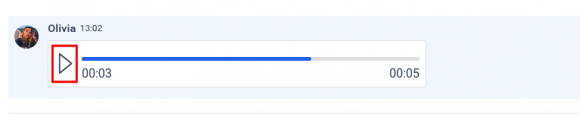
If you want to find out more about this feature, feel free to book a free demo of Chanty today!
Discord vs Slack notifications
Notifications are a key part of every chat tool. You probably don’t want to get annoyed with a notification every minute, so the ability to control your notifications is crucial. However, you don’t want to miss something important either. You’re in luck, because Slack lets you control everything.
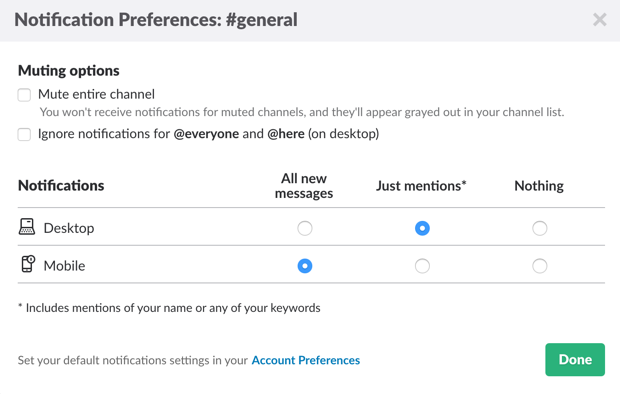
Notification settings in Slack
Besides the settings that you can see, there is a whole page with notifications in Slack. For example, you can set up keyword notifications, so that every time someone types a certain keyword, you get notified.
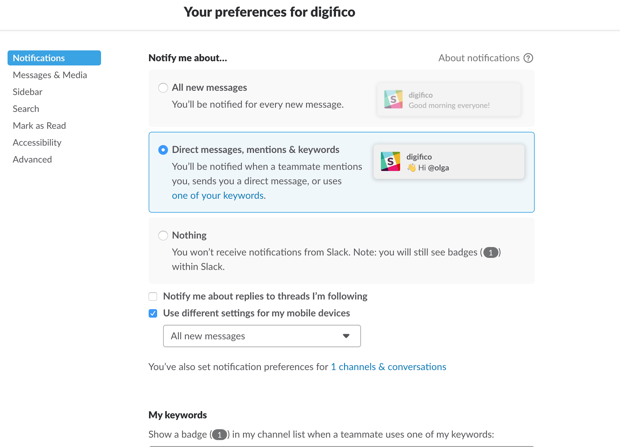
Notification preferences in Slack
Discord’s notification settings are just as impressive. You can make a robot speak your notifications for you, if you want, which can be useful when playing. You can adjust your notifications for each channel and server to set up where you get notifications. Also, you can mute entire channels.
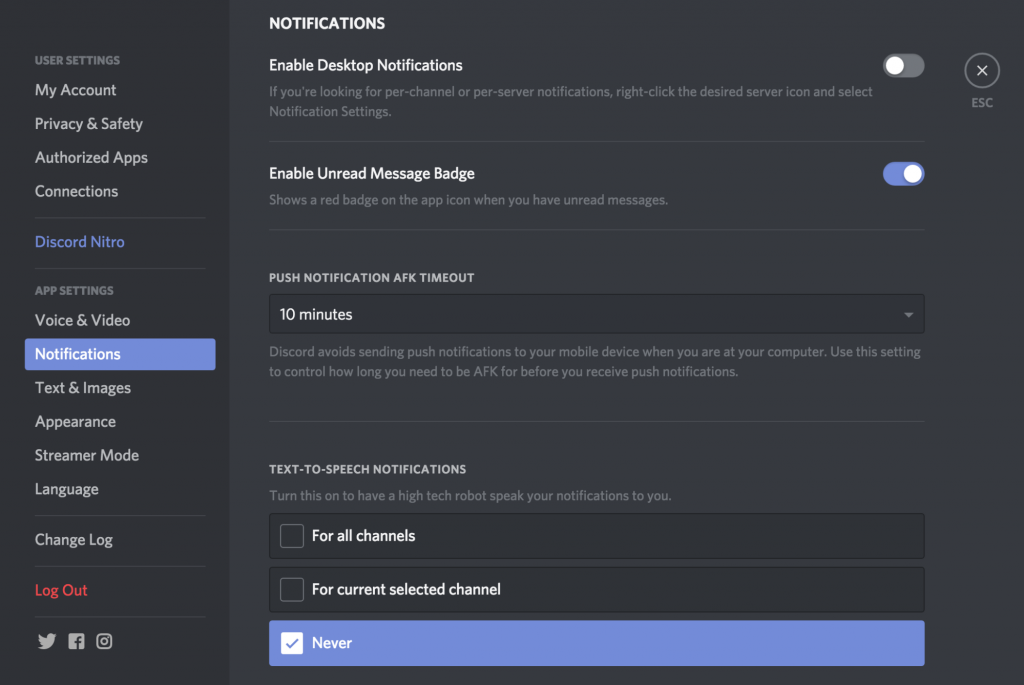
Notification settings in Discord
Discord has added the ability to suppress @everyone and @here mentions, giving you more control over mass notifications in larger servers. Additionally, you can set per-channel notification overrides, ensuring you only get alerts from the channels that matter most to you. This level of control is appreciated in both gaming and work environments, further fueling the Slack vs Discord for business debate.
Discord vs Slack integrations
When it comes to integrating with other apps, Slack is the clear winner. There are more than 2400 apps that you can connect Slack to, which is quite a number. Since Slack is meant for work, it integrates with apps you might need at work. Slack gives you notifications from your work apps directly in its own app. Whether it’s project management apps like Trello, video conferencing tools like Zoom, or task managers like Asana, Slack allows you to receive real-time notifications and updates directly within the platform.
Such smooth integration keeps everything you may need to do on any given workday right at your fingertips and saves you both time and brain damage. Plus, with the ability to automate workflows in Slack, it makes your day more productive with fewer repetitive tasks. Slack is indispensable for teams seeking to streamline their work process.
On the other hand, Discord doesn’t connect with any work apps.
It doesn’t integrate with typical business tools or productivity apps, but it masters what a lot of platforms don’t: gaming and entertainment. If you’re into gaming or love listening to music on Spotify while chatting, Discord offers seamless integrations with these services. The real fun in Discord, though, is its multitude of bots.
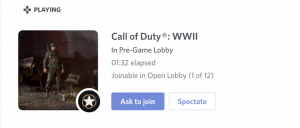
From game bots that track scores, to music bots that share tunes with your buddies, the bot addition has brought a personalized touch to every Discord server. For example, you can use the Tatsu bot to automate moderation, or the Rythm bot to create a collaborative playlist with your friends. While these integrations are not really work-focused, they provide a unique feel of community centricity that most other platforms can’t rival.
So, whether you’re looking for a business-focused tool or a space to connect over gaming and music, both platforms bring something special to the table. It all comes down to how you want to use them!
Discord vs Slack file sharing
Both apps allow you to share files. In Discord, the size limit is 8MB, but you can upgrade to the paid Nitro plan and unlock the limit to 100MB. On the other hand, Slack’s limit for files is 1GB.
While 1GB is quite a lot, you can’t keep these files forever. The total file limit is 5GB in the free plan and 10 – 1TB per user in the paid plans. On the other hand, Discord boasts about its unlimited message and file history. This sounds amazing, especially since you always need access to the files you shared in the app. There is a trick though. Since the file limit is just 8MB, you won’t be sharing too many files. You can always upgrade to Nitro and get 100MB per file, though.
On the highest and the most expensive Nitro plan, Discord users can now share files up to 500MB which is no longer a ‘large’ file actually. So when considering Discord paid vs free, this is one of the significant advantages of opting for a paid plan, especially for businesses.
You can also share Google Drive files in Slack, as well as code or text snippets, which is great for work uses. Discord, on the other hand, only lets you share files from your own device.
If you want to upload a file, in both apps you have to give additional confirmation, which is impractical if you want to upload a large number of files at once. This is one issue that is fixed in Chanty – we made it super easy to upload files in bulk.
Discord vs Slack file search
If you need to search for files, Slack is the better option. It lets you see the files you shared in a particular channel and files that others have uploaded. One standout feature is the ability to search within documents (such as Word files). It is incredibly useful when you forget the document’s name, which happens a lot in my case. With its advanced search filters, like from: or in:#team-marketing, you can narrow results by date, user, or file type, making it ideal for teams managing large amounts of data.
On the other hand, Discord has a more basic file search system. While you can search by file name or type, it lacks the advanced filtering and search within documents that Slack offers. This makes finding specific files by name or content much more challenging, especially when there are a lot of uploads. Discord does provide unlimited file storage on its free plan, which is convenient, but when it comes to finding specific files, Slack’s robust search functionality outshines Discord’s simpler capabilities.
For teams that rely on efficient file searches, Slack is the clear winner, while Discord serves well for general use without advanced search needs.
Discord vs Slack Security and Privacy
Security is a critical consideration for any communication tool. Slack offers robust security features, including data encryption at rest and in transit, SSO integration, and compliance with various industry standards like SOC 2, ISO/IEC 27001, and GDPR. For enterprises requiring advanced security, Slack’s Enterprise Grid provides additional controls and compliance certifications. It’s hard to find any certifications that Slack hasn’t obtained yet.
Discord, while secure, is primarily designed for casual communication and doesn’t offer the same level of enterprise security features. It uses standard encryption protocols for data in transit but lacks advanced compliance certifications. For organizations handling sensitive information, this could be a significant factor. This is often discussed in forums like Reddit, where users compare Slack vs Discord for business Reddit threads, highlighting security as a key concern.
Discord vs Slack summary
Both tools are great, let’s get that one out of the way first. Each app has its own purpose and target audience.
All of the communities and discord integrations with apps, as well as the focus on voice communication – are the reasons why Discord is a social network and a tool loved by gamers. On the other hand, the number of integrations, the great search function, and the focus on text all make Slack a team chat app for businesses. By the way, if you want to learn more about Slack, do read our Slack review.
What you choose as your team chat app depends on the goal you want to achieve. Some people use Discord and its alternatives for business and Slack for gaming. We hope that this article answered all of your questions and helped you make the right decision.
On our opinion the Slack vs Discord decision tree is the following:
Choose Slack if you require robust integrations with business tools, advanced security features, and powerful search capabilities. For teams already using Microsoft products, you might also consider Microsoft Teams, adding another option to the Slack vs Discord vs Teams comparison.
Choose Discord if you value real-time voice communication, community building features, employee engagement and a free platform with unlimited message history. For casual collaboration or when cost is a significant factor, Discord’s free version offers substantial benefits when choosing Discord vs Slack for work.
If you still don’t know which team chat app to use, we suggest giving Chanty a try. If you take a look at the pros and cons of both apps, we took the best from each one and made them even better. Chanty is the smart, team chat that makes it super easy to communicate with your team, no matter if it’s for work or community building and engagement.





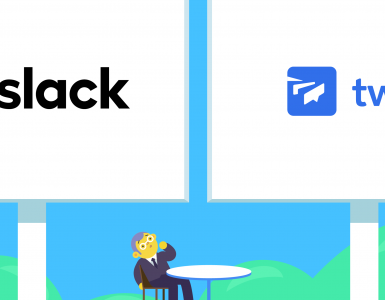
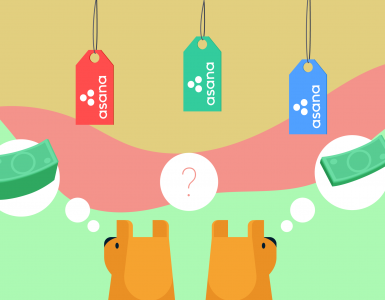


Add comment