Remember when sending a message came with a hefty price tag? Back then, group chats, team discussions, and connecting with friends across countries felt almost impossible. Communication was limited and staying connected was a challenge.
Thankfully, apps like WhatsApp changed everything by allowing us to send messages over the internet and avoid costly mobile phone charges.
Now owned by Meta (formerly Facebook), WhatsApp continues to evolve, reaching over 3 billion monthly active users worldwide. Among its many versions, WhatsApp Web stands out as a handy extension for those who prefer working from a desktop. It syncs messages with your phone and offers the same clean, familiar chatting experience – something many small businesses appreciate for quick, straightforward communication.
As teams grow and everyday work starts to include scheduling, planning, and project tracking, the limitations of WhatsApp Web become more visible. That’s why many companies look toward dedicated collaboration platforms – tools designed specifically for teamwork, not just messaging. Chanty, for example, provides built-in task management, easy file sharing, and seamless communication. Everything is in one place, helping teams keep workflows smooth and organized.
Howewer, despite its limits for advanced business use, WhatsApp Web still has a strong technical foundation and a massive user base. It remains a widely used tool for improving communication for both individuals and small businesses.
Let’s dive deeper into what WhatsApp Web has to offer.
Introducing WhatsApp Web
Launched on January 21, 2015, WhatsApp Web enables users to access their chats through a web browser on a computer or laptop. This feature offers a smooth way to stay connected while you’re working, so you can send and receive messages without having to pick up your phone. The move to web-based messaging has been a real game-changer for users looking for convenience, especially during busy workdays. For a lot of users, using a desktop keyboard for messaging makes them more efficient, reduces typos, and provides a more comfortable typing experience, which is ideal for both personal and business communication. As digital communication becomes more and more important, this way of connecting with others has become a staple in the way many individuals and teams operate every day.
WhatsApp Web is ideal for individuals and small business owners who want streamlined communication while working on other tasks. It allows users to manage multiple conversations at once without switching devices, which is perfect for multitasking. As the need for more efficient work tools grows, features like quick messaging and media sharing on WhatsApp Web are becoming essential for everyday use. It’s great for all sorts of professional and personal situations, from customer service to team coordination.
At the same time, for larger teams or businesses with more complex workflows, WhatsApp Web has its limitations. While it works well for simple messaging, it lacks features for scheduling, task management, and organized team collaboration. For these needs, Chanty provides a full alternative, bringing together chat, file sharing, task management, and both video and audio calls – all in one platform to keep workflows smooth and teams organized.
How WhatsApp Web works?
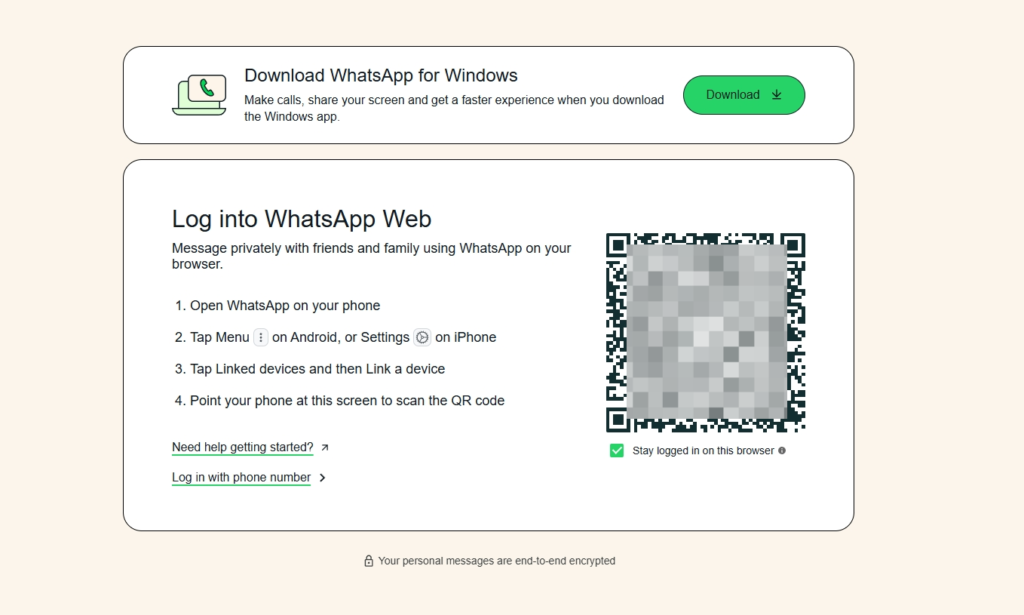
WhatsApp Web is really straightforward and handy. To get started, you just need a supported browser on your computer and the WhatsApp app installed on your mobile device. You don’t need to register or enter any extra login details – just scan the QR code on your computer screen with your phone and your account will be synced up in no time.
Once you’re connected, you can send and receive messages, view images and videos, and even share files from your computer. This integration makes it easy for users to move between devices without losing their place. WhatsApp Web is great for managing personal conversations or coordinating team communications. It helps you stay on top of your messages without interrupting your workflow, which is really useful for boosting productivity. This feature is really useful for people who have a lot of communication to handle, like sales reps, support teams or project managers.
As more and more people find out about the great things you can do with this web-based platform, WhatsApp Web is becoming a really popular alternative to the mobile app. It’s a much more convenient and efficient way to manage your communication. More and more people are using it because it’s really practical and easy to use. It’s a great solution for individual users and businesses who want to improve how they communicate.
Features of WhatsApp Web
WhatsApp Web provides a variety of useful features, enhancing your messaging experience beyond the mobile app. Here are some key capabilities:
- Text and voice messaging
Send one-on-one or group text and voice messages directly from your browser, with the comfort of a full keyboard and quick controls. - Create communities
Start and organize communities that bring multiple groups together in one place for structured, topic-based communication. - Group chat creation and management
Easily create and manage group chats, making coordination and collaboration smoother. - Multi-device support
Link up to four devices and stay connected across all of them – no longer dependent on your phone being online. - View status updates
Stay up-to-date with your contacts’ status updates directly from your desktop, just like on mobile. - Offline message delivery
Messages can be sent and received even if your phone is temporarily offline. - Archive and star messages
Organize your chats by archiving inactive conversations or starring key messages for easy access. - Personalized notifications and privacy
Customize notification tones, message previews, and privacy controls – including visibility and read receipts. - Custom chat wallpaper
Personalize your chat backgrounds with custom wallpapers for a more enjoyable look. - Dark or light mode
Switch between dark and light modes to match your style and comfort, reducing eye strain during long sessions. - Voice notes, stickers, and media sharing
Record quick voice messages, send images or documents, and use stickers to enhance conversations. - Multiple accounts on one device
Switch between personal and work accounts without logging out. - Basic business features
For WhatsApp Business Web users, you can create business profiles, set up automated replies, label chats, and share catalogs for customer-facing communication.
While these features make WhatsApp Web a great tool for both personal use and small-scale businesses communication, it still lacks advanced collaboration tools for larger teams. So if you’re looking for something more comprehensive, platforms like Chanty have some great additional benefits. You can chat endlessly, share files effortlessly, and manage tasks all in one place, making it easier for teams to coordinate projects, communicate clearly, and keep daily workflows running smoothly.
Pros of using WhatsApp Web
One of the biggest advantages of using WhatsApp Web is being able to use a larger keyboard and display for chats.
For those who use WhatsApp a lot, like for handling customer complaints, orders, or important inquiries, typing on a full-sized keyboard can really help to speed things up. It’s a much more comfortable and precise way of typing, especially when you’re dealing with lots of messages at once.
WhatsApp Web features also make file management a breeze. You can quickly download or share PDF documents, images, videos, and other important multimedia files directly from your computer. This functionality is a major plus for professionals like freelancers, graphic designers, or remote workers who need to exchange media frequently. The ease of managing documents and large files enhances productivity, streamlining communication with clients or team members.
Let’s suppose your phone is on charge in another room and you’re working on your laptop in another. At this time, if you are constantly hearing WhatsApp beep – you can easily access it through your laptop by opening WhatsApp web (I personally face this a lot).
You can also use WhatsAppweb on every browser – it works like magic on every single browser. Besides this, there is no need to download the app or any other add-on for WhatsApp Web to work.
And of course, we leave the best for the last. WhatsApp Web is completely free to use. There are absolutely no hidden or apparent costs for using it.
Cons of using WhatsApp Web
While WhatsApp Web offers great convenience, there are some notable drawbacks to consider.
One of the main drawbacks is that your phone needs to be connected to the internet. If your mobile device isn’t connected to the internet, WhatsApp Web won’t work properly. This can be a bit of a hassle for users who rely on desktop communication but may not always have their phones to hand. At the moment, there’s no way to use the platform without your mobile device, but it’s possible that future updates could address this limitation.
Another drawback is the inability to update your profile picture or change your status directly from the web interface. If you’re used to quickly updating your personal information or status on the mobile app, it can feel like a step backward when using WhatsApp Web.
WhatsApp Web doesn’t support voice or video calls, so while you can chat and share media, you cannot make calls from the browser and must use the desktop app. This can be a significant limitation for users seeking an all-in-one solution for messaging and calling on their computer.
Is WhatsApp Web secure?
When it comes to secure messaging, trust is everything, and WhatsApp Web makes sure your conversations are private and safe with its top-notch security features.
It offers the same high-level security as the mobile app, including end-to-end encryption (E2EE), powered by the reliable Signal Protocol. This encryption ensures that messages are securely encrypted from the moment they are sent until they are received. As a result, only the sender and recipient can access the content, keeping your team’s communications safe and confidential.
Even WhatsApp employees – or those at its parent company, Meta – cannot access your messages. This default end-to-end encryption ensures privacy, giving users confidence that their conversations remain secure, unlike some platforms where encryption is optional.
For teams focused on maintaining secure communication, WhatsApp Web’s encryption provides a solid foundation for protecting sensitive discussions and shared files.
However, business users should understand the limitations. While messages are encrypted, all data traffic still flows through Meta’s servers, which raises concerns for companies that must comply with strict data protection standards. WhatsApp Web and WhatsApp Business lack official compliance certifications such as GDPR, FINRA, or HIPAA, meaning they aren’t designed for industries that handle sensitive client data, healthcare information, or financial records. Additionally, backups stored in cloud services like Google Drive or iCloud may not remain encrypted, adding another potential weak point.
For teams that need both secure communication and regulatory peace of mind, collaboration platforms like Chanty offer a more robust solution. Chanty keeps your messages and files protected with end-to-end encryption, while also adhering to major compliance standards including GDPR, FINRA, and HIPAA. This ensures that your company’s internal communication meets strict privacy and data security requirements.
With Chanty, teams can collaborate safely – chatting, sharing files, and managing tasks – in one unified, compliant environment that supports both productivity and data integrity.
WhatsApp Business Web features
WhatsApp Business Web adds extra functionality to the familiar WhatsApp Web interface, making it more suitable for small businesses that interact with clients daily. It helps maintain a direct, personal line of communication with customers while keeping conversations organized and professional.
Some of the most useful WhatsApp Web Business features include:
- Business profiles: Add company descriptions, locations, websites, and product catalogs so customers can easily access essential details.
- Quick replies and automated messages: Respond instantly to frequent questions or greet new clients automatically.
- Labels: Categorize chats by project, customer type, or priority for better tracking.
- Catalog sharing: Display your products or services directly in chat windows.
- Payments: Accept payments securely within WhatsApp in supported regions.
- Interactive business messages: Use buttons, menus, and lists to simplify client navigation and engagement.
These features make WhatsApp Web a convenient option for communicating with customers in real time and improving daily responsiveness. Its simplicity and accessibility are particularly valuable for small teams focused on client support or order management, where quick replies and smooth coordination matter most.
Using WhatsApp Web isn’t ideal for business communications
While the Business version adds helpful tools, it still falls short when it comes to complete business communication and team collaboration.
First of all, WhatsApp Web lacks key organizational tools that businesses need for more efficient operations. If you’re looking to assign tasks or track team progress, WhatsApp Web doesn’t offer built-in project management options like Kanban boards or task lists, which are essential for managing workloads and keeping projects on track.
Another limitation is the lack of advanced business controls, such as user roles or permissions. For larger teams, this makes it difficult to manage access levels or ensure that sensitive information stays within the right hands.
Because WhatsApp was primarily designed as a personal messaging app, it doesn’t offer the level of organization you’d expect for business use. Important discussions can quickly get lost among unrelated messages, making it harder to keep track of key information.
Lastly, WhatsApp Web has limited business tool integrations like with CRMs and project management tools. For a company that would prefer to keep things streamlined and organized, limited integration can be a challenge in attempting to connect everything together in one platform
WhatsApp alternatives for business
Chanty

WhatsApp Web is perfect for casual conversations with friends, but it is not specifically built for professional communication. Easy to use, but when your team grows, it is tough to control and organize the conversations. WhatsApp mixes work and personal messages in one place, making it messy and confusing. As a business, you need something more.
That’s where Chanty comes into play: a perfect WhatsApp Web alternative aimed at making companies smarter, not harder. Whether you’re a small startup or a large enterprise, Chanty has all the tools you need to stay organized, collaborate, and communicate efficiently.
Chanty places everything in one place: instant messaging, task management, video calls, file sharing, and even screen sharing. It is all about connecting your team and making sure it works productively. Unlike WhatsApp, Chanty provides full control over communication, keeping interactions professional and organized.
Why Chanty beats WhatsApp Web:
- All-in-one collaboration: Chanty saves you from app juggling. Chat, manage tasks with a Kanban board, schedule a meeting with built-in Calendar, make video calls, share files, and more – all in one place.
- Control and organization: WhatsApp can be hard to be professional with. With Chanty, you have user permission management and can organize conversations into teams and channels. That way, everything is kept on track.
- Security and privacy: Chanty understands that security should not be any less than tight. It comes GDPR-compliant, has end-to-end encryption to offer, lets you control access with who can see what-oh, so simple. So your business information is safe, come what may.
- Affordable price: WhatsApp was free, but the pricing of Chanty is generally affordable, featuring all you might need or even dream about to run the show. Easy price, awesome results.
- For any team size: Chanty scales with you, be it a small team or a large enterprise. It works with Google Drive, Trello, Asana, and many more to make collaboration easier regardless of the size of your team.
WhatsApp Web will do for a quick casual chat, but it was never built for business. It lacks features that keep communication organized, secure, and professional. Chanty is a perfect WhatsApp business alternative because it combines in one platform all you need: collaboration tools, security, and control. With affordable pricing to fit your business, Chanty is the smart choice for teams looking to boost productivity by simplifying communication.
Slack
Slack is designed for professional teams and workplace collaboration. Unlike casual messaging apps, it organizes conversations into channels for projects, departments, or topics, reducing clutter and keeping discussions focused. Threads allow teams to follow complex conversations without losing context. Slack also supports voice and video calls, screen sharing, and integrates with over 2,600 apps like Google Drive, Office 365, and Trello. Its notification controls and search functionality make finding messages or files quick and easy.
Why Slack beats WhatsApp Web:
- Channels and threads structure team discussions instead of one long chat list.
- Built-in video and voice calls, plus screen sharing, reduce the need for multiple apps.
- Seamless integration with popular productivity tools.
- Enterprise-grade security, admin controls, and compliance features for larger organizations.
- Advanced search and pinned messages ensure no key information gets lost.
Where it falls short:
- Can be overwhelming for new users due to multiple channels, threads, and notifications.
- Free plan has limits on searchable message history and app integrations.
- Desktop notifications sometimes feel intrusive or confusing compared to WhatsApp’s simplicity.
- Lacks end-to-end encryption by default; not ideal for highly sensitive conversations.
- Requires more effort to manage organization structure; casual chat is less straightforward than WhatsApp.
Microsoft Teams
Microsoft Teams combines chat, meetings, file sharing, and task management into one workspace. It integrates tightly with Microsoft 365, enabling co-editing of documents, calendar and email syncing, and secure cloud storage. Teams supports channels, tabs for apps and files, and extensive enterprise-grade security measures. Video conferencing supports large meetings, screen sharing, and meeting recordings, which makes it ideal for structured team communication.
Why Microsoft Teams beats WhatsApp Web:
- Direct integration with Word, Excel, PowerPoint, and SharePoint for smooth workflow.
- High-capacity video calls with screen sharing and recording options.
- Permission management and compliance standards built in.
- Dedicated project spaces for team organization and task coordination.
- Persistent chat history and advanced search help teams maintain context over time.
Where it falls short:
- Heavier and slower than WhatsApp Web, especially on lower-spec computers.
- Interface can feel cluttered for small businesses used to quick chats.
- Video calls and meetings may require additional setup compared to WhatsApp’s simple voice/video calls.
- Integrations with external apps are extensive but can be complex to configure.
- Primarily designed for corporate environments; casual, informal communication is less intuitive.
Threema Work
Threema Work is a secure messaging app built specifically for business communication. It prioritizes privacy and data protection, offering end-to-end encryption for messages, voice calls, and files. Unlike WhatsApp Web, Threema Work does not require a phone number, reducing the risk of exposing personal data. It supports group chats, polls, file sharing, and contact management, making it suitable for team coordination, project updates, and client interaction. Its lightweight, easy-to-use interface is compatible with desktop and mobile platforms, ensuring seamless cross-device communication.
Why Threema Work beats WhatsApp Web:
- End-to-end encryption for all communication, including calls and file sharing.
- No phone number required, protecting personal and corporate privacy.
- Group chats, polls, and file sharing support structured team coordination.
- Compliance-ready with GDPR, making it suitable for regulated industries.
- Desktop and mobile apps allow uninterrupted communication across devices.
Where it falls short:
- Paid app with no free version, unlike WhatsApp Web.
- Interface is minimalist; some users may find it less visually intuitive.
- Limited third-party integrations compared to Slack or Teams.
- Smaller user base; colleagues or clients may not already have Threema installed.
- Advanced collaboration features like task management or project tracking are missing.
Signal
Signal prioritizes security and privacy, making it perfect for teams needing confidential communication. All messages, calls, and media are end-to-end encrypted by default. Signal collects minimal metadata and is open-source, allowing teams to trust its transparency. While it doesn’t offer extensive collaboration features, its simplicity and privacy-first approach make it useful for small specialist teams, consultants, or sensitive projects.
Why Signal beats WhatsApp Web:
- Open-source protocol ensures transparency and trust.
- End-to-end encryption for all communication by default.
- No collection of metadata or commercial use of user data.
- Ideal for teams handling sensitive or confidential information.
- Lightweight design works across desktops and mobile without complexity.
Where it falls short:
- Lacks built-in business tools like catalogs, labels, or payment options.
- Fewer integrations with CRMs and project management tools.
- Limited group management features compared to WhatsApp Business.
- Video call interface less polished than WhatsApp Web’s mobile experience.
- Users must know contacts’ phone numbers to connect, which can be less convenient for teams.
Telegram
Telegram is cloud-based, letting users access messages across multiple devices without tethering to a phone. It supports huge group chats of up to 200,000 members, broadcast channels, file sharing up to 2 GB, and bot automation. Its flexible API allows teams to build custom workflows, automate tasks, or manage client communication efficiently. Telegram’s cloud sync makes it easy to switch devices without losing data.
Why Telegram beats WhatsApp Web:
- Multi-device cloud sync works independently from a phone.
- Massive groups and broadcast channels enable large-scale communication.
- Bots and automation streamline tasks and team processes.
- Large file sharing supports media-heavy projects.
- Flexible platform suitable for both internal team collaboration and client interaction.
Where it falls short:
- Not all messages are end-to-end encrypted by default; requires “Secret Chats” for full E2EE.
- Focuses on public channels and broadcasting, which may be confusing for business users.
- Lacks structured business features like quick replies or catalog sharing.
- Desktop app experience differs from mobile, which can confuse WhatsApp users.
- File management and message organization aren’t as intuitive for daily business workflows.
Viber
Viber combines personal messaging with business-focused tools. Viber for Business allows verified business profiles, product catalogs, promotional messaging, and chatbots. It’s simple to adopt and familiar to many users, making it easy for small businesses to connect with clients. End-to-end encryption is applied to all messages and calls, keeping communications private.
Why Viber beats WhatsApp Web:
- Verified business profiles and product catalogs enhance customer interaction.
- Built-in chatbots and promotional tools support marketing campaigns.
- End-to-end encryption ensures secure communication.
- Easy adoption for smaller teams or client-service operations.
- Useful for client-facing roles needing quick and organized messaging.
Where it falls short:
- Fewer productivity-focused features; lacks task management or business automation.
- Ads in some regions may disrupt professional communication.
- Video calls are limited in size and features compared to WhatsApp Web and Teams.
- Business profiles and catalog functions are less mature.
- Desktop app often requires constant phone connectivity, similar to WhatsApp Web limitations.
Is WhatsApp Web great for you?
As we said earlier, WhatsApp Web has been around for a while now and is a simple yet effective way to get the basics done. For things like messaging, file sharing, and keeping conversations in sync across devices, it works well on both laptops and PCs. If you’re looking for a simple way to stay connected, WhatsApp Web could be just what you need.
However, if you need more robust communication features, it’s worth thinking about what you’re missing out on. WhatsApp Web is great for real-time conversations, but it doesn’t have all the advanced tools that many small businesses need. It doesn’t have features like Kanban boards for project management, extensive integrations with other apps, customizable permissions for team members, and in-depth collaborative tools.
Think about what your business or team needs. If you just want to be able to chat and share files in real time, WhatsApp Web will do the job. But if you need to work with others in a more sophisticated way, you might want to look at other options. It’s important to consider the pros and cons to make sure you choose the best solution for your communication needs.










Add comment