Adding a conversation to Favorites
You can add any conversation to Favorites on your team space. Simply open the popup menu with a right click on the conversation area in the left sidebar and choose Add to favorites.
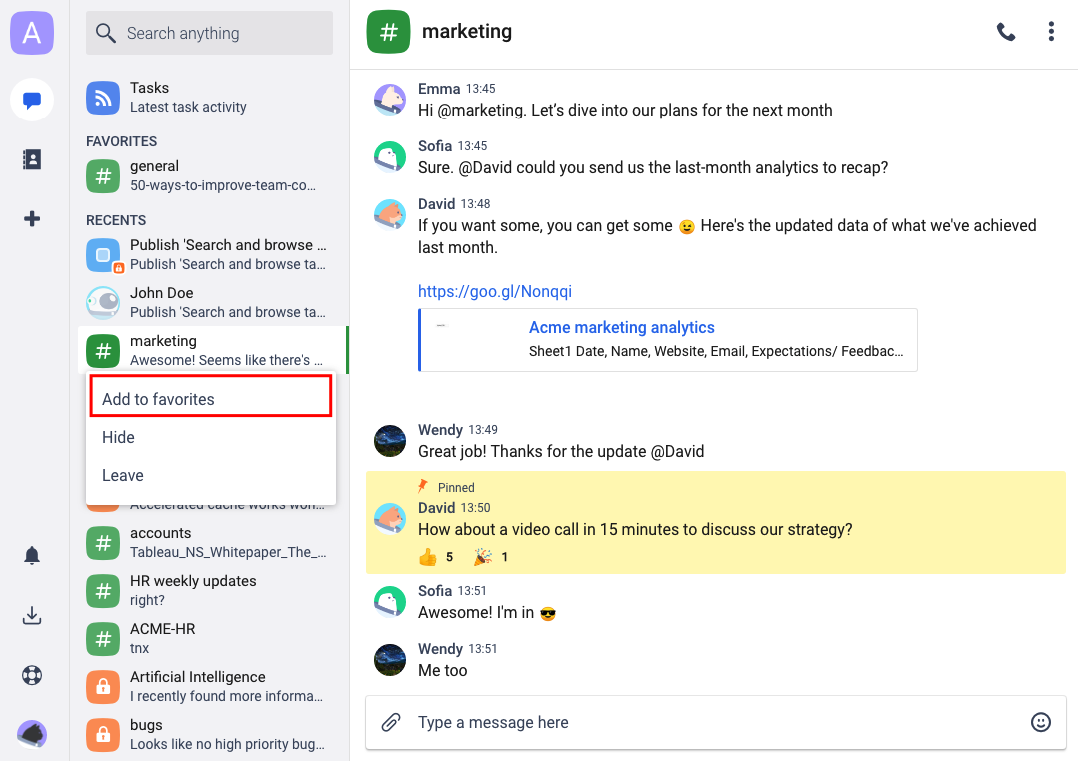
Another way to add a conversation to Favorites is by using the Conversation actions menu.
Click the ![]() three-dots icon to open the menu.
three-dots icon to open the menu.
Choose the Add to favorites option from the list.
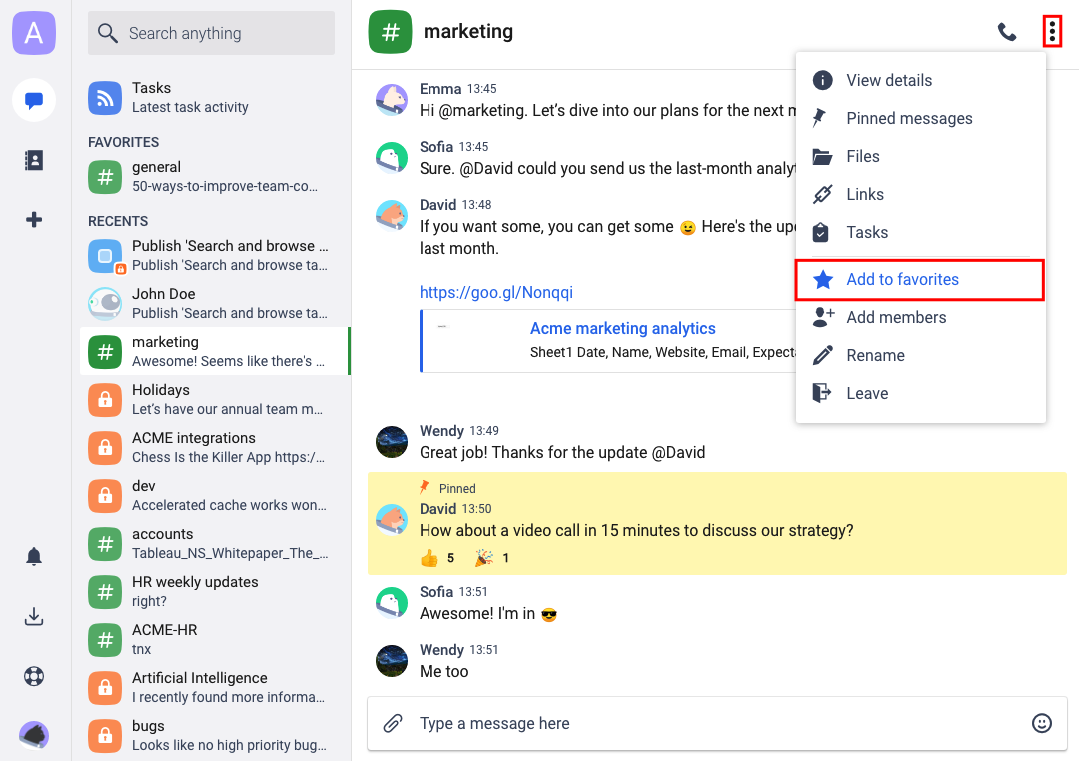
The conversation will be immediately displayed in the Favorites section
Removing a conversation from Favorites
Right-click on the Favorites conversation in the left sidebar and choose Remove from favorites in the popup menu.
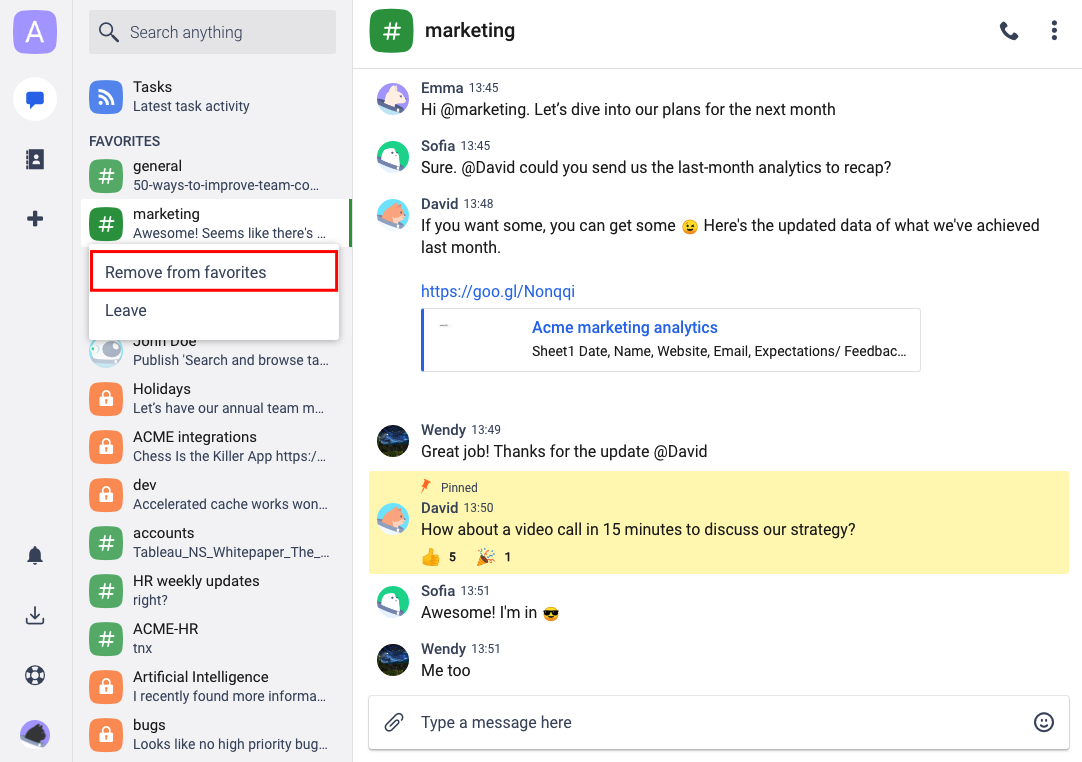
Another way to remove a conversation from Favorites is by using the Conversation actions menu.
Click the ![]() three-dots icon to open the menu.
three-dots icon to open the menu.
Choose the Remove from favorites option from the list.
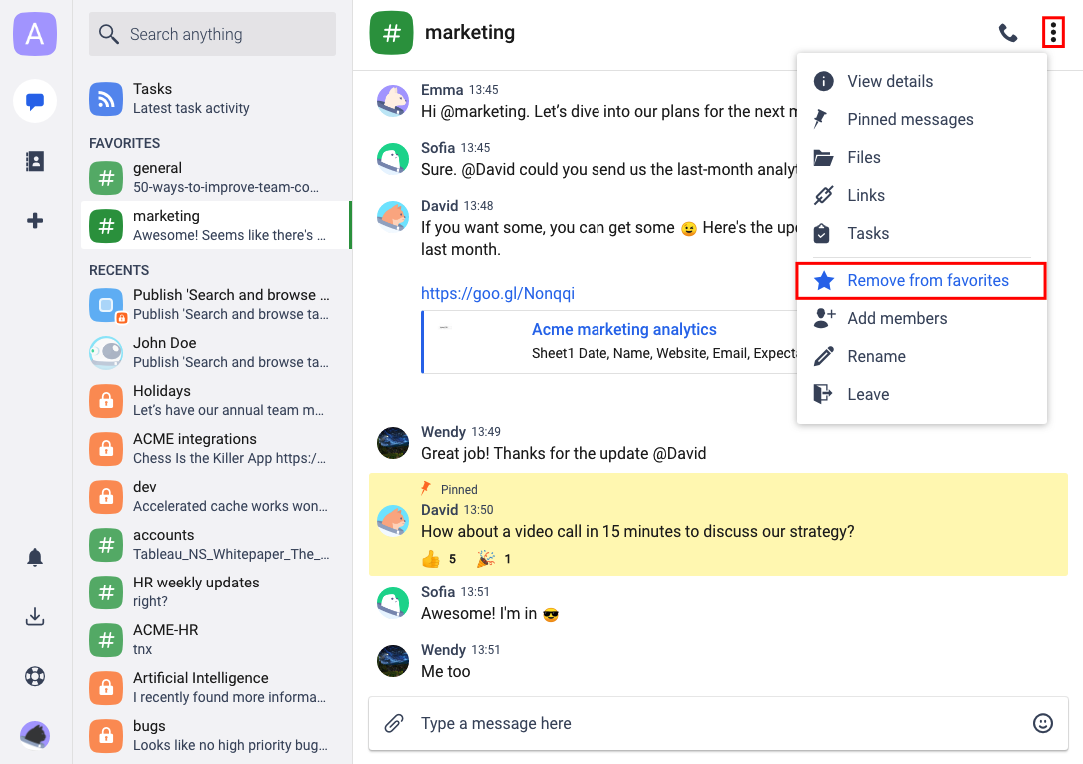
The removed-from-favorites conversation will immediately appear in the Recents list.
