In today’s busy world, productivity and work efficiency are essential to success. Artificial intelligence, machine learning, and other technologies must adapt to changing market demands. As organizations strive to remain competitive, the use of AI-driven solutions is becoming critical to streamlining operations and improving team collaboration. For this to happen, it is necessary to use all opportunities available and remain a leading specialist.
That is why you should consider a robust and exciting AI-based tool called ChatGPT. This is the project that OpenAI developed to automate and optimize work processes in daily activities. By October 2025, ChatGPT had reached 800 million weekly active users, doubling from 400 million in February 2025 – a testament to its rapid adoption and growing popularity. By integrating ChatGPT into your workflow, you’ll be able to tackle a wide range of tasks more efficiently – whether it’s creating content, answering queries, or managing projects. It was developed to simplify routine tasks and save resources and time.
With this tool, it is possible to personalize and improve interactions with employees and potential clients. ChatGPT can even help to understand customer preferences, enabling a more tailored approach to communication. In addition, it is possible to plan your working time according to the tasks that you have set.
What is OpenAI ChatGPT and how to use it?
OpenAI ChatGPT is an original model created to simplify many typical working processes. It allows for optimizing daily work activities and solving specific tasks that do not require creativity or excessively complex processes.
Using human speech models, ChatGPT combines different types of information. This approach allows you to generate the most accessible and understandable answers.
Leveraging deep learning techniques, it can interpret context, understand nuance and provide relevant, tailored answers to a wide range of queries. This makes it particularly effective in customer service, education, and content creation.
ChatGPT’s ability to process natural language and respond with contextually appropriate information makes it versatile across industries and personal tasks. It can help with everything from coding and technical troubleshooting to writing blog posts and generating creative ideas.
With constant updates and improvements, OpenAI continues to enhance ChatGPT’s performance, expand its capabilities and refine its accuracy.
How can ChatGPT improve productivity?
ChatGPT automates its learning processes and obtains relevant knowledge and data every day. AI has become very popular in email marketing, sales, and inbound marketing due to its ability to save time, reduce repetitive work, and enhance overall efficiency. A study by the Federal Reserve Bank of St. Louis found that workers using generative AI saved an average of 5.4% of their work hours in the previous week, translating to approximately 2.2 hours for a standard 40-hour workweek. This statistic clearly demonstrates how AI tools can free up time for more strategic and creative tasks.
Among the most common application options, you should consider the following:
- Writing an introduction or summary for emails and future blogs. You can use ChatGPT to create emails for different audience segments and create blogs. But don’t forget to give the AI as much detail as possible to avoid “water” in future text.
- Translation of text information. It is possible to use artificial intelligence to translate content. This saves time for specialists who only need to subtract the already translated bar and make some changes. But it will allow specialists to increase productivity and receive large volumes of translated content in a shorter time.
- Creating short posts and texts. ChatGPT can generate specific texts based on the given parameters. At the same time, it is essential to carefully check the written information for the accuracy of the data, since artificial intelligence can often generate incorrect answers, making improving AI-generated text a crucial step in the content creation process.
- Writing program code to solve a specific task quickly. At the same time, the developer needs to carefully think through the concept to get the most accurate and correct answer.
- Quickly check the written program code for errors based on given algorithms and publicly available information.
- Developing a script or using other creative tools to solve tasks and optimize data by individual preferences and other features.
Is it a good idea to use ChatGPT at work?
Yes, ChatGPT is wonderful and can dramatically improve your productivity! This tool can be used regardless of the position you take. The service will be especially helpful for customer service, customer support, or creating an effective marketing strategy based on statistical data.
At the same time, please note that artificial intelligence will not replace humans completely. It lacks originality and creativity and cannot think independently. As a result, it is only able to provide standard solutions that automate tedious, routine tasks.
ChatGPT productivity tricks for content creation
Content creation can be a daunting task, especially if you lack creative thinking and have time constraints. This is the case where ChatGPT comes to the rescue. It can quickly create content for your social networks, newsletters, and ad copy. For example, I asked ChatGPT, “What is SEO?”. Here is what it gave me:
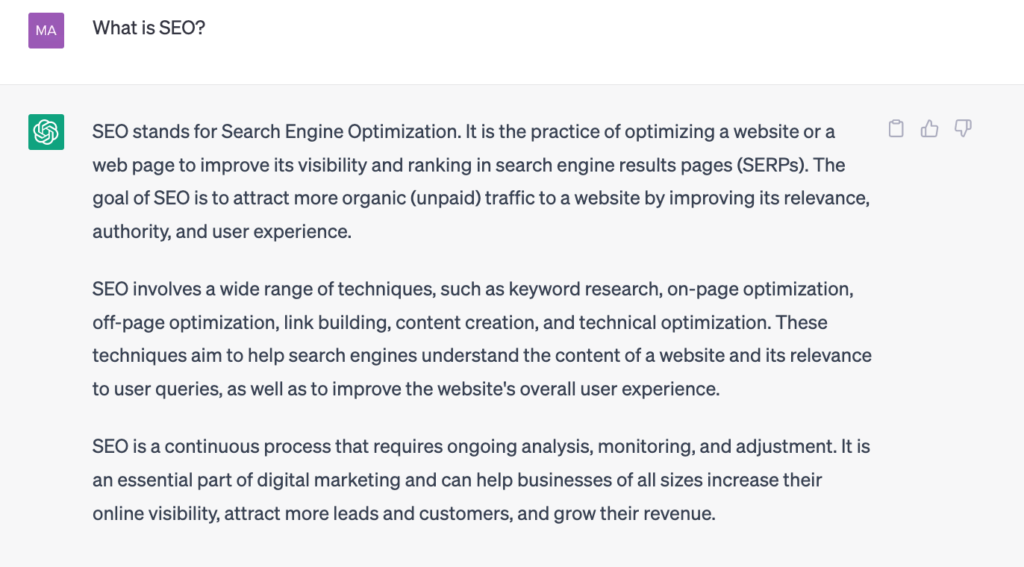
Here is an example of how ChatGPT helps Ryan Stone, founder of Lambda Films.
“ChatGPT has helped me to research and write scripts for challenging or complex video projects. Most recently, ChatGPT worked alongside me as I wrote a narrative script for a Saudi Arabian client. Being a UK production company, we have little cultural knowledge of our clients and the industry they work in. However, ChatGPT was able to give guidance on language, customs and detailed information on specific subjects such as the Saudi Renewable Energy program. Using ChatGPT saved me hours in research time on this project and provided inspiration and different perspectives that helped inform the script.”
ChatGPT productivity tricks for Keyword Research
ChatGPT can find keywords for your topic in a few seconds. Just open the chatbot and enter your query or topic for which you want to find keywords. For example, I asked ChatGPT to find keywords for the topic “What is SEO?”
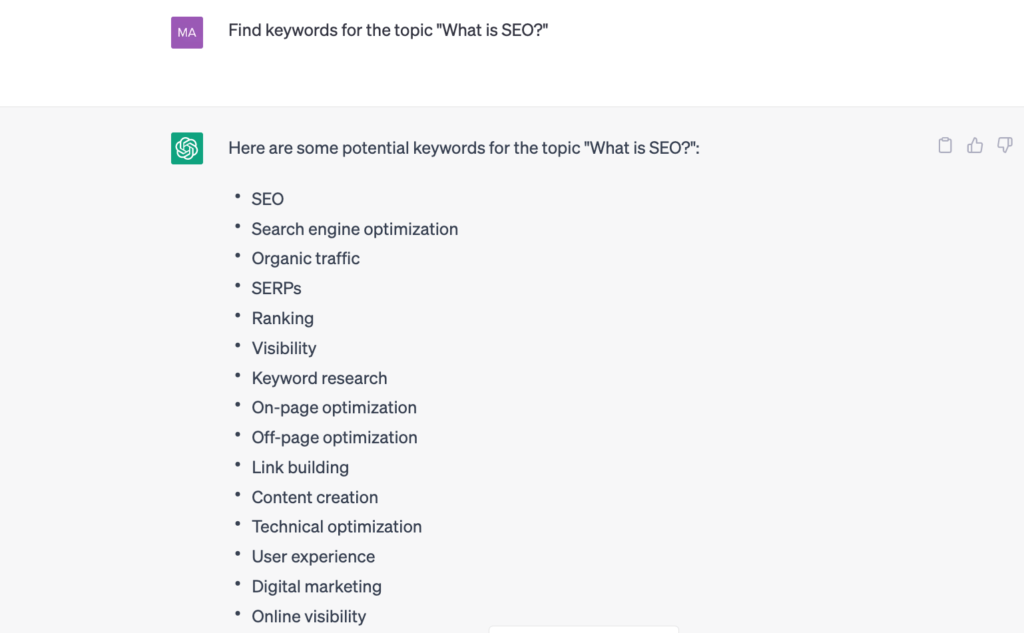
Here is an example from Kayla Hoffman, a digital marketer:
“ChatGPT has allowed us to increase the amount of content we are able to create for our clients on a daily basis. We are mainly using the platform as a starting point to help jumpstart the creative process.
Just this week, I used ChatGPT to perform the following:
- Write an email drip campaign for a local florist to send to her bridal inquiries
- Write a month’s worth of social media content for a local restaurant
- Create SEO-optimized keywords and descriptions for listings in an Etsy shop
- Write tour announcements for a music client’s upcoming Europe tour, with accompanying scripts to record liners/voice-overs for Spotify ads
- Develop 30+ blog titles and content prompts for a client in a niche field
Our team has just begun to scratch the surface with the resources that are available to us via AI platforms like OpenAI/Google’s Bard, and I think the potential impact for small businesses like ours is profound.”
ChatGPT productivity tricks for Web development
Even software development can benefit from ChatGPT. The process of writing software code takes a lot of time for developers. AI will be useful for writing simple code.
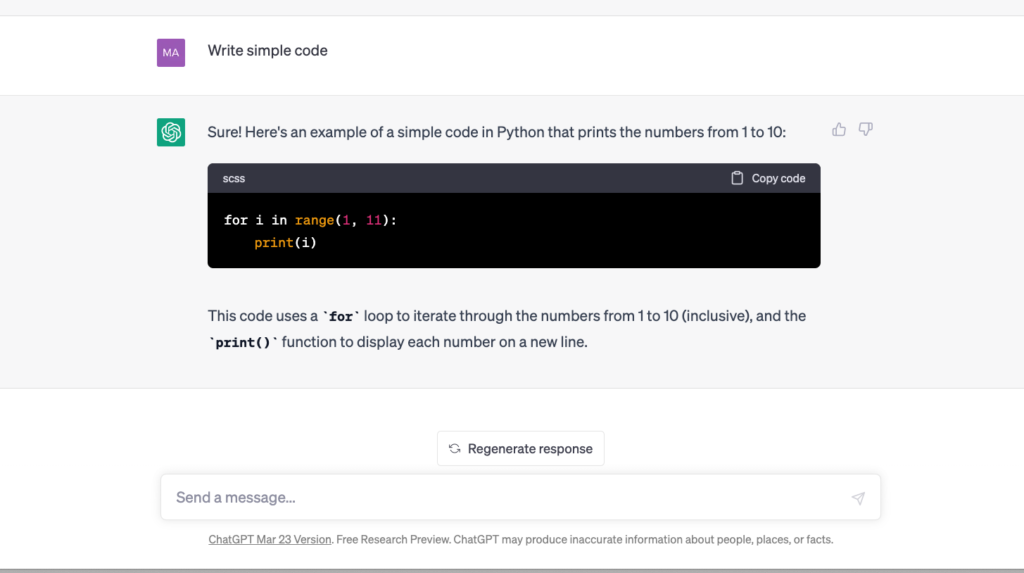
Regardless of the usage options, artificial intelligence can set precise parameters for analysis, error detection, and other organizational issues.
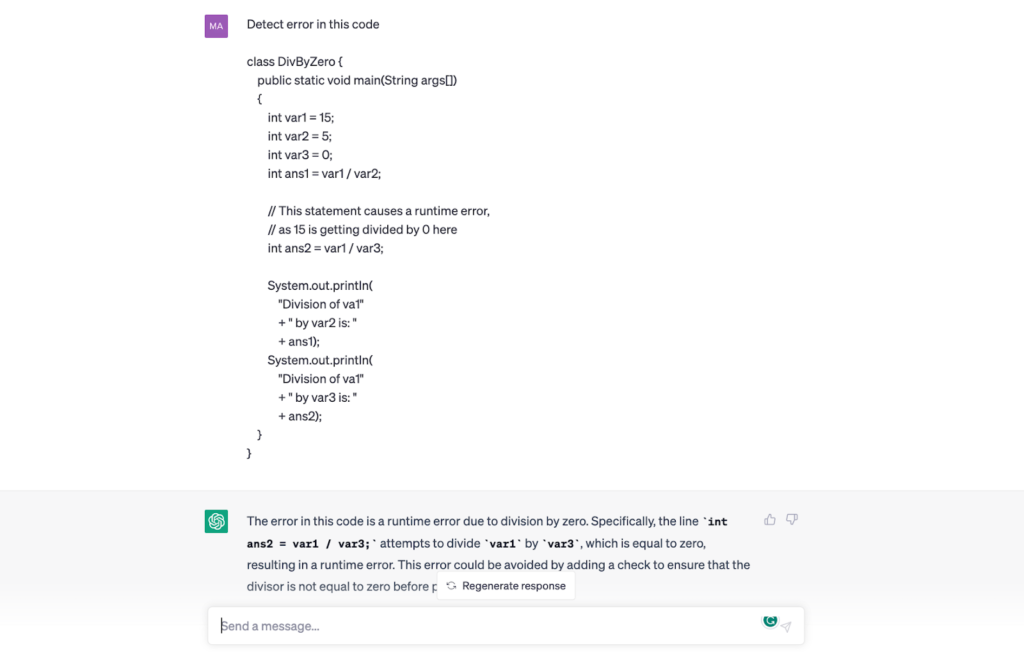
With ChatGPT, you can create innovative, user-friendly software products that benefit potential customers and reduce employee workloads.
Pavlo Klymentenko, co-founder of KAPPS, shares his thoughts about using ChatGPT for game development:
“For me, as a Unity developer, sometimes ChatGPT becomes an indispensable assistant in my daily routine. It is very convenient to test your code with it. It can generate test data in the form of JSON using C# classes. At the same time, it does it consciously. It is also convenient to use ChatGPT to generate simple code snippets. It understands which programming language to use and that we are in the Unity engine context. I can assume that soon the developers will transfer most of the routine to AI, and they themselves will solve more highly intelligent tasks.”
How can ChatGPT improve the productivity of the sales team
Many companies use AI to optimize message writing, automate error correction processes, and create working templates for brand promotion and advertising campaigns.
For example, Chris Lu shared his experience of using ChatGPT for sales emails
“At Copy.ai, we have integrated the technology behind ChatGPT into our content creation processes, and it has significantly improved our productivity. We’ve also used ChatGPT to help us personalize 100% of our sales emails for both inbound and outbound cold leads. This has led to a 100% increase in the response rate on these emails.”
How can ChatGPT improve the productivity of technical support service
For example, ChatGPT can be used for the technical support service to automate answers to frequently asked questions and relieve the working staff. Compiling the most popular questions and answers can reduce employees’ workload and make them more productive.
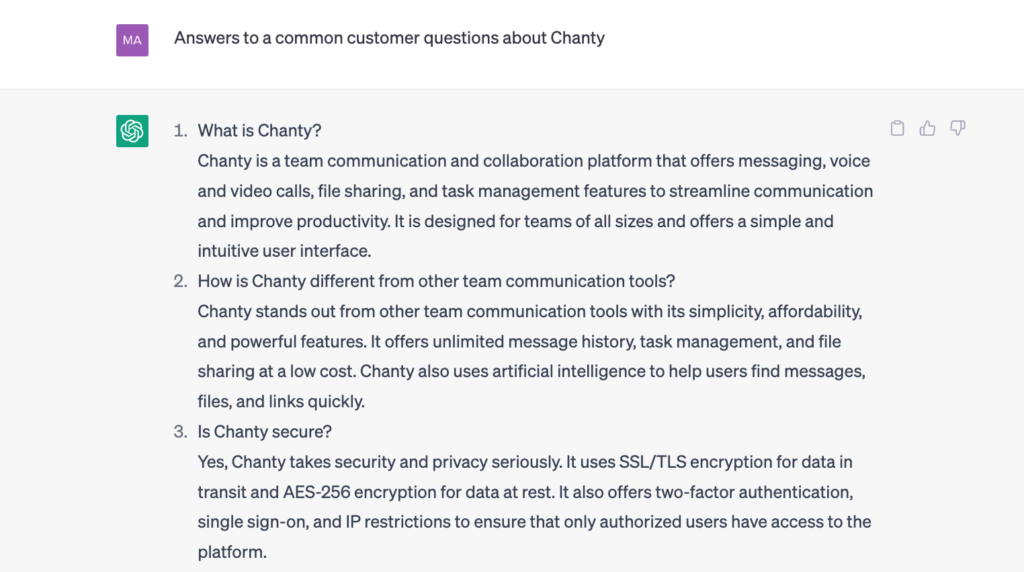
Using ChatGPT in outreach and email campaigns
You can easily use artificial intelligence to set up outreach campaigns and email sequences. They can quickly create templates to send to specific categories of clients or business partners.
Effective outreach campaigns require two components:
- Find emails of your target audience.
- Formulate a perfect business pitch that is easy to do with ChatGPT.
It is also possible to automate mailing and correct common mistakes that people make. At the same time, spending much time composing advertising campaign text is unnecessary, simplifying the task for clients.
Using ChatGPT for SEO
“ChatGPT helps us optimize pitches for outreach campaigns and PR campaigns. We also updated the meta tags for a few categories with more than 1000 pages, and our CTR has gone up.” – Elena Osipova, Head of SEO GetProspect
SEO specialists have been using ChatGPT lately to improve their productivity. AI tools perform the following typical promotion tasks:
- Research and complete analysis of keywords in a particular segment. You can quickly analyze existing keywords and assemble the semantic core based on relevant queries.
- Performance reporting becomes more straightforward and automated, capturing only high-quality, relevant data. As an AI language model, ChatGPT can assist you with generating the content of an SEO performance report but cannot actually create the report for you. To get started, you need to provide it with some details about the website or the specific SEO campaign you want to report on.
- Make a content plan for several months ahead and generate creative ideas to get ahead of competitors.
- You can ask ChatGPT to create macros to automate site data analytics. How is it possible? Well, you can use macros to automatically generate meta tags, create a sitemap, and do other optimizations.
Benefits of ChatGPT for saving time
The main advantages of using the service in a company’s workflow are:
- Improved communication features.
- Improved overall performance.
- Complete personalization.
Improved communication features
AI can optimize many communication processes and avoid unnecessary problems when communicating with potential customers and employees. Customers can have faster and more personalized responses by integrating ChatGPT into their customer service chatbots. The result is a better customer experience and quicker and more efficient service delivery.
Improved overall performance
By automating many processes, f.e. generating answers for common questions about the company with ChatGPT, you can reduce time spent on daily tasks and get more time for communication with team.
Complete personalization
With AI, you can optimize the use of specific data for solving tasks, adapting them to your company’s needs. It will reduce possible risks and problems in data processing. I’m talking about how ChatGPT may enhance decision-making by analyzing massive volumes of data, spotting trends, and giving insights and suggestions.
In addition to the above benefits, I want to show you one more piece of feedback from Steven Mostyn, Chief Human Resources Officer of Management.org:
“Human Resources has benefited a lot from ChatGPT. Before, it took two to three people to assess applicants’ resumes and find a pool of people whom we could interview. Now, with the right prompts, we can input these applicants’ information and allow the AI to filter these resumes and look for specific skills and experiences that we desire for the position. The best thing about this is that with ChatGPT, we can remove any subjectivity that humans may place in assessing the applicant’s resume. We can just input their resumes but code them so the names won’t be seen immediately. Also, it took about three days to come up with a set of people to interview, but ChatGPT, it can provide the information we want in a day. We do, however, need to recheck the results from this AI before finalizing the list of interviewees to make sure that the results are correct and we are not letting go of potential top talent.”
ChatGPT has many favorable properties, which make it a valuable tool for application in various fields of activity.
ChatGPT App: Empowering Conversations Anywhere
OpenAI on May 18 released the ChatGPT app for iOS, and don’t worry, an Android version is on the way too. Now, you can harness the incredible power of ChatGPT app directly from your beloved iPhone or iPad.
This ChatGPT app lets you do some cool stuff. You can sync up your chat history with the web version, making it super convenient to switch between different devices. Oh, and here’s another neat feature: the app supports voice input. Thanks to OpenAI’s Whisper speech recognition model, it’s like having a friendly virtual assistant who understands your voice commands.
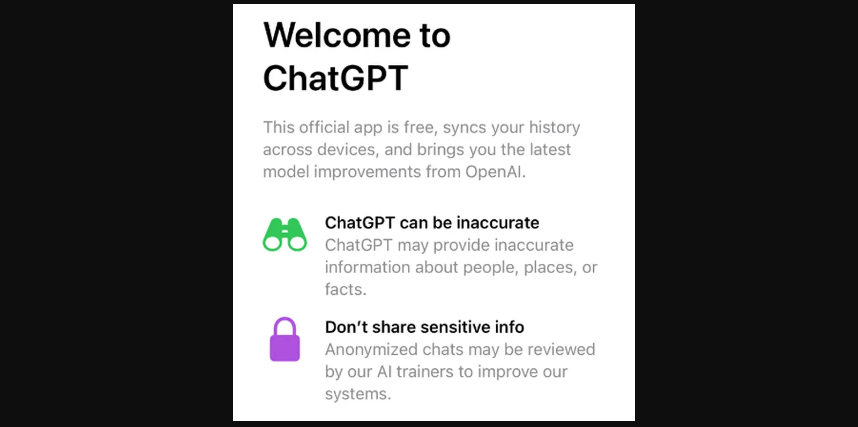
theverge.com
As you open the ChatGPT app, a welcome screen catches your attention, reminding you to exercise caution while interacting with the system.
For all of you folks in the US, the app is already available for download from the App Store. OpenAI has plans to roll it out to other countries in the upcoming weeks. So keep your eyes peeled for when it becomes available in your neck of the woods.
It’s pretty intriguing to mention that OpenAI kept the mobile app launch under wraps until now. But it totally makes sense considering how wildly popular ChatGPT has become. Since its initial launch back in November 2023, it has amassed a massive following. Some reports even suggest that it reached a mind-boggling 100 million users by January. Though OpenAI hasn’t officially confirmed these numbers, they surely speak to the immense appeal of ChatGPT.
7 ways to use ChatGPT for productivity and efficiency
Among the most exciting applications, consider the following:
- Simplify complex tasks. Artificial intelligence helps form more understandable requirements for specific tasks, simplifying their execution. Large tasks can be split into smaller tasks, and these small tasks can be delegated to AI. You can also ask for more information on a particular topic to offer different solutions to the problem.
- Writing program code. For beginners in programming, this is an excellent opportunity to focus on creating algorithms and entrust the process of creating code to a chatbot.
- Text translation. Artificial intelligence can help translate specific text and identify errors, allowing you to focus on more critical issues. To give you an idea, according to Bureau Works, 89% of AI-generated translations require no editing.
- Writing content, posts, articles, and guidelines. Sometimes it takes an effort to write an essay on a specific topic, so trust AI.
- Preparing email newsletters. You can use automated templates to simplify the process.
- ChatGPT can check for text errors, correcting them more efficiently and quickly.
- It can also be used to build virtual assistants that can do a variety of tasks, like making reservations, organizing appointments, and providing information. This makes it the perfect option for people to automate their regular routines.
These are far from all artificial intelligence applications. You can use it for various tasks.
Is ChatGPT the best AI?
ChatGPT is one of many similar AI tools. It has a free subscription plan and can work with charts and formulas. But, it also has certain disadvantages that make it, not the most profitable solution. For example, security is a primary concern. ChatGPT uses open-source software that attackers can easily use to obtain personal data. Another vulnerability is the inability to learn in real-time, leading to inaccurate answers.
Top 5 ChatGPT Alternatives
Various developments resemble ChatGPT but have several distinctive features. The main ChatGPT Alternatives include:
- YouChat. It is an excellent alternative that writes almost everything for you. You can use the chatbot to get tips, highlight important points, plan, and design. Significant advantages include ease of use and real-time Internet access. The chatbot receives all the information from outside to respond to users. In addition, YouChat can perform tasks such as summarising articles and making recommendations, making it a versatile assistant for various use cases, including content creation and research.
- Chatsonic. It is a reliable artificial intelligence that can provide answers to a wide variety of questions, as well as design specific solutions. The chat is constantly trained based on the training data received from the database. Chatsonic also integrates with tools such as Google for up-to-date information, providing more accurate and contextual answers, making it a more dynamic alternative for professional and personal tasks.
- Socratic. This interesting artificial intelligence is designed to communicate with children and simplify learning. With artificial intelligence, you can get answers to various questions and increase productivity. Socratic is particularly effective in helping students solve problems step by step, making it a great learning companion for both younger and older audiences. It’s an ideal tool for improving understanding across a range of subjects.
- Jasper AI. Known for its content creation capabilities, Jasper is an AI alternative that specializes in producing high-quality written content. It excels at generating blog posts, marketing copy, and product descriptions. What sets Jasper apart is its ability to tailor writing styles to different audiences and industries, making it an excellent choice for businesses and marketers who need scalable and engaging content.
- Claude from Anthropic. Claude is another strong contender that offers a secure and user-friendly interface. It focuses on adhering to ethical AI standards, making it an attractive choice for users concerned about responsible AI use. Claude’s training emphasizes safety, ensuring that the answers it provides are both accurate and ethically sound, making it a good choice for applications that require a high level of trust.
There are other alternative software products. Each has features and benefits for planning and increasing productivity.
Food for thought
The implementation of ChatGPT into your day-to-day operations is a task that requires close supervision and attention to detail. To be able to use artificial intelligence effectively, you must first determine what the main goals and objectives are.
To maximize the efficiency of the company’s work processes, employees need to understand how to use them to get the most out of them. Model training and integration with other services are critical to improving overall efficiency. In addition, establishing clear workflows for AI deployment helps ensure that teams adopt and adapt to the tool without disruption. At the same time, it is important to understand that AI cannot replace humans. It should be seen as augmenting human efforts rather than replacing them, allowing workers to focus on higher-level tasks while AI handles repetitive or time-consuming tasks.
However, AI is not a panacea. If we rely on it constantly in our daily lives, there could be unintended consequences in the future. The free time we gain may leave us unsure how to use it meaningfully. We may start questioning the purpose of our work or even our existence, feel anxious about losing control, or notice that some of our skills fade due to excessive automation. What is convenient and efficient can also be insidious, potentially creating dependence and altering how we engage with tasks and decision-making.
Ultimately, the key is balance. Thoughtful and mindful use of ChatGPT can enhance productivity without eroding our abilities or sense of purpose. Please share your experiences with ChatGPT!









Add comment