Working from home is a comparatively new trend that started to gather momentum with the advent of digital technologies. The previous five years saw a 44% surge in remote employment, which is explained by two major factors.
The first is the growing mobility of the workforce, 40% of which are expected to go exceedingly mobile globally by 2022. In the developed countries, this ratio is likely to reach the astounding three-fourths.
No less fundamental is the impact of COVID-19. Many companies in most various industries were simply forced to go remote just to keep their head above the water and continue providing services in the global pandemic conditions.
With the remote format of work becoming even more widespread, it is a must for companies to find their way around remote team management. Let’s dive a bit deeper into the topic and tackle some essential nuances.
Working remotely: a closer view
Yet another reason for remote becoming a common format of work is the employees’ increasing desire for more flexibility. Half of them are ready to flock to the enterprises that offer this perk and 85% of the latter report a productivity boost after the adoption of remote work model.
Some industries are remarkably suitable for this policy, so close to two-thirds of American IT companies have set up remote tech teams. Others are still weighing up the pros and cons of this approach.
The benefits of working in a remote team seem to be obvious. Besides greater productivity mentioned above, working remotely attracts employees with better expertise who tend to spend up to 80% of their working time in this mode.
The focus on workplace flexibility also allows accommodating various working styles and encourages practicing different task-solution approaches than those they would adopt in the office.
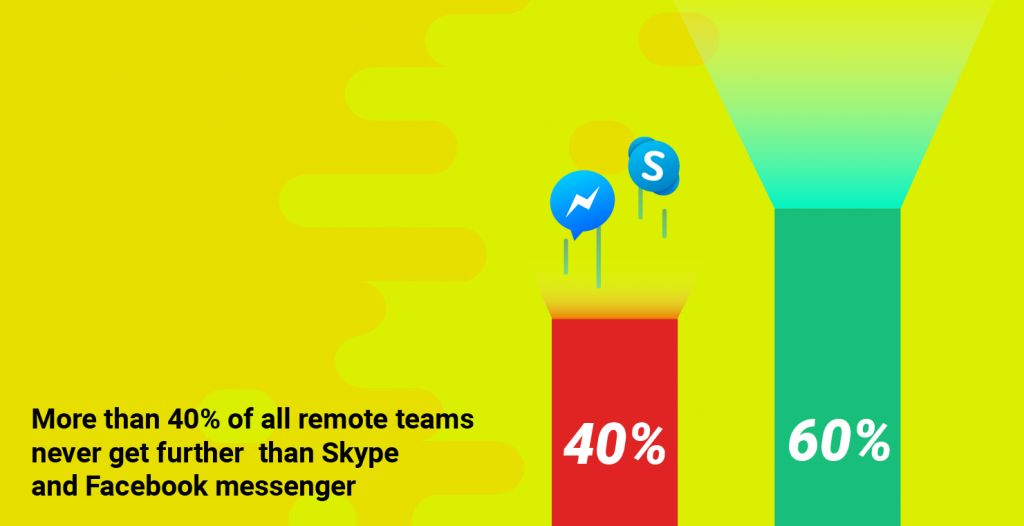
And you wouldn’t need an office anyway with its costly equipment, facilities, and rent expenditures – the factor that can be crucial in the cash-strapped times of the all-out belt-tightening. Moreover, working remotely is a chance to hone employees’ collaboration skills and increase their culture fit awareness.
The realization of numerous assets remote work brings has ushered major shifts in the labor organization in many countries. For example, statistics show that 22% of Americans work exclusively from home, and almost half of the workforce participates in remote work projects.
However, being part of a remote team isn’t just cakes and ale. The limited amount of face-to-face communication may result in employees feeling isolated from the rest of the gang, especially if they hail from different time zones. Other potential pitfalls include extensive reliance on the sometimes fickle sense of self-motivation and third-party software that can fail.
As Harvard Business Review argues, 75% of remote teams have problems with keeping to the schedule, conforming to specifications (including corporate goals alignment), staying within the budget, and meeting the expectations of customers.
These inadequacies typically stem from collaboration issues, which is a cornerstone of any remote team’s successful performance. How come managers miscarry in maintaining collaboration among the staff? The answer is simple: they lack awareness of the big differences between remote and co-located team collaboration.
Ensuring remote team collaboration: aspects to focus on
There are 3 distinctive features that display contrast in collaboration within remote teams and collaboration practiced among co-located staff.
1. Peremptory over-communication
Remember that your team does not work together in the same office where they can easily share the latest news and stay connected. That’s why the efficiency of the remote team is in your communication efforts. If you succeed, you will guarantee that your personnel is on the same page. How could this be achieved?
- Realize that communication within remote teams can be both synchronous and asynchronous. The former is exercised through phone calls or live chats, and occasionally via video calls or meetings. It is the right option if prompt action is imperative, some questions demand an immediate answer, or an adequate problem solution is expected to be attained by brainstorming.
However, the typical type of communication between people in different countries and time zones is the asynchronous one, when there is a lag between messages sent back and forth. It is effected via email, updates, and project management platforms.
Each of these types should be regulated both in terms of purpose and channels used. The latter are better to be limited in number, otherwise communication becomes chaotic.
- Set communication rules. It can be done in the form of a manual that will inform the employees about the cases when certain communication media are used, as well as offer insight in every team member’s working style and personal preferences.
Remote communication is often devoid of body language and intonation cues, which requires additional efforts on the part of participants to convey or interpret the message correctly. Everybody should try to be clear in the messages they send. Otherwise, their colleagues will waste their time trying to guess what their colleagues may feel, think, and do in routine working situations. This will lead to frustration and unintended downtime.

- Keep the instructions as clear as possible. Brevity isn’t the synonym of clarity. Don’t imagine that by using fewer words you will succeed in getting the message through. This is especially important for newbies on your team. By issuing foolproof and logically arranged directives you will avoid misinterpretation. Visualizing assignments work particularly well, so diagrams and charts should become the staple of your communication style.
- Don’t overdo it with the amount of communication. If you inform your employees about a task by email, then text the same thing, and later call them on the phone to make sure they got your two previous messages, you are definitely abusing access channels and annoying the staff. Approach the volume of communication with caution.
- Provide your employees with a nook for casual talk. Adding some informality is always good for team morale. In a real office, it is the proverbial water cooler where people meet to chat about non-work-related things, which allows them to get to know each other better. Remote teams should have a virtual venue of this kind as a team-building factor.
However, it is important to mind the cultural differences between employees from various countries trying to keep communication informal. People from Asia (especially from the Middle East) are more inclined to maintain a more rigid communication style while employees from Europe and America tend to be quite folksy in such intercommunion.
There are sensitive topics (like politics, religion, human rights, wars) or personal issues (for instance, romances) that should be avoided no matter what region people who work at your virtual office hail from.
2. Extended use of collaborative software
Whereas in a conventional office environment using collaborative software is important, for remote teams it is vital. In fact, it is these collaborative tools that make remote work possible. Unfortunately, many managers don’t realize it, so more than 40% of all remote teams never get further than Skype and Facebook messenger.
However, the IT world doesn’t stay put, so there are dozens of tools available in the market. There are collaborative tools like:
- Figma – a highly intuitive solution for collaborative design where teams can throw their ideas together and test them out in one place. Figma offers a number of advanced design tools on top of many common design features – all available both via desktop and mobile.
- Invision – an utterly intuitive, fast, and convenient application for interconnecting a full-on design workflow for the team. It is cloud-based, secure, very diverse in terms of design capabilities for fast and elaborate iterations, tests, and brainstorms.
- Miro – a great popular collaborative platform for whiteboarding that is focused on team brainstorming activities. There are convenient templates, asynchronous teamwork whiteboards, canvases, integrations, and more.
- Mural – a collaborative workspace platform with a large focus on working with visuals. From planning to brainstorming to design and evaluation – the platform can be efficiently used for full-cycle design of projects of any scale and complexity.
The rapid growth in the number of smartphone users has brought forth mobile apps that serve the same purpose. For example, Chanty combines the benefits of a communication platform with functionalities of a project management tool so that collaboration within your remote team can be taken to a new level.
3. Utmost flexibility
Having people from different time zones on your team is a real challenge because managers should display ingenuity in trying to bring them together. The minimum overlap in working time between them should be at least one hour.
If that is not doable, you should make sure messages are read and addressed as soon as possible, otherwise overall team productivity will plummet. Software tools will help you track what time it is where a certain employee is located and avoid scheduling projects on a national holiday in that country.
Even if the difference in time is just a couple of hours, schedules still require adjustment. Don’t expect your late evening messages to be responded to instantly: the team members aren’t obliged to be available 24/7. However, it is advisable to make daily check-ins a must.
Thus, you will succeed in creating the feeling of a single unit despite the fact that its participants are physically separated. And it will make it easier to keep track of the progress and detect any problems your employees might encounter.
If you’re trying out a new process or onboarding a new team member, we recommend using training videos. Especially since you’re working remotely. This will help build company culture and communicate concepts clearly.
Conclusion
The COVID-19 pandemic forced people across the globe to reconsider their way of life and working habits. It is high time to start picking your software developers for remote work. And by leveraging software tools, emphasizing communication, and enhancing flexibility you will be able to ensure collaboration within remote teams, which is the ultimate key to their productivity and efficiency.











Thanks
I appreciate the role collaborative software play in making remote teams easier to execute. With the shift of businesses to virtual staffing, we have to exert more effort to collaborate for work and reach out to connect emotionally. That is why clear communication is important to the remote team’s success.