As more companies move to hybrid or remote workflows, it’s becoming clear that we need better tools for corporate communication. More organizations are turning to business instant messengers to keep their teams connected and productive.
These instant messaging tools help streamline communication and ensure that employees stay in touch, coordinate tasks, and exchange information quickly, no matter where they are.
Instant messaging for business offers a fast and efficient way for teams to collaborate, share updates, and resolve issues in real-time. This article explores how business instant messaging apps can enhance communication for remote work and presents ten apps that business leaders can utilize to foster connectivity in distributed setups.
Instant messaging apps for teams
- Chanty for seamless team communication
- Microsoft Teams for advanced enterprise collaboration
- Google Chat for integration with Google Workspace
- Slack for flexible integrations and apps
- HubEngage for employee engagement and communication
- Ryver for team collaboration and task management
- Haiilo for internal communication with social features
- Rocket.Chat for self-hosted, secure messaging
- Fleep for task-focused conversations
- Flock for productivity-focused team chats
- Wire for secure, encrypted messaging
- Netpresenter for broadcast messaging to teams
- Signal for secure, private conversations
- WhatsApp for personal and team communication
- Telegram for large-group messaging and media sharing
What is instant messaging?
Instant messaging tools have become a great alternative to work emails. Short messages emerging on your screen are much more pleasant than formal notifications of corporate emails, and these notifications usually show only a small portion of key information.
Instant messaging makes it seem like you’re having a live conversation, which makes the work environment less stressful and more similar to familiar text messaging.
These days, though, people use texts much less than other forms of instant messaging. For example, 23 billion text messages are sent daily, compared to 50 billion on WhatsApp and Facebook Messenger.
Instant messaging has also surpassed phone calls and emails as the leading form of communication. Here are some of the reasons why:
- Instant messages are received instantly, meaning they have quicker response times.
- You can engage in multiple conversations and groups at once.
- Most instant messaging apps have expanded to include various communication features, including video conferencing, screen sharing, and photo and document sharing.
- Instant messaging apps can be used for both personal and business use.
WhatsApp, iMessage, and Facebook Messenger are the most popular social networks for personal use, connecting family and friends. Meanwhile, Chanty, Slack, Google Chat, and Microsoft Teams are used for small business messaging.
These platforms help distinguish between personal and professional communication and ensure transparency of communication between company employees.
Do instant messaging apps enhance remote communication?
53% of remote workers say feeling connected to their coworkers is more challenging online.
While remote project management software enhances work-from-home productivity, many are left craving the same level of communication they once enjoyed in the office.
Remote communication refers to online tools and apps that enhance how remote workers communicate and collaborate from different locations. Collaboration occurs via instant messaging apps for 50% of remote workers, followed by emails at 22%, and then meetings at 19%.
We understand why instant messaging is the most popular choice for group communication, as it is instantaneous, like a phone call or video call, but does not interrupt your workflow.
Business instant messaging apps provide a fast-paced community space where people can ask questions, give and receive feedback, or help others resolve problems quickly while continuing with other tasks.
In addition to work-related chats, employees can also have informal conversations, which provide a way for remote workers to socialize and feel less lonely.

15 Instant messaging apps for business communication
Nearly 50% of those surveyed reported that ineffective communication impacted job satisfaction. A remote work environment requires employees to become familiar with various instant messaging apps and use them well.
Here are 15 of the very best instant messaging apps:
Chanty |
As well as unlimited instant messaging, Chanty allows teams to communicate through voice messaging, audio and video calls, and screen sharing.
Chanty can also be used as a project management tool. Its Kanban feature is a visual board that lets you create to-do lists, assign tasks, set deadlines, and track employee progress. It can be integrated with other task management tools like Zapier and Trello.
Another great thing about Chanty is that its messaging experience is similar to that of popular platforms like Apple Messages and WhatsApp. This makes it intuitive and easy for employees to adapt to.
Chanty’s Teambook is an organized platform for viewing tasks, one-to-one conversations, private groups, public groups, calls, pinned messages, shared files, and shared links, all in one place.
The free plan allows private and group chats for up to 5 members, making it an excellent option for small businesses. If you want to add more team members, upgrade to the Business plan for $3/user/month annually or $4/user/month paid monthly.
The main features offered by Chanty are:
- Exchange messages with your teammates through an unlimited built-in instant messaging tool for quick updates and deep conversations without any barriers or lapses.
- Plan activities and monitor their performance using a Kanban board which allows users to create housekeeping tasks, and timelines and assign work items.
- Keep your communication open no matter where you are, with voice messages, incoming and outgoing audio and videos, and screen sharing enabling work even within time boundaries.
- Disseminate critical information at all levels of the corporation to encourage self-involvement from all the employees.
- Gather feedback from your team with polls and rating scales in no time.
- Restrict user access to certain sections with advanced permissions to ensure all users see relevant materials.
- Link with popular HR programs and various applications to boost teamwork and keep the team on track.
- Teambook is the ultimate tool for merging activities, chats, calls, documents, and more, all in one place.
Available on: Android, iOS, Windows, macOS, Linux, and web browsers.
Microsoft Teams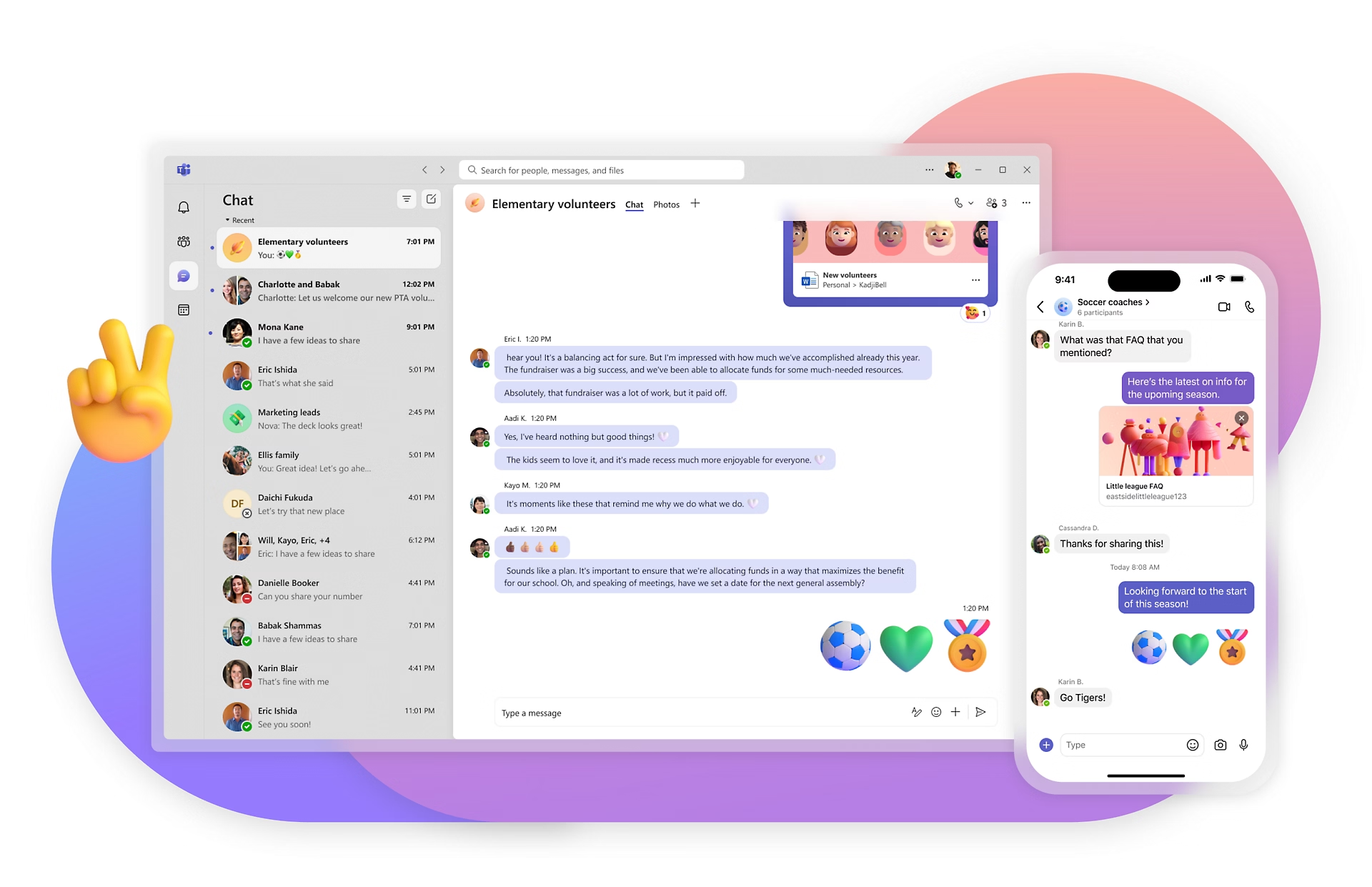 |
Microsoft Teams, ideal for organizations using office 365/outlook stack, allows you to instant message groups and individuals. Some of the key highlights include:
- The auto-translation feature minimizes language barriers between remote teams.
- You can keep your team notified on urgent matters by sending them notifications that repeat every two minutes.
- You can mention a colleague or employee to draw their attention and get a quicker response.
- The Copilot feature helps you keep up with online meetings and summarize key points.
As well as instant messaging, Microsoft Teams supports file sharing, document editing, and video chats.
The video conferencing feature allows employees to share their screens and use blur effects or customized backgrounds, which reduces distractions during video calls from home offices.
The free plan provides 60-minute video calls with up to 100 participants and 5GB of storage space for file sharing and real-time co-editing. The premium plans, which allow more participants and storage space, start from $4/user/month.
Available on: Windows, macOS, Android, iOS, and web browsers.
Google Chat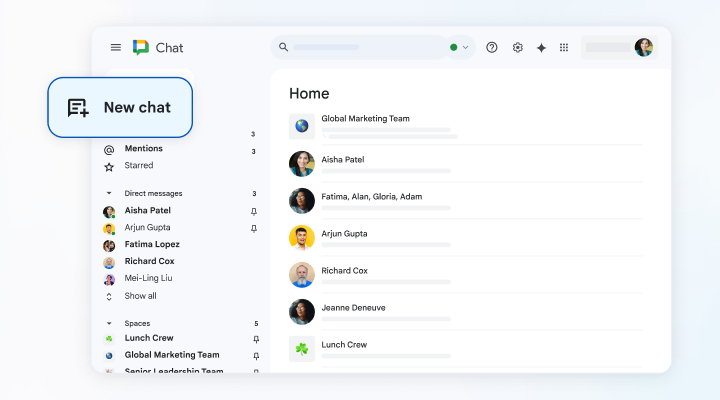 |
Google Chat, previously known as Google Hangout, has a range of unique chatroom features, including:
- Emoji reactions
- Suggested replies. The platform will provide several reply options to speed up the internal communication process.
- Filtered searches.
As a part of Google Workspace, Google Chat users can also access Google Drive (to share files), Google Calendar (to schedule meetings), Gmail (to send and receive emails), and Google Meet (to join and start video conferences).
Google Chat offers a free plan with limited features for small businesses. For larger organizations, purchase one of Google Workspace’s premium plans, which start at $6/user/month. With paid plans, you get a custom email (@yourcompany.com), unlimited group email addresses, larger storage capacity, and more.
Available on: Android, iOS, and web browsers
Slack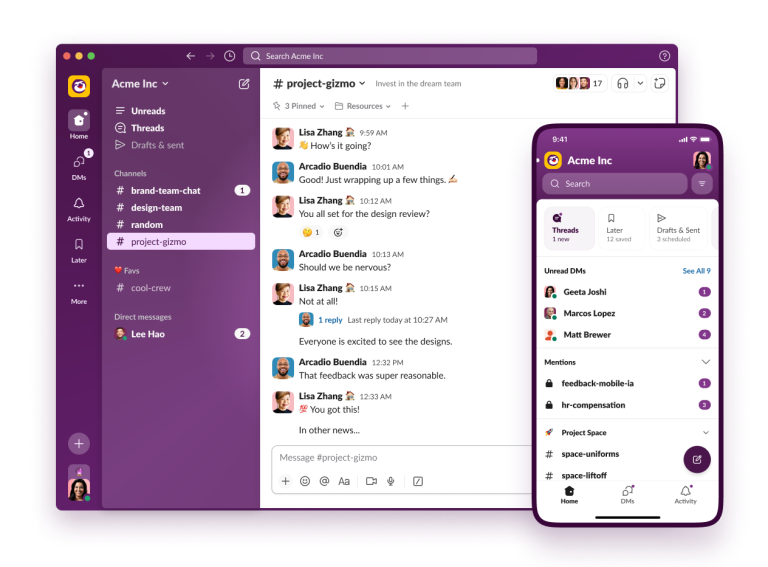 |
85% of users say that Slack has improved communication, while 86% feel that their ability to work remotely has improved.
Slack allows employees to send and receive one-on-one instant messages and join and create channels (groups) for specific projects, teams, or departments. In addition, users can take part in audio and video calls.
Employees can share documents, start a thread, and pin important messages on the channel. Other notable features include:
- A built-in search engine to help you find specific messages, files, channels, and people.
- An app directory that provides integrations with over 2,400 tools for customer support, productivity, video calls, file management, and more.
Slack offers a free plan with limited features for smaller companies. For larger teams, premium plans start from $7.25/user/month.
Available on: Windows, macOS, Android, iOS, and web browsers.
HubEngage
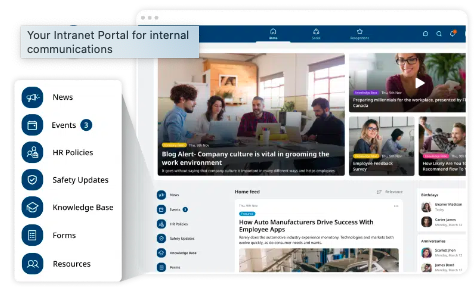
HubEngage provides a mobile-first approach to internal communication with their Employee App, which employees can use to:
- Access business updates, information, and resources in one place.
- See event information and respond to invites.
- See colleague milestones and recognitions, such as birthdays and work anniversaries.
- Quickly search for colleagues by name, title, department, or location to send messages to each other.
- Create groups based on topics of interest, project, or function.
- Take part in employee surveys.
Both private and group messaging have text formatting features and the option to share documents, links, and media.
One highlight of the Employee App is the branding. HubEngage’s app can be fully branded to your organization with your recognizable colors, logo, and menus.
Available on: Windows, macOS, Android, iOS, and web browsers.
Ryver
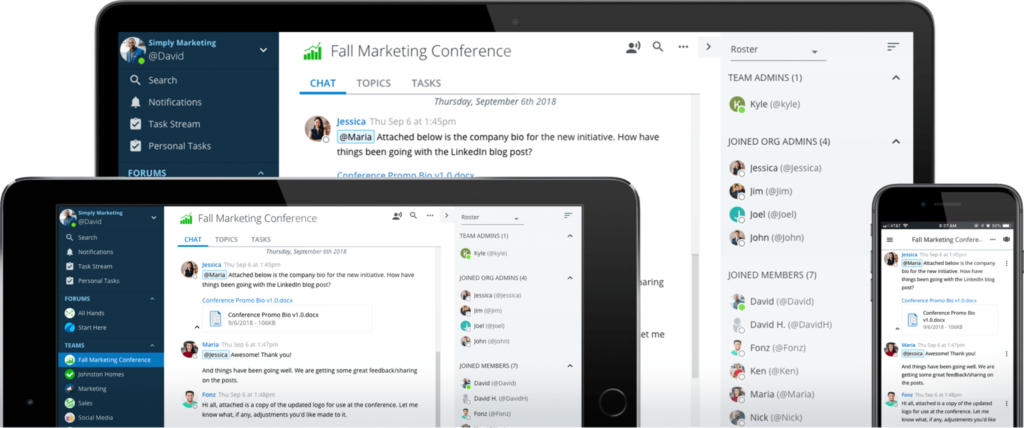
Ryver is a collaboration tool that offers one-on-one direct messages, group messaging (great for organizing conversations by function), and open discussions through public forums (great for making company-wide announcements). It also allows users to:
- Organize conversations based on specific topics.
- Generate signup links to simplify the onboarding process of new members.
- Organize and share files via Google Drive and Dropbox.
In addition, Ryver is an effective task management tool that lets teams create personalized task boards, checklists, and assignments.
No free versions are available, but the plans start at $69/month and increase with the number of team members.
Available on Windows, macOS, Android, iOS, and web browsers
Haiilo
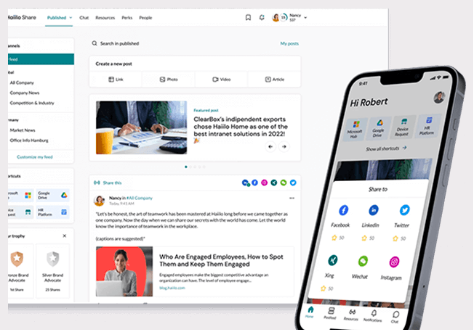
Haiilo is an easy-to-use employee app for private and group communications within organizations. It simplifies team interactions and promotes engagement with a range of features that help strengthen internal communications.
Key features include:
- Send voice notes, images, and attachments.
- Overcome language barriers with automatic message translations.
- Boost engagement with wellness surveys and group events.
- Personalize the app’s design to reflect your company’s identity.
- Like, comment, and engage with colleagues’ content.
Available on: Windows, macOS, Android, iOS, and web browsers
RocketChat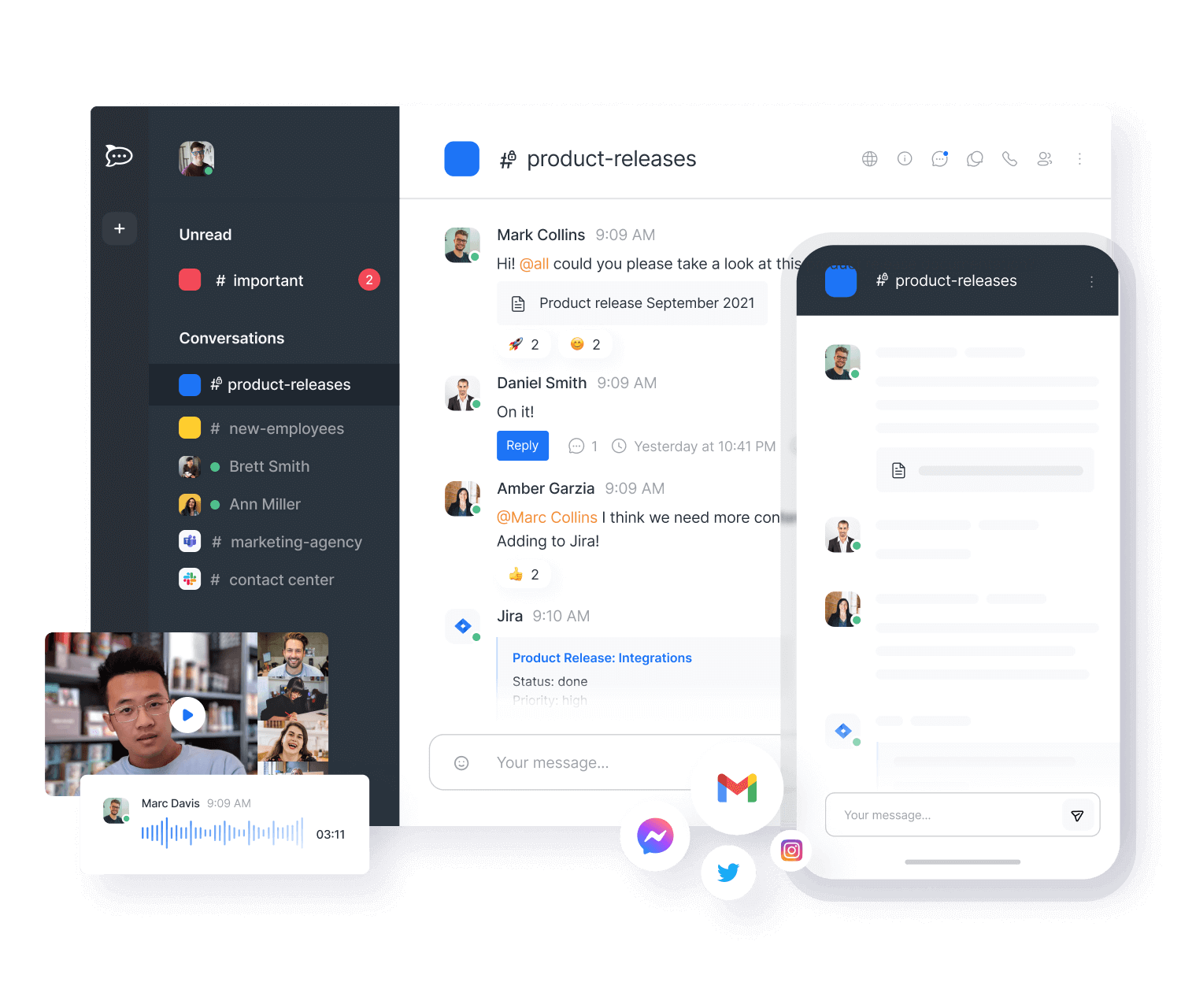 |
Rocket.Chat is perfect for SMBs who want to create private and public channels to improve their internal communication through instant messaging, audio and video calls, file sharing, threads, and app integrations.
The highlight of using Rocket.Chat is that it lets you personalize the instant messaging interface to suit your team’s workflow and brand identity.
Here are some of the Rocket.Chat key features:
- End-to-end encryption protects sensitive communications.
- Available on cloud, on-premises, or air-gapped networks.
- Connect with customers across WhatsApp, Telegram, and more.
- An open-source platform for tailored solutions.
- Group chats, video calls, and file sharing enhance teamwork.
Rocket.Chat’s free version offers unlimited direct messaging, group chats, and up to 10,000 push notifications per month. The Enterprise plan has more features and costs $7/user/month for a minimum of 25 employees.
Available on: Windows, macOS, Linux, Android, and iOS
Fleep
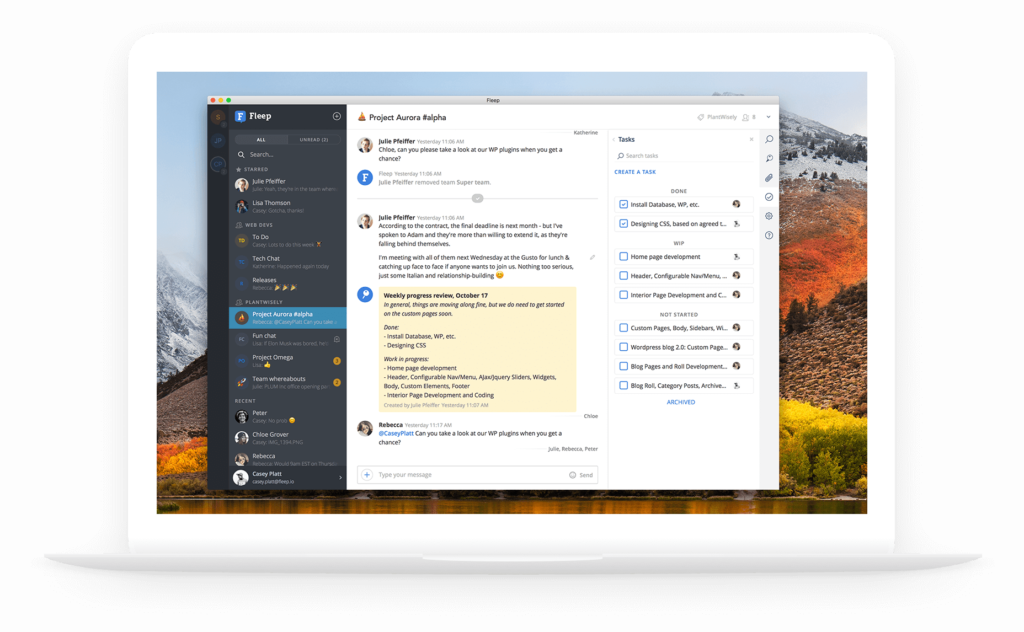
Fleep lets you have one-on-one conversations or create groups based on specific topics, projects, or departments. Here are some of Fleep’s more unique features:
- You can check a colleague’s availability and last active status by clicking on their profile.
- Each collaborator can use the Pinboard to pin important messages, links, or meeting notes for all team members to see and edit.
- Every conversation has a Taskboard, where members can create tasks, assign them, and track their progress.
- The Writing and Read indicators also inform whether someone is typing a reply or has read the message.
While the free version offers unlimited one-on-one conversations, it limits users to one group chat and 1 GB of storage space. So, consider unlocking all the features with a Business plan for €5/user/month.
Available on: Windows, macOS, Linux, Android, iOS, and web browsers
Flock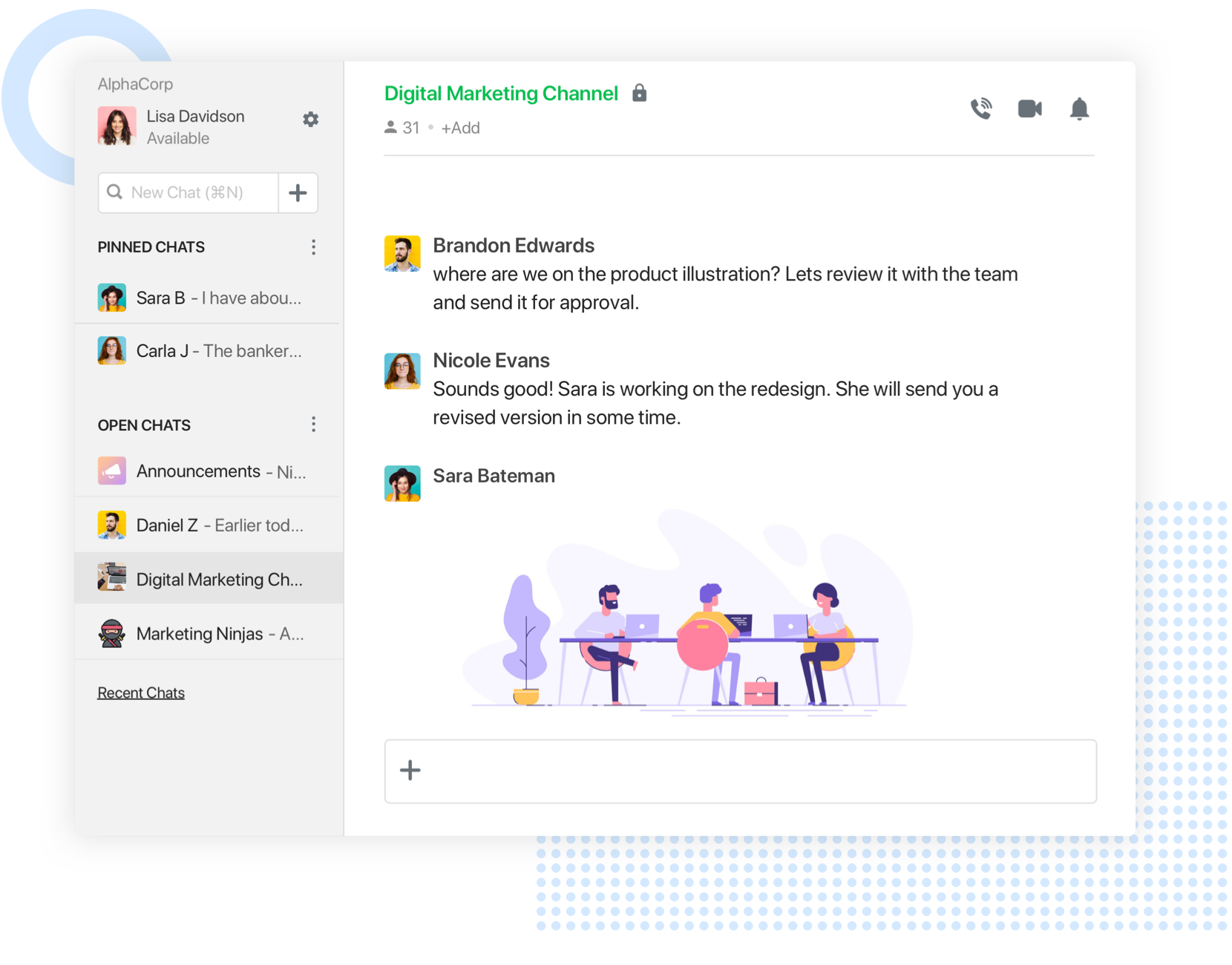 |
Flock provides enhanced employee communication through one-on-one chats or public channels to discuss specific projects, create polls, share to-do lists, and track progress.
Here are the key features:
- Access your entire company directory
- Bookmark messages
- Convert discussions to tasks
The free plan lets you send unlimited messages, set up one-on-one video calls, and create ten public channels – whether work-related or for social use.
In addition, Flock’s process automation tool simplifies your company’s workflows by automating repetitive tasks such as employee onboarding, budget planning, and lead generation.
Available on: Windows, macOS, Android, iOS, and web browsers
Wire
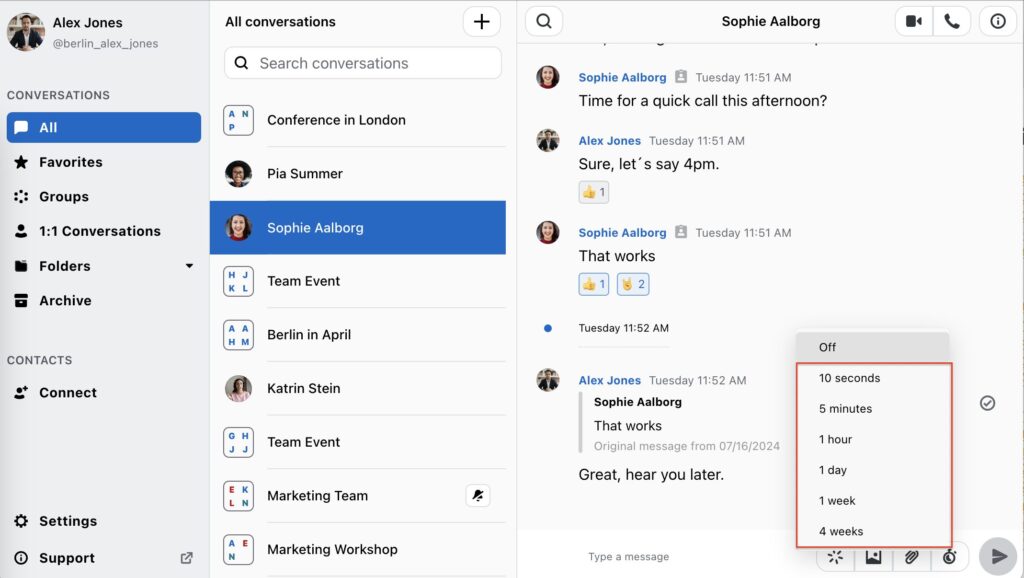
The Wire application is the ultimate communication tool for organizations with enhanced security. The application offers a range of features, including messaging, video communication, and file sharing, all with a strong focus on security and privacy. Wire employs end-to-end encryption, ensuring that all communications remain confidential and secure from intrusion.
Here are some of the key features:
- End-to-end encryption
- Cross-device syncing
- Group chats and calls
- Identity verification
Wire offers three plans to suit the needs of our customers. The Free Plan is perfect for small teams or individuals who need a simple interface with unlimited messaging, group chats, and file sharing. The Wire for Enterprise plan is the ideal choice for larger teams and businesses. At just 7.45 euros per user per month (or 8.94 euros per user per month), it offers a range of enhanced functionalities, including video calls for up to 150 participants, single sign-on (SSO), and admin capabilities. Further, One Plan offers additional features that help establish a comprehensive infrastructure. The organization retains full ownership and control of the data and the infrastructure, enabling the delivery of enterprise solutions at system-related costs.
Available on: Android, iOS, Windows, macOS, Linux, and web browsers.
Netpresenter
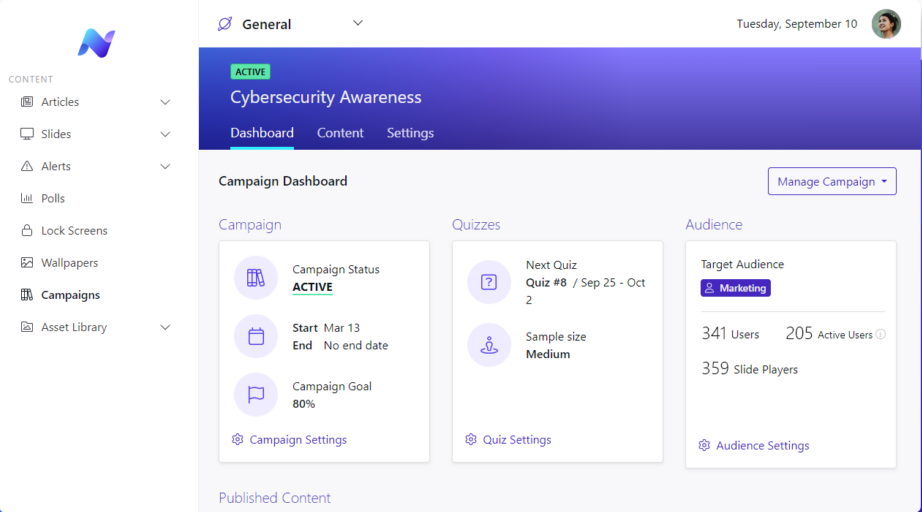
Netpresenter is a cutting-edge communication platform that will boost productivity and enhance communication for every employee group, whether they are desk, remote, or non-desk employees. This tool keeps organizations’ manpower up to date by providing relevant information, enhancing work performance through interaction, and ensuring essential information reaches every person on time and correctly. It is particularly effective in businesses with employees working in different locations, allowing communication on several devices and platforms, and enabling connection regardless of whether individuals are in the office, on the move, or working from another place.
Key features of Netpresenter:
- Send urgent updates and alerts directly to employees’ devices.
- Employees can like, comment, and participate in polls to enhance engagement.
- Direct content to specific groups or the entire organization.
- Use call-to-action buttons, links, and attachments to prompt desired actions.
Netpresenter provides personalized rates according to the requirements of the organization. Different plans exist such as Standard план, Professional plan, and Enterprise plan with different available feature packages for each plan, which can all be customized according to client needs. Their pricing starts at $1 per user per annum but the specific price quoted differs with each organization as it is tailored to the specific needs of the organization. Some of the benefits include both cloud and on-premise support, messaging history and scheduling, alert systems, as well as integration with Office 365, SharePoint, Team, and other platforms.
Available on: Windows, macOS, Android, and iOS
Signal
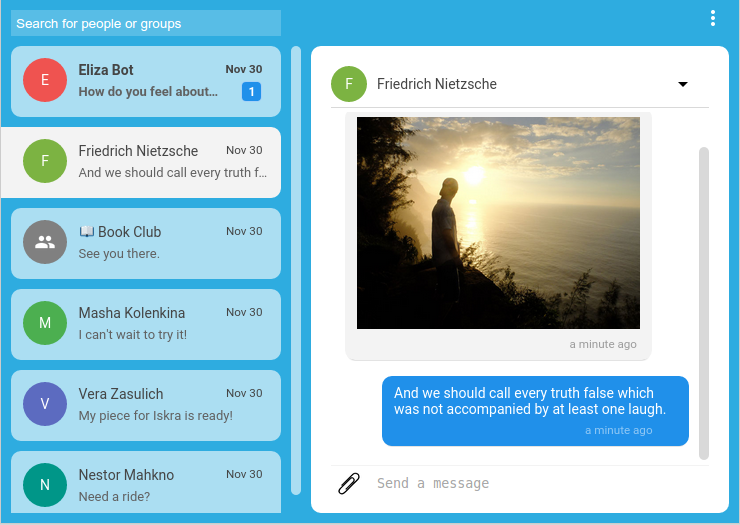
Initially developed as a secure messaging app, over time, Signal has become a viable option for businesses that prioritize privacy and simplicity in their communications. As you’d expect from an instant messaging app for the office, it offers a really safe space for team members who prefer to keep their chats short and confidential.
Key features include:
- All messages are end-to-end encrypted, ensuring maximum privacy.
- Host encrypted group discussions or voice/video calls.
- Easily share documents and media with teammates.
- Quickly fix messages or set them to disappear after viewing.
Signal’s nonprofit, donation-supported model ensures it remains ad-free, offering a distraction-free, secure space for business conversations. It’s ideal for teams who need robust security without sacrificing ease of use.
Available on: Android, iOS, Windows, macOS, and Linux.
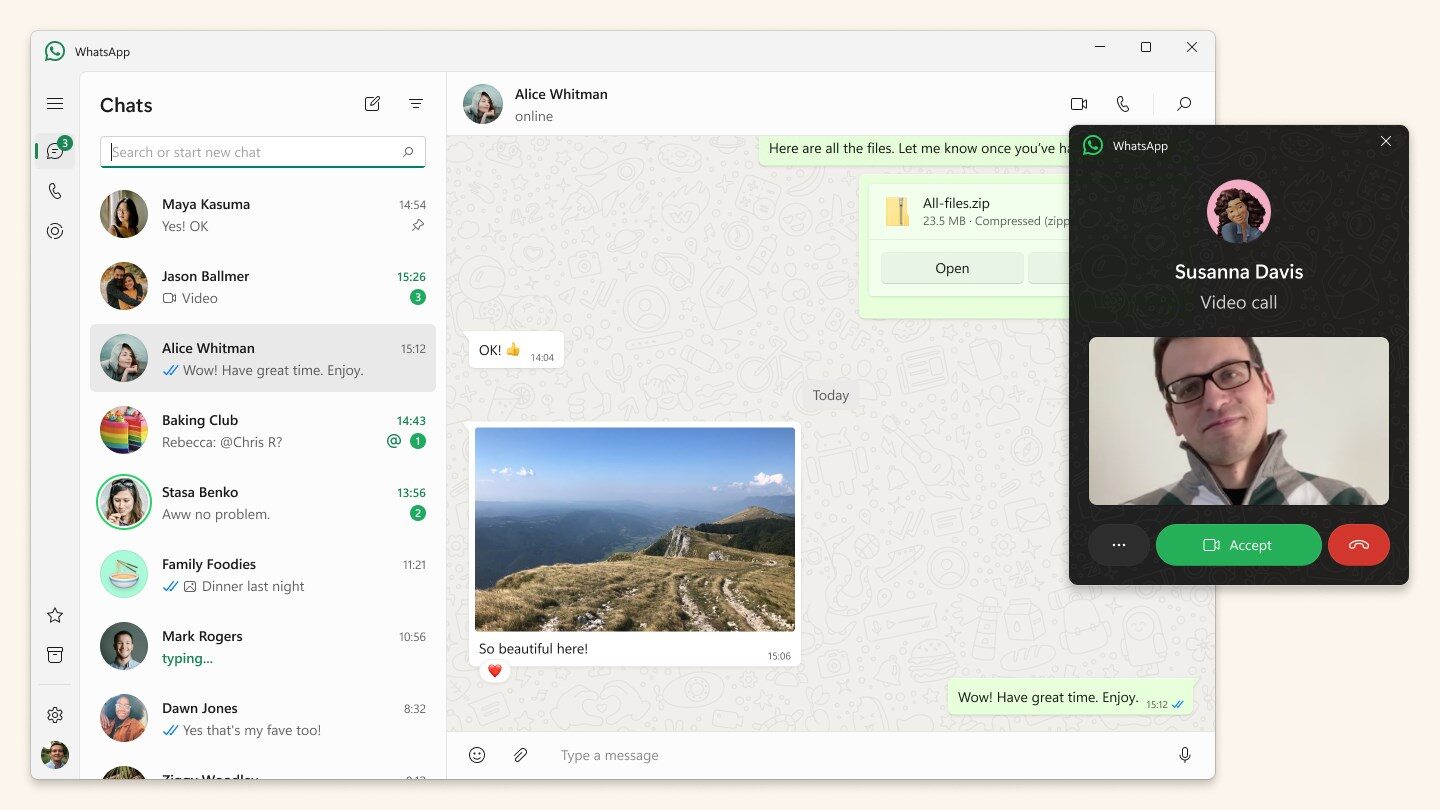
WhatsApp is a popular social app with over 2 billion users a month. It’s great for chatting with friends and for business. You can make calls, send messages, and chat in groups. The app also uses end-to-end encryption for secure communication.
Key features of WhatsApp include:
- Seamlessly connect with individuals or groups.
- Ensures secure and private conversations.
- Create detailed profiles with catalogs for small businesses.
- Use quick replies, greeting messages, and away responses.
- Enable large-scale customer interactions via CRM systems.
- Supports sending multimedia files, documents, and large videos.
WhatsApp has two main options for businesses: WhatsApp Business and the WhatsApp Business API. The free WhatsApp Business app is for small businesses. It lets users open accounts, create catalogs, and use some automation. However, it allows only a few users at once. The other option for large organizations is an API to integrate with other systems. The API pricing is based on customer engagement volume and is charged per conversation.
Available on: Android, iOS, Windows, macOS and web.
Telegram
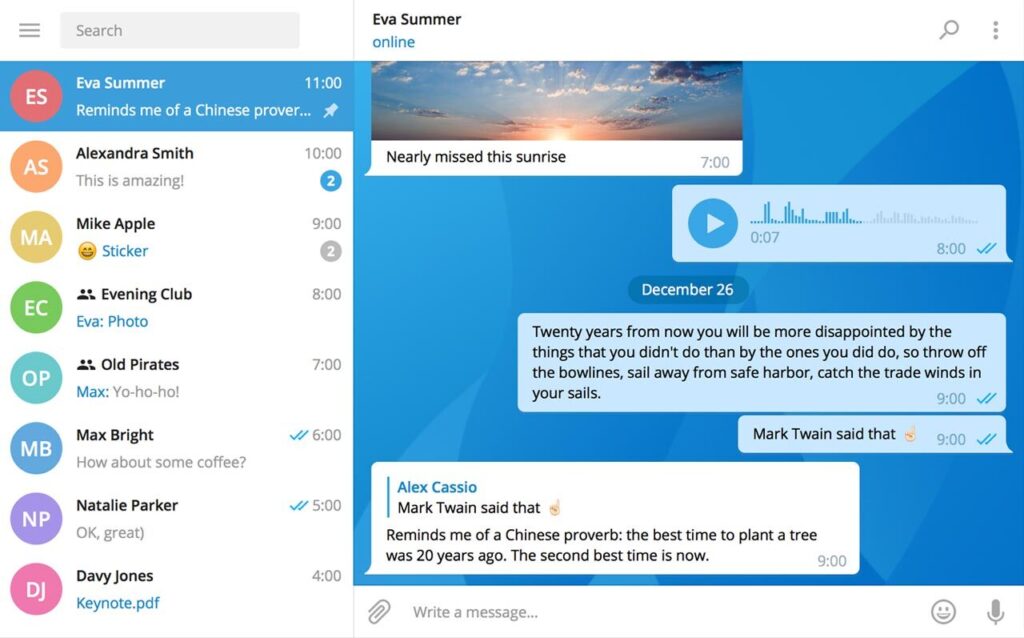
Telegram is a cloud-based instant messaging app that is fast, private, and lets you work with others. This app lets you stay in touch with colleagues and join group conversations, even when you’re not in the office. Their user-friendly interface makes them the best for business communication. Organizations can use Telegram for work, customers, and internal processes.
Its key features include:
- Group chats can have up to 200,000 members.
- No limits on sharing files and media.
- End-to-end encryption for private conversations.
- Video calls, voice messages, and screen sharing.
- Use bots for easy tasks.
There is also a free version with some great features and a Premium version that costs $4.99 a month.
Available on: Android, Windows, iOS, macOS.
The last take on instant messaging apps: quick comparison
| App | Strong Point | Best For | Key Features |
|---|---|---|---|
| Chanty | Simple and intuitive for team chat and task management. | Small to medium-sized businesses. | Team chat, task management, voice & video calls. |
| Microsoft Teams | Deep integration with Microsoft Office tools for enterprise-level collaboration. | Larger organizations and enterprises. | Team collaboration, file sharing, app integrations. |
| Google Chat | Seamless integration with Google Workspace and collaboration on documents. | Google Workspace users and teams. | Integration with Google tools, real-time collaboration. |
| Slack | Offers robust integrations and bots for productivity enhancement. | Teams looking for customizable workflows. | Real-time messaging, integrations, app connectivity. |
| HubEngage | Focuses on employee engagement, feedback, and surveys. | Employee engagement and internal communication. | Surveys, feedback, communication tools. |
| Ryver | Combines team messaging with to-do lists and task management. | Small to medium-sized teams needing task management. | Chat, task management, file sharing. |
| Haiilo | Engages employees with internal social networks and communication tools. | Large organizations focused on internal engagement. | Knowledge-sharing, engagement features, employee networks. |
| Rocket.Chat | Open-source tool that gives teams control over customization and security. | Teams needing control and security. | Open-source, secure communication, integrations. |
| Fleep | Combines team messaging with task management and integrations. | Teams seeking integrated tools. | Messaging, tasks, file sharing, integrations. |
| Flock | Combines messaging with collaboration tools for enhanced teamwork. | Teams in need of an all-in-one collaboration tool. | Team chat, shared channels, task management. |
| Wire | Provides highly secure messaging and collaboration. | Teams looking for high privacy in communication. | Secure messaging, real-time communication. |
| Netpresenter | Focuses on internal communication through digital signage and announcements. | Large teams requiring internal comms. | Digital signage, internal communication, announcements. |
| Signal | A top choice for secure, encrypted communications. | Users needing highly private communication. | End-to-end encryption, secure messaging. |
| Easy-to-use messaging with large user base, supporting text, voice, and video communication. | Individuals or teams needing fast communication. | Text, voice, and video calls, group chats. | |
| Telegram | Cloud-based app with a focus on speed, security, and flexibility in group communication. | Teams that prioritize security and privacy. | Cloud-based, secure communication, large groups. |
Choosing the right instant messaging app
Even though there are so many great digital collaboration tools, instant meetings, and business messaging apps, 69% of remote workers feel more burnout due to overusing internal communication apps. This emphasizes the importance of team leaders choosing the right communication platform and using it wisely to ensure a healthy work-life balance for all employees.
It is crucial to recognize that viewing messaging applications as the sole mode of communication can lead to stress and unproductivity. Therefore, it is essential to focus on an application that enhances productivity without putting the team under strain.
To facilitate better communication and improve teamwork within an organization, you must choose instant messaging for a business solution that enhances productivity and employee satisfaction. The instant messaging application must support fast, seamless communications and offer task management integration and other features to minimize the number of tools used. Ideally, the right tool should not just streamline communication but also offer features that encourage collaboration, such as file sharing, video calls, and real-time updates on project progress.
Fostering an internal communication culture requires special skills. While giving employees flexibility and clear working boundaries, it is essential to regularly monitor the team and ensure that everyone is engaged and productive. Regular check-ins and feedback loops can help ensure the communication tool is being used effectively, without overwhelming employees. It’s also essential to encourage an open feedback system where employees feel comfortable expressing their concerns about communication overload and suggesting improvements.









Add comment