Trello is a universally loved task manager among teams of all sizes. However, if for some reason, you are not fond of the platform, there are plenty of other options on the market. In this post, we are going to review the top Trello alternatives among project management and chat apps, comparing their respective features, advantages, and disadvantages.
What is Trello?
Trello is a task manager built as a stack of cards with tasks inside. To change the status of the project, the team switches tasks between boards. The platform has a ton of convenient features:
- Easy file upload (you can attach documents straight from Google Drive or Dropbox)
- Checklists – remind your employees to double-check their work before submitting it for review
- Gmail integrations – you can reply to Trello texts from the email client.
- Notifications that keep you updated on new assignments and the feedback on pending tasks. It’s worth noting that Trello notifications have high email deliverability score – they don’t end up in spam folders.
- Color-coded labeling
- Customizable theme
- Friendly mobile interface
- Lots of integrations. You can easily setup Trello Google Sheets integration or connect Trello with dozens of other tools and platforms you use.
For smaller teams working from home, there’s hardly a better project management tool than Trello. However, large companies aren’t as happy with the platform – they remark loading issues, belated notifications, Trello pricing and other little frustrations that can get in the way of completing projects in time.
Top 15 Trello Alternatives
If Trello is too messy for you, doesn’t have the features you are looking for (such as built-in time tracker), or you want to shake the routine and try a new tool, here’s the review of project management platforms project managers from all over the world swear by.
Jira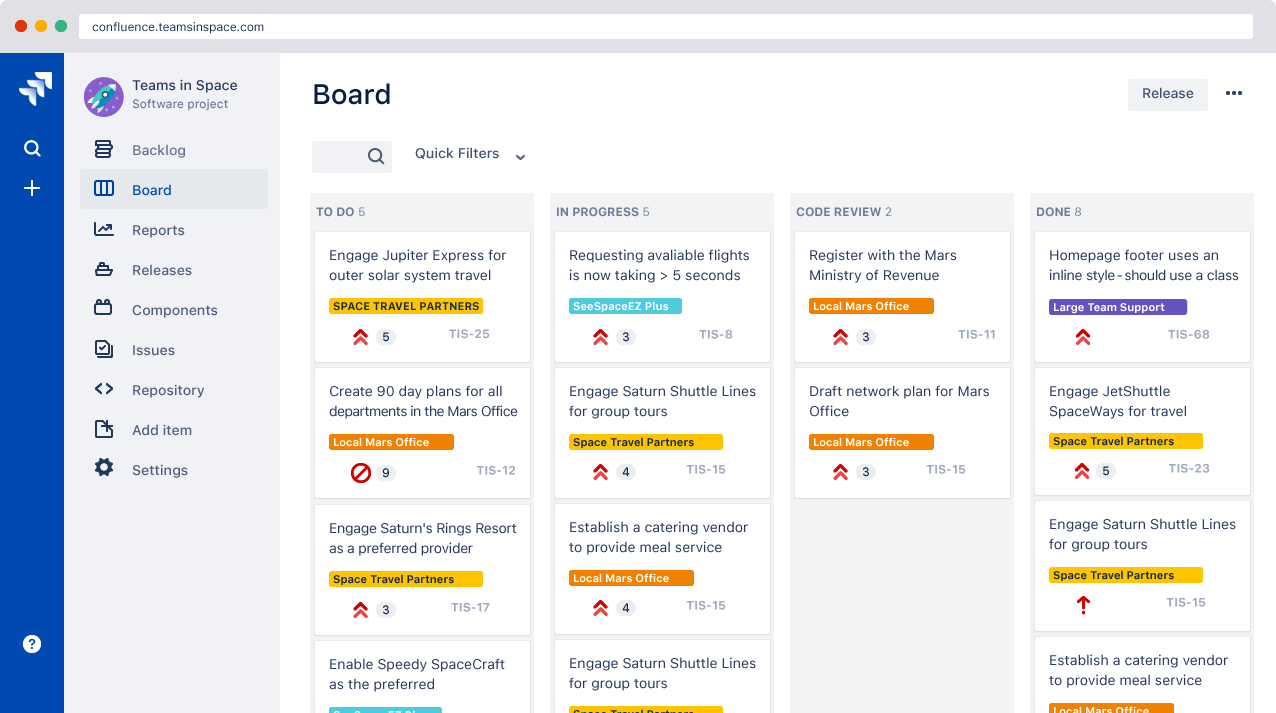 |
Pros:
- Fully customizable
- Easy to use
- Cross-platform
- Designed to fit the agile framework
Cons:
- No features for testing and pass/fail tracking
- No robust reporting
- Maximum file upload size – 2GB
Jira is a project management tool designed to assist software development teams. If you work in marketing or design, programming-faced features might feel redundant – however, Jira offers a lot of universally useful features as well.
For instance, PMs can add third-party integrations from the official marketplace, switch between Kanban and Scrum, and other types of boards depending on the methodology they use, and track each employee’s individual productivity.
Main features:
- Custom workflows
- REST APIs integration
- Bug management and reporting tools
- Data import from other systems
- Issue and source integrations
Pricing: for teams with up to 10 members, Jira offers a free cloud version. You will be able to access an Agile task board, build reports and custom workflows for free. However, the file storage at your disposal is limited to 2 GB.
Larger teams should choose among paid Jira plans:
- Free: up to 10 users
- Standard: $7.53/m/user (up to 35,000 users)
- Premium: $13.53/m/user (up to 50,000 users)
- Enterprise: custom pricing
ProofHub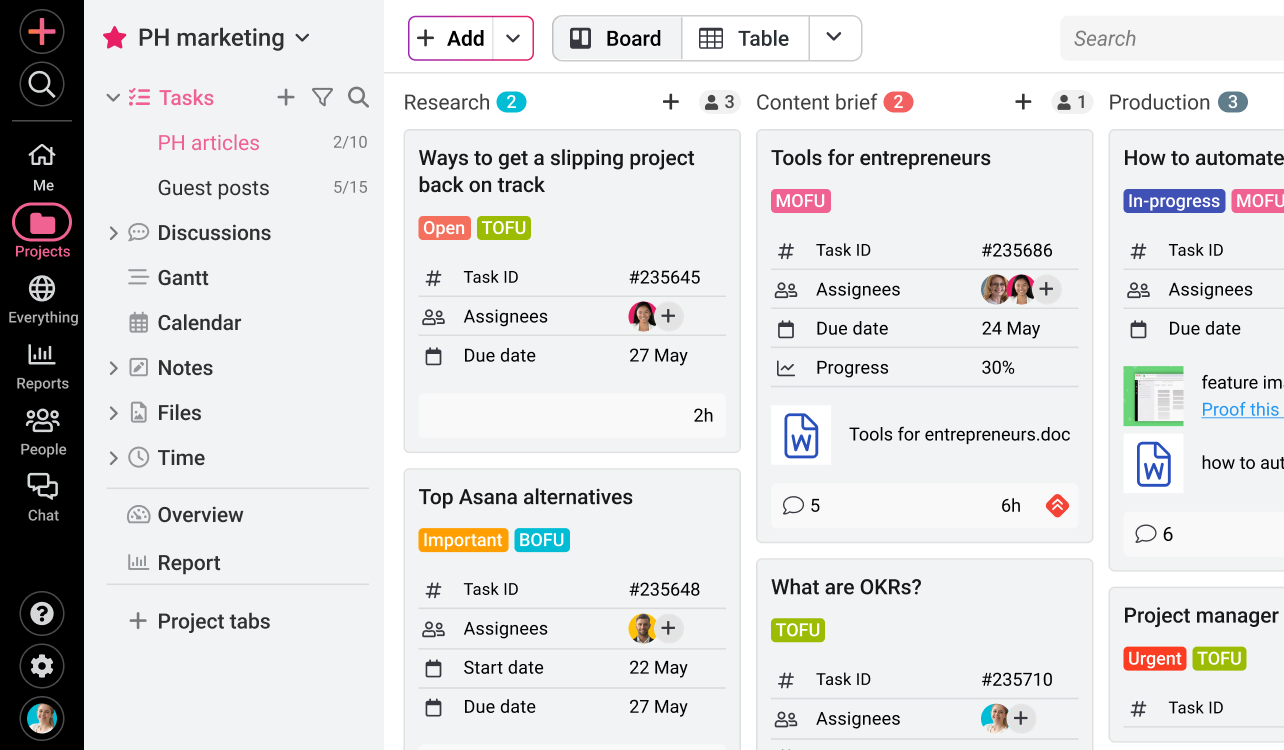 |
Pros
- Easy to use
- Real-time collaboration
- Flexible
- No per user pricing
Cons
- Limited no. of app integrations
- No video proofing
- Limited AI
ProofHub is a popular project management software with powerful collaboration features. This all-in-one software allows you to stay in ultimate control of tasks, teams, and projects. You can add tasks with deadlines and assign them to team members. There are custom workflows for agile task management.
ProofHub also has an in-built chat app, and a dedicated space for real-time discussions to boost your team collaboration efforts. Custom reports allow you to set parameters of your choice so that you can plan your projects and resources more efficiently.
Main Features
- Task management
- Custom workflows
- Online proofing tool
- Real-time discussions
- In-built chat app
- Gantt charts
- Custom reports
Pricing
- Essential: $45 per month.
- Ultimate Control: $89 per month
Teamwork
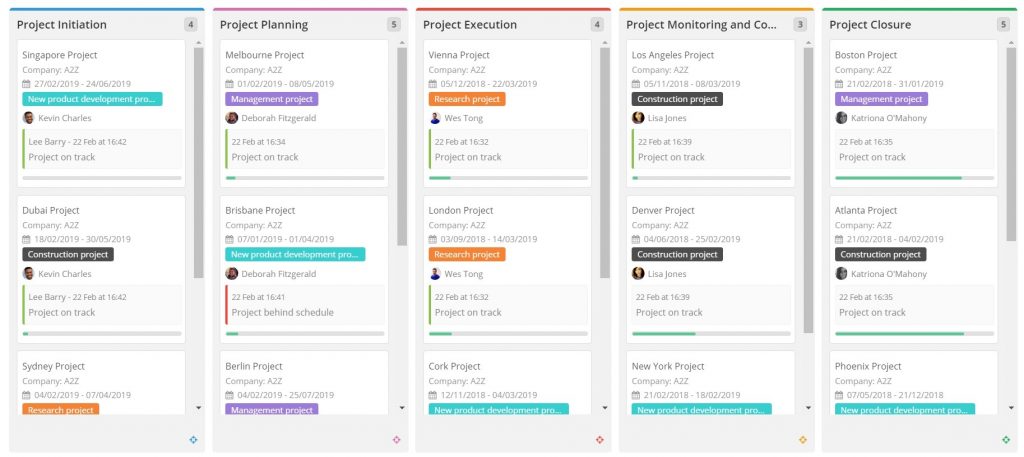
Pros:
- Automate your workflows and cut out, manual repetitive tasks
- Organised document sharing
- Connect with all your favourite tools
- Track your to-do’s by creating tasks only visible to you
Cons:
- Free version is very limited
Teamwork is an all-in-one project management platform made for teams and client work. Collaborate in real-time and deliver projects on time and on budget.
Main Features:
- Track every detail of your project from start to finish
- Choose pre-built templates from the template gallery
- Record custom details for your projects or tasks
- Mobile app to manage projects and work on the go
- Track, report, and bill client requests
Pricing:
- Deliver: $10.99 per month.
- Grow: $19.99 per month.
- Scale: $54.99 per month.
- Enterprise: custom pricing.
Asana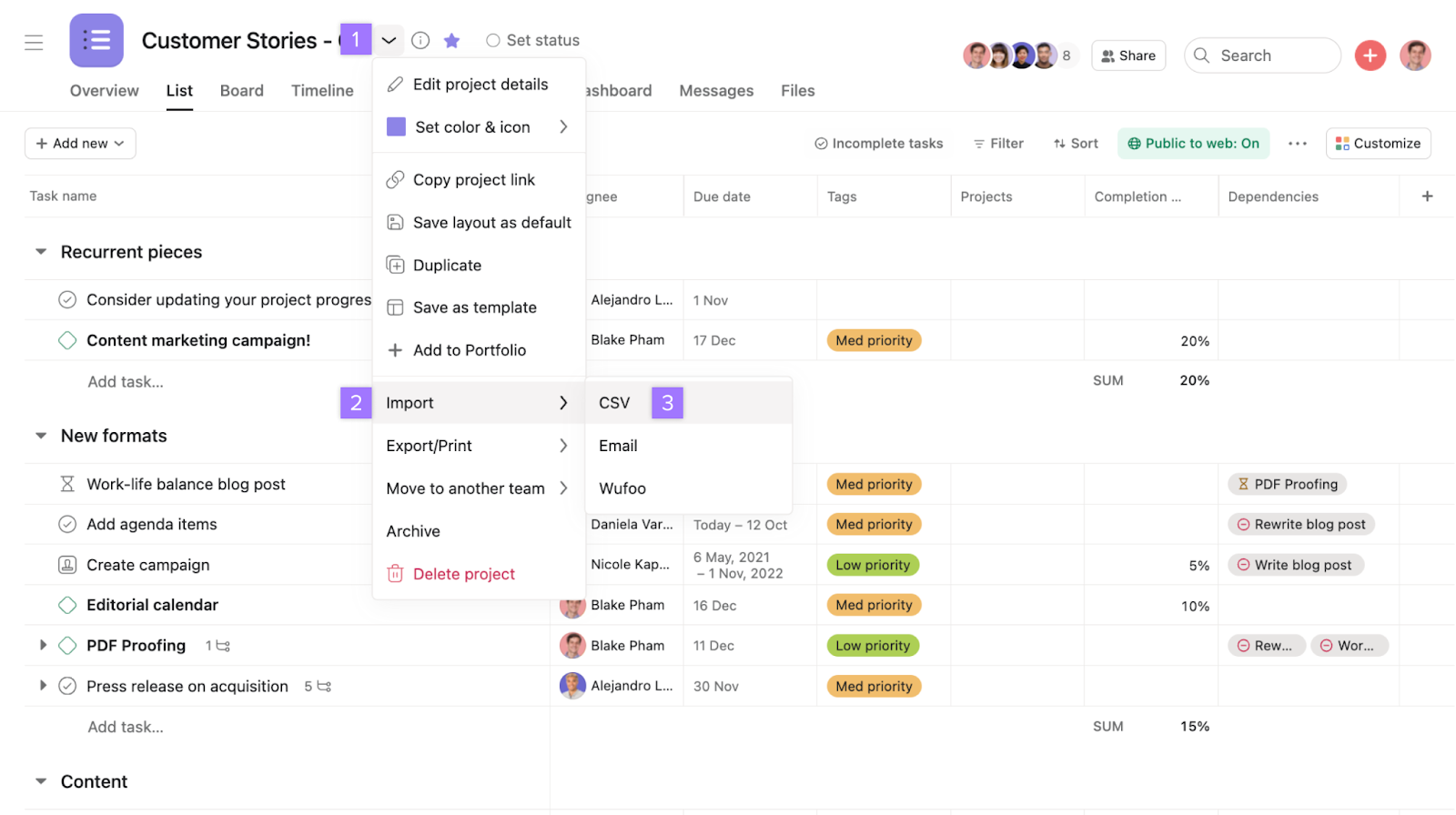 |
Pros:
- Hundreds of third-party integrations
- State-of-art storage security
- Customizable dashboards
- Clear task prioritization system
Cons:
- Can get overwhelming for inexperienced teams
- One task can only be assigned to one person
- Limited report exporting (as JSON and CSV)
When PMs are discussing Trello alternatives, Asana comes up immediately. It is a favorite task manager for teams of all sizes – it’s responsive, intuitive, with every tool you need to assign and track the completion of tasks.
Although Asana has a couple of evident drawbacks – a 100MB file size limit for one, robust sharing possibilities, advanced reporting, and dozens of integrations fully make up for these.
Main features:
- Fully customizable interface
- Robust project permission settings
- Email client integrations
- Tracking tools
- Third-party plugin support
- Simultaneous support for multiple workplaces
Pricing: Asana is available as a limited free version that supports up to 15 users. Larger teams should choose among paid Asana plans:
Starter: $10.99/user/month (billed annually) for up to 500 users
Advanced: $24.99/user/month (billed annually) for up to 500 users
Enterprise/Enterprise+: Custom pricing for larger teams with advanced security, branding, and dedicated support
Good Day
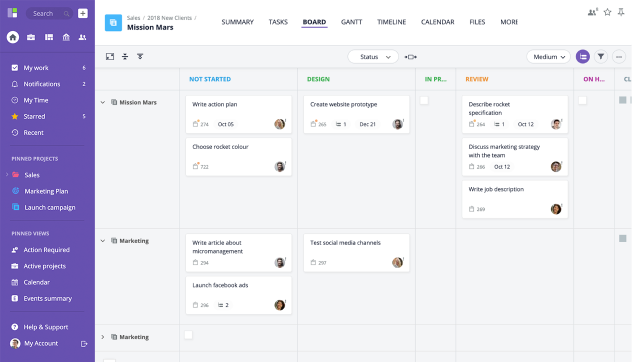
Pros:
- Intuitive, with drag-and-drop navigation
- A wide range of project management tools
- Proactive customer service
Cons:
- Low mobile-friendliness
- Few third-party integrations
- Limited collaboration tools (you can’t assign a task to several users or create subtasks)
If you haven’t heard of Good Day before, it’s time to give this Trello alternative a try. You can use the platform for project planning, budget and deadline estimates, researching business opportunities, data visualization (Gantt charts are supported) and other routine tasks.
Good Day offers feature packages for marketers, programmers, CEOs, and executives. The platform is an excellent tool for resource and project management, with proactive customer service.
Main features:
- Kanban board
- Gantt charts
- Customizable report templates
- Resource management tools
- Custom workflows
Pricing: there’s a free version and a free premium trial. To make the most out of Good Day, you will have to turn to pricing plans:
- Professional: $4/user/month, up to 250 users.
- Business: $7/user/month , up to 350 users.
- Enterprise: Custom pricing for unlimited users.
Monday.com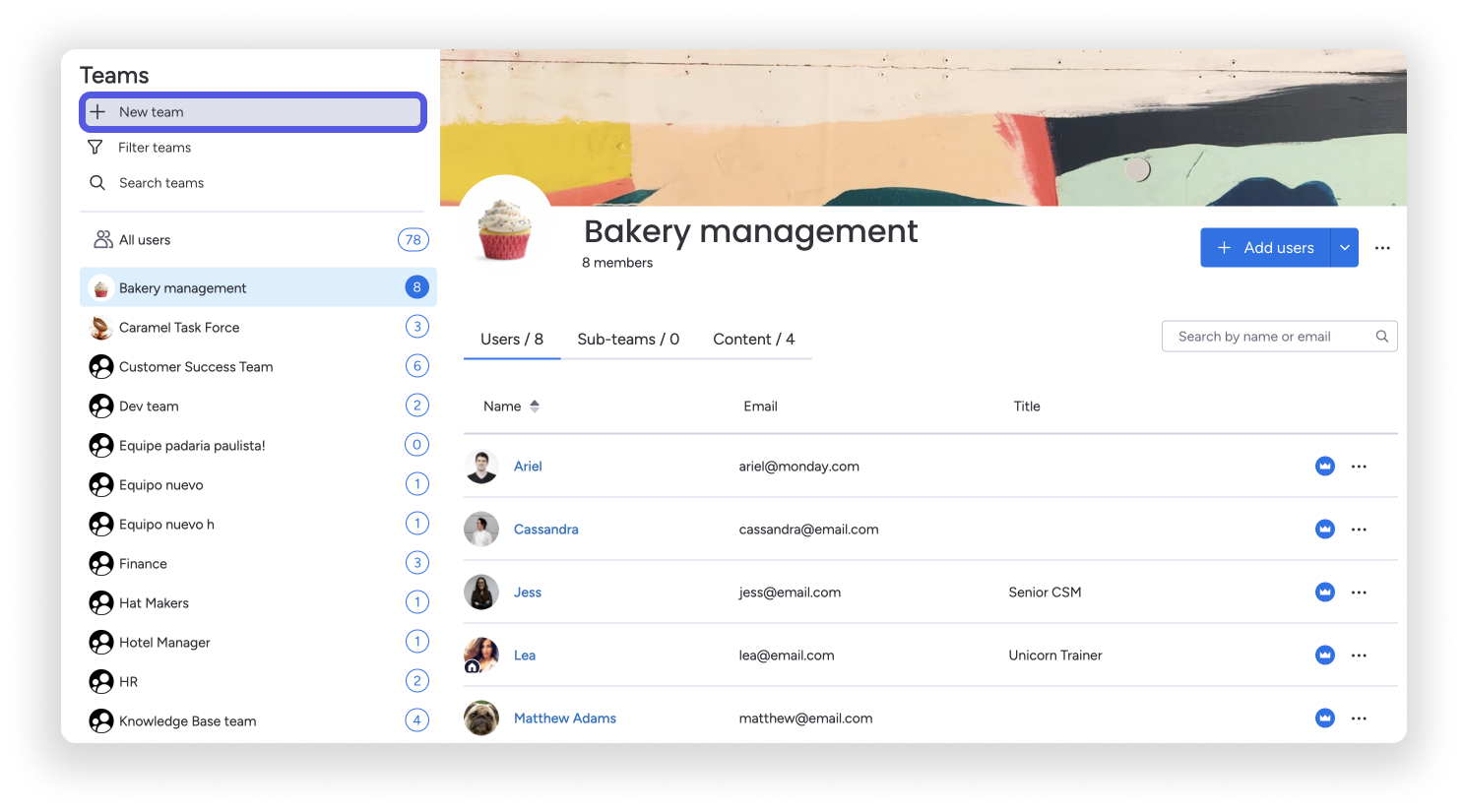 |
Pros:
- Customizable dashboards and workflows
- Robust reporting features
- Time-saving workflow and reporting templates
- Color-coded labeling
Cons:
- Impossible to share tasks between boards
- Notifications can get annoying
- Slow loading
- Low user-friendliness of the mobile app
Monday is another feature-rich project management platform, with detailed reporting, task management, and collaboration features. The tool allows project managers to create tasks and workflows, track the amount of time team members spend on every task, and manage clients.
Having a talent management, task tracker, and a CRM solution in one platform is extremely convenient – that’s why a growing number of teams and ecommerce startups migrate to Monday.
Main features:
- Budget management
- Agile and traditional task boards
- Customizable interface
- Tracking transactional email campaigns
- Time tracking
- Real-time document editing
Pricing: Monday doesn’t have a free version although there’s a trial period that lets managers evaluate the platform. To use Monday, you will have to pay a $9/user/month subscription fee.
Clickup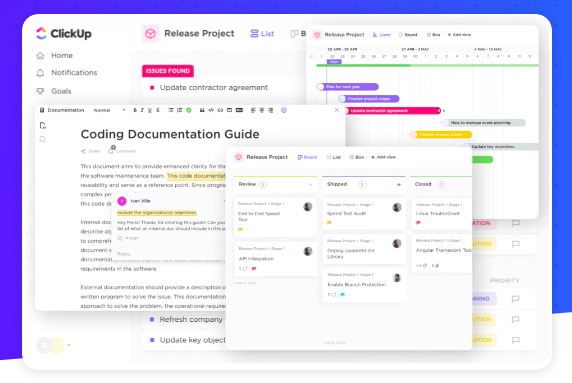 |
Pros:
- Built-in notes and calendar
- Different task board modes (list, Kanban, Gantt chart)
- Managers can create subtasks
- Cost-effective pricing
Cons:
- Cumbersome interface
- Poor mobile app functionality
- No Gmail integration
ClickUp is similar to Trello in that the platform uses a card-based interface. Similarly, you can start a conversation thread next to each assignment by tagging other users. There are other ways to view assignments – in the form of a list or a Kanban chart.
App boasts a wide range of integrations – from ClickUp time tracking to file-sharing tools. It allows teams to integrate the tools they are using into the platform seamlessly. There’s built-in email tracking software as well.
Main features:
- Gamification
- Different task board views
- Subtasks support
- Progress tracker
- Built-in office suite
- Resource management tools
Pricing: a free trial and a subscription for $5/month/user
MeisterTask
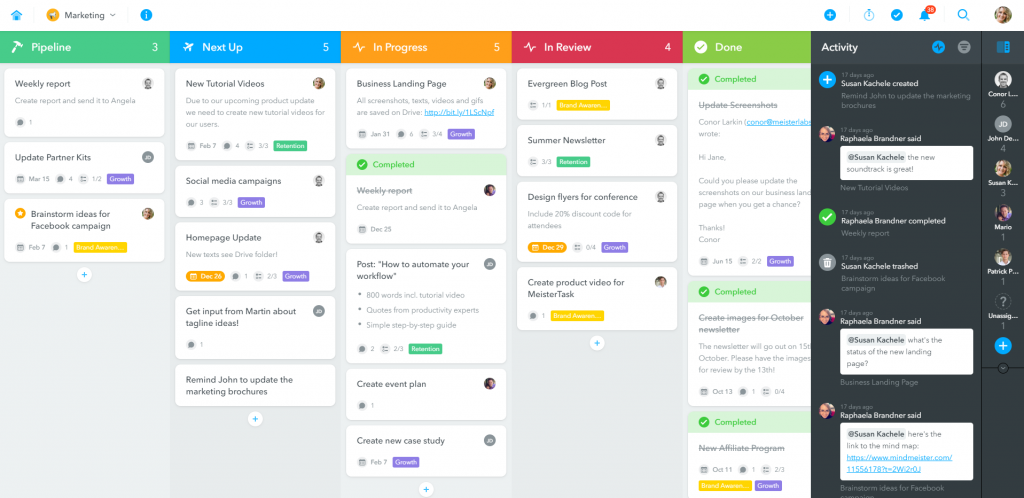
Pros:
- Intuitive interface
- Convenient pricing model
- Third-party integrations
Cons:
- Task boards don’t have a hierarchy
- Attached files are downloaded slowly
- Too many redundant feature
A Kanban-style board like Trello, Meister Task is sleek, feature-rich, and reasonably priced. It’s an all-in-one team management suite, with a built-in calendar, a range of integrations, and features like custom workflow design.
TaskMeister is highly automation-friendly. You can create task or report templates, ready-to-deploy checklists, or send notifications as soon as the task is moved or completed.
Main features:
- Collaborative project management platform
- Time tracker
- Tagging and keywording
- Real-time reports
- Built-in completion notifications
Pricing: There’s a basic free version and three premium subscription plans
- Pro: $8.25/m/user
- Business: $20.75/m/user
- Enterprise: custom pricing.
Zoho Projects
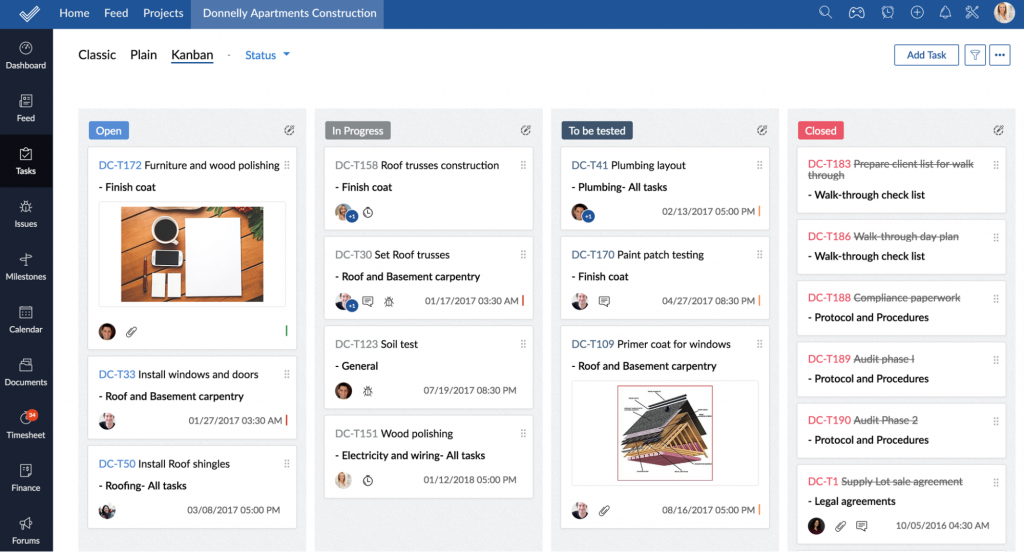
Pros:
- Wide range of team communication tools
- Knowledge-sharing platform
- Project planning features
- Robust time management toolkit
Cons:
- Narrow range of task filters
- Steep learning curve
- Limited bug reporting
- Projects are placed on the dashboard randomly
At first glance, Zoho Projects is so similar to Trello you might confuse the two. However, once you start digging into the nitty-gritty of the platform, you learn that it brings some unique features to the table. For instance, Zoho Projects is one of few tools with a powerful suite of communication tools – there’s a team forum, a project wiki, a built-in chat, and a possibility to run live streams.
Zoho offers a variety of features targeting IT teams, such as bug reporting. There are talent management tools as well – time tracking, billing management, and others.
Main features:
- Document management
- Timesheets
- Team feeds
- Custom reporting
- Integrations
- A user-friendly mobile app
Pricing: there’s a highly limited free version – you can only manage one project and upload files with the size up to 10MB. As for premium subscriptions, the platform offers a few options to choose from:
- Premium: $5/user/month (billed annually).
- Enterprise: $10/user/month (billed annually)
Narrato
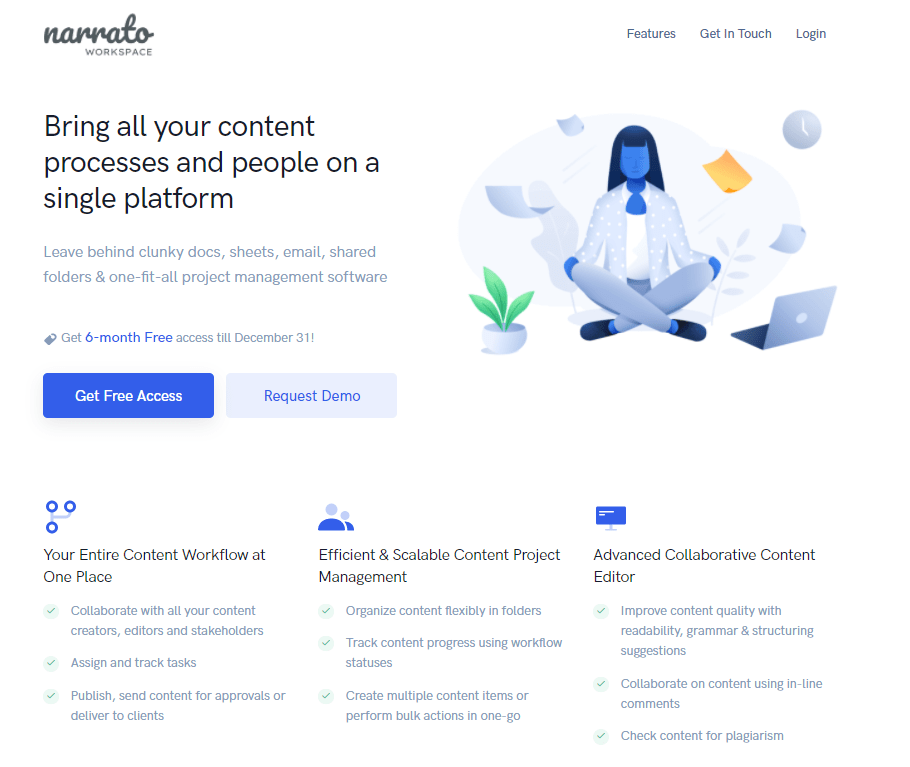
Pros:
- All-in-one creation and collaborative content platform
- Task is where the actual work (content creation) also happens
- Rich content creation and quality tools
- All important content task views including folders, boards and calendars
- Easy to use, intuitive
Cons:
- Works best for content teams, not a generic project management use case
- Third party integrations like Zapier are not yet there
Narrato is content creation and collaboration software made for content teams. Content teams can manage their campaigns and projects end to end on this software.
Main Features:
- Assign, track and manage content tasks and projects
- Create content faste with AI writing and grammar/readability assistant
- Collaborate on content creation and collect feedback
- Manage writers, team and projects – all in one place
- Publishing to WordPress supported
- Content workflow automation
- Content calendar, Kanban board and planning (including AI content ideas generator)
- Freelancer payment reports
Pricing:
- Pro: $36 /user/month (billed annually).
- Business: $96/user/month (billed annually).
- Enterprise: Custom pricing
Wrike |
Pros:
- Highly customizable
- Strong task management
- Multiple view options (Gantt, calendar)
- AI features
Cons:
- Lacks built-in communication tools (video chat)
- Can be complex for small teams
- No native note-taking
Wrike is a powerful project management and collaboration software designed to help teams streamline workflows and track tasks. It offers multiple views such as Gantt charts and Kanban boards, making it ideal for a variety of team needs, including project tracking, reporting, and task management.
Main Features:
- Custom workflows
- Project blueprints
- Time tracking
- Advanced reporting
- Automation
- Integrations
Pricing:
- Free: $0 (basic features)
- Team: $9.80/user/month (2-25 users)
- Business: $24.80/user/month (5-200 users)
- Enterprise: Contact for pricing (larger teams)
- Pinnacle: Contact for pricing (most advanced features)
Airtable
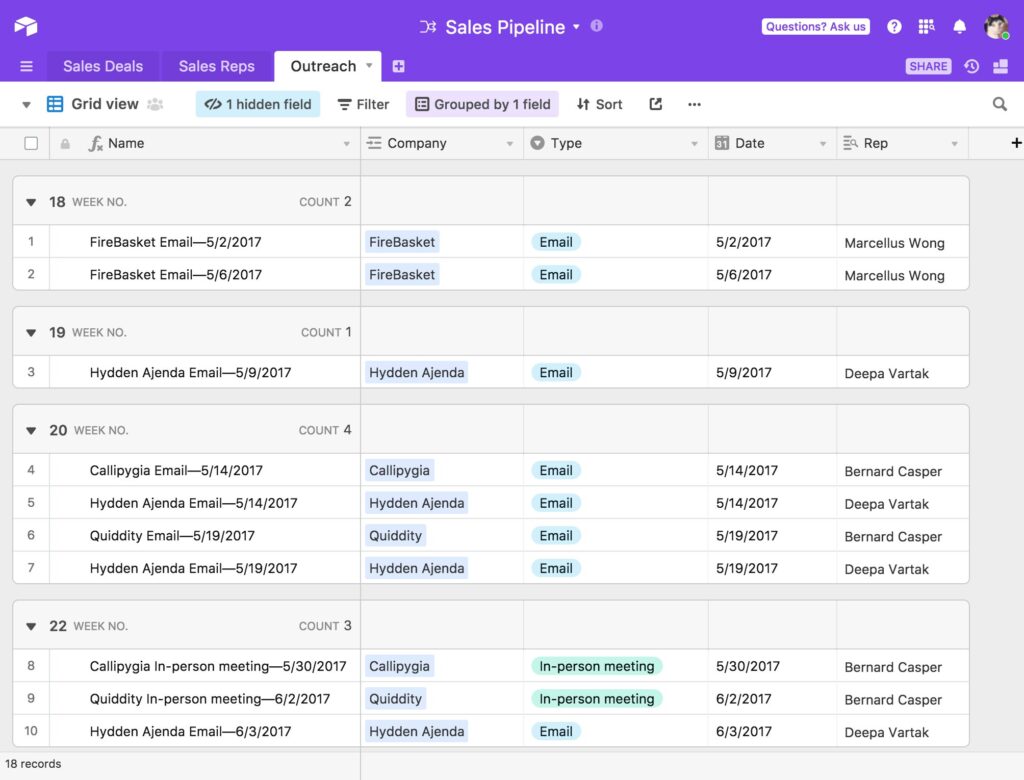
Pros:
- Highly customizable workflows
- Multiple view options (Gantt, Kanban, calendar)
- AI-powered features
- Strong task management and reporting tools
- Advanced integrations with other tools
Cons:
- Lacks built-in communication tools (e.g., video calls)
- Can be complex for small teams
- Limited note-taking features
Airtable combines the simplicity of a spreadsheet with the power of a database, allowing teams to organize, track, and manage projects in a visual way. With customizable views and collaboration features, Airtable is perfect for businesses needing flexibility in data management.
Main features:
- Customizable workflows
- Integrations
- Real-time collaboration
- Project tracking
- Automated actions
Pricing:
- Free: $0 (limited features)
- Plus: $10/user/month (5,000 records per base)
- Pro: $20/user/month (advanced views and automation)
- Enterprise: Contact for pricing (advanced features)
Basecamp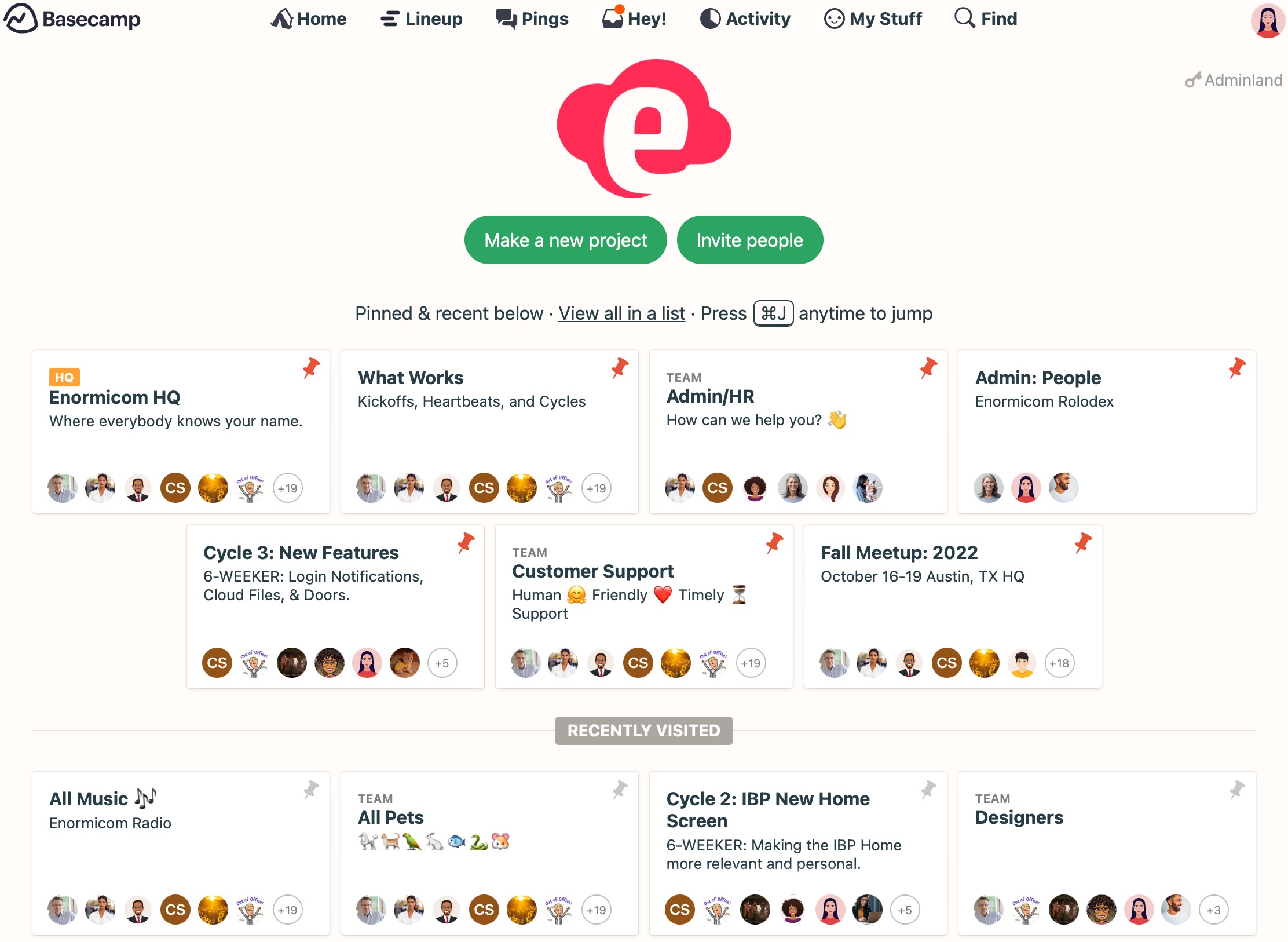 |
Pros:
- Simple, user-friendly interface
- All-in-one tool for project management
- Good team collaboration features
- Flat pricing model (no per-user charges)
Cons:
- Limited task management capabilities
- Not ideal for complex, large-scale projects
- Lacks advanced features like Gantt charts
Basecamp is an all-in-one project management tool that focuses on simplicity and team collaboration. It’s perfect for small to medium-sized teams looking to manage tasks, schedules, and communications without getting bogged down by complex features.
Main Features:
- To-do lists
- Team messaging
- File sharing and storage
- Calendar for scheduling
- Automatic check-ins and progress tracking
Pricing:
- Basecamp Business: $99/month (unlimited users)
Pipefy
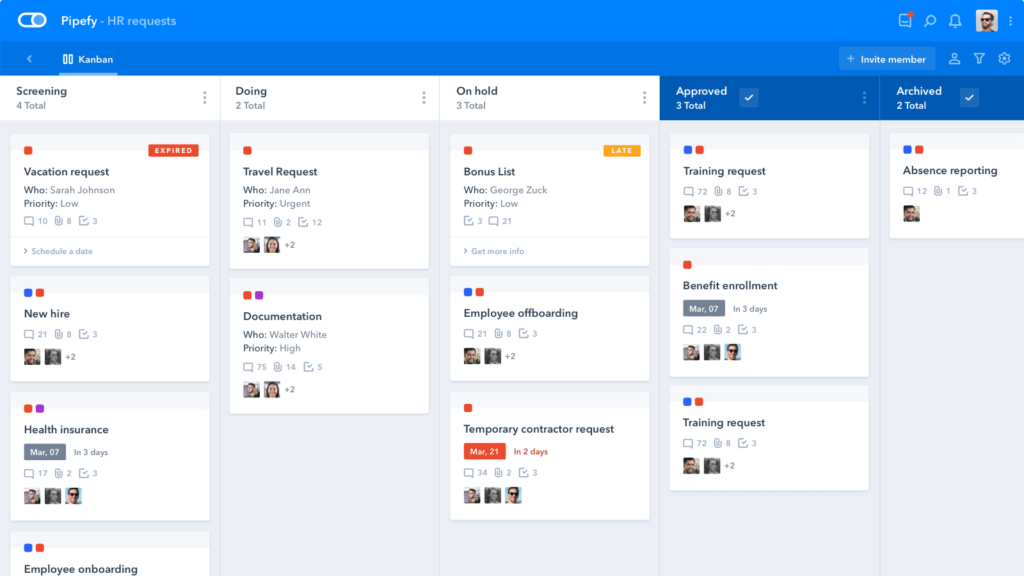
Pros:
- Easy workflow automation
- Intuitive, user-friendly interface
- Highly customizable templates
- Good for process management
Cons:
- Steeper learning curve for beginners
- Lower plans offer fewer features
- Limited reporting and analytics tools
Pipefy is a process management and workflow automation tool designed to streamline repetitive tasks. It helps businesses automate workflows, improve team collaboration, and track project progress with customizable templates and visual pipelines.
Main Features:
- Custom workflows and pipelines
- Process automation and integrations
- Real-time collaboration
- Task tracking and project management
- Templates for common processes
Pricing:
- Free: $0 (basic features)
- Team: $12/user/month (collaboration features)
- Business: $24/user/month (advanced workflow tools)
- Enterprise: Contact for pricing (customized solutions)
Hive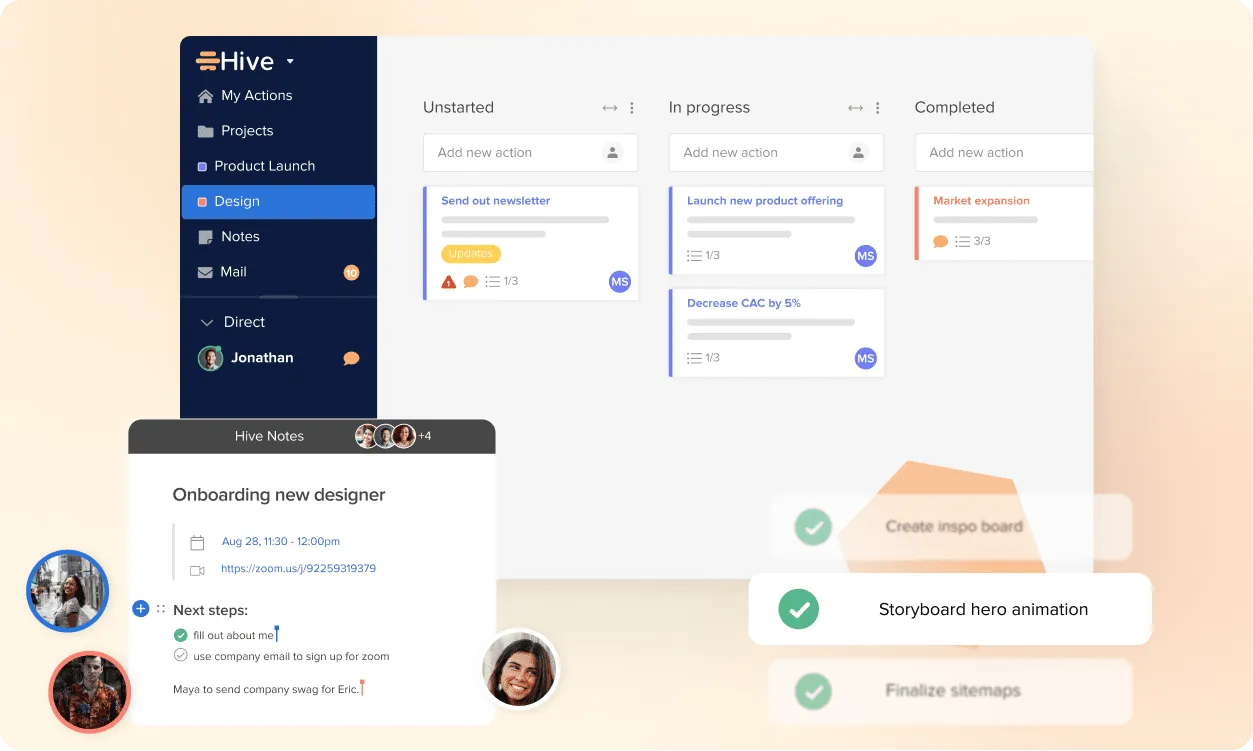 |
Pros:
- Easy integrations with other tools
- Highly flexible task management
- Strong automation capabilities
- Customizable workflows
Cons:
- Interface can be overwhelming for new users
- Not ideal for smaller teams
- Steeper learning curve for advanced features
Hive is a collaborative project management platform that integrates with popular tools and allows teams to manage tasks, automate workflows, and track progress all in one place. It offers highly customizable features to suit different project needs.
Main Features:
- Task tracking and management
- Project planning and scheduling
- Real-time collaboration
- Automation tools
- Reporting and analytics
Pricing:
- Free: up to 10 worckspace members
- Hive Starter: $5/user/month (up to 10 members)
- Hive Team: $12/user/month (unlimited members)
- Hive Enterprise: Contact for pricing
Conclusion
Whether you like Trello or not is a matter of personal preference and the type of projects you are managing. The good news is, if the platform doesn’t cut it for you, there are plenty of convenient task managers on the market. You can either switch to a different Kanban board or give a new management framework a try.
Set some time to test the Trello alternatives reviewed above – your next favorite project management platform is definitely on this list.









