You’re likely handling many projects at any particular time, regardless of what your business card says. It’s certainly a regular weekday if you’re calling a foreign client with Chanty while also sending out meeting invites and emailing your current reports to your boss.
Throw in a last-minute deadline or an impromptu team meeting, and suddenly your day becomes a juggling act. And that is where a structured time management strategy comes into its own. Compartmentalize your workload and arm yourself with the right tools, and chaos turns into a well-oiled workflow.
Multitasking isn’t just a hot trend; it has become the key to success. It’s not easy to manage so many responsibilities at once, but it’s relatively easier if you have great time management skills. You will be able to finish the task without any loss of quality or sanity by effectively balancing the priorities. This, in most cases, will translate into increased confidence and better decision-making during high-pressure situations.
You don’t have to feel like you’re being tugged in multiple directions to get through your workday without feeling accomplished. Take the reins in being proactive with time management tools such as integrated calendars and task prioritization apps that help you stay on top rather than at the mercy.
Best time management tools
- Chanty: Combines team chat with task management for efficient time use
- ProofHub: Centralized project tracking to streamline deadlines
- Time Doctor: Tracks work hours with productivity insights
- Toggl Plan: Simple timeline-based project scheduling
- Zapier: Automates repetitive tasks to save time
- ClickUp: Customizable workflow automation for better time management
- Scoro: All-in-one work planning and time tracking tool
- Harvest: Tracks billable hours and expenses for accurate invoicing
- RescueTime: Analyzes time usage and helps eliminate distractions
- Infinity: Customizable time tracking and project organization
- Apploye: Monitors remote team productivity and time spent on tasks
What is time management?
Time management is the process of planning and organizing your time for tasks and activities to maximize work effectiveness. In other words, it’s the art of being able to do everything needed with no stress.
It is not only about completing tasks, but about anticipating challenges and building in buffers for the unexpected. The other side of time management involves as much learning to say ‘no’ to distractions as learning to say ‘yes’ to opportunities that align with one’s goals.
The real kicker is that technology serves as a catalyst in the race to improve your time management. From AI scheduling assistants and detailed analytics on exactly how you’re spending your time, modern tools are designed to save hours each week. These solutions will show you where the kinks in your workflow are and thus give you the ability to adjust and optimize in real time.
Using a range of apps and tools, you may attain maximum productivity with minimal effort. These tools help you divide big projects into small fragments so that the load would become bearable and one can attempt it one step at a time. This, on the one hand, minimizes stress and, on the other, improves one’s overall performance.
Perceiving the importance of time management and scheduling, organizations have started to integrate appointment scheduling software. Not only do these platforms make meeting bookings easier, but also they keep teams aligned, as they have a view over everyone’s availability. The end result is fewer scheduling conflicts and better use of collective time.
11 Project management tools
Project management tools are software platforms that help businesses improve operations and prioritize projects and tasks. Different teams can benefit from different tools depending on the business needs.
| Tool | Best For | Key Strength | Pricing (Annual) |
|---|---|---|---|
| Chanty | Team Productivity | Built-in task tracking to manage time effectively | Free, Paid plans starts at $3/mo |
| ProofHub | Project Deadlines | Centralized task and milestone tracking | Starts at $45/mo |
| Time Doctor | Time Tracking | Tracks active and idle time for productivity monitoring | Starts at $5.90/user/mo |
| Toggl Plan | Project Scheduling | Drag-and-drop timeline for easy planning | Starts at $8/user/mo |
| Zapier | Task Automation | Saves time by automating repetitive work | Starts at $19.99/mo |
| ClickUp | Workflow Optimization | Automates tasks and tracks time spent | Starts at $7/user/mo |
| Scoro | Time & Business Management | Integrates time tracking with billing & reports | Starts at $26/user/mo |
| Harvest | Billable Time Tracking | Logs work hours and expenses for invoicing | Starts at $10.80/user/mo |
| RescueTime | Distraction Control | Tracks app usage to improve focus | Starts at $6.50/mo |
| Infinity | Time & Task Organization | Customizable boards for project timelines | Starts at $6/user/mo |
| Apploye | Remote Work Monitoring | Tracks time with GPS and activity reports | Starts at $4/user/mo |
Let’s look at the best time management tools in more detail.
Chanty |
Chanty is a team communication and collaboration tool that helps you get all your work done together. It promises to increase your productivity and work more efficiently than before. As a result, you save a lot of time being unproductive or feeling like you accomplished nothing even after a hectic day,
Switching to the Kanban board can improve your workflow by allowing you to manage all of your tasks in one place from a bird’s eye view.
Chanty can also be used for more than simply communication by combining other apps and avoiding the hassle of switching between them.
Key features
- An unlimited conversation history
- Audio and video conferencing
- Searchable history
- Kanban board for task management
With its efficient features, Chanty can assist your team if you struggle with:
- Being productive during work hours
- Collaborating while working remotely or in the office
- Missing project deadlines
- Lacking effective communication and time management
Pros
- It’s compatible with other project management software
- Customized security features
- Notifications tailored to you
- The operating systems Windows, Mac, Linux, and Chrome are all supported
- Chanty’s user-friendly UI boosts your productivity
- It features effective search functions that assist in locating the information needed
- The app focuses heavily on task management.
- The messaging functions concentrate on task assignment and completion
ProofHub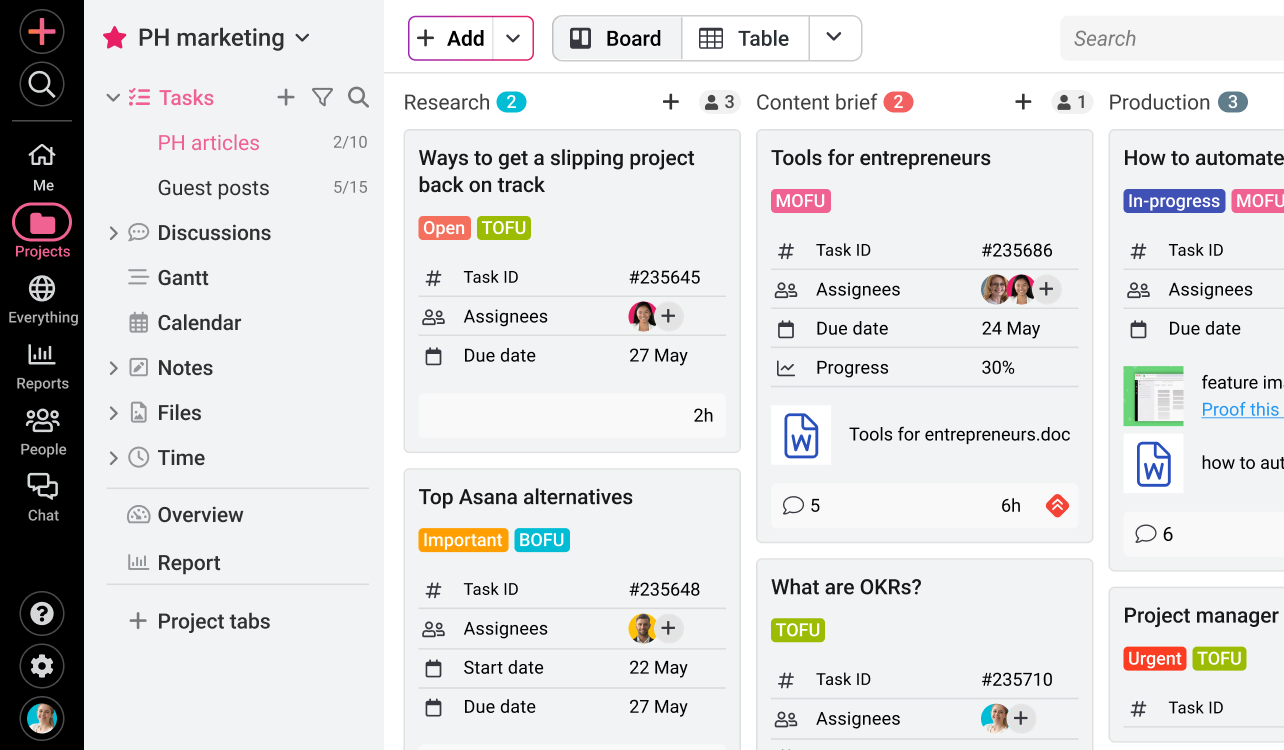 |
ProofHub is an easy-to-use time management tool with robust project management and team communication capabilities.
It lets you construct timeframes and time summaries, which is an excellent method to keep track of how much time your employees spend on projects or tasks.
You have the option of manually monitoring time in timesheets or using a timer when it comes to time tracking. These timesheets can also be exported to make invoicing and billing more convenient.
Key features
- Using online proofing tools to share input saves a lot of time
- To capture time data, create numerous timesheets
- Gantt charts in ProofHub provide a visual representation of projects
- For Android and iOS users, there is also a mobile app
- Price friendly
With its efficient features, ProofHub can assist your team if you struggle with:
- Creating a less stressful task management environment for teams
- Creating time estimates to determine how long it should take to complete tasks
- Viewing time statistics for all projects, whether billable or non-billable, as well as project progress.
- Entering the number of hours it takes to complete the task
Pros
- Use timesheets for customer billing, payroll, estimating, and even time management by exporting them
- Timesheets from the time section can be saved and used as needed
- Make personalized time reports for projects and people
- Using timers, keep track of how long it takes you to complete tasks
- Tools for real-time reporting
- Discussions, chats, and collaborative proofing are all part of the project status-tracking process
- Intuitive interface
- Pocket friendly
Time Doctor
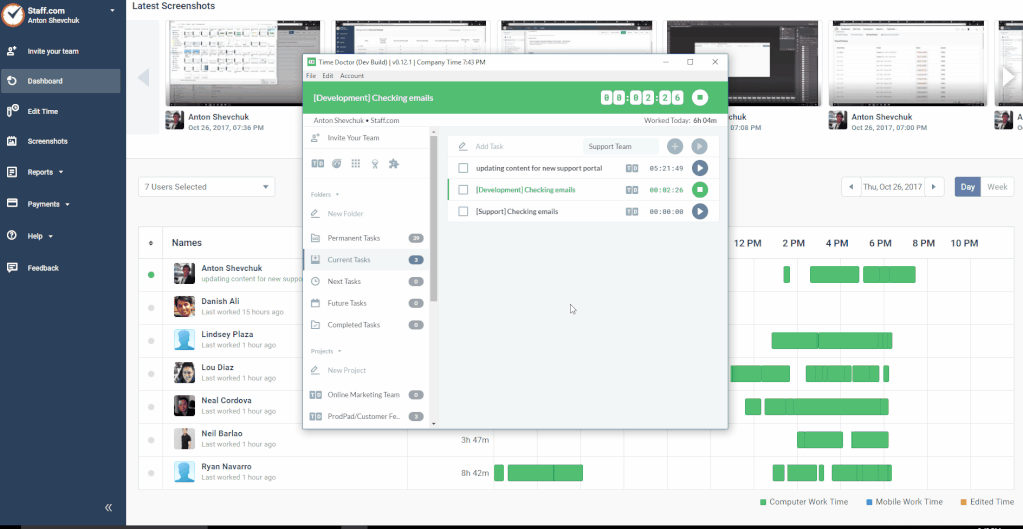
Managers, employees, leaders, and even freelancers are continuously seeking methods to boost their productivity and competitiveness at work.
To organize your time more successfully, you should be conscious of how you invest it.
Time Doctor keeps track of all of your weekday activities and provides you with real-time, actionable information to help you manage your time better at work.
Key features
- Productivity ratings
- Comprehensive reports
- Integrations and extensions
- Project and task management
- Silent and interactive time tracking
With its efficient features, Time Doctor can assist your team if you struggle with:
- Inability to focus on work
- Not being able to track work hours accurately
- Regularly missing project deadlines
- Identifying the reasons why your team isn’t productive
Pros
- Detailed reports that aid in the understanding of time management
- The operating systems Windows, Mac, Linux, and Chrome are all supported
- Accurately bills all your clients with a robust invoicing management system
- Data encryption that is state-of-the-art to assure security and privacy
- You can keep track of time even if you don’t have access to the internet
- Customer service representatives who are quick to respond
- For Android smartphones, a feature-rich mobile app is available
- Provides low-cost pricing plans to fit a variety of purposes
Toggl Plan
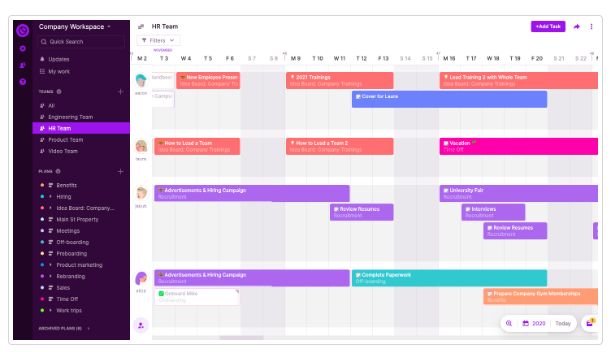
This software will greatly assist you in getting things done if you are a busy project leader.
Toggl Plan gives you a live picture of your team’s goals, allowing you to track performance and react fast to adjustments. It also generates a visual roadmap that ensures that everyone is on the same track, facilitating improved team cooperation.
Toggl Plan’s Chrome extension connects to any other online tools you use, giving it the versatility that firms like Spotify, Buzzfeed, and Microsoft value.
Key features
- Tracking time with reminders
- Report scheduling
- Auditing of time
- Project dashboard
- Calendar information
With its efficient features, Toggl Plan can assist your team if you struggle with:
- Difficulty in tracking projects
- Stressing over work management
- Difficulty in planning and delivering projects
- Difficulty in identifying timelines and roadmaps
Pros
- Productivity and time management are improved
- Helps ensure that all projects are completed on time
- Effective for tracking and project management
- Suggestions on delayed project reports and improvements
- Intuitive and simple user interface
- Compatible with a wide range of applications
- Easy to set up compared with other time-tracking apps
- Employers can get a daily, weekly, or monthly email with a time-tracking report
Zapier
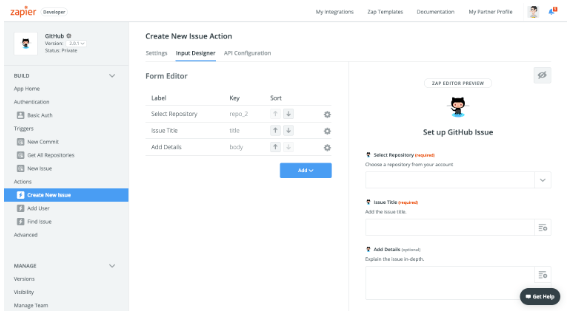
Zapier is a web-based automation platform that allows you to link two or more apps to automate operations. With Zapier, you can link and automate your apps in a matter of seconds.
You may use Zapier to find your favorite apps and select from a list of “Zaps” (integrations), or you can construct your process.
Key Features
- Accounting integration
- Activity dashboard
- Application management
- Automation of business process
- Automation of work by written codes
With its efficient features, Zapier can assist your team if you struggle with:
- Automating work-related activities
- Connecting various software and integrations
- Automate repetitive tasks and shift in focus
- Hiring an expert to get tailored automation built for you
Pros
- Easy-to-use interface
- Efficiently connects all other software you rely on with 3,000+ integrations
- A simple and easy-to-use dashboard that keeps everything in order
- Thousands of useful apps have excellent support
- Each Zap is simple to put up, regardless of coding knowledge
- Paths, filtering, formatting, and webhooks are just a few of the advanced features
- Even the most complex workflows can be automated in multiple steps
- Budget-friendly
Clickup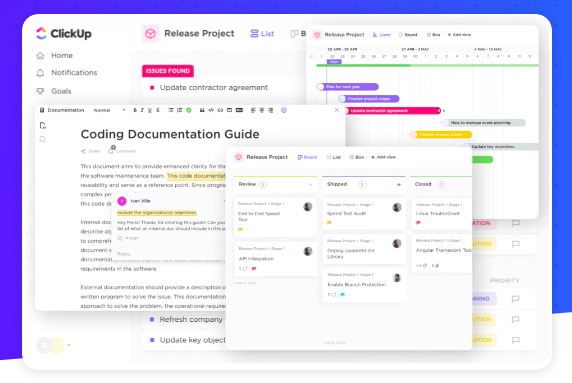 |
ClickUp is a dynamic productivity tool that allows individuals or teams of any size to better manage their time, interact more efficiently, and keep all of their work in one place. It’s fully customizable and provides a feature-rich experience for staying on track, meeting goals, and keeping track of project updates.
With ClickUp’s global time tracker and time estimate capabilities, you can challenge yourself and increase your productivity on any job.
Key features
- Multiple integrations
- Task management that can be customized
- Keep track of how much time you spend on various tasks
- Gantt charts can be used to organize tasks
- To visualize your plan, workflows, and ideas, make mind maps.
With its efficient features, ClickUp can assist your team if you struggle with:
- Being productive during the day
- Making customized reports
- Customizing calendars
- Monitoring your team
Pros
- Allows you to save time and achieve your goals more quickly
- Allows you to estimate how long it will take your coworkers to accomplish tasks and subtasks
- If you’re working on a large project, divide your time across tasks
- Keep track of how your team spends their time
- With its drag-and-drop functionality, you can rearrange dates for missed meetings in a calendar view
- The completion rate of your tasks over the last 1 to 12 months is displayed in a timeline format
- Allows you to see time entries, apply custom filters, label them, and generate time reports in general
- Create reports for each team member
Scoro
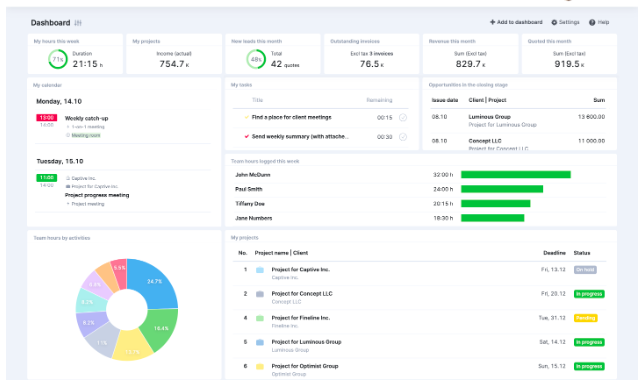
Are you looking for a tool for time management that can help you enhance your time effectively and optimize your workflows? Scoro allows you to manage all parts of your business in one location, including time management, activity scheduling, and tracking whether everyone on your team is using their time effectively.
Scoro allows you to schedule activities and projects, define priorities and timelines, share calendars with your team so they are always up to date on updates, and track progress with the Project Timeline feature. Scoro’s Planner makes it easy to plan tasks, distribute resources, and keep track of time like an expert.
Key features
- Keep track of both real and billable time
- Reminders for late invoices, as well as planned and recurring invoicing, can all be automated
- Clients are emailed invoices depending on the hours completed
- Project, task, and customer management expertise
- Work, sales performance, budgets, and other metrics can all be reported
With its efficient features, Scoro can assist your team if you struggle with:
- Monitor who’s working on what
- Time tracking of tasks and subtasks
- Optimize and analyze activities using dashboards
- Monitor the billable and non-billable time your co-workers spend on meetings and projects
Pros
- Produce thorough work reports
- Divide reports into categories like activities, projects, partners, clients, and more
- Putting your team’s time to good use by identifying and resolving problems
- Reduce the amount of time you spend on activities that take up a lot of your time
- Helps to increase productivity
- Capabilities for time-locking
- Dashboards with lots of themes
- Provides low-cost pricing plans to fit a variety of purposes.
Harvest
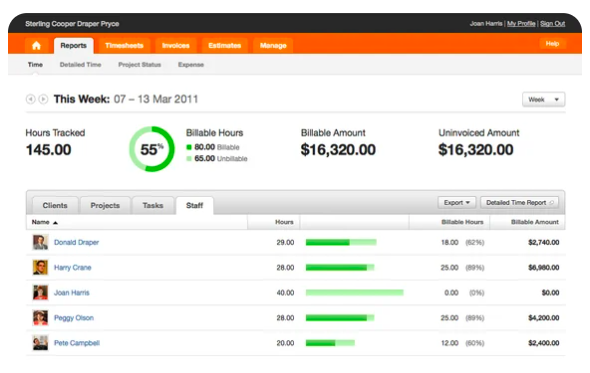
Harvest is a time-tracking tool that can help you log time, build successful invoices, and keep a closer watch on your labor expenditures. It works across all of your devices, both on the web and mobile apps.
Harvest is one of the most well-known time and invoicing applications available. Harvest makes it simple to log time and charge your clients with its basic interface and feature set.
Key features
- Creating estimates and invoices based on the time worked
- Time tracking from any browser, Mac, iPhone, or Android
- Integrations for tracking time across all your favorite project management tools
- Real-time reports on time spent
- Keeps track of billable hours and expenses for easy invoicing
With its efficient features, Harvest can assist your team if you struggle with:
- Creating estimates and bills based on the amount of time spent on the job
- Integrations for monitoring time across all of your favorite project management applications from any browser such as Mac, iPhone, or Android
- Reports on time spent in real-time
- Keeps track of billable hours and expenses so billing is simple
Pros
- Start and stop timers as you work through your to-do list
- It’s compatible with the apps you’re already using
- Keeping track of spending is as simple as taking a picture
- Correct time tracking errors directly from the reports
- Weekly, review and approve your team’s timesheets
- Pocket friendly
- Easy-to-use interface
- A very responsive customer support team
RescueTime
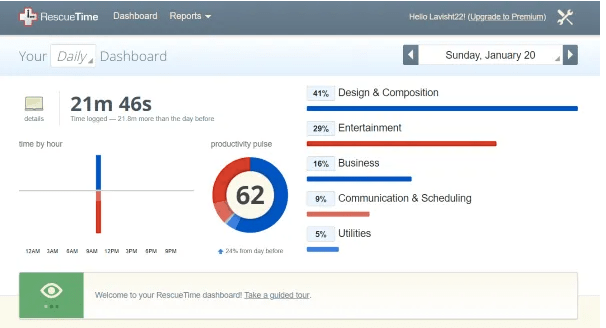
RescueTime is a desktop or mobile device tool that works quietly in the background and provides weekly reports outlining where you’re spending your time.
You may really configure notifications that appear when you hit a self-imposed restriction or prohibit your access to certain time-wasting websites.
RescueTime is a well-known productivity tool. To boost your productivity, you must be able to see where you spend the majority of your time. As a result, ResueTime’s insights will show you where you spend the most time.
Key features
- Online and offline time tracking
- Friendly user interface
- Setting smart goals
- Customized reminders
With its efficient features, RescueTime can assist your team if you struggle with:
- Concentrating on the most crucial things
- The ability to keep track of events that happen offline
- Obtaining comprehensive reports, trends, and insights
- Setting smart goals and receiving real-time notifications
Pros
- Reports and insights
- Alerts in real-time
- Distracting websites are blocked
- It’s compatible with all of your favorite apps
- Limit the amount of time you spend on certain applications and websites each day
- Users’ time spent on apps, websites, and even specific papers is automatically tracked
- Create alerts and notifications
- User-friendly interface
Infinity
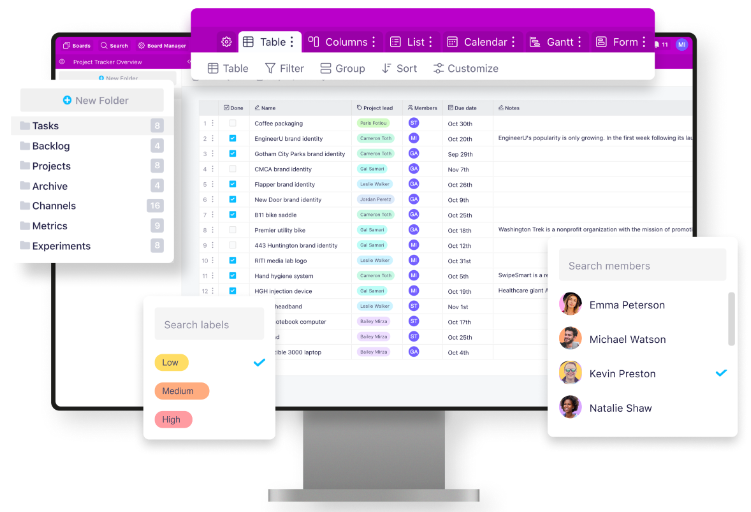
Everyone has their preferences when it comes to time management, which can make life difficult for time management tools designers. Infinity’s primary idea is that you start small and work your way up to whatever goal you have in mind.
What you can do is only limited by your imagination. You may handle everything from a simple personal to-do list to extensive project management for several team members using the tool’s building blocks—workspaces, boards, folders, and items.
Every item has adjustable properties, which are the primary means of tailoring your time management system to your specific needs.
Key features
- Choose from six different perspectives to find the one that best suits your needs
- The structure of Infinity makes it simple to organize and alter workflows
- Specify your jobs with over 20 parameters that can be customized
- Establish reasonable timelines and keep track of everyone’s progress on tasks
With its efficient features, Infinity can assist your team if you struggle with:
- Getting a comprehensive picture of all your teammates’ updates on the boards
- Organize and display the information you want or need to view right now
- Sort tasks by due dates or start dates
- Investing effort in time-consuming administrative duties and repetitive tasks
- Obtaining detailed information on your team’s productivity and efficiency on a weekly or monthly basis
Pros
- Promising roadmap
- Easy to use
- Responsive support team
- Saves time by increasing productivity
- Great for collaboration between employees
- Different templates are supported for all of your needs
- Infinite storage and structuring of project data
- Determine when someone is behind schedule and requires additional time to finish duties
Apploye
Apploye time tracker will help you increase the productivity of your team, by tracking and managing time more effectively.
It makes it easy to understand how time is being spent by the employees or team members. Apploye’s beautiful UI will also rank employees based on productivity and total tracked time.
Apploye gives you detailed reports to make informed decisions for your business.
Key features
- Accurate time tracking with detailed reports
- Project management and task time tracking
- Timesheet Approval
- Clock in, Clock out
- Real-time view of who is working right now
With its efficient features, Apploye can assist your team if you struggle with:
- Managing projects and tasks with deadline
- Tracking billable work hours.
- Managing remote workers
- Keeping your team productive
Pros
- Comprehensive reports for detailed insight into the work
- Available in all the major operating systems and Chrome browsers.
- Mobile apps support employee GPS time tracking.
- Managing the payroll of employees or Invoice clients based on the time tracked.
- Excellent customer service, with very friendly and fast response
- Offline time tracking helps, even if you face issues with the internet.
- Increase productivity by tracking time with projects and tasks.
- Pricing is affordable, compared to other time tracking systems.
Conclusion
Time management tools like the ones we’ve covered are fundamental to raising the productivity bar in hybrid and remote teams. They give you clarity about what needs to be done, ensure communication flows within a team, and help ikeep everyone on the same page, even if they are working in different locations. These tools make it easier to stay focused and aligned, reducing confusion and helping everyone get more done.
The right time management tool makes all the difference when you are working on multiple projects at ones, or even in different time zones. It streamlines processes, increases accountability, and hence, yields better results for the team.
If you are looking for an all-in-one tool, then Chanty may be your best option. Not only will it help you organize your tasks and schedule, but also bring your team’s communication and collaboration into one simple platform. With Chanty, you can stay organized, keep projects on track, and make team collaboration easier-all in a way that works for you.
Remember, time is one of your most precious resources. Equipped with the right tools, you won’t just manage it better; you’ll reach new levels of productivity and creativity. Take that next step forward today – equip your team with the right set of tools they need to flourish, and watch your projects soar!









Add comment