Writing emails is a form of professional communication art in itself. To be heard and pay attention to your email, you need to learn how to formulate your sentences correctly if you want to convey your message in the right way. Unlike other means of communication, email takes time, so you need to be laconic.
So, consider some attractive phrases that will allow you to write emails like a boss. And don’t be afraid, because writing an email like a boss isn’t as difficult as writing a chatbot script. But first, here are some professional tips on how to write emails like a boss in a way that will capture the reader’s attention right away.
10 Professional tips to email like a boss
1. Be laconic
Get straight to the point in your email. It would help if you draw the readers’ attention to what you want to convey—no fluff or spam.
You need to write a text that is quick and easy to understand but do not forget about grammar. If you need assistance writing professional texts, you can go to one-of-a-kind websites that offer writing services. This will help you, over time, to write emails clearly and concisely.
2. Specify the subject of the emails
Remember that a good subject is the first thing the reader will see. Ensure that the subject line is clear and understandable and contains all the essential elements.
“Hope you had a great weekend/weekend/day.” It depends on what time or day of the week you address—the most common phrase in a business email.
“I am writing to you about…” You can put anything related to a previous conversation or meeting with the addressee here. You can also use this introduction to talk about upcoming events.
“Thank you for letting me know.” This subject shows that you acknowledge what the person has told you and express appreciation for it.
These are the most common examples when writing an email to your partner or client.
3. Send professional emails
If you are writing emails to employers and clients (not to your friends), keep the tone of your emails formal. Send your emails from a professional email address. Use your first name or initials and include a profile photo on your email account.
There are some problems with spam, for example, when your photos or emails end up where they shouldn’t. And, of course, there are the following reasons for this.
- There is no information about the sender, or the data needs to be more accurate. Check the sender’s email address. There are various online tools allowing you to check the email validity, so feel free to use one of them to make sure the email address exists – an email verification tool can come handy.
- Improper authentication. Some technologies will automatically prevent your emails from getting into spam filters.
- Use of spam triggers. Do not write all words in capital letters or insert many exclamation marks.
- Bad grammar. Check the text of your email.
With these methods to avoid spam, your emails will always be read.
When using an email signature, provide only the necessary information – links to your business websites, social media profiles, phone numbers, or a custom QR code containing all of the above.
When using an email signature also consider integrating more innovative elements like a how to create dynamic QR codes for easy access to your professional portfolio or company website, ensuring all necessary contact information is at your recipient’s fingertips.
4. Be confident like a boss
You should exude confidence and show a proactive attitude. Be assertive in your views, but respect your reader. In this way, you will attract attention.
Refrain from apologizing often enough. There are many circumstances in life, and everything can happen. But the question is how you formulate this discomfort while being responsible.
This formulation will show not only self-confidence but also speed up communication.
5. Hold back emotions, but in moderation
As mentioned above, an email from the boss should be business style. If you insert a lot of emojis and exclamation marks into the text, your email will be perceived as unprofessional, and you will be misunderstood. Greetings and farewells are an exception.
But! Being a nice and friendly person has never hurt anyone, especially since these are the rules of good manners. A compliment to the company or client and a good-day wish is a kind gesture for future collaboration and a tool for team-building.
6. Individualize your emails
This is a must if you want to email like a boss!
Mass emailing is a good practice, but try to tailor your email to a specific audience or person for better effect. For example, you can individualize the subject line.
Basic email personalization includes tactics like using the recipient’s name in the subject line, while more advanced tactics can include changing the content of the email based on the recipient’s gender, location, or other information you know about them.
For example, if we talk about the subject line. After the “from” title, the subject line is the second most visible element in an email inbox. On most devices, the subject line has darker, heavier text in an attempt to make it stand out from the rest of the email.
Converse does this well in their email campaigns by adding the subscriber’s name to the subject line to help the campaign stand out in the inbox and get people to open it.
It looks like this:
From: Converse.
Subject: Richard, get 10% off the Richard Benson All Good today!
7. Make a schedule of mass communications
Do not rush with the mailing! Try to send emails to a small list of people first; over time, you will increase the mailing volume. Focus on the indicators and start growing the list of receivers.
Use technology for effective time management in various applications and tools on dedicated websites.
8. Be cool-headed
Don’t let emotions ruin your business relationship. Write emails with feedback in mind.
Arguing with clients or colleagues via email will make you look irrational and furious.
The boss always keeps a cool head when all of his colleagues are already tearing up and swearing.
9. Proofread before sending
Make sure your grammar is on point, there are no mistakes, the punctuation is in place, etc. There are multiple writing services engaged in proofreading at a professional level, and, if desired, no one stops you from reaching out to ask for consultation. Grammar mistakes and inattention to detail turn off potential customers and are a signal to colleagues. Be sure to proofread your emails before you send them.
10. Get your feedback and a response
After sending an email, you should wait for a reply. The first email you send should attract as much attention as possible. You can check to see if there is a response by monitoring the situation on a regular basis. If no one responds, it is a bad sign.
So, we have looked at ten tips on how to write an email like a boss. Every business is looking for new ways to boost productivity, considering the numerous factors that affect it. But later, the chief and the organization will receive their compensation.
7 Examples of attractive phrases for the “email like a boss” strategy
So, here are some examples that will help you to write emails like a boss. Let’s look at them in a “write this way, not that way” style.
1. Conveying deadlines
Some people often underestimate deadlines and therefore ignore them. However, they will start working if you ask when they will complete the task.
Instead of: “The deadline for this is tomorrow, by about _____.”
Write: “When do you think you can do it?”
2. It took some time, but you will cope
Even the most punctual individuals can be delayed. Instead of apologizing, thank them for waiting.
Instead of: “Sorry for the delay.”
Write: “Thank you for your patience.”
3. I know what I am doing
“I think” is an uncertain and weak word. At times, confidence works well when writing emails like this one.
Instead of: “I think maybe we should __.”
Write: “It would be better if we __.”
4. Yes, please
“No problem” is a common cliché that no longer sounds sincere. This phrase is almost never used anymore.
Instead of “No problem!” or “No trouble!”
Write: “Always a pleasure to help!”
5. My schedule also matters
This formulation is a soft way to ask about it when you are sure the time is right.
Instead of: “What works best for you?”
Write: “Could you do __:__?”
6. I made a little mistake
Learn from your mistakes! Instead of constantly apologizing, make it more positive.
Instead of: “Oh, sorry! It’s my mistake. I didn’t see that at all.”
Write: “Oh, thanks! Now, the file’s up-to-date.
7. I have an appointment
It is better to tell you about your schedule in advance. This way, everyone will be aware.
Instead of: “Can I leave early?”
Write: “I will need to leave at __ at __:__.”
Remember, measure twice, and cut once. If you behave like a boss—wisely and confidently—everyone will be grateful to you.
Learn to email like a boss
Want to be like your boss? You will need confidence, coolness, and clarity. To write good emails, you need to communicate in business language with somewhat limiting emotions. You will need to learn some qualities and get some skills, but in the end, you will become a boss.








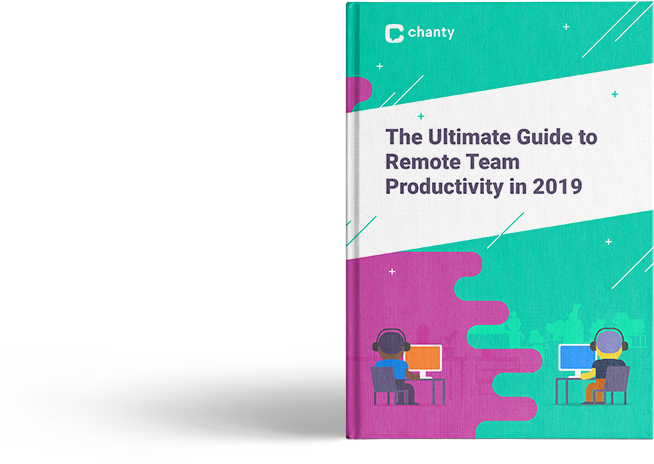


Add comment