There are around 270 million Microsoft Teams users worldwide. However, organizations that don’t use Microsoft’s suite of services may need an alternative solution, as the platform is closely tied to the Microsoft 365 ecosystem. Fortunately, many Microsoft Teams alternatives offer flexibility and robust features for team communication and collaboration.
What’s more, Microsoft Teams has a free edition but lacks key features like task manager, cloud recording storage functionality, flexibility in a monthly subscription, etc. Thankfully, you have plenty of options and better Microsoft Teams alternatives.
Whether you’re looking for team communication tools with better task management, video conferencing apps similar to Microsoft Teams, or collaboration software that offers flexibility outside of the Microsoft 365 environment, there are plenty of options.
From group chat apps to project management tools, there are options to meet the needs of remote teams, small businesses, and large enterprises alike.
So if your business requires virtual tools for team communication and is not using Microsoft 365, check out the following ten solutions.
- Chanty is a streamlined alternative to Microsoft Teams, offering team chat, task management, and audio/video calling in a simple, easy-to-use interface perfect for small to mid-sized teams.
- 8×8 replaces Microsoft Teams by providing an all-in-one business communication platform with integrated voice, video, chat, and contact center features for unified team collaboration.
- Zoho Connect serves as a Teams alternative by combining social intranet features with group chat, file sharing, and task management tailored for internal collaboration.
- Nifty offers a project-focused alternative for Teams, integrating communication with project milestones, timelines, and team collaboration in a single workspace.
- Mattermost is a self-hosted alternative to Teams ideal for privacy-focused or technical teams, offering secure messaging, file sharing, and developer-friendly integrations.
- Zoom can substitute Microsoft Teams for businesses focused on reliable video conferencing, with chat, webinars, and integrations rounding out its collaboration suite.
- Cisco Webex is a robust enterprise-grade alternative to Teams, delivering secure video meetings, team messaging, and calling with advanced admin and compliance controls.
- Salesforce Chatter can replace Teams in Salesforce-driven environments by enabling collaboration through feeds, file sharing, and updates directly within the CRM.
- Twist offers an asynchronous communication alternative to Teams, minimizing distractions with organized threads instead of real-time chat for focused team collaboration.
- Twilio is a developer-first alternative to Teams, allowing businesses to build custom communication workflows including messaging, calls, and notifications tailored to their exact needs.
Why look for a Microsoft Teams alternative?
Microsoft Teams is widely used, but it’s not always the right fit for everyone. If your business isn’t deeply embedded in the Microsoft 365 ecosystem, you might find Teams a bit restrictive. It works best when paired with other Microsoft services, so if you’re using different tools for things like email or file storage, it can feel like a bit of a mismatch.
Plus, while Teams does offer a free version, it’s missing some key features like task management and cloud recording storage –things that many businesses rely on. And when it comes to pricing, the premium options might not offer the flexibility you’re looking for.
That’s why teams start searching for a Microsoft alternative. The tool must be adapted to your workflow, not vice versa. Whether you need more flexible communication, better task management, or something that easily integrates with what you already use, the best options can be found without much digging. Let’s take a look at some top alternatives that might be a better fit for your business.
Best microsoft teams alternatives: Quick comparison
| App | Instant Messaging | Audio/Video Calls | File Sharing | Task Management | Integration with Microsoft Office | Security & Compliance |
|---|---|---|---|---|---|---|
| Chanty | ✅ | ✅ | ✅ | ✅ | ✅ (limited) | ✅ |
| 8X8 | ✅ | ✅ | ✅ | ✅ | ❌ | ✅ |
| Zoho Connect | ✅ | ✅ | ✅ | ✅ | ❌ | ✅ |
| Nifty | ✅ | ❌ | ✅ | ✅ | ❌ | ✅ |
| Mattermost | ✅ | ✅ | ✅ | ✅ | ❌ | ✅ |
| Zoom | ✅ | ✅ | ✅ | ❌ | ✅ (limited) | ✅ |
| Cisco Webex | ✅ | ✅ | ✅ | ✅ | ✅ | ✅ |
| Salesforce Chatter | ✅ | ❌ | ✅ | ❌ | ❌ | ✅ |
| Twist | ✅ | ❌ | ✅ | ❌ | ❌ | ✅ |
| Twilio | ✅ | ✅ | ✅ | ❌ | ❌ | ✅ |
Chanty |
If you are looking for a one-stop solution for synchronous communication, Chanty is the answer. It lets you centralize your work in a single location called Teambook. You can create accessible catalogs for teams’ discussions, projects, and pinned messages here.
Also, Chanty offers cost-effective options for businesses looking to simplify communication within the teams. More than just conversations, you can use Chanty for project management, turning messages into actionable items and manage them with the help of Kanban board.
Chanty offers audio calling and video conferencing with screen sharing.
Leverage its Integrations with services like Trello, Asana, Google Drive, Asana, GitHub, Dropbox, etc.
Key Features
- Creating and assigning tasks, Kanban view
- Voice and video calls
- Link and file sharing
- Custom roles for users
- Voice and text messages
- Pinned messages
Pros
- Timely app notifications
- Quick load times
- Cost-effective
Cons
- Lacks video call invitation by link
- No quick auto response messages
Pricing
- The free plan provides up to 10 members.
- The business plan with more features costs $3/ user yearly or $4/ user monthly.
8X8
8X8 offers a powerful VoIP phone system that can grow your business from supporting a few employees to hundreds in a call center. With customer service software, like Hiver in place, you can use its data to communicate with customers using 8X8 effectively. It works as a complete business phone system that is a better substitute for Microsoft Teams. You can also integrate it with Salesforce, HubSpot, Freshdesk, and many others.
Use it to streamline your communication and enhance collaboration with employees. Businesses may get valuable insights into their consumers’ experiences across all touchpoints and channels using real-time business analytics and intelligence.
Key Features
- Advanced call management helps streamline your call management by creating visible voicemail, an auto-attendant, a dial-by-name directory, and more advanced calling capabilities.
- 8X8 offers voice, video, and messaging facilities — under a single roof. It can transform your PC or mobile phone into a dedicated workstation for seamless collaboration and communication.
- A slew of features like caller ID, call blocking and do not disturb mode improve productivity and privacy.
- Other features include call waiting, call parking forward, transfer, and hold calls coupled with three-way calling that offers multi-party communication without extra equipment or time.
Pros
- A low-priced, all-in-one platform for unlimited voice and video communications
- Services may be adjusted to fit your needs, and you can customize benefits for each employee individually
- We provide over 50 commonly used functions for chatting, video chatting, and voice chatting completely free of charge with all of
Cons
- The 8×8 Express subscription does not include 24/7 customer support
- Upgrades are not available for more conference capacity than Zoom offers
- Its admin control is quite complex to use
- Customer service is not to the mark
Pricing
You have different options for Business Communication and adding a contact center.
Three price plans for business communication
- 8X8 Express: $15 per monthly user for up to 10 users. You can get a 30-day free trial
- X2: $24 per user a month with unlimited voice calling to 14 countries and video meetings with up to 500 participants
- X4: $44 monthly for each user with international calling for 45+ countries.
Three price plans to add contact center
- X6: $85 a user per month with analytics and collaboration
- X7: $110 a user per month with voice and digital interactions
- X8: $140 monthly for each user with auto-dialing, quality management, and analytics.
Zoho Connect
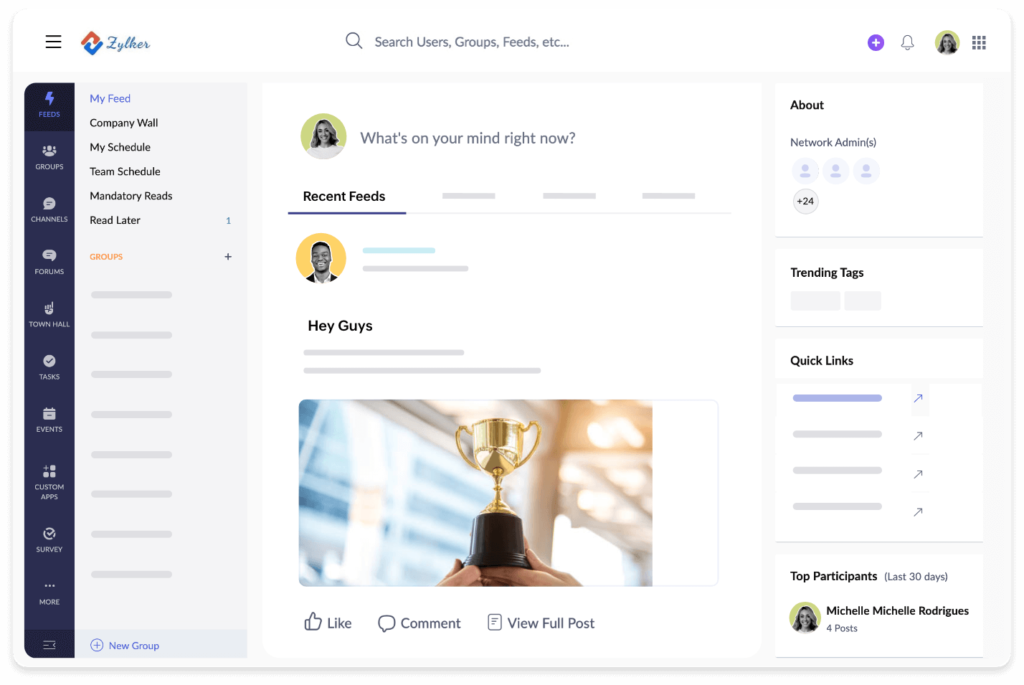
Get quick access to all the team members in one location thanks to the popular team communication software Zoho Connect. Use this tool to encourage team members to voice their thoughts and ideas together as you get to set a group’s privacy level — open, closed, public, or private.
Leverage its feeds to keep tabs on any communication that matters. Also, you can craft posts and publish them on your profile or group walls. It’s a great tool that drives collaboration by letting everyone attach files to your posts and share them across the organization.
Key Features
- Secured communication within and outside the organization
- Create custom channels
- Instant Messaging and Chatting
- Connect to other Zoho apps.
- Create activities, weblogs, wikis, discussion boards, and polls
- Integrating with Active Directory
Pros
- One-touch video conferencing in a closed group
- Lets you pin key chats and mute channels
- Share and edit files in real-time while working on group projects such as papers, presentations, etc.
- Get quick access to relevant search information through its powerful search option
- Analytics offer
Cons
- Complex user interface when compared to Microsoft Teams
- Confusing to set it up at first
- Lacks multilingual support that can help manage teams with different backgrounds
Pricing
Standard – $1 per month for the first 100 users, $0.80 per person for 101-500 users, and $0.50 for over 500 users.
Nifty
For groups searching for a flexible cloud-based platform to manage processes and collaborate on a variety of projects, Nifty is an excellent option.
Nifty has a calendar, a to-do list, documents, and direct messaging. Nifty’s dashboard can be adjusted to meet any process, allowing users to prioritize insights while spending less time looking for them.
Key Features
- Check late, in-progress, and completed project milestones
- Efficient task management with Kanban-style tasks to organize, communicate and prioritize work
- Create and save collaborative documents with your team by integrating presentations, Google Docs, Sheets, Etc.
- Document commenting and editing notification.
Benefits
- Your teams can collaborate on multiple tasks simultaneously.
- Fragment your projects into smaller tasks and track progress using to-do lists and other tools.
- The project timeline shows where everyone is on the project to keep track of time and ensure nothing gets missed.
- Put your team’s file-sharing capabilities at the tip of your finger.
- Gain faster, deeper visibility into all of your projects and team members.
Cons
- Multiple system notifications may appear on discussion streams, and it gets hard to delete them all at once.
- Lacks custom automation
- There is no native printing feature
- The iPad app does not work up to the mark
Pricing
There are three price bands apart from Forever Free version; $5, $10, and $16 for Starter, Pro, and Business, respectively.
Mattermost
Open-source software Mattermost competes with Microsoft Teams as a self-hosted and modifiable tool, allowing you to create a solution tailored to your business needs. It enables cloud-based server registration, which is quick and easy — allowing you to start communicating with your team immediately.
The teamwork app is similar to Slack in appearance and operation, but it boasts the enterprise-grade functionality of Microsoft Teams and the option to use your in-house server.
Key Features
- Mobile access with a comprehensive app
- Project management that helps organize everything on the card
- Real-time chat options for teammates
- Voice calling and screen sharing in channels
- Custom alerts and notifications
- File sharing in chat
Pros
- Sleek, minimal UI to help focus priorities
- Simple to connect with multiple teams
- Support for Gitlab integration
- Provides full-text search
- On-premise deployment
Cons
- No email notifications of missed conversations.
- It’s not easy to trace the conversational thread back through time. The chat room is too specific to allow for a search.
- Most individuals will struggle with installing a mobile app and getting it to work since it requires knowledge of the user’s chat server.
Pricing
- The starter pack is free forever.
- The professional package costs $10 per month per user.
- There is also an enterprise edition with prices depending on your requirements.
Zoom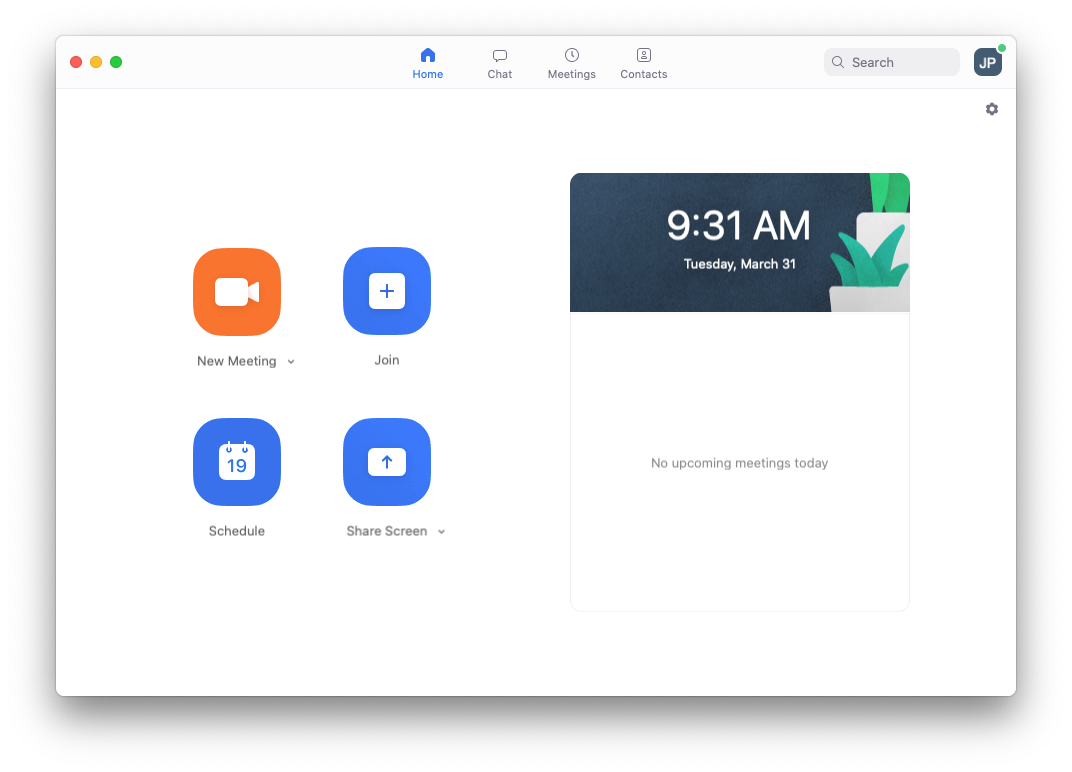 |
The onset of the Covid-19 pandemic saw many businesses adopting Zoom for fast, simple, and effective communication. You can make Zoom calls from invite links on the email, making it easier to include it in your workflow.
However, Zoom isn’t just a video app. Zoom also offers chat messages, groups, and channels to organize your conversations. That’s what sets it apart as a true Microsoft Teams alternative.
Zoom’s cloud servers deliver high-quality video and audio in a simple, affordable way, making it a video conferencing powerhouse.
Businesses of any size (barring enterprises) can leverage Zoom, which offers up to 1000 interactive video participants and 10,000 view-only participants. Also, it has easy accessibility from mobile phones and PCs.
Key Features
- Conduct quick meetings on private and public channels
- Access to the personal location where you track files and reminders
- Light and dark themes in the chat panel
- Channel customization
- Third-party integration for archiving messages
- Putting up time constraints on chat message history
- Many third-party connectors like Slack, Drive, Teams, Dropbox, Facebook, Intel Unite, and more Zoom connectors are available.
Pros
- No cost to host up to 100 participants in a video conference
- No caps on group meetings
- Unlimited personal meetings
- Access to screen sharing and whiteboard tools
- Access to recorded meetings with transcripts
Cons
- No control to delete comments users
- Cluttered mobile UI for meetings
- Lacks the necessary security
Pricing
Apart from the free plan, it has a Pro plan costing $149.90, a Business plan that costs $199.90, and a Business Plus plan that costs $250 a year.
Cisco Webex
Webex is the best alternative to Microsoft Teams for hosting large-scale conferences. Cisco Webex Productivity Tools, which may be downloaded for free, can also facilitate the management of invitations and agendas for bigger events. You may connect the tools to Microsoft products, including Office, Outlook, and Teams.
Businesses must contact a Cisco agent for pricing, but it has capabilities that other video conferencing software lacks. Unlimited hosts, 100,000 meeting participants, and unlimited cloud storage for recorded video meetings are provided.
Key Features
- Meetings and Video Conferencing
- The speech-to-text transcribing is precise
- Record and transcribe calls up to 10GB in size automatically saved in the cloud
- Utilize call waiting, routing, and call forwarding
- Provides “advanced calling capabilities” such as calling analytics.
- Enhanced security with an enterprise plan that comes with a FedRamp-authorized program, HIPAA and BAA compliance, and TLS (Transport Layer Security
- Real-time video conferencing
Pros
- The host can bring in anyone to the conversation when in a meeting by shooting an email or chat message link.
- Leverage the HD video resolution available in both the paid and free versions of Cisco Webex meetings.
- Seamless and centralized interface for managing voicemail, Contact Center Express, and internal extension dialing.
Cons
- Data storage eats up a lot of memory. For instance, saving a single 1-hour meeting recording might require up to 1.5 GB of space.
- It is difficult to pinpoint an issue unless it is tangible — a broken desk phone as your admins may lack the necessary resources to fix it themselves. You need to route problems through their customer support instead.
- Many users experience audio problems when connected to other than Webex.
- Migrating from older Webex systems to the newer cloud-based version may be time-consuming and frustrating.
Pricing
- The basic package is free to use but offers a meeting duration of up to 50 minutes and caps meeting capacity to 100 participants.
- The business plan costs $25 a month per user and offers meet + call features with up to 24 hours of meeting time and up to 200 participants.
- You can contact their sales team for enterprise plan rates that requires a minimum of 100 licenses.
Salesforce Chatter
Salesforce’s Chatter offers an organization-wide social collaboration and networking system. It helps to connect, collaborate, communicate, and share with your team has never been easier than with this program.
Your team will appreciate the platform’s simplicity of use, accessibility, and enhanced capacity for collaboration, information sharing, and connection.
This platform allows staff members to easily share files and information that promotes meaningful communication, just as they do over social media.
Features
- Mobile app for quick use
- Access to salesforce records
- Enables creating feeds, topics, and polls
- Creating and sharing knowledge centers
- Allow people outside organizations to join the channel
Pros
- Get a personalized news feed
- Add users without purchasing new licenses
- Ensuring secure collaboration
- Enable posting status updates within Salesforce
Cons
- Best suited only for large organizations
- You need to be a Salesforce user to leverage full access
- Lacks workflow automation
- Expensive without a Salesforce subscription
Pricing
The team edition is free. Enterprise version (E10) costs $3.25 per user/month when billed annually. And, Enterprise (E20) costs $8.50 per user/month
Twist
Twist is a great MS Teams competitor offering a relaxed messaging platform for business collaboration.
It serves as a central meeting place for the whole team. Moreover, PCMag labeled it one of the best communication apps for distributed teams. Threaded conversations are a feature of Twist that makes it simpler to follow conversations.
Features
- @mentions to tag team members
- Provides access controls and permissions
- Quick access to news feed
- In-built collaboration tools
- Use data import/export for migration
- Leverage its document storage
- Create employee directory
- Offers file sharing and file transfer
- Live chat
Pros
- Easy to create threads and start a new conversation
- Simple to create a new group and invite members
- Integrations available for 12+ apps
- Twist helps create custom integrations using webhooks and other simple tools
Cons
- Custom notifications for keywords are missing
- It can get expensive when the number of users increases
- Finding a specific word, sentence or piece of advice you shared somewhere on Twist should be something that’s found quickly and easily – but, unfortunately, that isn’t often the case.
- No option for audio/video calls, keyword alerts, and screen sharing options.
Pricing
There is a free trial available that offers access to up to 1 month of comments and messages. And there is only a single package that costs $6 per user a month.
Twilio
Twilio is a business cloud telephony platform. Through its web service APIs, Twilio enables businesses to make and receive phone calls and text messages. Compared to the other Microsoft Teams competitors we’ve covered thus far, Twilio is useful for companies for internal communication and promotes efficient communication with clients.
Apart from being a messaging platform, it provides numerous Application Programming Interfaces (APIs), enabling businesses to create custom software. Create features like short message service (SMS) messaging and phone number forwarding.
Although Twilio is primarily designed for developers, some of the largest companies in the world use it due to its flexibility to construct anything from scratch. Uber, Airbnb, and Netflix are three noteworthy examples.
You can incorporate voice, video, and Messaging APIs with its Twilio Flex cloud contact center that works as a CPaaS and CCaaS solution.
Features
- Offers CodeExchange in beta
- You can leverage integrating multiple third-party apps
- Customization options for channels, routing rules connectors, and user interface design.
- Strong integration of SMS and phone services
Pros
- Provides an interface that allows you to monitor your virtual line and balance
- Pricing is per message
- Integration with third-party productivity applications.
- Fast message delivery
- Real-time messaging engagement with customers
Cons
- Setting up the routing of many channels to the same agents can get challenging.
- Even if you have some familiarity with development or coding, the process of setting up the various functions may still prove to be a baffling one.
- Clients using the free version are informed that they are in a trial period.
Pricing
The Pay-as-you-go pricing model starts at $0.0085/min to receive and $0.013/min to make a call.
Over to You
While there are plenty of amazing Microsoft Teams alternatives for team collaboration, these ten tools are great ones to fit your requirements. Whether you’re a small business or a large enterprise, you’ll find a range of team communication tools to suit your needs.
Depending on your budget, you can choose from free, freemium, and paid tools, each with unique features and pricing structures.
When selecting the right alternative, consider the collaboration features your team truly needs. Also, consider the monthly cost and whether the tool’s subscription fits your budget while providing enough value to increase productivity.
By focusing on the features that matter most to your business, you’ll be able to select the perfect solution to ensure seamless collaboration and keep your team on track.






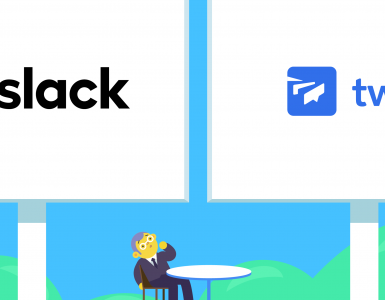


Add comment