Effective communication is the key to a positive and healthy work environment. With a well-connected, happy, and motivated team, goals are easily achieved and projects move forward with less friction.
Yet many modern workplaces still struggle with poor communication. Misunderstandings, unclear requirements, and confusion about tasks are common in teams that lack harmony and proper ways of communication. All of this harms employee performance.
This means that group chats are essential for fostering team connection and collaboration in modern workflows. Companies, from small organizations to huge enterprises, are investing in work chat apps to make collaboration smoother and more efficient. Are you looking for work chat app software? What features should you be looking for? How do you get your employees on board? Read on to find out!
Top 5 picks for workplace chat
- Chanty: Offers easy-to-use chat with built-in task management, perfect for small teams.
- Slack: Organizes team communication with powerful integrations and flexible channels.
- Wire: Ensures ultra-secure messaging with end-to-end encryption and privacy-first features.
- Discord: Enables fast, casual communication with always-on voice channels and simple setup.
- Microsoft Teams: Combines chat, meetings, and Microsoft 365 tools in one seamless workspace.
What is workplace chat software?
Team chat or workplace chat software is a communication tool used in the office that aid in the progress and completion of various projects and tasks. This software come with several collaboration features such as instant messaging, video conferencing, email drafting, and project sharing.
Workplace chat apps are a great way to keep your team in sync. It makes it easy for your employees to communicate, which helps avoid confusion or mistakes. With real-time communication, every task is more organized, so your team can work together more effectively.
Managers can also host virtual meetings, share task progress, plan for future projects, or give and ask for instant feedback. Still, many companies wonder what is the difference between employee chat and internal communications. The answer is simple: employee chat tools like workplace chat apps are built for fast collaboration, project updates, and teamwork, while internal communications focus on structured company-wide messaging and cultural alignment. Understanding this difference helps businesses choose the right workplace chat software for their needs.
Why workplace chat boosts remote work productivity
Workplace chat is the connection that keeps remote teams close, even when they’re far apart. It’s the instant bridge for communication, letting team members exchange ideas or ask questions without the long waits that emails bring. With just a few taps, a quick chat can clear things up in seconds – no need for scheduled calls or back-and-forth emails.
What’s great about workplace chat is how it makes everyone feel more present, even if they’re working from different time zones or locations. The casual flow of messages, file-sharing, and quick updates create that sense of “being there” that keeps teams engaged and in sync. It’s like having an ongoing conversation that you can jump in and out of as needed.
It also keeps everything organized. Instead of sifting through messy inboxes, teams can talk and share ideas in dedicated channels that are easy to follow. Everything you need is right there, saving time and energy.
Most of all, workplace chat keeps everyone on the same track. Everything being in one location means that decisions happen faster, feedback is a smooth flow, and action occurs without hesitation. It’s not merely a tool; it’s glue for remote teams, making communication easy and productivity maximal, wherever everyone happens to be located.
What are the benefits of a good workplace chat?
A good workplace chat is a must-have tool in the office. In this section, we’ll explore the many benefits of good workplace chat software for your business.
Better communication
Many employers overlook the importance of their employees’ well-being in the quest to keep businesses profitable. Yet, companies need cooperating and invested team members to stay afloat and thrive.
A simple solution to this problem is a good workplace chat app with helpful features that boost employee engagement.
A workplace chat is an incredible tool that managers and employees can use to converse and work together on projects. Effective communication is extremely important if you wish to build a strong team. Employees who work in healthy collaborative work environments are known to perform better and deliver high-quality results.
Reduce wasting time on pointless meetings
Anyone will agree that most work meetings are pointless. Instead of using the time to solve a problem in an intentional and clear matter, these meetings drag on for hours. They also end up costing everyone time that could have been otherwise used for accomplishing tasks.
A workplace chat software with video conferencing solves this problem by allowing everyone to join meetings virtually. Unlike in-person meetings, virtual meetings aren’t as formal.
You can also set an agenda for each meeting before sharing the link with all your team members. Virtual meetings are convenient and require as little organization as necessary. To further secure virtual meetings, some platforms utilize biometric authentication to ensure that only authorized participants can join.
Productivity boost
If you want employees to work hard for you, you need to be there when they need help. It’s not just a one-way affair. A workplace chat improves productivity by providing employees with real-time correspondence.
Unlike email, which is fast but not instant, chat apps allow you to respond informally and help your employees who are “stuck” on a task. These apps also help you get to the point without further wasting the person’s time.
With Chanty’s team communication software, your team members can work together effectively, increasing productivity by as much as 55%. Chanty’s software is built with teamwork in mind so members can easily work on several projects without delay.
When a problem blocks your team (especially newbies) from moving to the next step, they need someone to help or clarify things for them. Similar to how good accounting tools for business make financial management easy, a great workplace chat tool can increase your team’s work efficiency and accuracy. They also make the data easy to integrate into the accounting services proposal.
Employee engagement
New research on worker productivity reveals that 58% of employees in companies with a connected culture experience better physical and emotional well-being. There are also fewer workplace spats or team conflicts due to miscommunication.
Workplace chat improves employee engagement by promoting non-work-related conversations that deepen bonds among team members. Of course, it can’t replace face-to-face conversations, and if you work in the same office, conversing face-to-face should be encouraged.
However, it’s good for dispersed teams and out-of-office workers. Overall, good workplace chat streamlines communication and improves your team’s relationship while working.
Things to consider when choosing a team chat software
If you’re looking for better work chat software, here’s a simple guide to help you choose the right app for your business. The following are things you should research before investing in a new workplace chat:
Is the chat app easy to use?
Your team chat software should allow you to collaborate easily with your workmates. It should be more than just an app for instant messaging. Your business should be able to use it to conduct daily work tasks without any extra trouble.
One good example is Chanty’s team communication features. Chanty can streamline all team communication in one place. You don’t have to open several different apps or comb through various email threads to find information. Chanty makes communication fast, easy, and hassle-free.
If you use other project management tools or ERP platforms such as NetSuite or Oracle, the chat app should be compatible and work without any issues. In other words, it should be an all-in-one tool for facilitating productivity and employee engagement.
Is it secure? How is data stored?
Most chat software has some form of security and data organization. However, it’s not as effective as email or other project management tools. Free workplace chats are not like email where each subject and threat are segmented into one message.
When choosing an app, choose features that allow you to search for information or have backtracking enabled, so you never miss an important message.
Can your business afford it?
Going through their first global pandemic, many businesses learned how important it is to invest in technology. But that’s not the only thing that’s important. Before investing in software, look into your current finances and see if your business could support it.
Team chat software can be a great way to boost productivity and increase your business profit. In the long run, this small investment can actually improve your business growth, employee satisfaction rate, and overall revenue.
Will it help the business achieve its goals?
Fostering an open communication culture in your digital workplace is essential for boosting employee performance and achieving business goals. When employees feel comfortable sharing ideas, asking questions, and providing feedback, they are more likely to produce high-quality work and meet their objectives.
Prioritizing communication encourages collaboration, solving problems, and generating ideas. A solid communication strategy also enhances the workplace atmosphere, contributing to employee satisfaction and motivation. When employees are happy and engaged, productivity increases.
How to make team communication effective
Although workplace chat makes communication convenient, they can also be a source of distraction if not used properly. For example, did you know that it takes one person an average of 23 minutes to recover from a single interruption?
A study conducted at the University of California reveals that people spend nearly half an hour getting back to a task once they’re interrupted. So, how can you make team communication more effective with a workplace chat?
- Use the right tools: There are many social tools included in most team chat software that make it easy to communicate and share knowledge effectively with your co-workers. Use only the features your team needs.
- Set rules and guidelines: Make sure that everyone knows the rules – and that they have been put in writing. Documented guidelines about communication rules will prevent confusion and misunderstanding.
- Be open and honest: You can have the perfect software for communication, but if you’re not fostering open communication and honesty at work – all your effort is wasted. Honesty and accountability are important to create a judgment-free and thriving work environment.
- Provide consistent feedback: The key to great communication is transparency. Your employees need to know if they’re doing a great job or not. They need to hear both good and negative feedback. When done in the right way, feedback can improve employee performance.
- Understand your team’s communication styles: Each individual in your team may have their working style. It’s important to learn those and promote healthy, respectful, and positive interactions.
- Leverage technology to improve your team communication: Chat apps like Chanty are “humanizing” work and business processes by implementing smart team chat tools for your company.
Top 5 Workplace Chat Tools
Teamchat apps are revolutionizing both remote and in-office workplace settings. Find out which workplace chat is the best for workplace communication:
| Feature / Platform | Chanty | Slack | Discord | Wire | Microsoft Teams |
|---|---|---|---|---|---|
| Best For | Small teams, simplicity | Businesses, developers | Casual or creative teams | Privacy-focused industries | Enterprises, Microsoft users |
| Threaded Conversations | ✅ Limited | ✅ Full Support | 🚫 Not Native | 🚫 No threads | ✅ Full Support |
| Video Calls | ✅ Built-in | ✅ Via integrations | ✅ Built-in | ✅ Built-in | ✅ Integrated |
| Voice Channels | 🚫 No | 🚫 No | ✅ Persistent channels | 🚫 No | ✅ via scheduled meetings |
| Message Search | ✅ Unlimited | ✅ Advanced | ✅ Basic | ✅ Limited | ✅ Advanced |
| Integrations | ✅ Basic | ✅ 2000+ apps | ✅ Basic (Zapier, bots) | 🚫 Limited | ✅ Deep with MS apps |
| Task Management | ✅ Built-in | 🚫 via integrations | 🚫 No | 🚫 No | ✅ via Microsoft Planner |
| Security / Encryption | ✅ TLS encryption | ✅ Enterprise-grade | ✅ Basic | ✅ End-to-end (E2EE) | ✅ Enterprise-grade |
| Free Plan | ✅ Generous | ✅ Limited history | ✅ Full features | ✅ Basic | ✅ Limited features |
| Mobile & Desktop Apps | ✅ Yes | ✅ Yes | ✅ Yes | ✅ Yes | ✅ Yes |
| File Sharing | ✅ Yes | ✅ Yes | ✅ Yes | ✅ Yes | ✅ Yes |
| Admin Controls | ✅ Basic | ✅ Advanced | ✅ Limited | ✅ Basic | ✅ Full Admin Console |
Chanty |
Chanty is an easy-to-use yet powerful workplace chat software that keeps all your team communication in one place. It combines messaging, file sharing, and collaboration tools into a single platform that works seamlessly across devices.
With Chanty, teams can make video and voice calls, share files, manage tasks, and brainstorm ideas in real time. Designed for effective synchronous communication, it keeps everyone connected and aligned no matter where they work from. Unlike many competitors, Chanty provides unlimited message history, a built-in task manager with Kanban boards, a shared calendar, and seamless integrations with popular productivity apps. Fully compliant with HIPAA, FINRA, and GDPR standards, it ensures your data remains secure and private. More than just a team chat app, Chanty brings all your collaboration needs together in one place.
Slack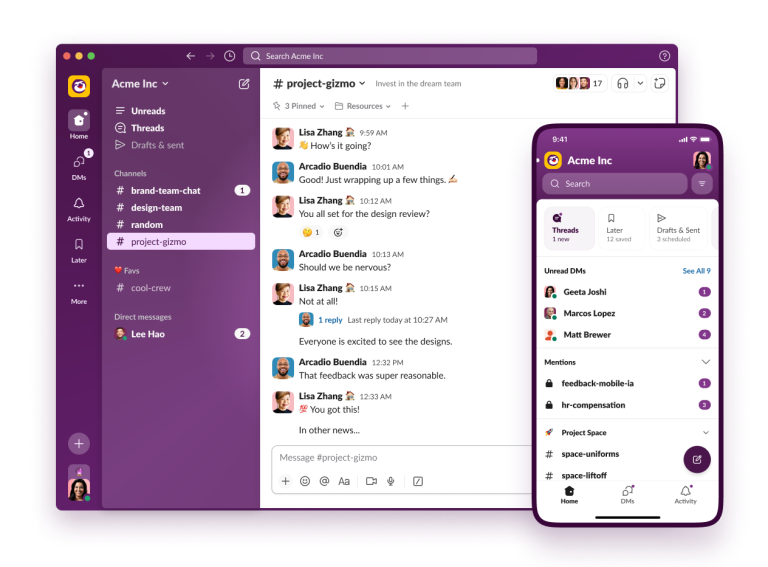 |
Slack’s virtual spaces make it easy for teams to collaborate, save files, and access information from the platform. It’s one of the best workplace chat software right now with a good free version. Whether you manage a remote or hybrid team, Slack connects you with everyone, destroying barriers that block you from working together efficiently.
Slack also provides robust integrations with thousands of third-party apps, automation options, and customizable workflows that help streamline daily communication and project management. Its channels, direct messages, and searchable archives make collaboration more structured, although pricing can be higher compared to alternatives like Chanty.
Discord
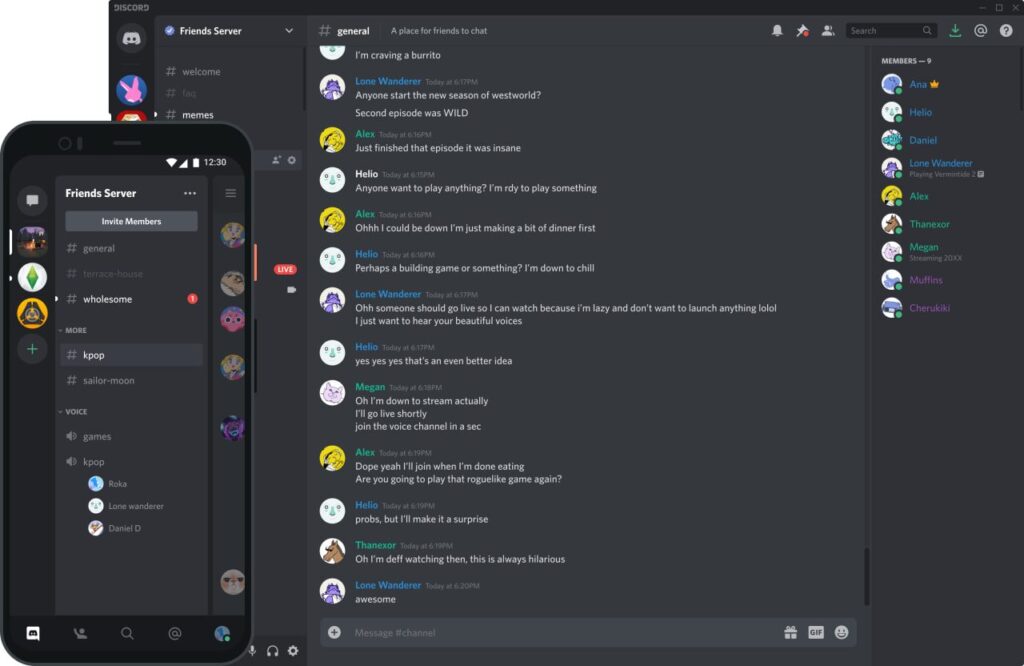
Discord is a chat software originally designed for gamers. However, today, it’s being used broadly for various online communities – and even workplaces. While there aren’t a lot of business-related features that make it a good team chat software, Discord stands out because of its excellent voice channel configurations, video chats, and activity monitoring features.
Its always-on voice rooms, screen-sharing options, and community management tools make it ideal for informal collaboration or creative teams. While it may lack advanced project management integrations, its simplicity and cost-effectiveness are appealing to small groups looking for real-time communication. Learn more about Discord alternatives and pricing.
Wire

Wire’s messaging app is built with privacy and security in mind. It uses end-to-end encryption and can be deployed on its own cloud server, company server, or personal server. This makes it accessible for web, mobile, or PC.
Aside from its strong security features, Wire is also highly recommended for its API which allows organizations to create bots that can be used in the team’s workflows. With secure file sharing, conference calls, and compliance with European data protection standards, Wire positions itself as one of the safest workplace chat software options for industries where confidentiality is a top priority.
Microsoft Teams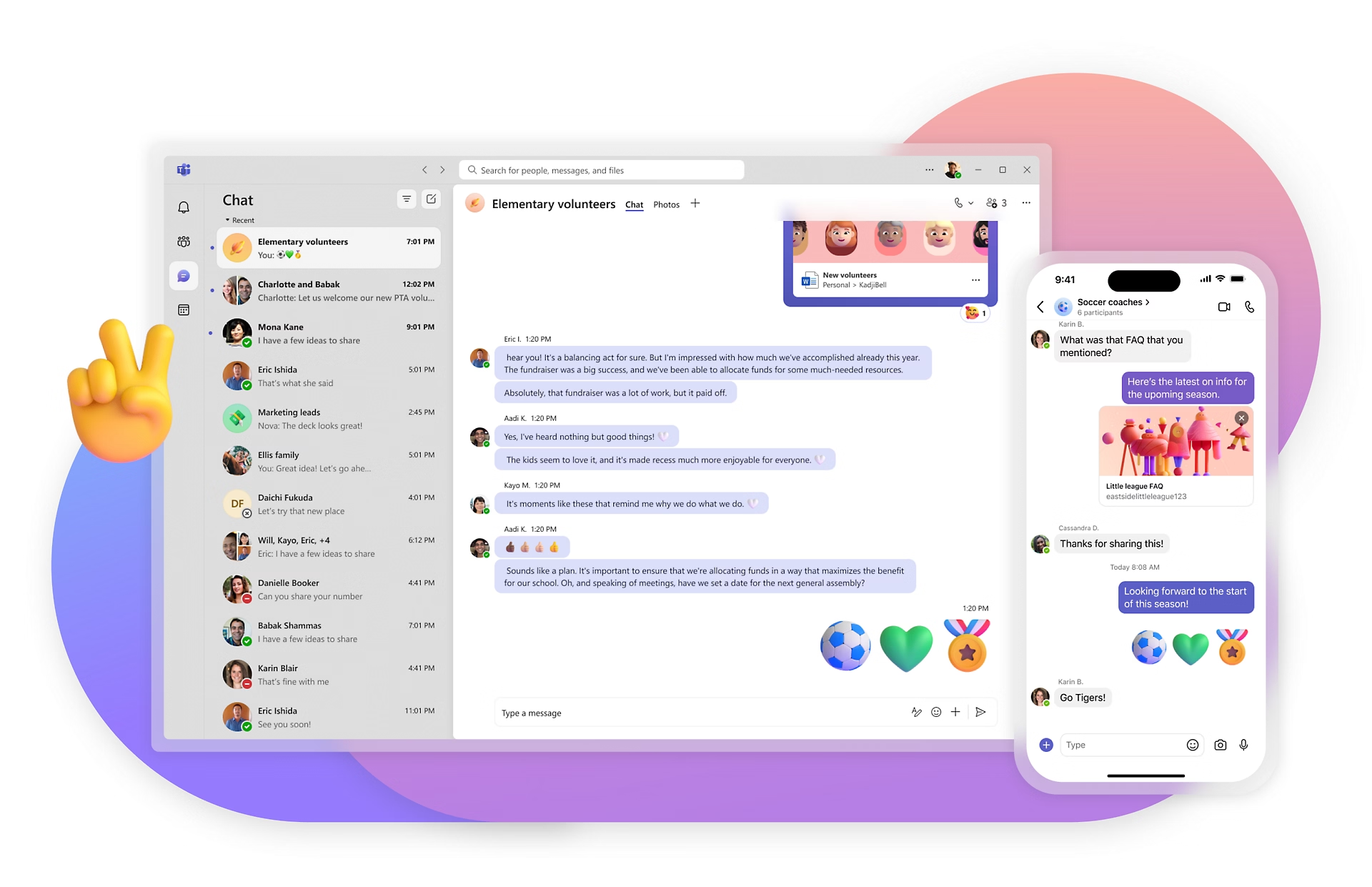 |
Microsoft Team’s chat app software includes amazing features that make collaborating, file sharing, and remote working a seamless experience. The software integrates various Microsoft 365 tools and other third-party apps in one central place. So if your team is already using Microsoft, getting this software will give you several advantages.
Teams offers threaded conversations, integrated calendar scheduling, collaborative document editing, and enterprise-grade security. For large organizations, the ability to combine video conferencing, chat, and project collaboration under the Microsoft ecosystem makes it a strong competitor in the workplace chat software market.
Communication is critical to successful work relationships
Effective communication is the cornerstone of any successful work environment. It’s the foundation that supports positive work relationships and fosters a healthy, collaborative culture.
It doesn’t matter what industry you’re in or how big your team is; clear and open communication is key for keeping everyone on the same page, engaged, and productive. As a business owner, it’s essential to make this a priority, and one of the best ways to do so is by adopting the right workplace chat app.
The right work chat app helps your team communicate, collaborate, share ideas, and stay connected. These apps make conversations more accessible and help everyone feel included. So choosing the right workplace chat is the best way to a stronger and healthier office relationship.









Add comment